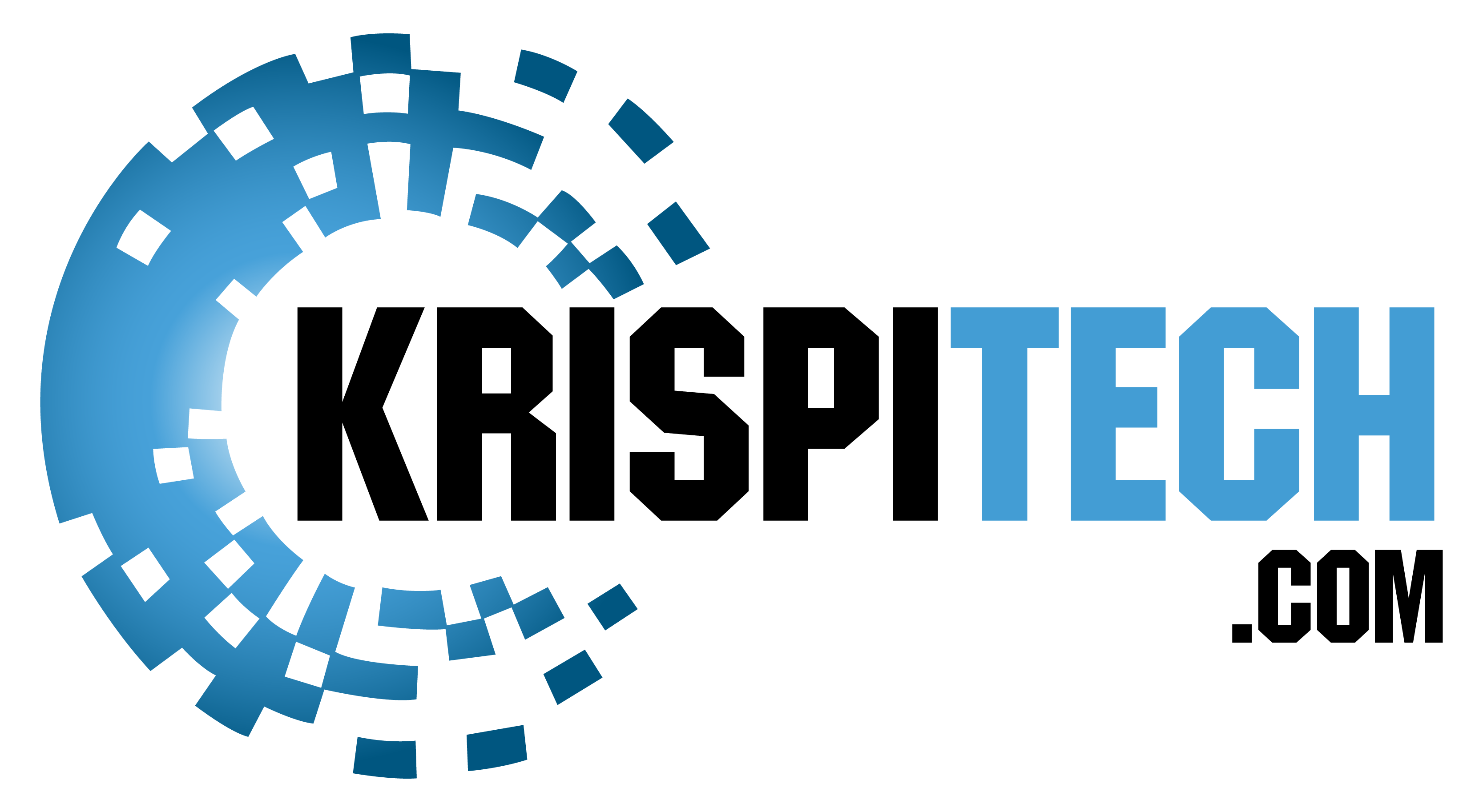It will not be an overstatement to say that Intel’s i7 10700K is a new mid-range performance king in the 10th generation line-up of processors from Intel. The good thing about this processor is that it is very much similar in performance to the best of the best i9-10900K processor. But, it comes at a much lower cost. Both these processors are known for the best gaming performance. Of course, you might have bought it mainly for your gaming needs. With the gaming intention in mind, you will be looking for making this best-performing processor even better. How is it possible? Yes, you have guessed it right. The best motherboards for i7 10700K can do this for you.
What to Consider When Shopping for a Motherboard?
Now, you wish to buy the best motherboards for i7 10700K Intel processor, right? But wait, before you start comparing the different options, it would be a good idea to understand what to consider when you shop for a motherboard. Here are some points to help you:
Chipset:
It will not be an overstatement to say that the chipset is the backbone of any motherboard. It is the silicone backbone that comes integrated onto the motherboard. It works only with particular generations of CPU. It plays the essential role of relaying communications between the connected expansion and storage devices and the CPU. You should be particular about selecting the right chipset, as it can set your hardware in backward compatibility mode. It can eventually lead to hurdles in the performance of your overall motherboard.
When talking about the chipset, the popular options with PCIe 4.0 are Z490 and Z590. But, if you are a gamer on a budget, you can consider motherboards with chipsets like B560. If you want the performance to be at its best, you can choose the motherboard with the Z590 chipset. If you are considerate about good performance and price, you can think about opting for a motherboard with a Z490 chipset.
CPU OC:
CPU OC stands for CPU Overclocking. Overclocking is a process that will force your computer to run at a faster pace than the actual speed assured by the manufacturer. When your graphics card and CPU are overclocked, they get the ability to run advanced programs. This will happen even if you have an older PC. CPU OC facility offered by a motherboard will ensure that you can get your games to run faster. Of course, if you are an ardent gamer, you know the importance of a fast-performing system. Thanks to motherboards that support CPU Overclocking. Let your games get hassle-free running.
RAM OC:
Overclocking is a term that is often felt to be associated with CPU and graphics cards. But, you might not be aware that the RAM of your PC can also be overclocked. What will happen when you overclock the RAM on your PC? It will result in higher memory speeds and better performance from your PC.
The RAM speed is measured in MHz. This measurement denotes the speed at which it transfers data. The faster this rate is, the better will be the performance of the RAM. When you overclock RAM, it will be possible to modify some parameters like voltages and timings. In turn, the modules will operate at a faster pace as compared to the actual speed out of the box. So, as you intend to buy a motherboard for your Intel processor, you can consider buying a motherboard that offers this facility.
Our Recommendations for 9 Best Motherboards for i7 10700K in 2021:
AWARD | MODEL | RETAILER |
BEST AFFORDABLE | Gigabyte Z490 AORUS Elite AC | |
BEST MOTHERBOARD | ASUS ROG Strix Z490-E Motherboard | |
BEST FOR DATA TRANSFER | MSI MEG Z490 Unify | |
BEST AUDIO QUALITY | MSI MPG Z490 Gaming Plus | |
BEST MEMORY SPEED | ASUS ROG Maximus XII Hero Z490 | |
BEST THERMAL DESIGN | Gigabyte Z490 AORUS Elite AC | |
BEST NETWORKING | MSI MPG Z490 Gaming Edge WiFi | |
BEST OVERCLOCKING FACILITY | ASUS ROG Strix Z490-I Gaming | |
BEST SPEED | ASUS Prime Z590-Plus LGA 1200 |
The 9 Best Motherboards for i7 10700K:
ASUS ROG Strix Z490-E Motherboard:
Most gamers accept that this is one of the best motherboards for The i7 10700K. The reason is that it has been designed to unleash the utmost performance of the 10th generation Core processors from Intel. Even when you push the performance of your CPU beyond a specific level, this motherboard will handle it. The reason is that it comes with a robust power solution. With 14+2 power stages and ProCool II power connectors, this motherboard also encompasses durable capacitors and high-quality alloy chokes. Furthermore, as a gamer, you might have experienced your CPU heating up in many instances. This will not happen when you choose this motherboard. The reason is that it comes with an optimized thermal design. Apart from fan headers, Heatpipe, and heatsink, this motherboard also features low-noise AI cooling. These inclusions help with balancing acoustics and thermals by bringing down the speed of the fan and maintaining a 5-celsius delta.
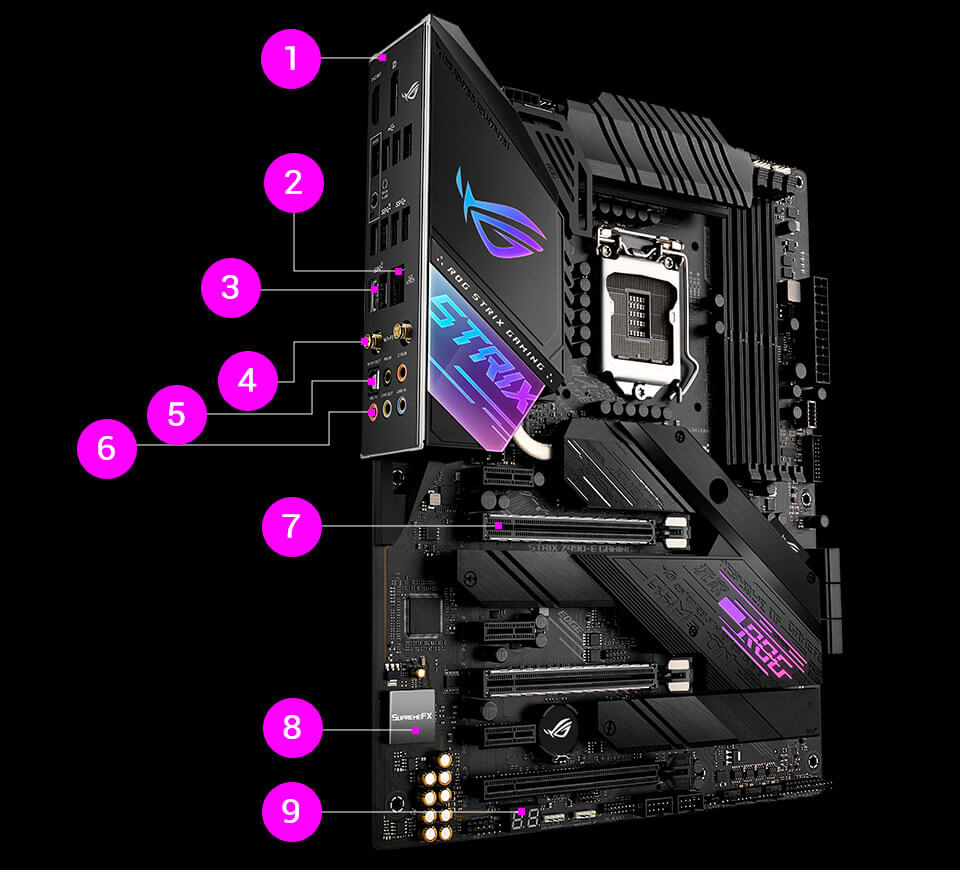
Apart from a cooling system and powerful performance, network connectivity is also important when you play high-speed web-based games. Even, this requirement can be met by this motherboard. It comes with an on-board Intel 2.5 Gb ethernet and Intel Wi-Fi 6 AX201 (802.11 ax) along with ASUS LANGuard.
Again, to support your gaming needs, this motherboard has an HDMI 1.4 port. Also, it has a Display Port 1.4 output besides dual M.2. It also features a front-panel USB 3.2 Gen 2 Type-C connector. Above all, you can get deeper into the game as the motherboard features industry-leading gaming audio with high fidelity audio SupremeFX S1220 A Codec. Moreover, the motherboard has Sonic Studio III and DTS Sound Unbound. Personalization also becomes possible with its ASUS-Exclusive Aura Sync RGB Lighting that encompasses Gen 2 addressable and RGB headers.
PROS |
Offers ROG AI Overclocking |
CONS |
The memory slot is placed very close to the CPU. So, it becomes hard to install an air cooling fan |
MSI MEG Z490 Unify:
Also, this motherboard helps you connect to the rear USB Type-C port and even aids with quickly moving large files including bulky simulation data, raw images, and uncompressed videos powered by the ASMedia 3241 Chip. A couple of USB 3.2 Gen ports help the motherboard reach up to 20 Gbps, which is four times faster as compared to the USB 3.2 generation 1 port.
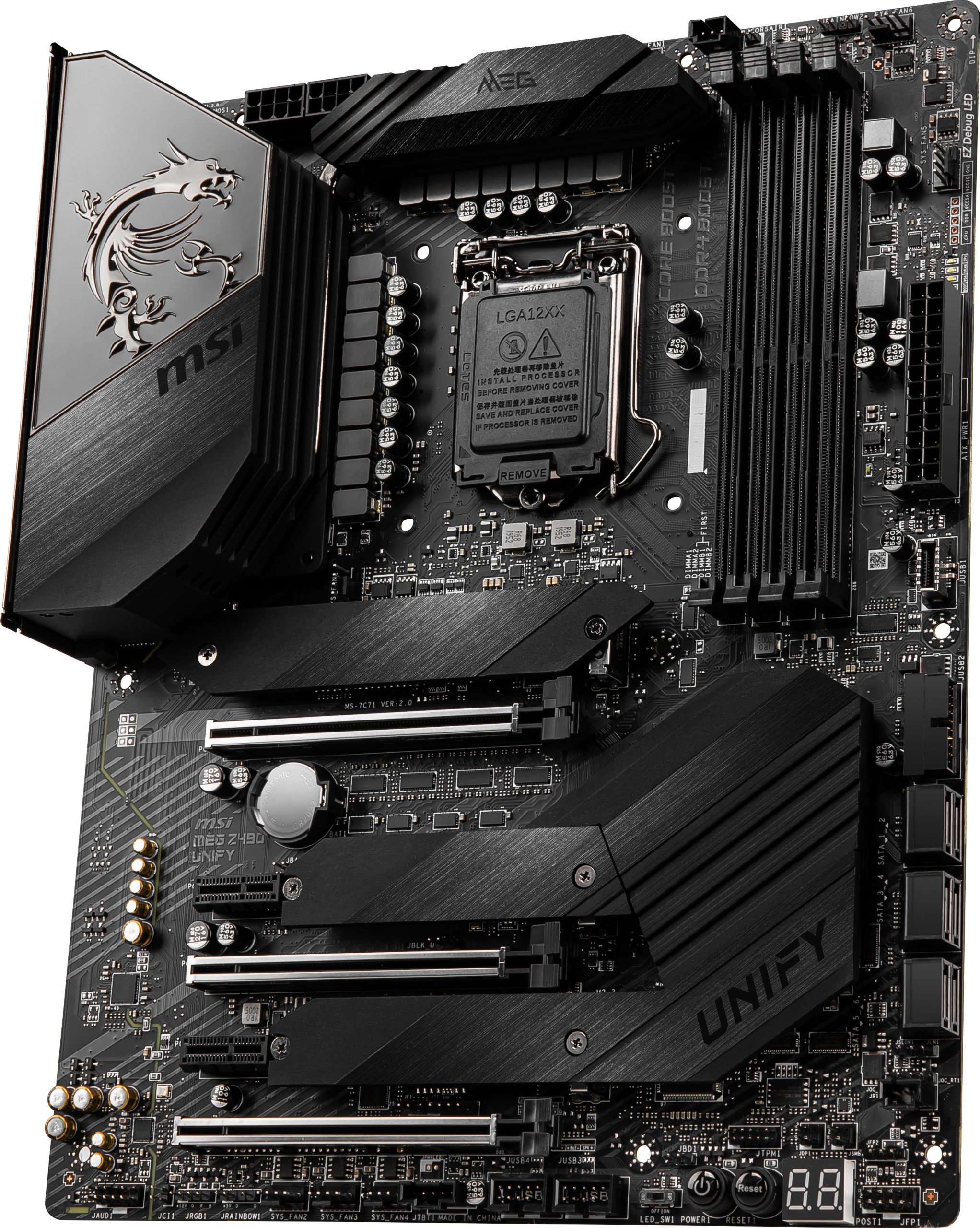
This motherboard from MSI is again one of the best motherboards for i7 10700K Processor. It sustains the utmost M.2 SSD Data transfer with M.2 Sheild Frozr feature. This feature prevents SSD Thermal Throttling with a heatsink, which otherwise transfers across the motherboard. Also, this motherboard features an onboard 2.5Gbps Ethernet LAN. This is an added feature for gamers looking for low-latency and high-bandwidth network connectivity. This motherboard will help you connect to a high-speed wireless network. Yes, the motherboard is powered by an Intel Wi-Fi/Bluetooth solution that delivers AX Speeds up to 2.4 Gbps. Further, the Wi-Fi ports on this unit adopt the latest two-way MU-MIMO and OFDMA Technologies. These technologies enable reduced congestion and increased device capability.
You can expect the best memory performance from this motherboard. The reason is that it takes memory performance and stability to a new level. For compatibility, the memory circuit layout has been optimized and also has been tested extensively in association with major memory manufacturers. This motherboard offers a 16+1 Phase Robust Power Design. The power design on MEG Z490 Unify has been created to reliably drive the CPU during heavy workloads. This happens with an ISL Digital PWM and 90A Smart Power Stages and a couple of CPU Power Connectors.
PROS |
Possibility to flash the BIOS even without CPU |
CONS |
Does not provide any Thunderbolt Support |
MSI MPG Z490 Gaming Plus:
This motherboard designed for gamers features an onboard 2.5Gbps Ethernet LAN. So, as a gamer, your requirement of a low-latency and high-bandwidth connectivity can be met by this motherboard. When it comes to playing high-speed games, audio plays a major role in making the game engaging. With High-definition ALC1220 Audio Processor, high-quality audio capacitors, and high-quality audio jacks with S/PDIF, this motherboard assures you of the best sound quality.
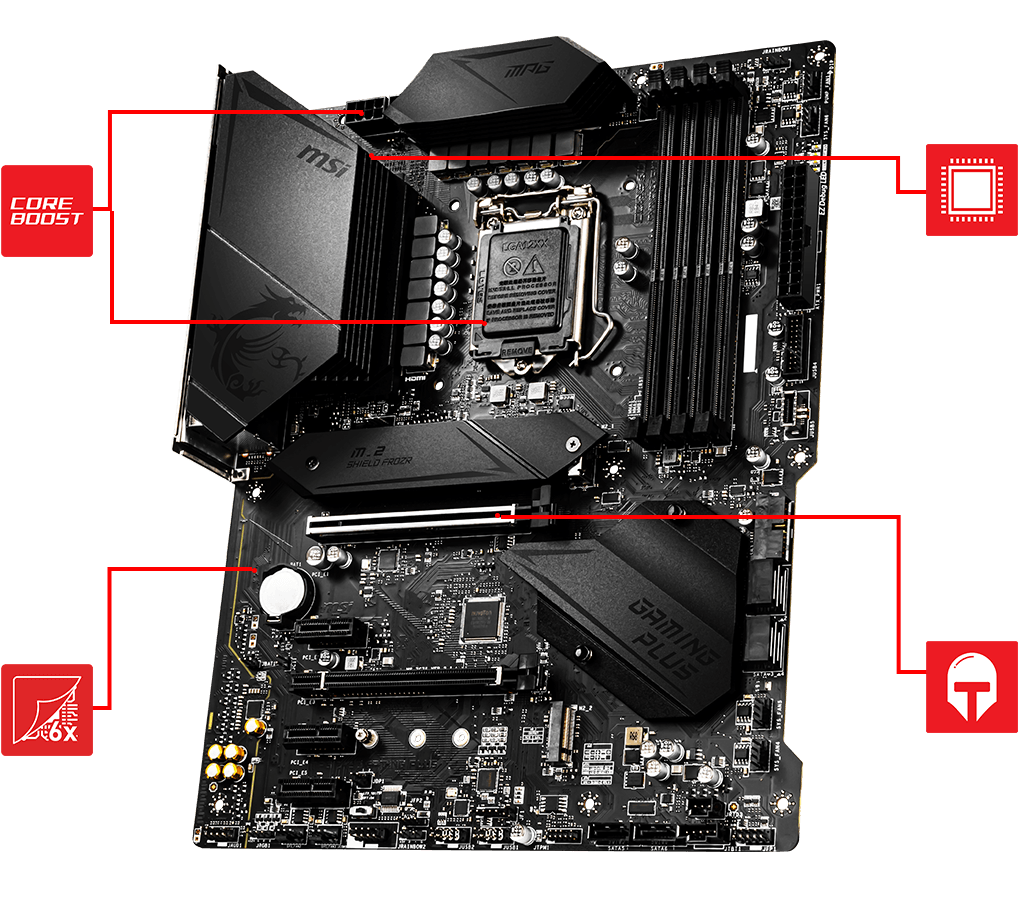
Core Boost is another key feature of this motherboard that brings together a reserved zone of premium power delivery components and optimized circuits for the creation of a highly efficient power system that is capable enough to produce precise power output to the CPU. Also, the motherboard assures unmatched memory performance with its DDR4 Boost Technology. This memory circuit layout has been tested extensively and optimized for reliability to ensure compatibility.
Further, the motherboard is four times stronger as it has been fortified with PCI-E Steel Armor. The Steel Armor slots are secured to the motherboard with additional soldering points. They also support the weight of the heavy graphics card. As a gamer, you know that every additional feature in your gaming PC can help you gain a better advantage. In this way, the steel armor on this motherboard safeguards the point of contact from electromagnetic interferences. With this motherboard, you can read and write your files over USB at a faster pace than ever before. The reason is that the USB 3.2 second-gen ports on this motherboard deliver 10 Gbps transferring speed.
This motherboard comes with pre-installed IO Shielding. This feature makes it easier and safe for you to handle the processes associated with the motherboard. This design is patent-pending and it safeguards the IO Ports from probable electrostatic discharge damage from external factors.
PROS |
2 Shield Frozr prevents SSD thermal throttling |
CONS |
Has a less-appealing design7 |
ASUS ROG Maximus XII Hero Z490:
Are you an ardent fan of the Republic of Gamers? Then this motherboard should be the choice for your i7 10700K Intel processor. From this motherboard, your system can get faster memory support, smart cooling, substantial power, and much more. It has been loaded with renowned ROG Features right from AI Cooling to AI overclocking. It also houses the attention-grabbing Aura Y Illumination. Above all, it has been created for customization and is ready to perform at all times.

Furthermore, this motherboard boasts a proprietary memory trace layout and tweaks that improve signal integrity and mitigates noise. Also, this motherboard is more compatible with 3600 MHz+ that permits the motherboard to run at higher frequencies. Furthermore, this motherboard provides you the option to optimize memory for high-frequency or low-latency settings. Above all, with higher capacity memory kits, OptiMem III permits you to run at the utmost frequency. But, in a similar situation, other motherboards will trade-off frequency for capacity. Further, this motherboard has been created to handle applications that demand massive bandwidth like high-fast gaming.
Also, this motherboard comes with M.2 slots, three in numbers. With this feature, you can benefit from NVMe RAID and Intel IRST for the best speeds for SSD Storage. You can find the drives under the aluminum heatsink covers. Moreover, the integrated PCIe Support that this motherboard offers ensures compatibility with the latest NVME SSDs. In turn, the motherboard assures ultra-fast transfer speeds. This motherboard is cooler by design as well as it offers the most comprehensive cooling options ever. It has the ROG water-cooling zone, dual water-temperature headers, and also a flow-rate header. It ensures the feeding of information straight into the AI Suite utility. With this facility, you can keep track of the coolant temperatures and flow rate of the whole loop with ease.
PROS |
Hassle-free networking with Wi-Fi, Marvell 5 Gbps Ethernet, and Intel 1 Gbps Ethernet |
CONS |
Takes a long time for the motherboard to install the m.2 drives. |
Gigabyte Z490 AORUS Elite AC:
Not only for gamers like you, but even for overclockers, this motherboard can suit. The reason is that to keep the heat at the least when you play high-speed games, this motherboard uses a high-performance thermal design. It uses thick thermal pads along with screwed mounted heatsinks. In turn, it provides the ultimate MOSFET cooling performance. Further, this motherboard similar to other AORUS Z490 motherboards has upgraded its compatibility with quicker memory profiles.

Also, these motherboards use a new shielded memory design that reduces electrical interference and noise. To ensure unparalleled performance, this motherboard assures smooth video streaming along with a better gaming experience. You can also expect fewer dropped connections with this motherboard with its Realtek 2.5 GbE LAN and Intel Dual Band 802.11ac.
Also, the onboard Q-Flash button on this motherboard is a BIOS Flash Utility embedded in Flash ROM. With Q-Flash, it will be possible for you to update the system BIOS. Above all, you can do it without having to get into operating systems like Windows or MS-DOS first. Also, the Ultra-Durable PCIe Armor on this motherboard has been designed to reinforce the PCIe slots. In turn, the motherboard gains extra strength for bringing down the stress considerably particularly on the PCIe Slots. To support the quick movement of large files, the motherboard has a front USB 3.2 Gen2 Type-C port.
Further, this motherboard comes integrated with the RGB Fusion 2.0 that offers users a better solution to customize lighting effects across different supported devices. To establish the best connection with other devices, the motherboard houses solid pin power connectors.
PROS |
Realtek 2.5 GbE LAN |
CONS |
Not possible to access BIOS through the display port |
MSI MPG Z490 Gaming Edge WiFi:
This motherboard ensures better networking with Wi-Fi 6 and associated MU-MIMO Technology. This Wi-Fi feature adopts the recently introduced dual-way MU-MIMO and OFDMA Technologies. As a result, you can expect better device capacity on a wireless network. Also, this feature ensures that congestion will be lesser in areas with high wireless signal density. As a gamer, you will be looking for a network connection with low latency and high bandwidth. You can get this expectation met by this motherboard with its onboard 2.5 Gbps Ethernet LAN.

This motherboard has a rear USB Type-C port that will ensure that you can expect the quick movement of large files that include raw images, uncompressed videos, and bulky stimulation data. Also, the motherboard is powered by ASMedia 3241 Chip. Coming back to USB 3.2 Gen 2 x 2 ports, it can reach up to 20Gbps. This is nearly four times faster as compared to the generation one USB 3.2 port.
You can splash on some color and vibrant RGB lighting effects with the help of MSI Mystic Light with 16.8 million colors and 29 different LED Effects. Also, the motherboard carries 12+1+1 Duet Rail Power System. With this feature, you can sustain and unleash the utmost performance with an aggressive VRM Design that has been built for supplying steady and stable power delivery. Also, the unit is powered by exclusive Core Boost Technology and 8+4 pin power connectors.
The motherboard has been designed by MSI to take the performance and memory stability of your gaming processor to the extreme. The motherboard’s memory circuit layout has been extensively tested and optimized for compatibility. The pre-installed IO Shielding on this motherboard makes it safe and easier for handling. The motherboard also carries a patent-pending design and it safeguards the IO Ports from electrostatic discharge damage.
PROS |
The motherboard supports one-second automatic overclocking |
CONS |
The working of the audio chipset is not satisfactory |
ASUS ROG Strix Z490-I Gaming:
This gaming motherboard offers a ROG AI Overclocking facility. This utility is undoubtedly intelligent and it helps gamers like you get the most out of your motherboard by automatically profiling your cooling system and CPU to predict the utmost frequency and voltage settings. You will be looking for a motherboard that offers the most flexible and fastest M.2 interface. This requirement can be met by this motherboard as it carries a couple of M.2 slots. Both of them support PCIe 3.0 x 4 and SATA modes.

You can expect ultra-fast wireless networking speeds from this motherboard. The reason is that it has onboard WiFi 6 (802.11ax) that supports your networking speed. Also, this inclusion ensures better performance and improved capacity in dense wireless environments. In turn, you can expect exceptional online gaming experiences. For networking, the motherboard also features onboard 2.5G Ethernet that gives a boost to your wired connection with up to 2.5 x improvement as compared to standard Ethernet connections. As a result, you can expect high-resolution video streaming, quicker file transfers, smoother lag-free gaming. Further, this motherboard provides double-capacity DIMM Support. It means that the motherboard has a unique memory-trace design. With this design, it supports up to 32 GB per DIMM Slot. In turn, it provides a total memory capacity of 64 GB. With DDR4 DIMM modules with double-capacity, this motherboard matches the memory capacity of four DIMM motherboard designs.
Above all, the motherboard features the most comprehensive cooling options ever. You can expect a 4-pin PWM/DC fan header, AIO pump fan header, CPU fan header, and the cooling options is configurable on this motherboard with UEFI BIOS or Fan Xpert 4.
PROS |
Thermal pads for cooler operations |
CONS |
Lesser fan headers |
ASRock Z490M – ITX/AC:
This motherboard supports not just your Intel i7 10700K processor but all other 10th Generation Intel Core Processors as well. You can expect the most fulfilling listening experience with the Nahimic Audio in this motherboard. You might be using internal speakers or external speakers. Otherwise, you might be using a headset or a headphone. Otherwise, you might be using the speakers via an analog output, Wi-Fi or USB, or even HDMI. In all these cases, you can expect the most engaging listening experience with vibrant details due to this feature. Further, the motherboard has the Sound Tracker, which visually indicates or points out the directions from which you get predominant sounds. Each sound is rightly positioned on this motherboard in 360-degree on a radar. In turn, you can expect full immersion during the game.
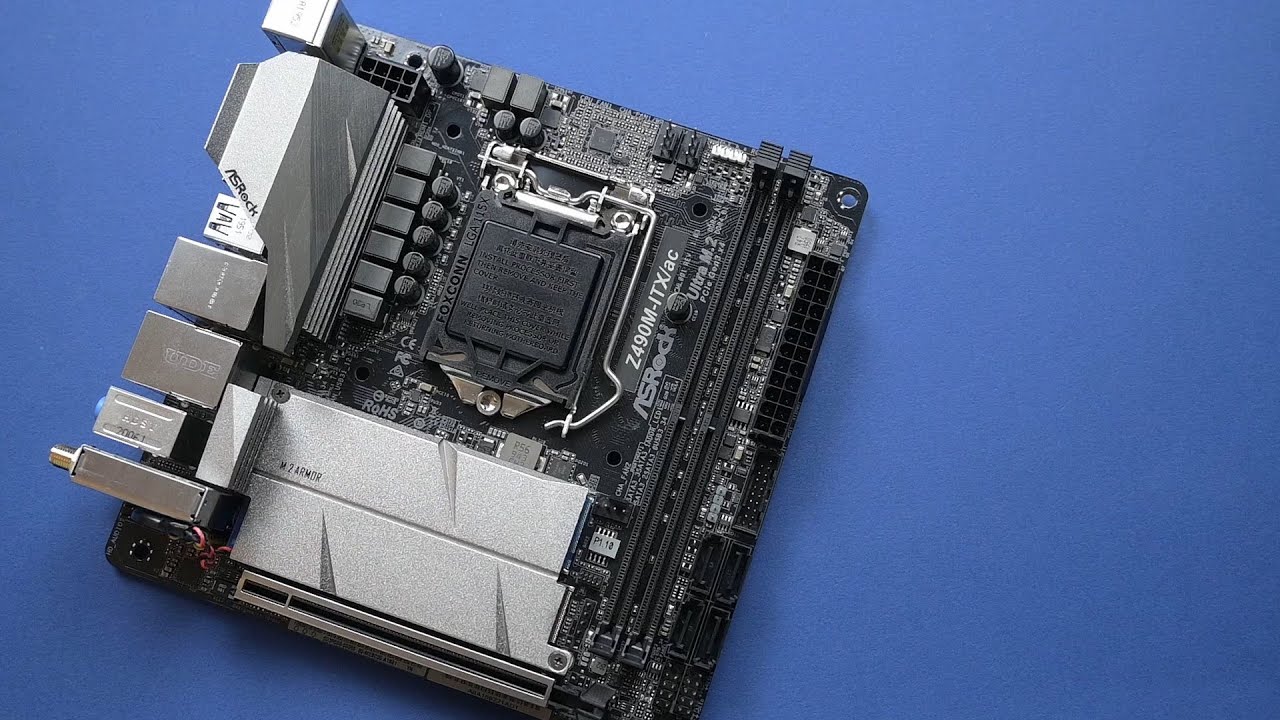
Also, the motherboard uses Base Frequency Boost Technology. Many gamers believe that only the Z-Family platform and K Series CPUs are capable enough to perform with the utmost power. But, with the Base Frequency Boost Technology that this motherboard carries, you can install your non-K-Series CPU the selected 400 series motherboards from ASRock. By doing this, you can enjoy the base frequency boost with the hidden power of processors instantly.
The motherboard carries the integrated Dr. Mos power stage solution. It has been optimized for synchronous buck-set down voltage uses. It meticulously delivers higher power for each phase. In turn, you can expect superior performance and better thermal results. Also, it uses a premium 60A power choke. As compared to traditional chokes, this chock makes the saturation current up to three times better. In turn, it provides improved and enhanced Vcore Voltage to the motherboard. Clever access memory is an added feature of this motherboard. Conventional PC System processors can access only a fraction of graphics memory and restrict system performance. But, with this technology, the data channel gets expanded for harnessing the full potential of GPU memory, thereby improving performance by getting rid of bottlenecks.
PROS |
A wide range of CPU Cooler support |
CONS |
WiFi/Bluetooth Antenna is not up-to-the-mark |
ASUS Prime Z590-Plus LGA 1200:
The best thing about this motherboard is that it provides Thunderbolt 4 Header Support. This support is offered via an onboard header. This is an Intel-Certified ASUS ThunderboltEX 4 add-on card. It ensures speeds in two directions of up to 40 Gbps on a single cable. Apart from this, this card has a daisy-chain function for multi-screen connection and supports up to an 8K resolution display. To quickly charge devices, it can offer up to 100 watts of power. The motherboard comes loaded with USB 3.2 Gen 2×2 Type-C ports. In turn, this device supports high-end rigs loaded with peripherals. Also, there is a single rear USB Type-C connector with quick USB 3.2 Gen 2×2 for transmission speeds of up to 20 Gbps.
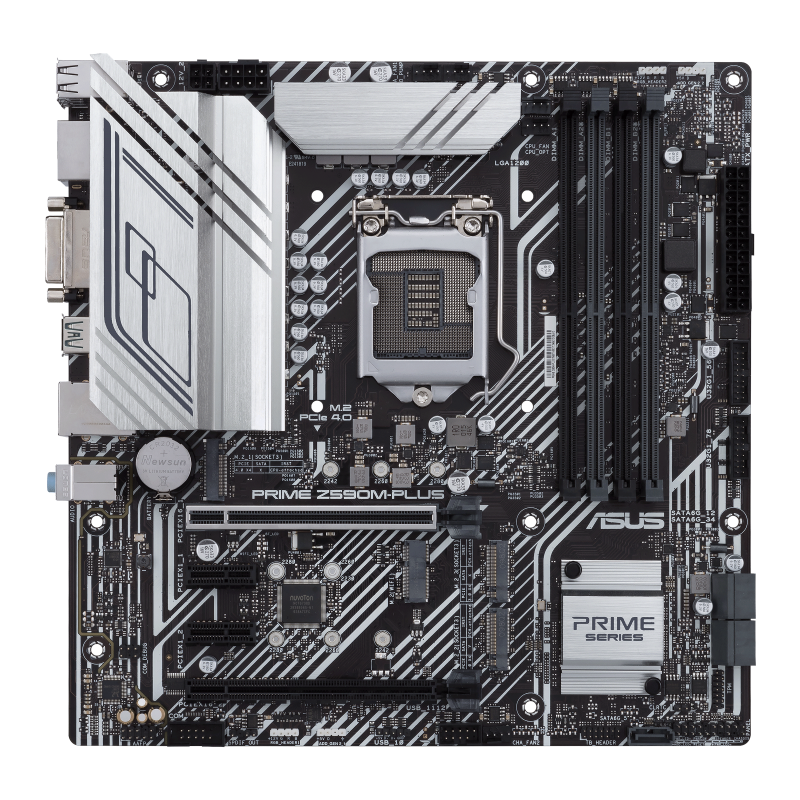
Even though this motherboard has been designed for the 11th generation Intel Core processors, it works great for your 10th generation i7 10700K processor as well. It also offers PCIe 4.0 connectivity for the latest GPUs. The super-fast transmission and wide bandwidth speeds permit you to create feature-rich builds that can handle high loads without any effort. The three M.2 Slots ensures up to 64 Gbps of speed. One of the three slots supports data-transfer speeds of up to 64 Gbps through PCI Express 4.0. In turn, it ensures quicker app load and boot-up speeds with application or operating system drives. It also carries the ASUS OptiMem II, which ensures revisions to the trace routing of the motherboard to offer the recently-launched Intel processors without any restriction on accessing memory bandwidth. This technology also ensures careful mapping of memory signal pathways across varied PCB layers to shield zones that considerably bring down crosstalk. This feature ensures an improved memory frequency margin and permits lower memory latencies at equivalent voltages. Also, it ensures improved memory compatibility and stability.
PROS |
A VRM with 8+1 Dr. Mos power stages |
CONS |
It does not work with Windows versions earlier to Windows 8.1 |
Summary For Best Motherboards for i7 10700K in 2021:
AWARD | MODEL | RETAILER |
BEST AFFORDABLE | Gigabyte Z490 AORUS Elite AC | |
BEST MOTHERBOARD | ASUS ROG Strix Z490-E Motherboard | |
BEST FOR DATA TRANSFER | MSI MEG Z490 Unify | |
BEST AUDIO QUALITY | MSI MPG Z490 Gaming Plus | |
BEST MEMORY SPEED | ASUS ROG Maximus XII Hero Z490 | |
BEST THERMAL DESIGN | Gigabyte Z490 AORUS Elite AC | |
BEST NETWORKING | MSI MPG Z490 Gaming Edge WiFi | |
BEST OVERCLOCKING FACILITY | ASUS ROG Strix Z490-I Gaming | |
BEST SPEED | ASUS Prime Z590-Plus LGA 1200 |
BUYING GUIDE
The motherboards are the essential components of the system. As the name indicates, these act like a mother and all the components of the system together, communicating, coordinating, and working together. Without this, the system won’t be able to work properly. So, it is quite important to get some good knowledge about the basics of a motherboard so when you choose, you choose the better and the best.
All these points should be in your mind when you go for making a purchase of a good motherboard for your laptop be it a gaming laptop or any other simple laptop for the office. You won’t need to be confused before buying one as we have already listed the best motherboards on the market above with this detailed buying guide. Let’s get into the technicalities:
- Form Factor:
Form Factor of the motherboard is actually the term used to describe the physical shape and size of the computer device like the motherboard. It includes dimensions, size, weight, etc. The formfactor for a motherboard is the ATC formfactor. It helps you push the potential of your system CPU and the memory to its maximum.
The ATX Motherboards receive great support from the manufacturers. They boost the processing and working of the motherboard and CPU. It might not affect any base performance of your system or processor but it has a greater effect on the house expansion cards and the overclocking of the motherboard in some cases as well. Mostly the ATX form factor is preferred over the -ATX form factor or the other and we have listed the best form factor motherboards for you above.
An ATX form factor can house up to 7 expansion cards, M-ATX can house 4 while the Mini-ATX form factor can house up to 1 form factor.
- Overclockabaility:
Overclocking is the practice done by some manufacturers and the users especially. The manufacturers have built the processors and the motherboards in such a way that they can be operated and used at speeds higher than the speeds they are manufactured at. This actually means that you can change the speed of your system without changing the frequency of the processor integrated into your system.
The base frequency provided to the processors by default is3.6GHz but using the correct motherboard you can provide a better communication system to all the components of the system and it can go up to 5GHz. The motherboards have the VRMs which allow the PSU supplied voltage to be reduced to the CPU-rated voltages.
The performance of the motherboard is stabilized and it depends upon the voltage stages. The great the voltage stages, the greater and more efficient the performance.
- PCIe Version:
PCIe stands for PCI Express version. There are four PCI express versions: PCIe 1.0, PCIe 2.0, PCIe 3.0, PCIe 4.0. Each new version of PCIe supports greater and double the bandwidth of the network. This Peripheral Component interconnects Express is the pathway or the way to interconnect various components of the system like the storage, graphics, and memory.
INTEL processors have also jumped to PCIe 4.0 which is the latest version. This is the first generation of the INTEL processors supporting this latest version, so the selection of the motherboard, in this case, is very crucial as some of the processors might not support the PCIe 4.0 version.
The 11th gen INTEL processors tend to be working with the M.2 slots and the latest generation of the GPUs. We have made sure that all the motherboards listed above support the latest PCIe 4.0 version so that you don’t have to be confused and hustling for searching the supporting system.
- Chipset:
The chipset in the laptop is also known as the Data Flow Management System. It is an integrated circuit of the electronic components of the computer system. It manages the data flowing between different components of the computer like the memory, processor, and peripherals.
The selection of the right chipset is an important thing to do.
If bottlenecking would be done, then this might cause other components integrated with it such as the CPUs and the M.2 slots to not work. The chipset is considered to be the other intelligence system to detect which part of the system wants what and what they want to communicate. It can enhance and understand the system in hardware terms. Any of the older chipsets might not be able to be supported or by the amazing advanced and latest hardware technology. The later technology of the chipsets might not be that advanced of the system.
- USB Ports:
The USB ports are provided on the front panel of the motherboards. Many of the motherboards provide various pins for the USB attachments. These pins allow connecting the USB drives and USB ports to the motherboard. Generally, the front header of the motherboard is 10 pins, some have 2 also, and they are named NC. This NC stands for No contact.
Connect the USB to the motherboard according to the version of it like a USB 3.0 is a 20 pin header and the USB 3.2 is a USB-style header. There might not be a separate adapter cable for these as they won’t work and they are different.
- Storage:
Storage is an important component of the motherboards. Always select according to the data you think you could transfer, save, copy, or generate. Usually, a motherboard has 2TB of storage space But using a lightly different setup can increase it up to 3 TB. Each motherboard has a limited and fixed number of slots to connect the hard drives for increasing the storage space. It has commonly 4, 6, or sometimes 8 SATA ports.
RAM is inserted into the motherboard through the memory slot, RAM slot, or the memory socket. Most of the motherboards have 2 to 4 memory slots which help determine the type of RAM to be used.
- Network Ports:
Network ports are also present on the motherboard. These network ports are of two types LAN and VAN ports. The LAN ports are basically designed for the connection of local devices while the WAN ports are for the internet router connection externally. The Ethernet cable is connected to the modem and then the router is plugged in to the electricity.
- Budget:
Budget is an important thing to consider as the computer components and accessories can be heavy on your pocket. They can drain you financially if you go for the high-end accessories. So, to ease this for you we have listed the most affordable, the mid-range ones, and some of the high-end motherboards as well. The motherboards with excellent features but low prices are also listed above. Hope you will not find it difficult in buying and it won’t strain your pocket.
Conclusion:
So, now you know the top 9 best motherboards for i7 10700K. You can choose one of these top 9 options to create a killer PC for your gaming needs. But, before you choose one, do not forget to check the following:
Initially, it would be better to ensure that the motherboard matches the i7 10700K processor. Of course, all the motherboards mentioned above are compatible with this processor. Make sure that you do not choose any previous generation motherboards of the above-mentioned 9 options. The reason is that they will not be compatible with your processor. Also, check the features like M.2 Slots and ports. Further, if you plan to overclock either your CPU or RAM, you should check whether this facility is offered by the motherboard.
In case, your looking for affordability, you can choose the Gigabyte Z490 AORUS Elite AC as the best option. In the same way, if you are ready to spend a hefty sum on the motherboard, you can choose one of the ASUS ROG Models from this list. You can ensure quality even though the price is more in these variants. When checking the ports, check whether they are placed in a place that you can conveniently access them.
If you plan to buy any motherboard online for your Intel processor, make sure to check the buyer reviews of the particular motherboard. When you read the actual user experiences, you can get to know a lot of things like easiness to use, easiness to set up, the right placement of slots and ports, and many other factors. When you buy after reading reviews, you can somewhat presume that your investment will be good.
Other Product Guides:- Best