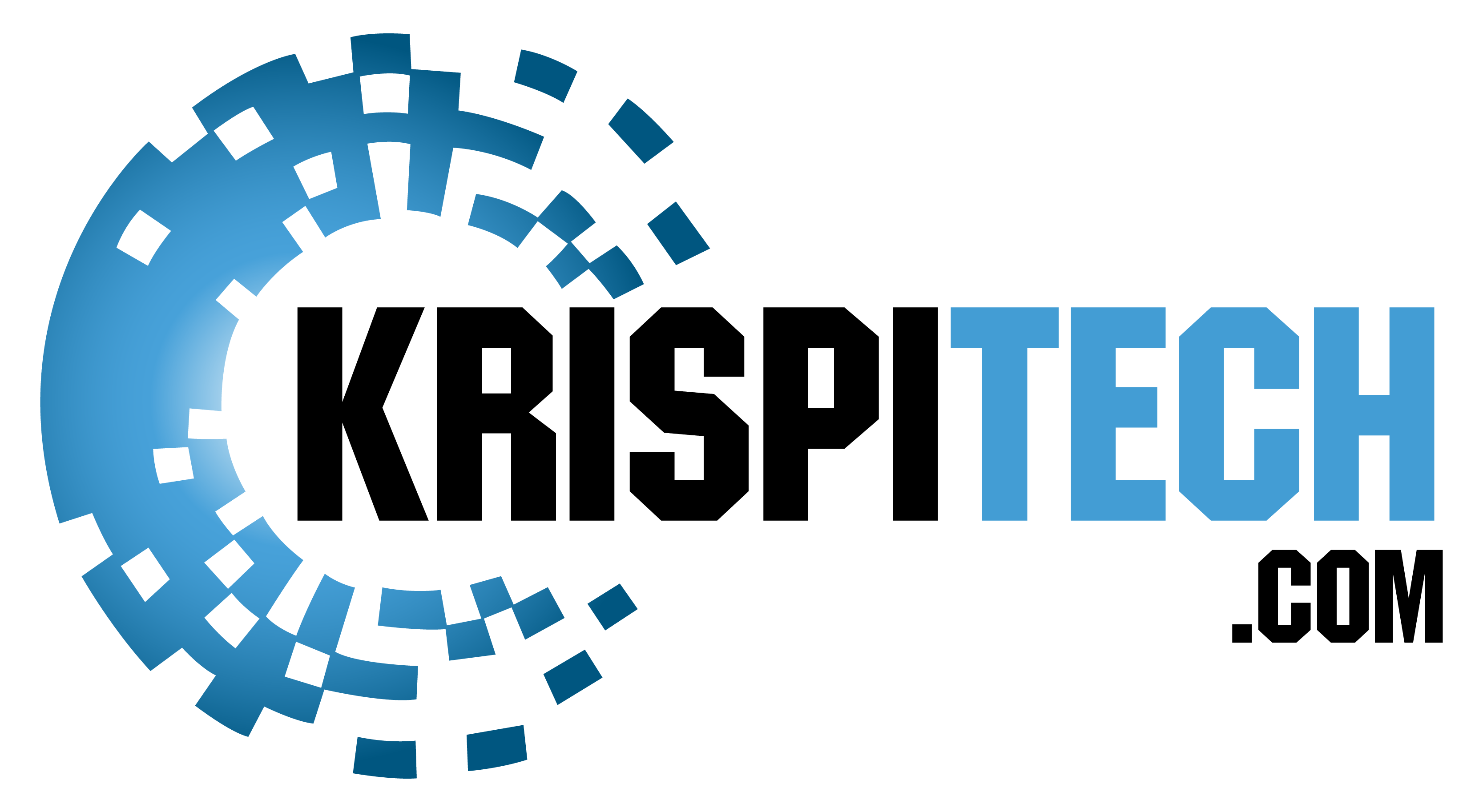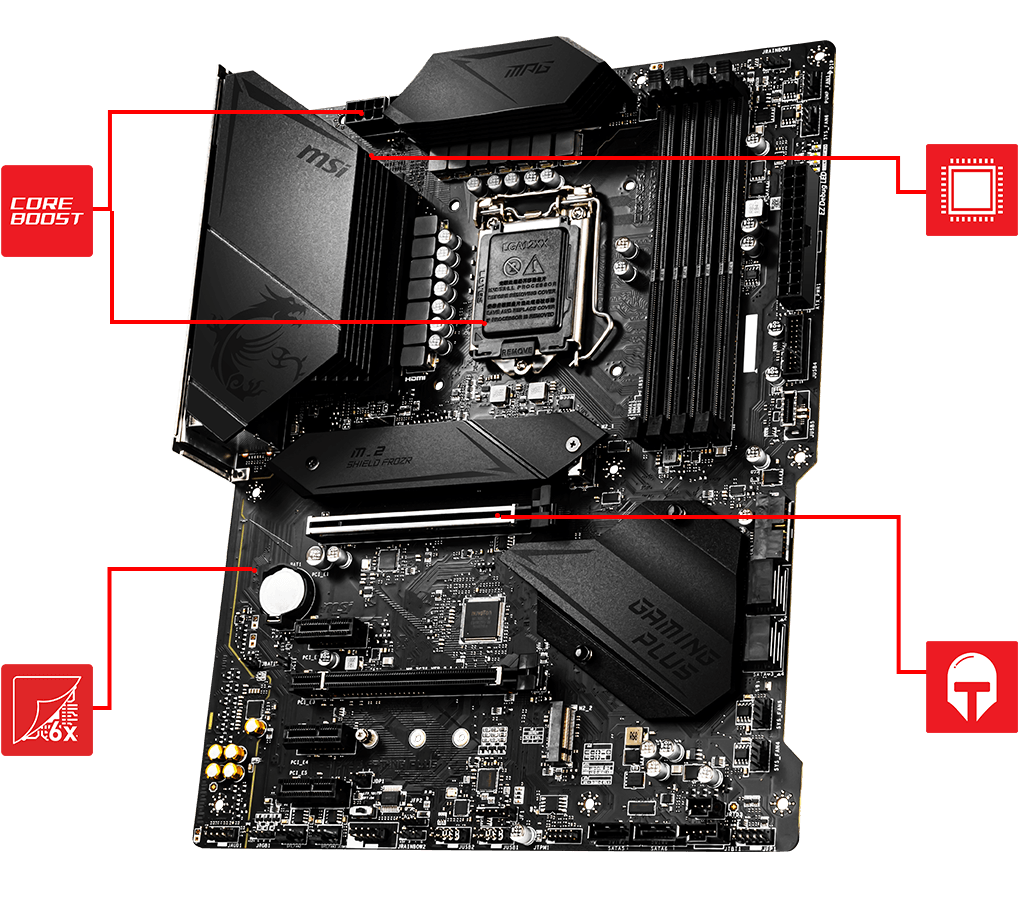Are you looking to buy a supportive motherboard with your 10th Gen Intel CPU, or are you looking forward to building your PC with the latest i9-10900K and confused about different quality choices available on the market? We understand how hard it is for users to find the most suitable motherboard for their needs. Every manufacturer offers a robust and reliable collection of motherboards, but it is tough to make a decision when there are too many quality options available in the market. There is always an amalgam of thoughts while buying the best motherboard for i9-10900K in 2021.
TOP BEST:
The decision of a user is dependent on several factors. All the other components of your PC should be compatible with each other, specifically with the motherboard. All the components need to be compatible to get maximum efficiency and performance.
By releasing i9-10900K, Intel has tried its best to re-establish its dominance against AMD. This is a flagship chip by the company, and it is definitely the fastest gaming processor worldwide. The performance of this chip is mainly due to the extra cores. Moreover, it also offers the pre-overclocking capability to an all-core 4.9 GHz, and the maximum speed can reach up to 5.3 GHz. The Intel i9-10900K comes with 10 cores and 20 threads and all of them are responsible to provide immense power and extraordinary capabilities for overclocking.
Before getting into the best motherboards, first, take a look at the capability of this processor. Previously, AMD was dominating against Intel due to the nanometer technology. This time, Intel has given tough competition to AMD with the help of a huge increase of 7% in their octa-core speeds, offering a 5% lower memory latency and 13% increase in turbo frequencies. Therefore, this series is going to be a great competition against AMD’s Ryzen 5800x.
These improvements may not mean anything to a normal user, and only hardcore gamers can tell you the effect of these improvements. This processor is suitable with a specific LGA chipset. This is the reason why many manufacturers have tailored their motherboards to support the latest i9-10900K processor by launching the Z490 chipset.
We know how hard it is for a user to pick the right option when several quality options are available on the market. This guide will help you to find the best motherboard for your specific needs. We have picked and reviewed the best ones for our readers to help them make a great choice. Let’s dive in further to know more.
Our Recommendations of Best Motherboards for i9-10900K in 2021:
AWARD | MODEL | RETAILER |
Great choice for hardcore gamers | ASUS ROG Maximus XII Hero Z490 WiFi Motherboard | |
Best Budget | MSI MPG Z490 Gaming Plus | |
Best mid-range motherboard | ASUS ROG Strix Z490-E | |
Best ideal motherboard | MSI MPG Z490 Gaming Carbon WIFI | |
Perfect motherboard for video editing | GIGABYTE Z490 Vision D | |
Best Motherboard | MSI MEG Z490 Godlike |
6 Best Motherboard For I9-10900K In 2021:
The ASUS ROG Maximus XII Hero is a great choice for hardcore gamers.

Key Features
- Multi-GPU SLI/CFX Support
- DDR4, 4 X DIMM – OPTIMEM III – Dual Channel
- Intel Socket LGA 1200
- 2 x PCIe 3.0 x16 Safeslots
- 1x PCIe 3.0 x16 Slot (x4)
Overview
This motherboard is a bit expensive than its ancestors, but its price is lower than other premium motherboards. However, this price increase can be justified with the help of enhanced features offered by this board.
The motherboard looks gorgeous as other boards offered by ROG. The design has a perfect blend of black PCB and the piano black heatsinks. It is a perfect choice for your PC. It comes with a decent amount of RGB support. It has the illuminated RGB logos placed at both the I/O shield, one at the back and the other one at the right bottom. However, you can also install more RGBs if you want to add more styling. This motherboard comes with an efficient VRM set up to offer great overclocking and power delivery.
It is powered with 14+2 power stages, and each of them can deliver up to 60A. This motherboard has all the capabilities needed for extreme overclocking sessions.
A motherboard surely needs decent amounts of cooling options for overclocking, and this is the place where ROG won’t disappoint its users. It has a heat sink available at the rear I/O, one on the VRM, as well as an extended heatsink available at the bottom. All of these heatsinks are altogether connected with a heat pipe to offer ideal heat dissipation.
There is additional fan connectivity available on the motherboard for the gamers looking to push it beyond its limits with overclocking. Apart from these, you will also get triple M.2 slots as well as 6 SATA ports. All of these M.2 slots are compatible with NVMe, and they are protected with heatsinks. The only drawback is that these slots can be found nearby the primary PCIe slot.
Hardcore gamers can also add up to 128 GB DDR memory. It offers the 4800MHz overclocking potential and more. It offers a Thunderbolt 3 connector to show its clear domination of connectivity.
If you are a content creator and need great speed to transfer 6K or 8K footage, this is the perfect choice for you. It offers transfer speeds up to 40Gbps with the help of an ASUS thunderbolt card.
When it comes to connectivity, you will get 2 USB 2.0 ports, 1 USB 3.2 2nd Gen Type-A ports, 4 USB 3.2 1st Gen Type-A ports, as well as USB 3.2 2nd Gen Type-C ports. This motherboard is equipped with onboard Intel WiFi 6 as well as an 8-channel audio support. Overall, there isn’t anything that seems to be missing from this motherboard.
PROS |
Thunderbolt 3 Connectivity |
CONS |
Odd Placement of M.2 Slot |
The MSI MPG Z490 Gaming Plus is a great option for those who are looking for performance within the budget.
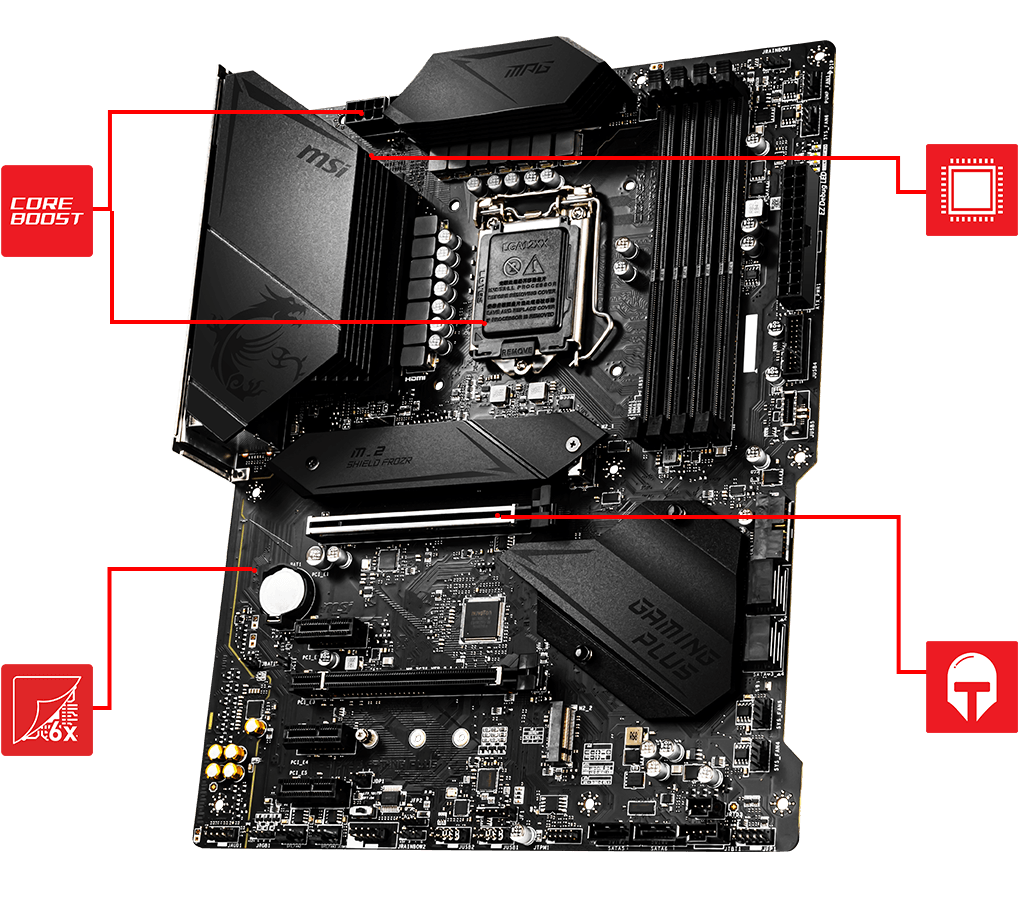
Key Features
- Multi GPU Support
- 128 GB DDR4 Memory
- 2 x PCIe x16 / 3 x PCIe x 1 Expansion Slots
- ATX Form Factor
Overview
When you are looking for a budget-friendly option on the market, this motherboard is a great choice. It has a great aesthetic design to make it visually appealing. However, it also offers a powerful 14 power phase system. Talking about its design, it has a matte black PCB combined with aesthetic carbon-black heatsinks.
Apart from the price factor, it also offers a mystic and decent RGB lightning that is available just under the bottom heatsink. For those who want to add more styling to their motherboard, MSI offers addressable RGB headers and onboard RGB. This motherboard offers great VRM support. It comes with a 12+1+1 power phase. However, to offer more power to the CPU, it comes with 4-pin and 8-pin connector options. According to the analysis, the 8-pin connector is good enough to provide enough overclocking for the users, but using both connectors will be helpful for the users to get maximum performance.
Apart from the VRMs, it also comes with an extensive heatsink that spreads to the rear I/O. It is not the end yet; beneath the heatsinks are thermal pads that are helpful to provide them with better heat dissipation during hardcore gaming sessions. Moreover, it also offers another heatsink available on top of the M.2 slot. Preferably, these heatsinks are enough to provide enough cooling, but you also have the option to add water cooling with the help of a pump connector available on top of the board.
To meet the storage needs, it comes with 1 NVMe-supported Turbo M.2 slot. It offers transfer speeds up to 32Gbps with the help of onboard Intel Optane Technology. Not only this, but it also supports 128Gb DRR4 RAM connectivity. This motherboard comes with an overclocking capacity of up to 4800+ MHz. Moreover, it also offers easy to enable XMP profiles through BIOS to provide lower latency and maximum speed.
To support the PCIe connectivity, it offers 2 PCIe x16 slots. You need to know that the primary PCIe slot of this motherboard can support PCIe 4.0 Gen which makes this board suitable for the future as you will have the capability to connect higher bandwidth graphic cards. Moreover, the slot is secured with metal.
Considering the price of this motherboard, it is a great option. However, it could have a serious edge over the other motherboards that fall in the same price if there was a second slot. Talking about the peripheral connectivity, the USB ports layout isn’t best than its peers, but still, it’s enough to consider this board. It has a single USB 3.2 2nd Gen Type-C as well as a Type-A slot available on the rear I/O. It also has two more USB 3.2 1st Gen Type-A slots available at the rear. This motherboard comes with only 1 front USB-C connection.
Overall, it is a great choice for the budget. It is a reliable and great choice with the capability of overclocking and 128 GB of RAM connectivity.
PROS |
Good Overclocking Potential |
CONS |
Comes With Only 1 M.2 Slot |
The ASUS ROG Strix Z490-E is known as the best mid-range motherboard for the Intel i9-10900K.
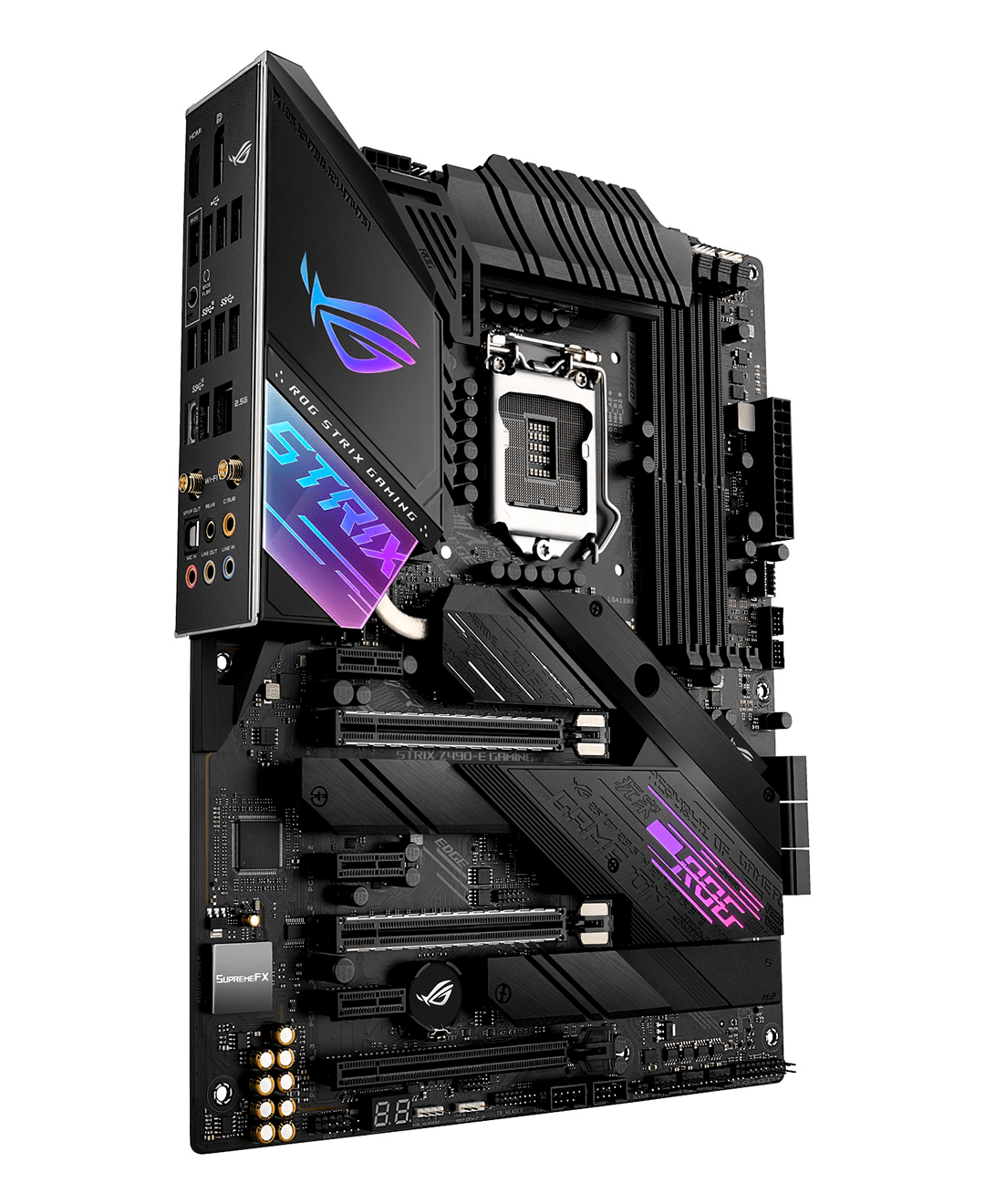
Key Features
- Multi GPU Support
- Dual-Band WiFi – Bluetooth 5.1
- 3x PCIe x16 / 2x PCIe x1
- Supports Up to 128 GB DDR4 Memory
Overview
This motherboard is different than other motherboards as it allows the users in maximizing the overclocking potential with the help of DG+VRM 14+2 power stages.
The VRM interface comes with ASUS’s ProCool II technology to ensure the cleanest power and more stability. Moreover, it has additional metal armor as well as durable capacitors around the MOSFETs. It comes with both 8-pin and 4-pin connectors to deliver more power to the CPU.
This motherboard comes with a great cooling system. It has three heatsinks available around the CPU socket, and all of these heatsinks are joined together with a heat pipe to offer enough heat dissipation. These heatsinks are covering all of the MOSFETs, VRMs, and M.2 slots.
Moreover, you can also attach additional fans or water cooling if you want to maximize the cooling of your motherboard.
STRIX comes with different options to offer more storage to users. It comes with 6x 6GB SATA ports as well as dual M.2 slots. The best part about this board is that M.2 slots are configured for SATA and NVMe to provide faster data transfers. 4 DIMM slots can support up to 128GB DDR4 RAM. It has dual-channel memory modules that can offer RAM overclocking up to 4600MHz by making use of XML profiles.
The most prominent and appealing feature of this motherboard is its PCIe connectivity. It has dual PCIe x16 slots, and both of them are metallically secured. STRIX also supports multi GPU, which means you can connect both AMD and NVIDIA graphics cards. You need to keep one thing on your mind while buying this motherboard because only the primary slot can be found next to the CPU that can offer full speed bandwidth.
When we talk about I/O connectivity, this motherboard has everything you need. At the front, it has multiple USB 3.2 2nd Gen Type-C connections. At rear I/O, there are 4 USB 3.2 1st Gen slots available. It comes with a triple 3.2 2nd Gen Type-A connection as well as a single Type-C slot. Moreover, this motherboard also offers onboard Bluetooth and WiFi connectivity.
Overall, this motherboard is ideal for those who are looking to pack their PC with all the latest features while sticking to the budget.
PROS |
Packed With Advanced Features |
CONS |
No Metal Covering for M.2 Slots |
4. MSI MPG Z490 Gaming Carbon WIFI
The MSI MPG Z490 Gaming Carbon is an ideal motherboard for those who are looking for all the latest and greatest features.

Key Features
- Multi GPU Support
- Up to 128 DDR4 Support
- Comes With 3 x PCIe x16 / 2 x PCIe x1
- WiFi and Bluetooth Connectivity
Overview
This motherboard comes with a visually appealing design. It has a stunning design. It has a perfect mixture of silver and black PCB on the wrapped carbon fiber. This blend looks burning and shining. It comes with a decent amount of RGB lighting around the chipset and the panel to make it more appealing.
Moreover, it comes with a 4-pin RGB connector and two addressable RGB connectors to allow the users to add more lighting. However, you can have the Corsair RGB connector. Overall, this motherboard comes with options for expansion and offers good heat dissipation.
This motherboard comes with a 12+1+1 power phase system to fulfill all the power requirements of the Intel i9 10900K. It comes with a 4-pin and 8-pin connector. It offers good overclocking at ease.
To offer the users enough cooling options, it comes with the primary heatsink available on the side as well as a secondary heatsink available on the top. Moreover, it also offers M.2 shield forzers available on both slots. It also has a heat shield available over the PCH chipset to offer great cooling.
It can also support up to 128GB DDR4 with the help of 4 DIMM slots. With the help of XMP, you can overclock the RAM up to 4800+ MHz. On the flip side, the DIMM slots don’t have any metallic protection available underneath. However, this isn’t a big deal, but it could have added more durability to the board.
This motherboard comes with great storage options. It has 6 SATA ports available on the board. Moreover, both the M.2 slots support PCIe 3.0 and 4.0.
In terms of PCIe expansion slots, this motherboard comes with 3 x16 PCIe slots as well as 2 x1 slots. All the available slots are fully compliant with PCI 4.0. Moreover, according to the industry standard, we only have x16 bandwidth on one primary slot.
Meanwhile, if you want to add two graphics cards on the board, it offers armor shielding for both PCIe slots available at the top. In the case of I/O, this motherboard comes with everything you need. It comes with a USB 3.2 2nd Gen Type-C connector, USB 2.0, and USB 3.1 1st Gen connectivity.
This board also has capabilities for dual-screen with both DisplayPort and HDMI available at the rear I/O. Overall, it is a great choice for Intel i9 10900K processors.
PROS |
RGB Connectors |
CONS |
No Armor Shield ForDIMM Slots |
5. GIGABYTE Z490 Vision D
The GIGABYTE Z490 Vision D is a perfect motherboard for video editing. A perfect choice for content creators.

Key Features
- Multi GPU Support
- 3x PCIe x16 / 1x PCIe x1
- 3 x M.2 Slots / 6x SATA 6 Gbps Ports
- Onboard WiFi and Bluetooth
Overview
Talking about the looks, this motherboard looks great with a classy matte black PCB blended with black, aluminum-silver coated heatsinks.
The heatsinks have the blueish RGB ascents available around the I/O shield as well as the chipset. If this isn’t enough for you, you still have the option of 4 onboard RGB headers.
Talking about the performance, it comes with a 13 phase power system, and each of them is capable enough to deliver 50A. The CPU has an 8-pin EPS connector as well as an optional 4-pin connector.
This motherboard is suitable enough to get great stability and overclocking performance. It offers enough heat dissipation for heavy workloads.
It has a primary heatsink available on the VRMs that goes to the rear I/O heatsink. All of the heatsinks are connected with the help of a heat pipe. It ensures optimal load sharing for rear I/O and MOSFETs. It also has eight 4-pin headers for those who need more cooling.
Taking this into consideration, it has 4 DIMM slots and supports up to 128 GB DDR4 RAM. However, the base speed of the RAM can be lower but considering the primary focus of the motherboard is content creation, stability is all it needs.
To meet the content creation needs, it comes with 6 SATA connectors that help to attach 2.5-inch SSDs and M.2 slots. It can attach the NVMe SSDs. This motherboard is purely for content creators. Therefore, it comes with 3 PCIe x16 slots. However, the top one can offer x16 bandwidth, and the other two ports are configured to provide x4 and x8.
The best part about these slots is their support for PCIe 4.0. Therefore, with the release of a new component, you will be able to upgrade your graphics cards as the M.2 slots can support higher speeds and bandwidths.
Apart from all these features, it also offers Thunderbolt 3 available at the rear USB-C connectors. These ports are capable of offering transfer speeds up to 40Gbps, and they can also be used for connecting dial 4K displays.
For gamers, it comes with onboard Bluetooth 5 and WiFi 6 capability. It has ports for USB 3.2 2nd Gen at the rear I/O, offers dual-display support for DP and HDMI ports, and comes with USB 3.2 2nd Gen Type-C and 2 headers at the front. Apart from this, it also has a Z490 standard 2.5G LAN and built-in HD audio to offer a great gaming experience.
Overall, if you are looking for overclocking without needing extra cooling and optimal GPU support, Vision D is an ideal choice.
PROS |
Plenty of USB Connectivity |
CONS |
Poor Placement of DIMM |
6. MSI MEG Z490 Godlike
The MSI MEG Z490 is one of the most powerful motherboards of the Z490 series. It comes with all the high-end features.

Key Features
- Multi GPU Support
- Supports 128 GB DDR4 RAM
- 3x PCIe x16 Expansion Slots
- Onboard WiFi and Bluetooth Support
Overview
Only a few people know that MSI MEG Z490 GODLIKE is known as the best motherboard for a reason. It has broken records of performance tests. This beast is capable of offering overclocking speeds more than the 7.0 GHz range. So, if you are looking for something to experience next-level overclocking, this motherboard is going to be a perfect choice for you.
For all the buyers who are looking for a budget-friendly motherboard, this motherboard isn’t for you. It is one of the most premium motherboards that you surely need to build an extreme PC. Talking about aesthetics, MSI has improved a lot than its predecessor, Z390. This motherboard is a glorious blend of ruthenium silver, matte black, and heatsinks having the anchor silver shade on them.
MSI Godlike is something that will surpass the expectations of hardcore gamers with such a hefty price tag.
The RGB dragon logo is present on the top, and the GODLIKE logo available at the platform controller hub. This is a great motherboard that offers a debug LCD for displaying processing frequencies.
This board comes with an additional RGB header as well as two addressable RGB headers along with the Corsair header to dominate the RGB game.
Talking about power, it offers a great 16 phase power system for generating up to 90A of power. It is capable of offering rough overclocking and great power demands.
There are 8-pin EPS connectors to power the CPU. However, it doesn’t have metal shielding around its connectors, but we know that it won’t be a trouble for the buyers.
We all know that overclocking comes with extreme temperatures, and this motherboard offers the best heat dispersal having large heatsinks available at the front. There is a primary heat sink available at the rear I/O, and it has two thermal fans.
This motherboard comes with additional heatsinks that are available on top of the MOFSETs at the backside of the motherboard. It is helpful to fight against the heat coming from the end.
All of these heatsinks are connected through a heat pipe. In case you are looking to strengthen the heat dissipation further, it has 8 PWM headers, a water pump header, and a water flow header.
This motherboard is undoubtedly future-proof, and both the M.2 and expansion slots available on this board are compliant with PCIe 4.0.
This motherboard comes with great storage options as it has three M.2 slots and 6 SATA ports available on it. However, some motherboards come with 4 M.2 slots. If you want to expand the storage, you can buy a separate expansion card.
This motherboard offers great USB capabilities. It has 2 USB 3.2 2nd Gen Type-A connectors, 4 USB 3.1 1st Gen Type-A slots, 2 USB 3.2 2nd Gen Type-C slots on the rear. However, it also has 2 Thunderbolt 3 ports to offer faster data transfer speeds of up to 40 Gbps.
Overall, it doesn’t matter if you are a content creator or a hardcore gamer. This motherboard has everything to offer for your work.
PROS |
Extreme Overclocking Capabilities |
CONS |
Metal Shield Not Available for the EPS Connectors |
Summary Best Motherboards for i9-10900K in 2021
AWARD | MODEL | RETAILER |
Great choice for hardcore gamers | ASUS ROG Maximus XII Hero Z490 WiFi Motherboard | |
Best Budget | MSI MPG Z490 Gaming Plus | |
Best mid-range motherboard | ASUS ROG Strix Z490-E | |
Best ideal motherboard | MSI MPG Z490 Gaming Carbon WIFI | |
Perfect motherboard for video editing | GIGABYTE Z490 Vision D | |
Best Motherboard | MSI MEG Z490 Godlike |
BUYING GUIDE
The motherboards are the essential components of the system. As the name indicates, these act like a mother and all the components of the system together, communicating, coordinating, and working together. Without this, the system won’t be able to work properly. So, it is quite important to get some good knowledge about the basics of a motherboard so when you choose, you choose the better and the best.
All these points should be in your mind when you go for making a purchase of a good motherboard for your laptop be it a gaming laptop or any other simple laptop for the office. You won’t need to be confused before buying one as we have already listed the best motherboards on the market above with this detailed buying guide. Let’s get into the technicalities:
- Form Factor:
Form Factor of the motherboard is actually the term used to describe the physical shape and size of the computer device like the motherboard. It includes dimensions, size, weight, etc. The formfactor for a motherboard is the ATC formfactor. It helps you push the potential of your system CPU and the memory to its maximum.
The ATX Motherboards receive great support from the manufacturers. They boost the processing and working of the motherboard and CPU. It might not affect any base performance of your system or processor but it has a greater effect on the house expansion cards and the overclocking of the motherboard in some cases as well. Mostly the ATX form factor is preferred over the -ATX form factor or the other and we have listed the best form factor motherboards for you above.
An ATX form factor can house up to 7 expansion cards, M-ATX can house 4 while the Mini-ATX form factor can house up to 1 form factor.
- Overclockabaility:
Overclocking is the practice done by some manufacturers and the users especially. The manufacturers have built the processors and the motherboards in such a way that they can be operated and used at speeds higher than the speeds they are manufactured at. This actually means that you can change the speed of your system without changing the frequency of the processor integrated into your system.
The base frequency provided to the processors by default is3.6GHz but using the correct motherboard you can provide a better communication system to all the components of the system and it can go up to 5GHz. The motherboards have the VRMs which allow the PSU supplied voltage to be reduced to the CPU-rated voltages.
The performance of the motherboard is stabilized and it depends upon the voltage stages. The great the voltage stages, the greater and more efficient the performance.
- PCIe Version:
PCIe stands for PCI Express version. There are four PCI express versions: PCIe 1.0, PCIe 2.0, PCIe 3.0, PCIe 4.0. Each new version of PCIe supports greater and double the bandwidth of the network. This Peripheral Component interconnects Express is the pathway or the way to interconnect various components of the system like the storage, graphics, and memory.
INTEL processors have also jumped to PCIe 4.0 which is the latest version. This is the first generation of the INTEL processors supporting this latest version, so the selection of the motherboard, in this case, is very crucial as some of the processors might not support the PCIe 4.0 version.
The 11th gen INTEL processors tend to be working with the M.2 slots and the latest generation of the GPUs. We have made sure that all the motherboards listed above support the latest PCIe 4.0 version so that you don’t have to be confused and hustling for searching the supporting system.
- Chipset:
The chipset in the laptop is also known as the Data Flow Management System. It is an integrated circuit of the electronic components of the computer system. It manages the data flowing between different components of the computer like the memory, processor, and peripherals.
The selection of the right chipset is an important thing to do.
If bottlenecking would be done, then this might cause other components integrated with it such as the CPUs and the M.2 slots to not work. The chipset is considered to be the other intelligence system to detect which part of the system wants what and what they want to communicate. It can enhance and understand the system in hardware terms. Any of the older chipsets might not be able to be supported or by the amazing advanced and latest hardware technology. The later technology of the chipsets might not be that advanced of the system.
- USB Ports:
The USB ports are provided on the front panel of the motherboards. Many of the motherboards provide various pins for the USB attachments. These pins allow connecting the USB drives and USB ports to the motherboard. Generally, the front header of the motherboard is 10 pins, some have 2 also, and they are named NC. This NC stands for No contact.
Connect the USB to the motherboard according to the version of it like a USB 3.0 is a 20 pin header and the USB 3.2 is a USB-style header. There might not be a separate adapter cable for these as they won’t work and they are different.
- Storage:
Storage is an important component of the motherboards. Always select according to the data you think you could transfer, save, copy, or generate. Usually, a motherboard has 2TB of storage space But using a lightly different setup can increase it up to 3 TB. Each motherboard has a limited and fixed number of slots to connect the hard drives for increasing the storage space. It has commonly 4, 6, or sometimes 8 SATA ports.
RAM is inserted into the motherboard through the memory slot, RAM slot, or the memory socket. Most of the motherboards have 2 to 4 memory slots which help determine the type of RAM to be used.
- Network Ports:
Network ports are also present on the motherboard. These network ports are of two types LAN and VAN ports. The LAN ports are basically designed for the connection of local devices while the WAN ports are for the internet router connection externally. The Ethernet cable is connected to the modem and then the router is plugged in to the electricity.
- Budget:
Budget is an important thing to consider as the computer components and accessories can be heavy on your pocket. They can drain you financially if you go for the high-end accessories. So, to ease this for you we have listed the most affordable, the mid-range ones, and some of the high-end motherboards as well. The motherboards with excellent features but low prices are also listed above. Hope you will not find it difficult in buying and it won’t strain your pocket.
Frequently Asked Questions
What is the best motherboard for Intel i9 10900K?
If you are looking to get the best performance from i9 10900K, then you should go for MSI MEG Z490 GODLIKE. It comes with all the necessary features required for premium performance. It is ideal for overclocking, and it is capable of performing well during heavy workloads.
What Chipset is the Intel I9-10900K?
Intel Core i9-10900K is a desktop processor that offers 10 cores and 20 threads. This processor can be boosted up to 5.3 GHz. It comes with a base clock of 3.7 GHz, but it can be overclocked anytime. It comes with a socket type LGA 1200 and 125 Wattage.
It is also compatible with the motherboards having Intel 400 series chipset.
Which is the cheapest motherboard for Intel i9 10900K?
There are many cheap motherboards available on the market that are compatible with Intel i9 10900K. However, the best motherboard among all of them is The ASUS ROG Strix Z490-E. It is one of the most affordable motherboards out there and suitable for i9 10900K. However, we also recommend readers try Gigabyte AORUS Elite. It also comes with a reasonable price tag, and you don’t have to compromise on features and quality. It comes with all the required features to make your PC the best performer.
Conclusion
We have provided you with a list of the best motherboards for i9 10900K in 2021. This list will be helpful for you to find the right one for your specific needs. These motherboards are our top picks, and we assure you that you won’t repent buying any of them. The Intel Core I9-10900 K is a perfect gaming CPU that demands the best motherboard to unleash performance.
The hardest thing a buyer faces while selecting a motherboard is the compatibility factor. We have tried to cover everything for you so that our readers will be able to make a wise choice while building their PC.
Other Product Guides:- Best