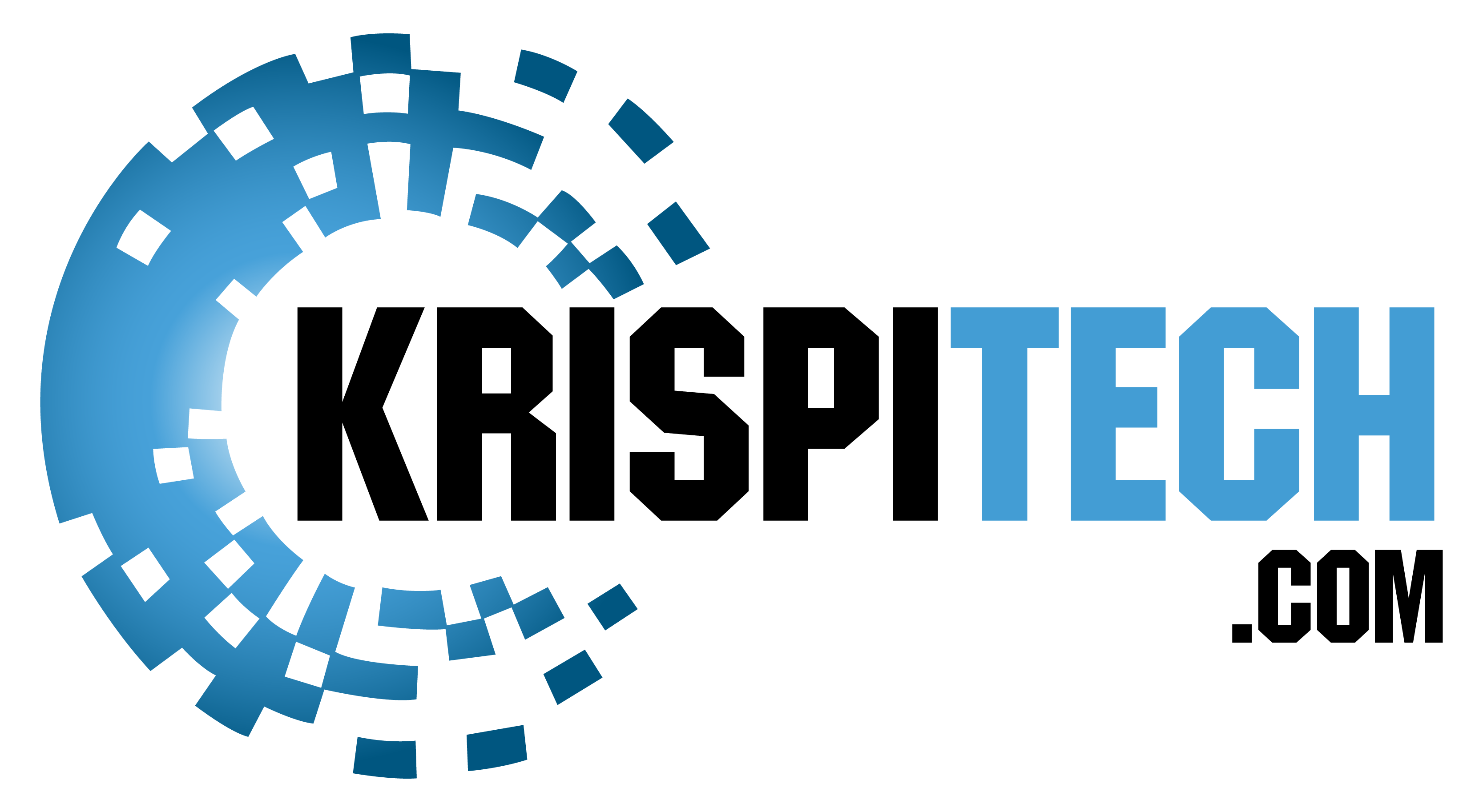There is nothing worse than realizing that you run out of space to store more files on your PC. External hard drives can be a perfect solution to resolve this issue and offer a good backup source so that you can keep your data safe. In this guide, you will find the best external 20 TB hard drives in 2022 if you are looking for a solution to save as many files as you want and keep your files secure. Also, you will find here a compact, high-speed, and affordable storage solution.
The storage capacity is the most important thing to consider while buying an external hard drive. However, there are a few more important factors to consider which include the physical dimensions, sequential reading speed, and connectivity interface. HDDs offer larger capacities like 20 TB, which can be harder to find in the market. So, we have listed the ones that are good to buy. Moreover, we have added drives by considering their connectivity, durability, and more. This guide will answer all the queries that come to mind while looking for the best external hard drive that offers higher storage capacity.
Hard Drive or SSD?
Hard drives offer more capacity to users according to price, but first, you need to understand the difference between external storage. SSDs come with fewer moving parts than HDDs, and they offer quick access to your data, unlike conventional disk-based hard drives that store data on a spinning platter or platters with a moving magnetic head. However, an SSD comes with a collection of flash cells to save data like the ones that make up a computer RAM.
How to Choose the Best External Hard Drive?
While buying an external hard drive for your needs, you need to ensure that you are getting a device that helps to store your data safely. The most important thing to consider is its reliability, as you don’t like to buy an external hard drive which fails on you and causes you to lose all your important data.
The best external hard drives should be quick – Either because they are based on SSD technology or because they will make use of the latest connectivity technology like USB-C.
Buying an external hard drive for your needs includes figuring out the space needed to store data. You don’t want to get an external hard drive that is too small, and you don’t get enough space to store your data safely.
Additionally, the best external hard drives should be rugged and dependable so that you can store your data safely without any hassle. The best external hard drives need to be light enough to carry around quickly, and they are helpful to keep your data safe while traveling.
Let’s dive deeper to know more about the best 20 TB external hard drives in 2022:
Our Recommendations of The Best 20 TB External Hard Drives In 2022:
AWARD | MODEL | RETAILER |
UNDOUBTEDLY A CLASS ACT THAT OFFERS BOTH NEW STYLING AND EXCELLENT PERFORMANCE COMBINED WITH MASSIVE STORAGE CAPACITIES | WD My Book Duo | |
COMPACT AS AN EXTERNAL DRIVE HAVING TWO 3.5-INCH HARD DRIVES | G-Technology G-RAID | |
LOOKING TO GET A SIMPLE NETWORK STORAGE SOLUTION FOR YOUR HOME, THEN THIS IS ONE OF THE GREAT OPTIONS AVAILABLE ON THE MARKET | WD My Cloud Home Duo | |
COMES WITH A TRADITIONAL PEDESTAL FORM FACTOR THAT CAN FIT NICELY UNDER A DESK. THIS HARD DRIVE USES MARVELL HARDWARE RAID TECHNOLOGY, AND YOU CAN ALIGN THE DISKS IN RAID 0, 1, 5, 6, 10 ARRAYS OR GO FOR A SIMPLE JBOD CONFIGURATION | LaCie 5Big Thunderbolt 2 20 TB | |
SPECIFICALLY DESIGNED FOR PROFESSIONALS LIKE PHOTOGRAPHERS, VIDEOGRAPHERS, AND MUSICIANS WHO NEED TO WORK ON A LOT OF DATA DAILY. IT OFFERS EXCELLENT DESIGNS AND FEATURES | LaCie 2Big Dock RAID 20 TB | |
POWERFUL RAID STORAGE MANAGEMENT DEVICE THAT OFFERS FLEXIBLE CONNECTIVITY AND EASY HDD ACCESS. IT COMES WITH FLEXIBLE RAID STORAGE MANAGEMENT OPTIONS SUCH AS RAID 0, RAID 1, RAID 3, RAID 10, RAID 5, AND JBOD COMBINED | 20 TB Mobius 5-Ray FireWire 800 |
6 best 20 TB external hard drives in 2022:
Key Features
- 20 TB Storage Capacity
- USB 3.1 Hard Disk Interface
- 360 Mbps Read Speed
- 256-bit AES Hardware Encryption

Overview
Nowadays, most people are increasingly looking for a perfect storage solution to store large amounts of personal data. Western Digital has offered a perfect solution to many people’s storage issues. WD My Book Duo hard drive comes with USB 3.1 connectivity and a huge capacity to store loads of data efficiently.
This hard drive has a great design, it is a monolithic black plastic slab having a wavy texture at the bottom half, and the top portion of this drive has a mirror finish gloss. One of the major differences from the previous designs is the rather lame “Book” analogy has finally ended. The new hardware looks much more like a remote desktop server.
It is easy to connect this hard drive with your computer through USB Type-C and cables that come within the box. It helps to download and install WD Drive Utilities, WD Security software, and WD Backup. Moreover, it comes with the WD Discovery tool pre-installed on the drive.
The backup tool of this drive is basic, but it is serviceable that allows securing specific local folders hourly, daily, or monthly. Users can set up multiple schedules that help in different frequencies of backup for each folder.
However, it doesn’t offer a live backup tool, but many software products will help you do this if you don’t want to lose your work due to a power cut or crash. The security tool helps to use the 256-bit AES hardware encryption and helps to set up a password needed to unlock the drive. One good thing is that you can pre-sanction your computer, and connecting the drive with another system will automatically ask for a password request.
Having a massive storage drive connected with your system isn’t helpful if it is slow to access. This isn’t an issue with this hard drive, and it ensures good performance with the help of 256 MB of cache and seven platters of spinning rust.
The transfer speed of basic mechanisms is 210 Mbps, and that’s what you can expect in JBOD mode. For a storage system using HDD technology, this speed is surprisingly quick, and thanks to the engineering department of Western Digital for contributing a lot. The best thing is that you will also get a three-year warranty with this hard drive.
Overall, this hard drive is undoubtedly a class act that offers both new styling and excellent performance combined with massive storage capacities. However, a minor criticism is about the shiny black plastic finish of it’s case that attracts a lot of dust, but it will look clean and lovely if you occasionally wipe the dust with a soft cloth.
PROS |
Easy to Configure |
CONS |
Gloss Black Design Attract Dust |
Key Features
- 20 TB Digital Storage Capacity
- USB 3.1 Hard Disk Interface
- Built-in Hardware RAID
- Great Build Quality

Overview
The G-Tech G-RAID with Thunderbolt offers the same design as you can see on other G-RAID drives; it looks like an aluminum brick. It looks good and is similar to a Mac Pro desktop computer. The drive looks shiny, and it is as compact as an external drive having two 3.5-inch hard drives.
On the front side, it has one ample white light in a square shape that shows the power status and the other activities of the hard drive. You can find two thunderbolt ports, a power button, and a little ventilation fan on the backside. Having two Thunderbolt ports mean you can use it in a daisy chain setup as any part of the chain.
It is one of the fastest hard drives that you can rely on. In RAID 0, the drive offers some 254 Mbps while copying the data from another drive. However, when you copy data within itself from one place to another, it offers 121 Mbps. The drive also offers excellent performance when you copy data back and forth. In RAID 0, you can expect 193 Mbps write speed. While using it in RAID 1, you can expect 147 Mbps read and write speed which is far better than other dual-bay drives.
Overall, the G-RAID Thunderbolt works well and offers excellent performance. The drive vibrates while carrying out heavy loads on it, but you can put it under the desk or on a soft material to avoid this vibration. The G-technology offers a sequential read speed up to 500 Mbps. This speed is double that of WD My Book Duo.
Another advantage that you can get from this drive is it’s USB 3.1 2nd Gen interface. You can expect faster data transfers due to its x2 Thunderbolt 3 ports. Moreover, it also comes with an HDMI port to offer 4K and HDR video streaming. You can easily store large files like 4K videos at a lightning-fast speed.
Overall, it is a fast and good-looking hard drive. It is a bit expensive, but it is a perfect storage solution for users who can afford it. If you are buying a Thunderbolt-based storage device on the market, this hard drive is a great investment. There are a limited number of Thunderbolt storage devices available on the market, and this hard drive is an excellent choice if you have enough money.
PROS |
Thunderbolt-based Storage Device |
CONS |
Expensive |
3. WD My Cloud Home Duo
Key Features
- 20 TB Digital Storage Capacity
- USB 1.1 Hard Disk Interface
- 256-AES Encryption
- Effortless Syncing
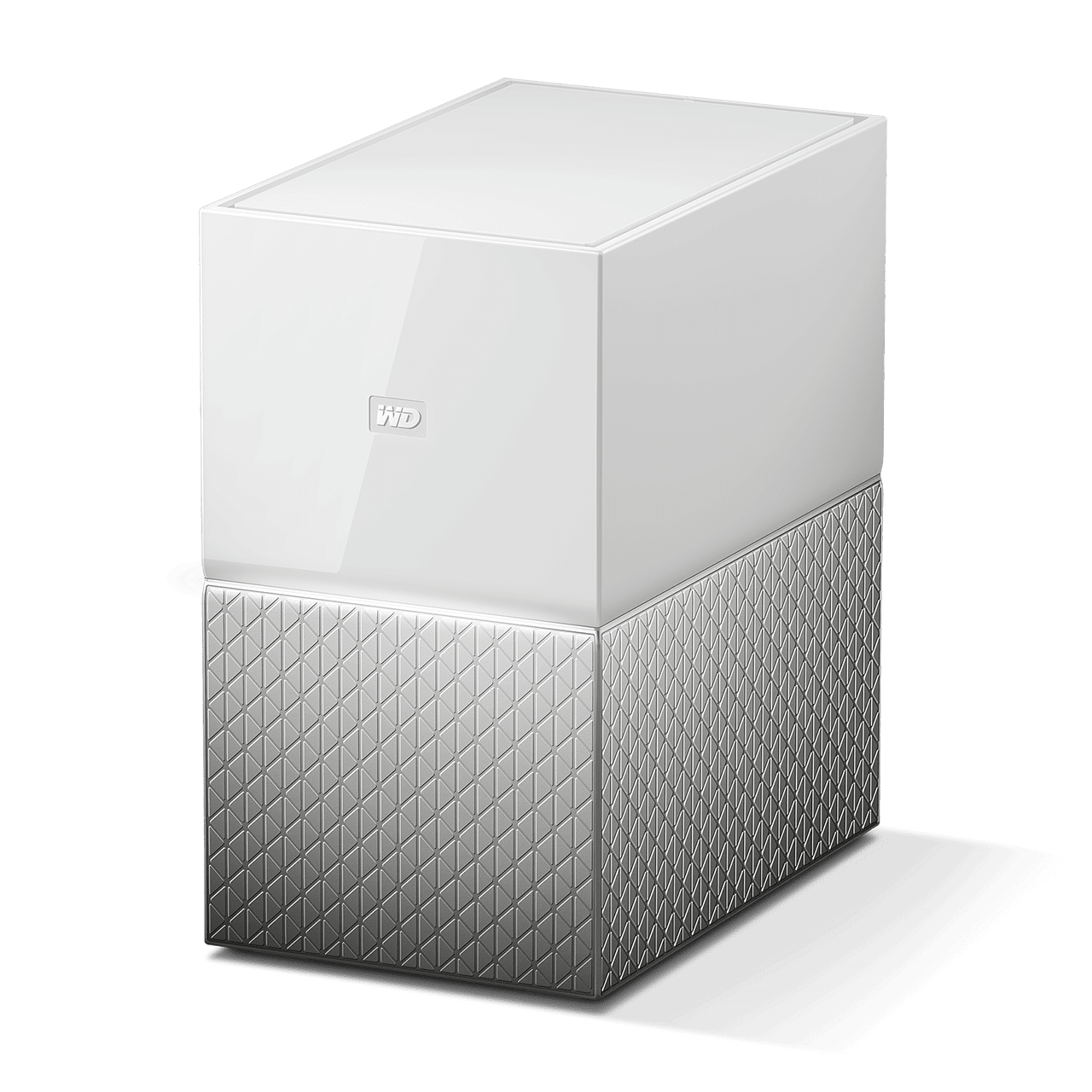
Overview
This is a great choice to consider as an external drive for Mac and external hard drives full stops. It works differently than standard external hard drives, and you can plug it straight into the router to get a direct internet connection. You can share files to and from your devices via Wi-Fi, and it also means that you can get your data at any time from anywhere, and you don’t need to leave a specific computer on to access your data.
This hard drive comes in a sleek white and silver plastic box that matches nicely with most desk decors. The aesthetics of this drive are impressive. You can choose the device with one or two drives bays for hard disks, and if you choose the bigger two-bay option, you will need to look at the overall dimensions of the product.
There is a subtle Western Digital logo and a white LED on the front side. However, a well-designed airflow vent on the backside has two USB ports to attach flash drives and portable drives, a power supply port, and an Ethernet port. This device has it’s own power supply, and you need to plug it separately into an Ethernet port of your router. You will get a power cable and short Ethernet cable included in the box.
In terms of setup, you just need to turn it on, create your free My Cloud account, and then connect with your device via a web browser. You can handle all the file operations through the browser interface or with the help of official desktop or mobile applications. However, everything is simple to follow and user-friendly. Even if you have never used a network drive before, you won’t face any problems with this.
Connecting external drives to this unit and managing different settings on this drive is very easy, and you won’t face any issues while setting it up or operating. This drive is available in a different storage configuration, and it is available in 4 TB, 6 TB, 8 TB, 12 TB, 16 TB, and 20 TB storage capacities.
The transfer time of this drive depends on your home network setup. The speed isn’t as fast as an external drive connected to a computer, but you get an added benefit to access your files from any device on your network.
If you are looking to get a simple network storage solution for your home, then this is one of the great options available on the market. It is specifically designed for people who are just getting started with network storage and don’t want to mess around with all the options and settings you get on a full-fledged NAS drive.
Access speeds are perfectly fine, and an external drive connected with your computer through USB can be faster than that. It is good to know your needs before making a purchase, and having an external hard drive that connects directly is a quick and straightforward solution, but then you won’t be able to access files and folders easily.
Overall, this device is a great choice if you don’t need advanced file sharing and networking options, or you need the fastest possible file transfer speeds or incredible transfer speeds. You should go for this external hard drive that will indeed serve the purpose. It is compact, easy to use, well designed, quiet, and gives you a huge storage space that you can access from anywhere.
PROS |
Effortless Syncing |
CONS |
Expensive |
Key Features
- 20 TB Digital Storage Capacity
- Raid Hard Disk Interface
- 7200 RPM Hard Disk Rotational
- Thunderbolt Connectivity Technology

Overview
Thunderbolt 3 technology was introduced a year ago, but still, there are many users of Thunderbolt 2. This technology wiped out Fibre Channel DAS and offered professionals a new way to access high-speed and high-capacity storage. Thunderbolt offers superior features to USB connectivity which isn’t expensive as 10 GB Ethernet. This connectivity was first introduced on a limited number of PC motherboards designed for audio and video professionals. Still, over time, the high-bandwidth technology made it’s way to other motherboards as well.
LaCie is a company popular for it’s Thunderbolt storage. No other company has offered as many different models with this technology. The LaCie 5Big comes with a traditional pedestal form factor that can fit nicely under a desk. This hard drive uses Marvell hardware RAID technology, and you can align the disks in RAID 0, 1, 5, 6, 10 arrays or go for a simple JBOD configuration. Moreover, users can also configure more than one array in the system.
The 5Big comes in different storage capacities, including 10 TB, 20 TB, 30 TB, and 40 TB. The largest capacity comes with enterprise-grade disks. The real difference between enterprise and other HDDs is that Enterprises HDDs are specifically designed to survive in increased vibration environments, such as a server rack. They come with solid components and more reliable firmware.
Overall, The LaCie 5Big offers excellent performance, and it has a solid material to run longer. You won’t find any plastic in this hard drive, and its weight is helpful to eliminate hard drive vibrations on the desk. Many of its variants are expensive, but you can upgrade the drives according to your needs.
PROS |
Hardware Encryption Support |
CONS |
Expensive |
Key Features
- 20 TB Digital Storage Capacity
- USB 1.1 Hard Disk Interface
- Thunderbolt 3 Series
- 440 Mbps Read Speed

Overview
The LaCie 2Big Dock RAID is specifically designed for professionals like photographers, videographers, and musicians who need to work on a lot of data daily. It offers excellent designs and features. It comes in a beautiful case having two spinning-platter drives.
You can easily connect this drive with your computer and start using it, and it comes with a downloadable app that helps you set it for any of three modes. The setting lets you switch to RAID 0 or stripe mode, making the dual drives look like a single drive to your PC, and offers a performance boost compared with using either drive by itself. While writing to disk in stripe mode, this hard drive can write data on both drives instead of writing to one and waiting every time until the drive is ready for more data.
If you set the drive on RAID 1 or mirror mode, your computer will deal with it as a single drive with half the storage. You will also face slower performance because your computer will only write to one drive. This attracts creative professionals like musicians or videographers who capture moments regularly that can never be recreated. The third mode is JBOD. You can choose this one, and your PC will see the 2Big as two individual drives.
This drive comes with a power block with interchangeable plug modules for different power outlets and two USB cables, one with a USB Type-C plug and another with a USB Type-A connector. Moreover, you can also get the downloadable LaCie Toolkit and LaCie RAID Manager, a one-month Adobe Creative Cloud free trial, five years of Rescue Data recovery services, as well as a five-year warranty. These are the benefits that you get by using enterprise-class drives.
The RAID Manager applications make it easy for users to switch quickly between RAID 0, RAID 1, and JBOD modes. The app helps to prevent losing files accidentally. It first warns you that your files will be deleted and force you to press the power button before anything happens. If you don’t press the power button within 30 seconds, it will cancel the reformat, so you can’t accidentally start it later when you really want to turn the power off. If you are planning to change the setting, keep in mind that the process involves reformatting, so here you will need to copy any files on the disk to avoid losing any data.
Overall, this incredible hard drive offers precisely what it promises. The enterprise-class drive offers performance and reliability that you can expect from 7,200 Rpm platters. It is an excellent choice for videographers and other creative professionals who regularly deal with tons of data. It combines two hot-swappable, high-capacity drives having a variety of settings to offer maximum data protection and flexibility.
PROS |
Drives are Hot-swappable |
CONS |
Need to Download Utilities for Managing the Drive |
Key Features
- 20 TB Digital Storage Capacity
- USB 1.1 Hard Disk Interface
- ESATA, Firewire, USB Connectivity Technology
- 7200 RPM Hard Disk Rotational Speed

Overview
The Mobius 5-Bay FireWire 800 is offered by Oyen Digital. It is a powerful RAID storage management device that offers flexible connectivity and easy HDD access. It comes with flexible RAID storage management options such as RAID 0, RAID 1, RAID 3, RAID 10, RAID 5, and JBOD combined.
This hard drive is simple and easy. You just simply set the RAID with the help of a mode switch, just connect the cable and turn on the power to get access to massive storage capacity, redundancy, speed, or instant real-time backups. It comes with LED indicators that offer easy verification of drive health/activity and operating status.
It comes in a trayless design that offers a simple way of HDD installation. Just pull out the lever to insert or withdraw the HDDs. Once you set up the device, you can easily switch between RAID modes, connect the cable, and turn on the power to enjoy the massive capability and outstanding performance of the Mobius.
This hard drive offers flexible connectivity with ports available for FireWire 800, USB 3.0, and eSATA. This unit offers two FireWire 800 ports for flexibility through Daisy Chain. It is compatible with Windows and Mac and comes with a 2-year warranty.
You won’t be disappointed by investing in this hard drive. The RAID switch mode is impressive, and you can rely on this drive for higher capacity and a great backup for all of your data. Overall, it is easy to use this hard drive, and it is an excellent purchase.
PROS |
Quick and Easy Setup |
CONS |
Expensive |
Summary for The Best 20 TB External Hard Drives In 2022:
AWARD | MODEL | RETAILER |
UNDOUBTEDLY A CLASS ACT THAT OFFERS BOTH NEW STYLING AND EXCELLENT PERFORMANCE COMBINED WITH MASSIVE STORAGE CAPACITIES | WD My Book Duo | |
COMPACT AS AN EXTERNAL DRIVE HAVING TWO 3.5-INCH HARD DRIVES | G-Technology G-RAID | |
LOOKING TO GET A SIMPLE NETWORK STORAGE SOLUTION FOR YOUR HOME, THEN THIS IS ONE OF THE GREAT OPTIONS AVAILABLE ON THE MARKET | WD My Cloud Home Duo | |
COMES WITH A TRADITIONAL PEDESTAL FORM FACTOR THAT CAN FIT NICELY UNDER A DESK. THIS HARD DRIVE USES MARVELL HARDWARE RAID TECHNOLOGY, AND YOU CAN ALIGN THE DISKS IN RAID 0, 1, 5, 6, 10 ARRAYS OR GO FOR A SIMPLE JBOD CONFIGURATION | LaCie 5Big Thunderbolt 2 20 TB | |
SPECIFICALLY DESIGNED FOR PROFESSIONALS LIKE PHOTOGRAPHERS, VIDEOGRAPHERS, AND MUSICIANS WHO NEED TO WORK ON A LOT OF DATA DAILY. IT OFFERS EXCELLENT DESIGNS AND FEATURES | LaCie 2Big Dock RAID 20 TB | |
POWERFUL RAID STORAGE MANAGEMENT DEVICE THAT OFFERS FLEXIBLE CONNECTIVITY AND EASY HDD ACCESS. IT COMES WITH FLEXIBLE RAID STORAGE MANAGEMENT OPTIONS SUCH AS RAID 0, RAID 1, RAID 3, RAID 10, RAID 5, AND JBOD COMBINED | 20 TB Mobius 5-Ray FireWire 800 |
Conclusion
You need to know that you can find external hard drives that offer way more than just storing your data. Some offer SD card readers to copy data from a camera or drone in the field, while some models also offer built-in Wi-Fi and can work as a little media server. More than one device can be connected at a time. Here, we have provided the best 20TB external hard drives in 2022 to help our readers make a good purchase.
To help you lead in the right direction, we have provided all the features you need to consider and some of the best options available in the market. You need to know your needs and budget before making a good purchase. This list is a fine starter to find what you really need. Hopefully, you will be able to make a wise decision after reading this guide.
Frequently Asked Questions
Do I really need to buy external HDDs when SSDs work faster?
SSDs are expensive, and HDDs are cheaper when you are looking for more storage. SSDs are suitable for operating systems, but when you need an external drive to store loads of data, nothing is better than an HDD with huge storage capacity.
What connectivity interface do you need to look at in external HDDs?
The connectivity interface helps know how faster the data will be transferred between your computer and hard drive. Branded external HDDs offer USB 3.1 Gen 1 connectivity and offer faster data transfer. Some models also offer Thunderbolt 3 ports for rapid data sharing and backup. However, you can only benefit from Thunderbolt 3 technology if your laptop or PC has a dedicated port to support it.
Do you need to buy a rugged external storage device?
The choice depends on your needs. If you travel more frequently to places having rough conditions, you should consider external hard disks that are shockproof or dust-proof. You need to ensure that you buy a hard drive that offers at least 1 year of warranty. But if the hard drive is dropped and it gets broken, it won’t be covered by the warranty. In such a case, rugged external storage devices are suitable.
Which 20 TB external hard drive should I buy?
It is important to buy an external hard drive that offers storage capacity and additional features. Some models help you connect directly to Wi-Fi and automatically backup your data on Cloud. In our opinion, you should go for WD My Cloud Home Duo because it offers many great features like Wi-Fi integration, a Cloud storage option, and multiple data accounts setup.
Other Product Guides:- Best