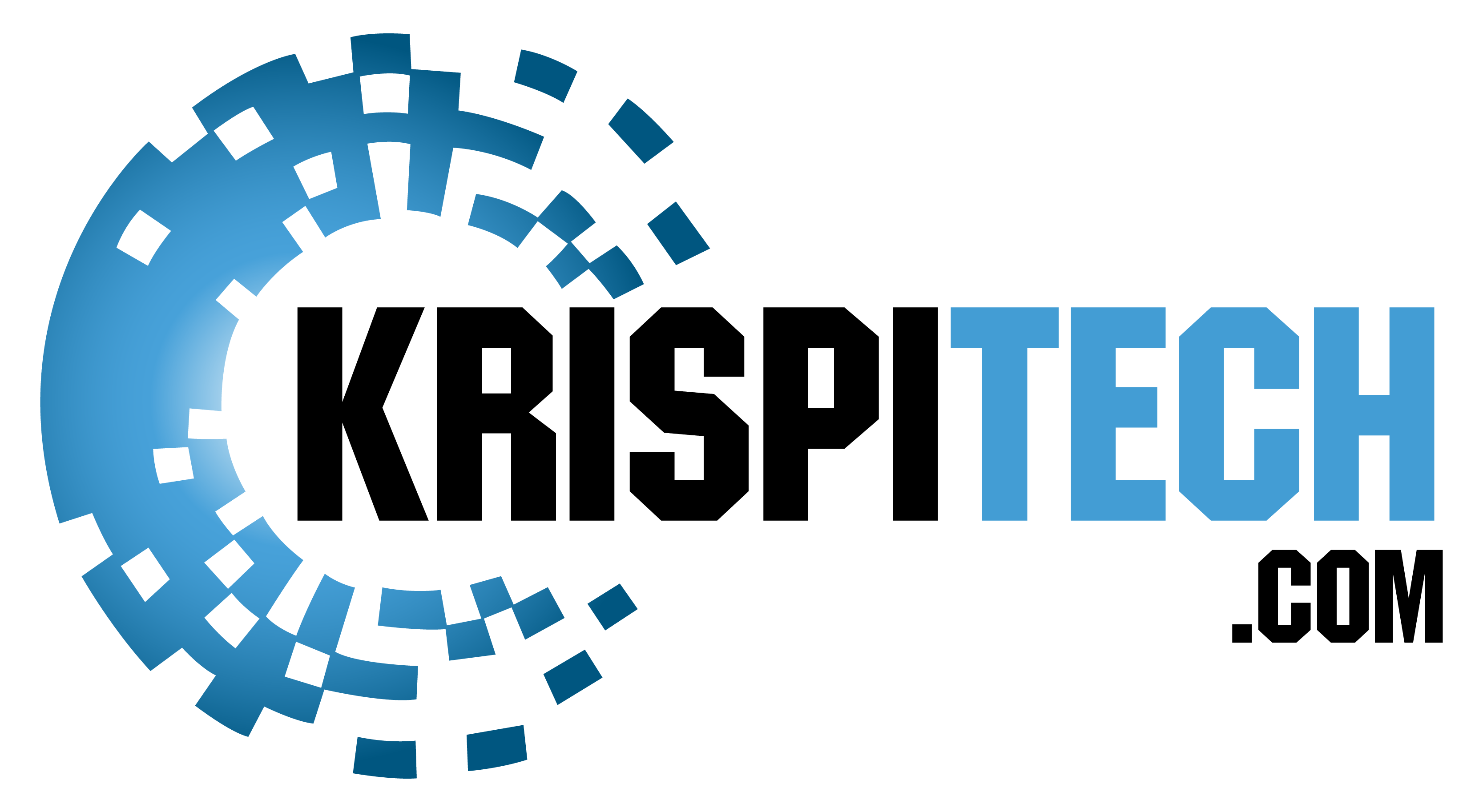The Z390 is the latest generation motherboard by Intel which has been built with the purpose to work with the 9th generation range of Coffee Lake processors. They were released back in 2018 and are widely known to be one of the most powerful motherboards available on the market.
Intel has powered their new series of motherboards with a variety of powerful upgrades like USB 3.1 2nd Gen support, CNVI link support, as well as more headroom to offer outstanding overclocking potential. However, if you are looking to maximize the performance power of the new 9th Gen processor, the Z390 is an ideal choice.
Unfortunately, choosing the right board for your needs can be a tricky decision. It usually needs hours of tireless research by checking different websites, reviews, and forums to find the useful information you need to make a better decision. Well, here, you will find the best Z390 gaming motherboards.
Things to Consider:
Here are some important things to consider while buying a motherboard for your PC build:
Socket Compatibility
First of all, it is important to consider socket compatibility. The boards available on our list support LGA 1151 sockets; these boards are compatible with 8th and 9th generation Intel processors.
Price
Finding the best Z390 motherboard that matches your budget is the top priority. Buying a high-end unit and then saving on your GPU, CPU, or power supply harms the build than doing the good.
Size
You need to consider the size of your case before buying a motherboard. Buy a unit that is designed for your case size. For example, a motherboard with an ATX form factor can’t fit in a Micro-ATX case. However, a micro-ATX unit can fit in an ATX case. However, this isn’t normally suggested as the motherboard has a larger form factor and more features. It is ideal for getting a board that is built specifically for your case.
VRM
VRM is another important thing to consider whilst buying a motherboard. It is the thing that controls the amount of power sent to the various components that are connected with the board. It is the single most important factor you need to consider while choosing a motherboard if you want to overclock your GPU or CPU.
Our Recommendations of The Best Z390 Gaming Motherboards:
AWARD | MODEL | RETAILER |
BEST FLAGSHIP Z390 GAMING MOTHERBOARD | Gigabyte Z390 Aorus Ultra | |
BEST GAMING Z390 MOTHERBOARD | ASUS ROG Maximus XI Code | |
BEST MOTHERBOARD FOR CRYPTOCURRENCY MINING | ASUS Prime Z390-P | |
BEST PREMIUM Z390 MOTHERBOARD | MSI MPG Z390 Gaming Pro Carbon Motherboard | |
BEST BUDGET Z390 MOTHERBOARD | ASRock Z390 PRO4 | |
BEST MINI-ITX Z390 MOTHERBOARD | ASUS ROG Strix Z390-I Gaming Motherboard | |
BEST BUDGET Z390 MOTHERBOARD | MSI Z390-A PRO Gaming Motherboard | |
BEST ATX Z390 MOTHERBOARD | ASRock Z390 Steel Legend | |
BEST Z390 GAMING MOTHERBOARD | MSI MPG Z390 Gaming Edge AC | |
IDEAL Z390 MOTHERBOARD | Supermicro MBD-C9Z390-PGW-O |
Let’s take a look at the list of best Z390 gaming motherboards and their reviews:
10 Best Z390 Gaming Motherboards:
Gigabyte Z390 Aorus Ultra is known as the best flagship Z390 gaming motherboard.
Key Features
- ATX Form Factor
- Intel 8th and 9th Generation Intel Core
- Supports 128 GB DDR4
- LGA 1151 Socket

Overview
This unit is a little more costly than its competitors, who are offering affordable solutions. Still, it offers a smooth and more reliable performance for playing your favorite games and applications. The functionality and performance of this unit justifies the price, and this unit is a perfect choice for the majority of standard and accessible structures.
Gigabyte offers outputs of 210cb and 1506cb, which are higher than its inexpensive competitors in single and multi-core tests by Cinebench. Moreover, it also offers incredible performance for gaming and professional usage. This unit is capable of competing in the shadow of a tomb raider with slightly more expensive boards.
This motherboard offers great functionality, and the VRM is also great, rendering it very simple for overclocking 9900K. However, if you want to lower the total bottlenecking apart from using the SATA SSDs, it comes with three M.2 slots, which are great features. Please note that using some of these M.2 slots in SATA mode deactivates some of the standard SATA ports. You can choose two PCIe NVMe devices without sacrificing the 6 SATA ports.
The VRMs of this unit have a large heat pipe heatsink to keep the VRMs cool. The board is strong and offers great performance. This unit is a premium motherboard that offers a potent supply of electricity. However, the only disadvantage is that the BIOS is a bit less descriptive, but it’s not a big deal once you have established everything.
PROS |
Great Choice for Overclocking. |
CONS |
A Bit Expensive |
ASUS ROG Maximus XI Code is known as the best gaming Z390 motherboard.
Key Features
- ATX Form Factor
- Z390 Chipset
- Supports 64 GB DDR4
- LGA 1151 Socket
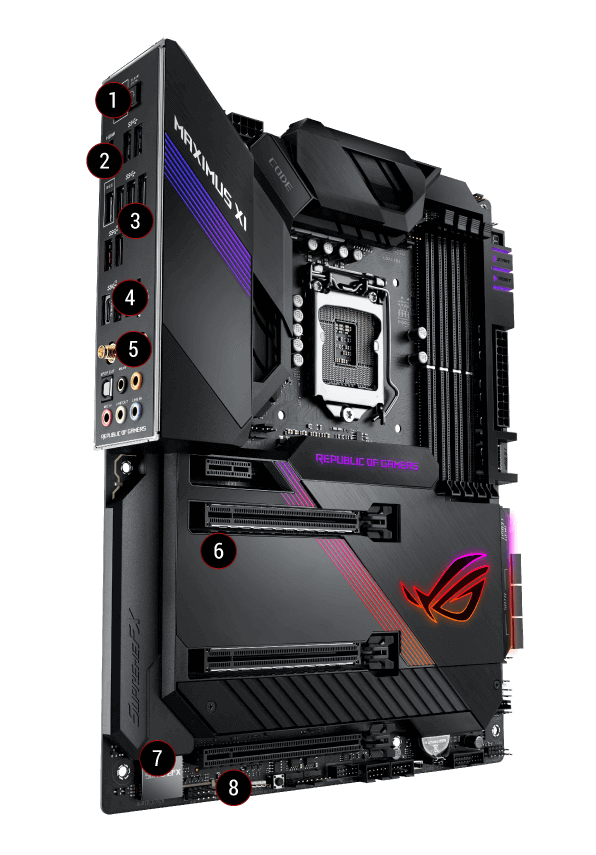
Overview
ASUS ROG has been offering high-end gaming hardware since its inception in 2006, and it never fails to impress buyers with its high-quality components. We are huge fans of ROG products for a good reason, and they offer reliable and high-quality hardware that looks fantastic.
This motherboard is known as CODE, and it comes equipped with ASUS’s signature Aura Sync RGB and a newly improved unique design with ROG armor. The cooling system of this unit offers independent temperature control and flow headers that ensure the best cooling performance for the users.
The most impressive thing about this unit is its enhanced 5-way optimization tool that makes overclocking simple for users. This unit offers maximum overclocking potential with the help of its dedicated onboard clock generators that are helpful to deliver dynamic reference clocks to the CPU cores and all the important subdomains. This ensures to provide users with enough headroom for their PC build.
Overall, it is a great gaming motherboard that offers high power, and it makes your rig look impressive and offers great performance. It is a perfect unit for hardcore gamers and professional streamers.
PROS |
Offers 5-way Optimization for Intelligent Overclocking |
CONS |
Very Expensive Motherboard |
3. ASUS Prime Z390-P
ASUS Prime Z390-P is known as the best motherboard for Cryptocurrency Mining.
Key Features
- ATX Form Factor
- Pentium Gold and Celeron Processors
- Supports 64 GB DDR4
- LGA 1151 Socket
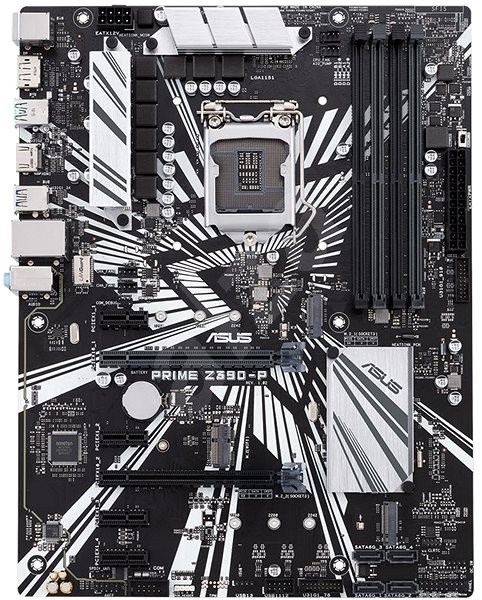
Overview
This unit looks aesthetically appealing with its black and white theme, which is quite new in this category. This unit comes with a set of heatsinks that don’t include the rear panel cover, and thus all the appeal comes from the onboard set of controllers. Moreover, this motherboard offers amazing support for DDR4-4266 and supports a maximum of 64 GB DDR storage.
Another thing about this unit is its PCIe configuration, which is quite basic with this model. It supports two full-length PCIe 3.0 x4 slots, 1x full-length PCIe 3.0 x16 slot, and 3x PCIe 3.0 x1 slots that are able to support two-way CrossFire multi-graphics card configurations.
This unit offers two M.2 slots that are compatible with PCIe 3.0 x4 and SATA-based drives. It also offers 4 basic-looking SATA ports that are attributed with cheaper straight angled connectors. Moreover, it comes with 4x USB 3.0 Type-A and a pair of USB 3.1 2nd Gen Type-A ports that enables the connectivity of this unit with the display port, HDMI port for video, and two PS/2 ports.
This motherboard comes with a Realtek Gbit LAN port and Realtek 3.5mm audio jacks to offer quality sound. Overall, it is the best motherboard for power users, and you won’t regret buying it.
PROS |
Great Choice for Mining |
CONS |
Lacks WiFi Connectivity |
MSI MPG Z390 is known as the best premium Z390 motherboard.
Key Features
- ATX Form Factor
- Intel Z390 Chipset
- Supports 64 GB DDR4
- LGA 1151 Socket

Overview
This unit is outranking the existing similar price models with the help of the MPG moniker that is known as MSI Performance Gaming. Moreover, this unit comes with a narrow RGB section on the top cover of the I/O section. It has a low M.2 drive cover that looks integrated into the design.
Another great thing about this unit is its Carbon standalone cover available at the top M.2 slot. Moreover, this unit comes with two USB 3.1 connectors at the front panel that offers a 10 GB/s interface based on the integration of the Z390 chipset controller to offer users advanced high-end technology.
Moving forward, this unit comes with four doubled phases; one is for the CPU core, and the other one is for the graphics silicon, which means users will get six groups of MOSFETs on the board. Moreover, it also offers an I/O shield and some blank space between the Ethernet ports and audio jacks to reside the AC model’s WiFi module on the empty key slot.
This unit comes with five analog jacks, a Display port, an HDMI port, and one advanced digital audio output to offer users great quality audio and video. Overall, this unit’s new M.2 heat spreader design effectively dissipated the huge amount of heat produced by the lower M.2 slot that helps maintain the excellent built-in performance of this unit.
PROS |
Perfect for High-Performance Gaming |
CONS |
Offers Mediocre Memory Overclocking |
ASRock Z390 PRO4 is known as the best budget Z390 motherboard.
Key Features
- ATX Form Factor
- Intel Z390 Chipset
- Supports 64 GB DDR4
- LGA 1151 Socket

Overview
This unit comes with a black PCB having gray color pattering to provide a classy look. This unit comes with a 10-phase power delivery function and 4-pin fan headers to offer great performance for users.
Moreover, this unit comes with 2x full-length PCIe 2.0 slots, the bottom slot runs at x4, and the top slot runs at x16, which means it supports two-way Crossfire, but there is no dice on the SLI. Another basic feature is the 3x PCIe 3.0 x1 slots to offer extended connectivity.
Talking about the storage, this unit comes with 2x PCIe 3.0 x4 and SATA-based M.2 slots that are 6 in total. However, these ports are split into two straight-angled and four right-angled connectors to provide convenient operation. Moreover, this unit comes with four RAM slots and supports 64 GB DRR4-4300.
This unit has 2x USB 2.0, 2x USB 2nd Gen Type-A and Type-C, 2x USB 3.0 Type-A ports on the rear panel to provide extended connectivity. It comes with HDMI, DVI-D, D-sub, and PS/2 ports to offer a better experience for the video output. Moreover, the WiFi adapter can be installed on this unit at the empty sitting bracket available on the rear I/O.
PROS |
Compatible with Advanced Intel Core Processors |
CONS |
Quite Tricky to Assemble |
ASUS ROG Strix Z390-I is known as the best mini-ITX Z390 motherboard.
Key Features
- Mini-ITX Form Factor
- Intel Z390 Chipset
- Supports 64 GB DDR4
- LGA 1151 Socket

Overview
This unit offers excellent design and specifications. The most astonishing thing about this unit is its gaming-themed rear panel cover, which comes with a built-in rear panel I/O shield as well as RGB LEDs placed underside the motherboard.
This unit comes with a M.2 heatsink that covers the chipset for hot-running NVMe SSDs. The other M.2 slot of this unit is kept on the rear side of the PCB. The most high-end up-gradation made in this unit is an increase in its memory to support DDR4-4600 MHz, making it the fastest among all the Z390 motherboards to make it the best Z390 motherboard for gaming.
This unit lets users install 64 GB of the system memory on the Mini-ITX motherboard. This unit contains a Realtek-based HD audio codec, Intel wave2 supported WiFi adapter, Intel network controller, and Bluetooth 5.0 support.
This unit supports HDMI 2.0 available at the rear panel and a single Display Port to offer excellent performance to users. Moreover, the stability level of overlocking that this unit offers is excellent, and it also offers top-notch performance in all conditions. Overall, this unit is a perfect choice for those who need excellent performance for a compact PC build.
PROS |
Comes with Gamers’ Guardian to Offer Longevity |
CONS |
Expensive |
MSI Z390-A PRO Gaming motherboard is known as the best budget Z390 motherboard.
Key Features
- ATX Form Factor
- Intel Z390 Chipset
- Supports 64 GB DDR4
- LGA 1151 Socket

Overview
This unit is designed carefully to provide stable features and set an affordable price range to make it a good unit for buyers. This unit is compatible with the 8th and 9th generation Intel core processor to provide plenty of power.
Moreover, this unit also offers support for NVMe based SSD to provide exceptional performance. This unit is free to couple the powerful M.2 SSD drives with the DDR4 memory, which can be operated at a maximum of 4400 MHz, and this speed can be achieved during overclocking. Overall, this unit can run cooler so that all the components can last longer, and it is the best unit that you can buy at an affordable price.
Moreover, this unit offers an excellent power management system to provide demanded power and provide better performance of every competence to get required efficiency. Another excellent feature of this unit is its excellent BIOS which is easy to navigate even for beginners.
The headers of this unit are available at a considerable distance for keeping the effective cooling. However, if you want to use the onboard cooling system, it has heatsinks that prevent the components from overheating. Overall, this unit is an excellent choice for gamers and content creators looking for the best budget Z390 motherboard.
PROS |
Offers Turbo USB for Uninterrupted Connection |
CONS |
Lacks Onboard WiFi Support |
ASRock Z390 Steel Legend is known as the best ATX Z390 motherboard.
Key Features
- ATX Form Factor
- Intel Z390 Chipset
- Supports 128 GB DDR4
- LGA 1151 Socket

Overview
This unit is specifically designed for 8th and 9th generation Intel processors to ensure compatible built-in aesthetic performance and features. Talking about the design, it has a cool design, a perfect blend of black and grey color. It comes with added gear imagery and a PCH cover to provide a classier feel.
This unit is covered with Aluminum Alloy heatsinks to provide better stability and excellent overclocking potential. It offers dual full coverage for M.2 SSD drives; the heatsinks for the drives scatter all the heat of this unit to maintain the optimal working conditions and excellent performance.
This unit comes with LED lighting to improve its existing look. The top PCIe x16 slot of this unit is covered with a steel bar to make it safer. Moreover, this unit comes with Nichicon 12K black capacitors that are costly and they last longer.
Furthermore, it also offers six SATA ports and two full-length M.2 expansion options on the PCB that are provided to let users use this unit according to their needs. The Realtek chip of this unit is merged for audio purposes and Intel I218V to provide better network capability.
Overall, all the features of this unit are unique, and it offers great performance and value for the money. It offers a great overclocking capability to make it a good choice for gamers and content creators. You won’t regret buying this unit.
PROS |
Comes with Easy-to-use BIOS |
CONS |
VRM Cooling isn’t Enough for Overclocking |
MSI MPG Z390 Gaming Edge AC is known as the best Z390 gaming motherboard.
Key Features
- ATX Form Factor
- Intel Z390 Chipset
- Supports 64 GB DDR4
- LGA 1151 Socket

Overview
This unit is a wonderful choice for gamers, and it offers great performance and aesthetics for hardcore gamers. It comes with 12 RGB LEDs that are lined up at the bottom edge of this unit. However, the considerable gap underneath the 24-pin power connector doesn’t allow it to become too spaced or too bright. Moreover, users can also add more lighting bling through its provided JRGB headers light strips to meet the needs of hardcore gamers. It offers support for 3.1 2nd Gen Type-C USB ports to provide an easy and premium modern chassis.
The stunning feature of this unit is the availability of an 8-pin power connector and having an extra 4-pin to provide extended support to provide sufficient power for overclocking the processor. It is known as the best Z390 motherboard that can be combined with i9-9900K.
Furthermore, this unit comes with a unique heatsink design. The heatsinks of this unit are screwed perfectly that are larger in size, and offer good contact with all the components, and one that is placed at the left side of the unit is multi-stacked to provide sufficient heat dissipation. Moreover, this unit comes with two PCIe x16 slots that are kept straight to provide great performance.
This unit offers support for three-way CrossFire and two-way SLI. This unit comes with the most demanded features for power users. Moreover, this unit has ample gaps between its slots that allow users to use them without any hurdle. Overall, this unit is a great purchase for gamers and content creators.
PROS |
Provides High-end Overall Performance |
CONS |
Lacks Fancy RGBs |
Supermicro MBD-C9Z390-PGW-O is an ideal Z390 motherboard that offers excellent network speed.
Key Features
- ATX Form Factor
- Intel Z390 Chipset
- Supports 64 GB DDR4
- LGA 1151 Socket

Overview
This unit is a great choice for power users. It comes with 10 LANs to offer ultra-swift network speeds that weren’t available in the previous motherboards. Moreover, this unit comes with an additional Ethernet port, and Intel I219V hip drives the 1G port.
This model comes with CNVi based WiFi on the board; it has integrated Intel Wireless AC-9560 support. Moreover, the WiFi of this unit can support up to 1.73 GB/s speed. Additionally, it also supports Bluetooth 5.0 to offer users the best performance.
This unit’s most wonderful and demanding feature is the PLX chip to offer additional PCIe lanes available on the unit. Moreover, this unit also offers support for CrossFire configurations, but it lacks support for SLI. It comes with 6 SATA ports, 2x U.2 ports, and 2x M.2 slots.
Each of the M.2 slots on this unit comes with a heat spreader that helps to cool the components while running PCIe drives. The PCIe slots of this unit are designed for improving the connection between the board and its peripherals. However, this unit also offers support for 64 GB DDR4 memory with the help of four slots.
PROS |
Offers Four DIMM Slots |
CONS |
BIOS Update Needed |
Summary for The Best Z390 Gaming Motherboards:
AWARD | MODEL | RETAILER |
BEST FLAGSHIP Z390 GAMING MOTHERBOARD | Gigabyte Z390 Aorus Ultra | |
BEST GAMING Z390 MOTHERBOARD | ASUS ROG Maximus XI Code | |
BEST MOTHERBOARD FOR CRYPTOCURRENCY MINING | ASUS Prime Z390-P | |
BEST PREMIUM Z390 MOTHERBOARD | MSI MPG Z390 Gaming Pro Carbon Motherboard | |
BEST BUDGET Z390 MOTHERBOARD | ASRock Z390 PRO4 | |
BEST MINI-ITX Z390 MOTHERBOARD | ASUS ROG Strix Z390-I Gaming Motherboard | |
BEST BUDGET Z390 MOTHERBOARD | MSI Z390-A PRO Gaming Motherboard | |
BEST ATX Z390 MOTHERBOARD | ASRock Z390 Steel Legend | |
BEST Z390 GAMING MOTHERBOARD | MSI MPG Z390 Gaming Edge AC | |
IDEAL Z390 MOTHERBOARD | Supermicro MBD-C9Z390-PGW-O |
Conclusion
We have tried our best to provide our readers with all the required information to buy the best Z390 gaming motherboard. People are looking to buy the best motherboard for their needs, and we have provided a list of motherboards that are helpful for the users to meet their expectations. We have provided a selection of boards based on their aesthetics, performance, budget, and connectivity.
All the motherboards provided in this buying guide are good for a wonderful PC build. You can check the reviews and buy a unit that meets all of your specific needs. We hope this buying will be helpful for you to find a unit that meets your needs and budget, and it will help you save time and budget.
Frequently Asked Questions
Is Z390 a good motherboard?
The Z390 is a fantastic motherboard that can handle a wide range of tasks. It supports both 8th and 9th generation CPUs, and even core i9 processors can outperform most Z390 machines. The Z390 doesn’t offer support for 10th generation processors, but Z490 can. Due to some recent advancements, the Z490 can be better. However, if you need the best Z390 gaming motherboard, you can use ASUS ROG Strix Z390-E Gaming.
What motherboards are the best?
The best motherboard is simply a unit that improves PC’s performance, and it should be compatible with every component of the build. This means a powerful unit can maintain the CPU going at full speed and be prepared for future improvements. We suggest you go with ASUS ROG Maximus XI Hero WiFi and Gigabyte Z390 AORUS PRO WiFi as they are the most suitable and reasonable motherboard for the gaming PC build.
Should you buy Z370 or Z390?
You should go for Z390 that offers plentiful USB 3.1 ports, then Z370 if you are building a new PC from scratch unless you can get a comparable Z370 board at an affordable cost. However, if you already own a Z370 board, it isn’t suitable to upgrade to Z390. It comes with built-in USB 3.1 2nd Gen 10 GB/s and supports WiFi 802.11ac connectivity, those are the two main differences between the Z370 and Z390. Gigabyte Z390 motherboard is a good choice for building a smart gaming PC.
Does Z390 support 10th Gen?
Well, the answer is “NO.” However, a variety of different tasks can also be done by the Z390 motherboard, and it offers support for both 8th and 9th generation processors. Core i9 processors can overclock specific Z390 motherboards. The Z390 motherboards don’t support 10th generation processors, but Z490 can support 10th generation processors. ASUS ROG Strix Z390-I gaming is an ideal motherboard for heavy and advanced gaming.
Other Product Guides:- Best