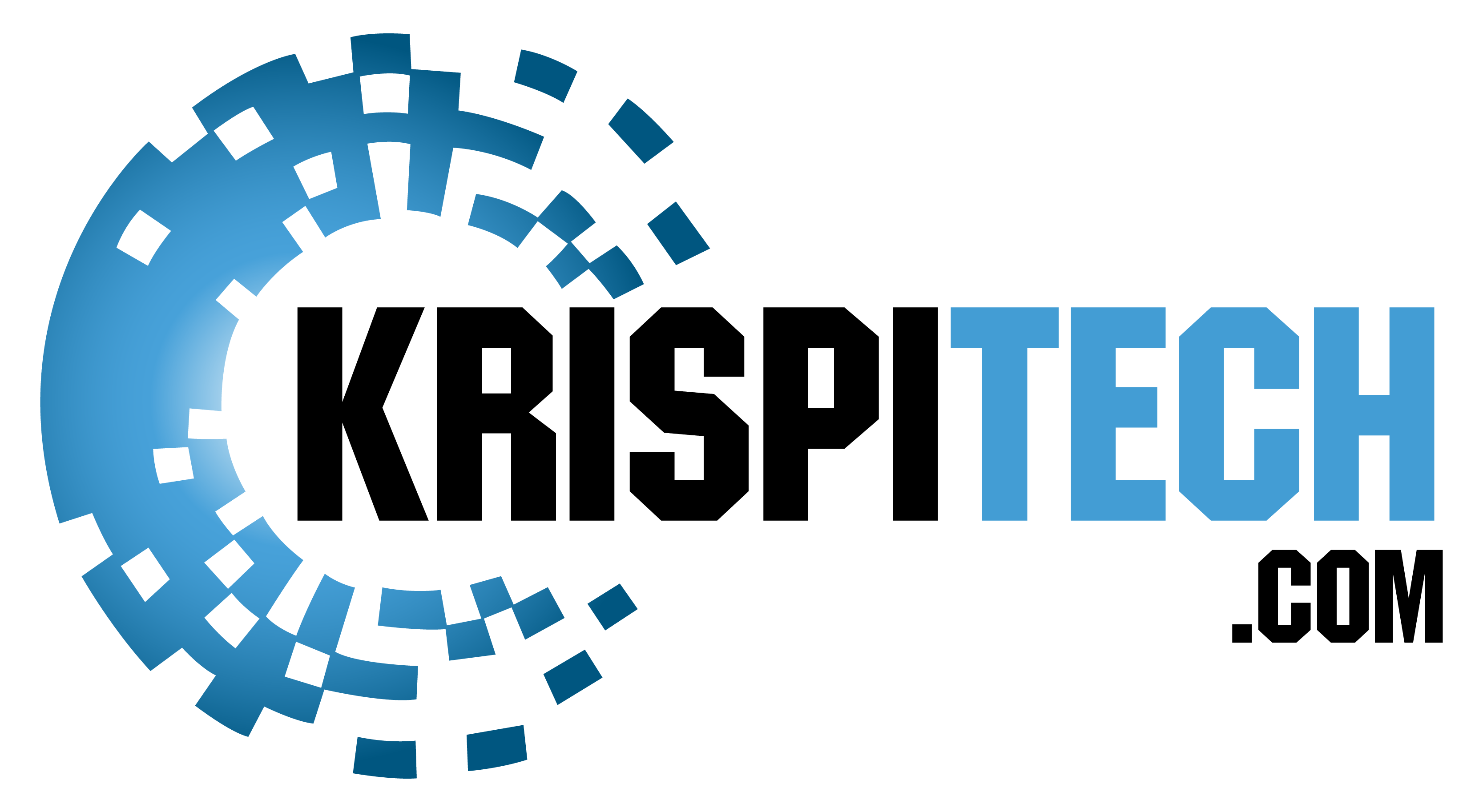Microsoft Surface Pro devices are the perfect mate for your business or work. These devices are highly multipurpose. They come with a touchscreen that you can use as a tablet. However, the best alternative is to use them as a laptop. To achieve this, you need a keyboard that can be connected with the Surface Pro devices. The keyboard is also known as a type cover that isn’t easy to choose. There are plenty of options to choose from when you are out in the market looking for the best Surface Pro keyboards.
At first, you may feel like all of them are the same, but when you take a closer look, you can understand the difference in their specifications. Instead of going through the specifications of different Pro keyboards that you’ll find on the market, it is a great idea to check our list to find the best keyboards for Microsoft Surface Pro 3 to Pro 7. We have reviewed the best keyboards, and it will be helpful for you to choose the right Surface Pro keyboard for your needs.
Quick Shopping Tips
Here are the few things that you need to keep in mind while looking for Surface Pro keyboards:
Compatibility
You need to start your hunt by looking at the compatibility. You need to look at the exact devices compatible with your keyboard. Once you keep compatibility in mind, it will be easier to find the right one for your needs.
Connectivity
You need to determine whether a keyboard offers wireless or wired connectivity. You should decide which one you prefer and then choose a good one.
Trackpad
Some keyboards come with a trackpad, and some don’t have a trackpad. You need to find the one you prefer and choose according to your preferences.
Battery Life
Battery life is another critical factor to consider while choosing a Surface Pro keyboard. You don’t like to charge your keyboard again and again. You should find a keyboard that offers long battery life. Getting a keyboard that offers a battery life of more than 30 hours is a definite advantage.
Considering these things will be helpful to buy a perfect Surface Pro keyboard for your needs.
Our Recommendations of The Best Keyboards For Microsoft Surface Pro 3 To Pro 7:
AWARD | MODEL | RETAILER |
GREAT KEYBOARD | Rapoo XK200 Bluetooth Microsoft Surface Pro Trackpad Keyboard | |
DESIGNED FOR SUPERIOR COMFORT AND PRODUCTIVITY, AND THIS ULTRA-SLIM KEYBOARD IS AN EXCELLENT CHOICE FOR YOUR SURFACE PRO DEVICES | FERRISA Wireless Bluetooth Keyboard | |
SPECIFICALLY DESIGNED KEYBOARD FOR SURFACE PRO 3 | Microsoft Surface Pro 3 Type Cover | |
BEST ALL ROUNDED KEYBOARD | Fintie Microsoft Surface Pro 7 Type Cover | |
GREAT KEYBOARD THAT OFFERS EXCELLENT COMPATIBILITY AND BATTERY LIFE | Fintie Microsoft Surface Pro Type Cover | |
IT IS A PORTABLE, LIGHTWEIGHT, AND SLIM KEYBOARD THAT SHOULD BE A MUST-HAVE ACCESSORY FOR YOUR EXCURSIONS AND TRIPS | Tomsenn Surface Pro 6 / Surface Pro 5 Type Cover | |
COMES WITH A BUILT-IN 250 MAH RECHARGEABLE LITHIUM BATTERY THAT WORKS MORE THAN 60 HOURS ON A SINGLE CHARGE | MoKo Surface Pro 3/4/5/6/7 Pro Type Cover | |
BEST MANUFACTURER RATED KEYBOARD | Microsoft FMM-0001 Type Cover | |
EXCELLENT CHOICE FOR THOSE WHO WANT TO PROTECT THEIR BABY IN STYLE | Uogic Keyboard Cover for Microsoft Pro | |
SPECIFICALLY DESIGNED FOR SURFACE PRO AND COMPATIBLE WITH SURFACE PRO 7/7+/6/5/4. HOWEVER, REMEMBER THAT IT IS INCOMPATIBLE WITH SURFACE PRO X AND SURFACE GO | Inateck Surface Pro 7 Keyboard |
10 best keyboards for Microsoft Surface Pro 3 to Pro 7
Key features
- Compatible with Surface Pro 3/4/5/6/7
- Offers Bluetooth 5.0 Compatibility
- Multi-point Touchpad
- Hotkeys and Media Keys

Overview
Rapoo XK200 Bluetooth Microsoft Surface Pro Trackpad is a great keyboard. It is compatible with The Surface Pro 6 and 7 devices. Moreover, it is also compatible with pro 5 2017 and Pro 4 devices. It can be used with a range of Surface Pro devices. It offers magnetic charging; you can ensure that empowering it is hassle-free. It comes equipped with a 350 mAh battery, which can last for more than 30 hours. You can get forefinger operation, and it is very easy to operate.
It is quick and easy to charge. The charging time is almost 2 hours. Therefore, when looking for a multipurpose keyboard, this keyboard is a great choice. The best thing about this keyboard is that it can be physically attached to your device via magnetic connection through Bluetooth. Once Bluetooth is connected, it can be simply used as a touchpad and keyboard. Pairing it is very easy and short. Press the button into pairing mode for 300 seconds.
You can charge it via a Type C cable. It goes into sleep mode automatically when idle for 15 minutes. Just press any key to activate it. You can expect a high precision multiple points touchpad that supports 4 fingers operation and up to 12 gestures to control your device. More great features are waiting to be unlocked.
PROS |
Comfortable Touch Material |
CONS |
Not Compatible with Surface Pro 8 |
Key Features
- Type-C Charging Port
- Ultra-Slim 4.8 mm
- Adjustable Magnetic Strip
- Sensitive Touchpad

Overview
FERRISA wireless keyboard is compatible with Microsoft Pro 3, Pro 4, Pro 5, Pro 6, and Pro 7 devices. It comes with mechanical keys that offer you an authentic feeling while typing. You can get it in 2 color options. It supports Bluetooth 3.0 connectivity.
The best part of this keyboard is the battery life. You can use it for more than 150 hours on a single charge. It doesn’t come with an auto-sleep feature that helps save the battery. It comes with a trackpad that helps to ensure that you can use it easily. Moreover, the design of this keyboard is ultra-slim; it is easy to carry around wherever you go.
Every key of the FERRISA keyboard is precisely designed and built to withstand a whopping 3,000,000 presses. The keys offer a more natural typing and comfortable experience as you get on a laptop. Enjoy the solid feel of this keyboard under your fingers while you type.
It is easy to pair. You can get quick and stable connectivity. It offers you more convenience when you need to type, and the operating distance is up to 10 meters. This keyboard lacks a backlight feature. It adopts an economical battery management system and comes with a built-in 350mAh rechargeable lithium-ion battery. It also comes with a built-in touchpad that offers you the touch screen experience. You don’t need to take your hands off the keyboard. Control all the cursors accurately without a mouse.
FERRISA wireless keyboard is designed for superior comfort and productivity, and this ultra-slim keyboard is an excellent choice for your Surface Pro devices. It offers a full-size keyset, offering spacing for optimum slope and spacing to offer fast and fluid typing.
PROS |
Excellent Battery Life |
CONS |
Lacks Backlight |
Key Features
- English and French Layout
- Aesthetically Pleasing
- Compatible with Surface Pro 3
- Backlit Construction
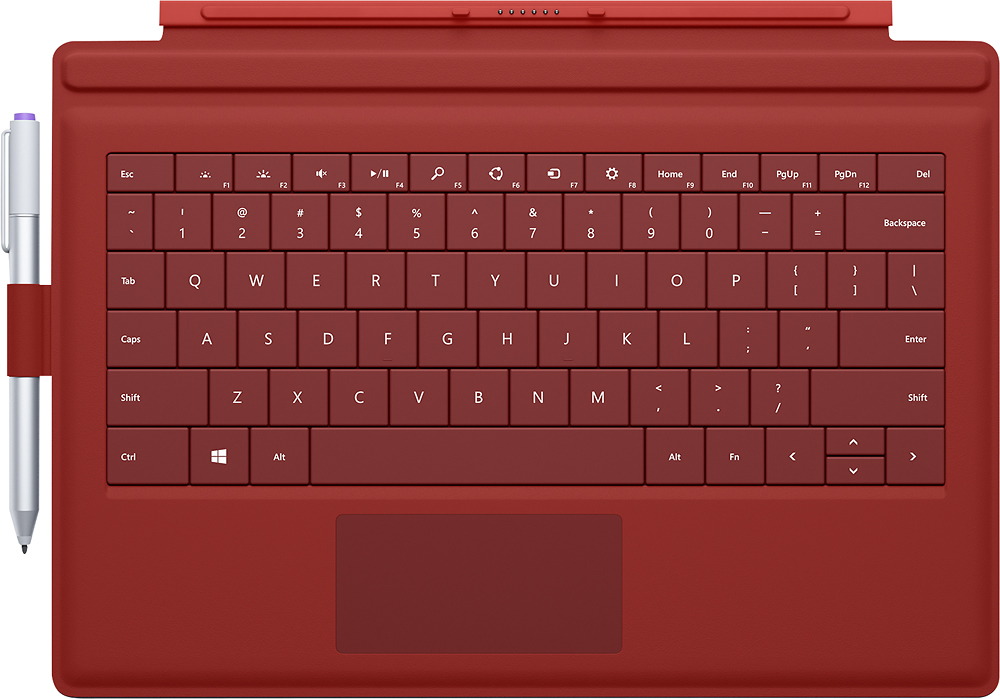
Overview
If you are looking for a specifically designed keyboard for Surface Pro 3, this one is the right choice for your needs. The unique blue color of this keyboard is very eye-catchy.
One of the significant reasons to choose this keyboard is its English and French layout, which is reliable. Moreover, it comes with an English and French layout, which is a great feature. The backlit design means that it is easy to use. It can be connected easily to the laptop.
Microsoft Surface Pro 3 type cover is thin and comfortable to use. It offers the ability and speed of a classic laptop keyboard. The keys come with backlit to make it great for using them at night, and the colors are eye-catching.
It offers double protection; when you fold it back, the keys get disabled to prevent unwanted typing while you are not using the keyboard. The cover is closed to turn the display off, and a shield protects the screen from scratches and bumps.
Just connect it with your device and experience the versatility of this keyboard. This is one of the thinnest keyboards that offers everything you need from a keyboard.
PROS |
Offers English and French Layout |
CONS |
Only Compatible with Surface Pro 3 |
Key Features
- Compatibility with Various Pro Devices
- Battery Life over 200 hours
- Bluetooth 3.0 Connectivity
- Seven Colors LED Backlight

Overview
The keyboard we are talking about here is compatible with Surface Pro 7. Moreover, it is also compatible with Pro 6, Pro 5, Pro 4, and Pro 3. It comes with 7 colors LED backlight; you can use it in complete darkness, an excellent feature for those who work at night.
You can expect a battery life of more than 200 hours, which means you don’t need to charge it anytime soon. If you use the backlight, you can expect more than 5 hours of battery life. You can get Bluetooth 3.0 connectivity which means connecting it with your tablet isn’t a big issue. Therefore, when you are looking for a multipurpose Surface Pro keyboard, this one is the right product to have.
Fintie Microsoft Surface Pro 7 Type Cover comes with an exclusive design. It has slightly spread-out keys that offer a more familiar and efficient typing experience that you can get on a traditional laptop. It offers 7 colors LED backlight offering 2 different brightness levels. Perfect to type freely even if you are in low light conditions or using at night. This keyboard can automatically turn itself on and off upon opening and closing it.
The battery life is excellent as it has a lithium battery that offers excellent backup. It offers wireless Bluetooth 5.1 connectivity that accommodates high-speed connection and signal distance up to 30 ft or 10 meters.
Moreover, it also offers a built-in two-button trackpad that offers you a smooth touchscreen experience. The scissor switches and split keys will enhance your typing experience. This keyboard is slim and lightweight, to be easily carried anywhere you go.
PROS |
Slim and Lightweight |
CONS |
Only Compatible with Pro Devices |
Key Features
- Bluetooth 5.1 Connectivity
- 750 mAh Battery
- Ultra-thin Design

Overview
This keyboard on our list is compatible with Microsoft Surface Pro 3, Pro 4, Pro 5, Pro 6, and Pro 7. This one is compatible with a wide range of pro devices. It comes with a two-button trackpad, which is a great feature. The highlighted feature of this keyboard is its 200 hours of run time in a single charge. It can be charged with the help of a USB cord.
Moreover, it supports Bluetooth 3.0 technology. It is a lightweight keyboard that makes it easy to carry around. Overall, it is a great keyboard that offers excellent compatibility and battery life. The keys are spread out and efficient to offer a superb typing experience. It offers typing experience that you can expect from a traditional laptop.
Smooth touchscreen experience and without needing to take your hands off the keyboard. However, the keyboard may not work correctly if it is placed on an uneven surface. It comes with a built-in 750 mAh rechargeable lithium battery.
Wireless Bluetooth 5.1 technology is helpful to provide high-speed connection and signal distance up to 33ft or 10 meters. Each key is capable of standing at least 3 million keypress times. Overall, you won’t regret buying this keyboard.
PROS |
Excellent Wireless Connectivity |
CONS |
Trackpad performance isn't Good |
Key Features
- RGB Backlight
- 78 Keys
- Wireless Bluetooth Connectivity
- Energy Saving

Overview
Tomsenn Surface Keyboard is compatible with Pro 7, Pro 6, Pro 5, Pro 4, and Pro 3 devices. It is a lightweight keyboard that makes it easy to move around without hassle. It is available in 2 different colors.
It has an ergonomic design, and the silent operation of this keyboard is the primary reason to go for it. It comes with a trackpad that makes it easy to navigate. It offers Bluetooth connectivity that makes it possible to connect wirelessly.
This keyboard is perfect for being used in a different position. It offers magnetic stability that helps to type while you are lying in bed or sitting comfortably at your office. It is designed to make your lives easier. Due to its advanced technology, this keyboard can connect automatically with all Bluetooth enabled devices. The best thing is that it can be adjusted according to your needs.
Charging it easy and effortless, thanks to its magnetic power technology. Just a USB cable is enough to charge it effectively. It offers a sleep mode that makes it easy to shut off after a few minutes of inactivity. Save energy and keep your keyboard active for every single moment of the day.
This keyboard is easy to carry wherever you go. It is a portable, lightweight, and slim keyboard that should be a must-have accessory for your excursions and trips. You can carry this keyboard in your bag or suitcase easily. And the best part is the money-back guarantee.
PROS |
Lightweight Keyboard |
CONS |
No LED Backlight |
Key Features
- Compatible with Surface Pro 3 to Pro 7 Devices
- Easy Wireless Connectivity
- Built-in 250 mAh Battery
- Comfortable Typing
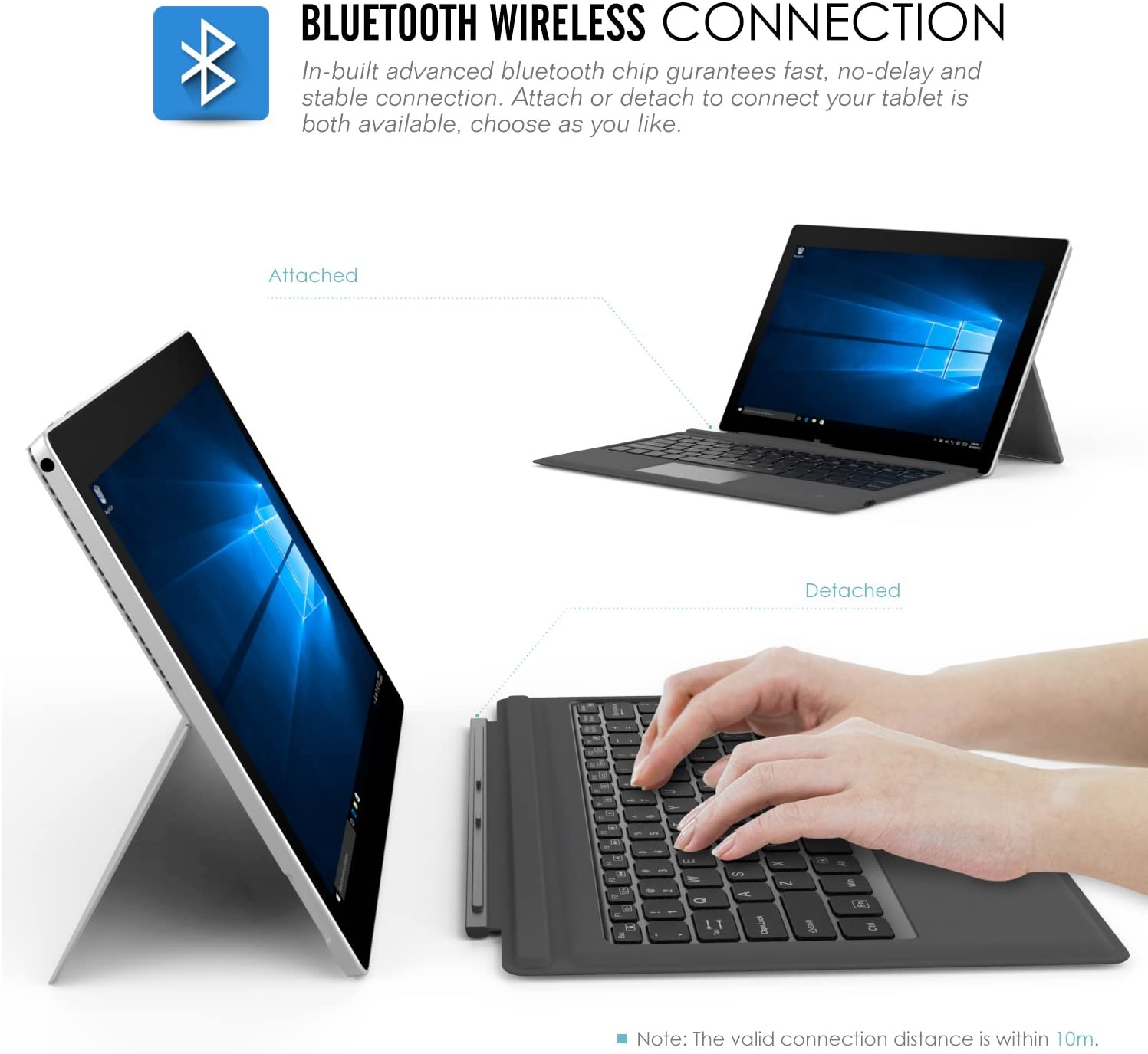
Overview
As you can guess from the name, MoKo Surface Pro is compatible with all types of Pro devices. It is a wireless keyboard that is convenient to use. The ergonomic design of this keyboard is what makes it easy to use. The life span of every key is more than 3 million key presses.
The wireless connectivity of this keyboard can range up to 33 feet. Furthermore, this keyboard has a battery life of over 60 hours. The fantastic features of this keyboard make it such a popular option. The keys are slightly spread out to offer a great typing experience that you can get from a traditional laptop. You can pair this keyboard with a wide range of Surface Pro devices.
It comes with a built-in trackpad that makes it easy to navigate Windows easily with the help of shortcut keys. You can experience a smooth touch screen experience with the help of its trackpad. It offers effortless connectivity with your device via Bluetooth.
The battery life is excellent. It comes with a built-in 250 mAh rechargeable Lithium battery that works more than 60 hours on a single charge.
PROS |
Excellent Battery Life |
CONS |
The trackpad is too sensitive |
Key Features
- Two-button Trackpad
- Magnetic Stability
- Great Protection
- Can be paired with Surface Pro 3, Surface Pro 4, and Surface Pro
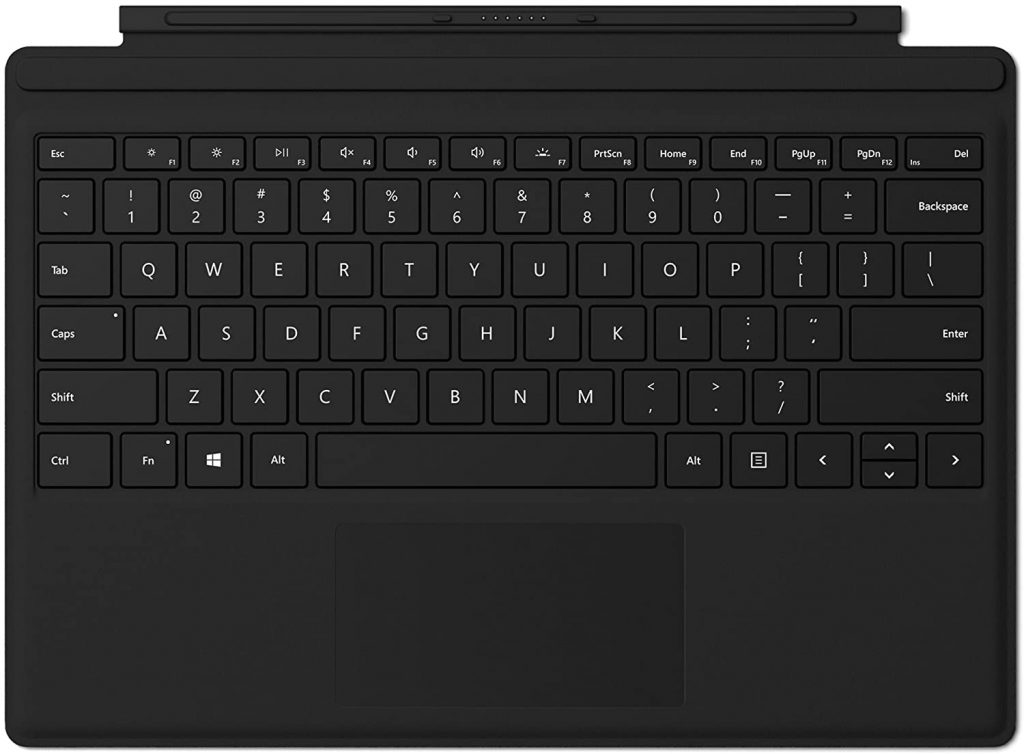
Overview
The first thing to consider this keyboard is it’s Manufacturer. Microsoft offers it with great features. It has a two-button trackpad that is helpful for easy navigation. Available in four colors, which means you have some choice when it comes to Surface Pro devices.
Moreover, it offers magnetic stability that makes it a great keyboard option. It can be stored easily with the tablet and protect your tablet. Therefore, if you are looking for a no-frills Surface Pro keyboard, it is a perfect choice to have. It is compatible with Pro 4 Pro 3.
It offers a typing experience like what you can get on a traditional laptop. It comes with an improved design with slightly spread-out keys to offer a great typing experience. The two-button trackpad is large that offers precision control and navigation. The keyboard is robust and offers enhanced magnetic stability and the fold so you can adjust it according to the correct angle that you prefer while working. It can easily be used on a plane, in the bed, or at your desk. It is explicitly designed for Surface.
It offers extra protection to protect your screen from scratches and bumps. You can fold it back to avoid unwanted typing.
PROS |
Offers Magnetic Stability |
CONS |
Only pairable with Surface Pro 3 and Surface Pro 4 |
Key Features
- Skin-friendly Coating
- USB C Charging Port
- Full-Screen Protection
- Two Stand Modes

Overview
Uogic keyboard is a great choice to turn your Surface Pro into a laptop. The keyboard can be connected through Bluetooth and used as a touchpad. It is compatible with Surface Pro 7+/7/6/5/4/3, and can be attached with your devices magnetically.
It comes with a skin-friendly coating that lets you rest your palms comfortably. Uogic keyboard is different than other keyboards that use artificial fiber materials that turn yellow and dirty over time, and it is easy to clean and will look new for a long time. It comes with an improved touch coating for the touchpad and keys. The new, improved, smooth touch coating of the keys will make you feel like you are touching the keyboard even if it is turned off.
You can quickly charge it for an hour and enjoy 50 hours of continuous usage. However, a full charge can take at least 3 hours and it will give you 100 hours of use. Moreover, it offers 500 hours of standby time. It can Be charged with the help of a USB-C to USB-A cable.
It is a lightweight keyboard that helps to protect your screen. When you close the keyboard magnetically, it will completely cover and protect your device’s screen. Easy to carry, just like A stock Microsoft original keyboard. Overall, it is an excellent choice for those who want to protect their baby in style.
PROS |
Skin-friendly Coating |
CONS |
Lacks Battery Indicator |
Key Features
- Bluetooth 5.0 Connectivity
- QWERTY Layout
- 7-Color Backlight
- Type-C Charging Port

Overview
Inateck Ultra-thin Surface Pro type cover helps to instantly turn your Surface Pro into a laptop. It offers a more efficient working experience and a more comfortable entertainment experience.
It is specifically designed for Surface Pro and compatible with Surface Pro 7/7+/6/5/4. However, remember that it is incompatible with Surface Pro X and Surface Go. It comes with a 7-color backlight, and you can choose the backlight color according to your choice. It is a perfect keyboard to use under different lighting conditions.
You can get a screenshot with a single click—no need to use a key combination to take a screenshot. Moreover, there are independent shortcut keys that are available in the front row. This keyboard is larger than other similar keyboards. It offers a false touch function that gives you relief from the worries of touching your touchpad by mistake.
It offers ultra-long standby time and comes with a built-in 750 mAh rechargeable lithium battery. You can expect a whopping 180 days of standby time from this keyboard.
PROS |
RGB Backlight |
CONS |
Not Compatible with Surface Pro 3 |
So, these are the 10 best keyboards for Microsoft Surface Pro 3 to Pro 7.
Summary for The Best Keyboards For Microsoft Surface Pro 3 To Pro 7:
AWARD | MODEL | RETAILER |
GREAT KEYBOARD | Rapoo XK200 Bluetooth Microsoft Surface Pro Trackpad Keyboard | |
DESIGNED FOR SUPERIOR COMFORT AND PRODUCTIVITY, AND THIS ULTRA-SLIM KEYBOARD IS AN EXCELLENT CHOICE FOR YOUR SURFACE PRO DEVICES | FERRISA Wireless Bluetooth Keyboard | |
SPECIFICALLY DESIGNED KEYBOARD FOR SURFACE PRO 3 | Microsoft Surface Pro 3 Type Cover | |
BEST ALL ROUNDED KEYBOARD | Fintie Microsoft Surface Pro 7 Type Cover | |
GREAT KEYBOARD THAT OFFERS EXCELLENT COMPATIBILITY AND BATTERY LIFE | Fintie Microsoft Surface Pro Type Cover | |
IT IS A PORTABLE, LIGHTWEIGHT, AND SLIM KEYBOARD THAT SHOULD BE A MUST-HAVE ACCESSORY FOR YOUR EXCURSIONS AND TRIPS | Tomsenn Surface Pro 6 / Surface Pro 5 Type Cover | |
COMES WITH A BUILT-IN 250 MAH RECHARGEABLE LITHIUM BATTERY THAT WORKS MORE THAN 60 HOURS ON A SINGLE CHARGE | MoKo Surface Pro 3/4/5/6/7 Pro Type Cover | |
BEST MANUFACTURER RATED KEYBOARD | Microsoft FMM-0001 Type Cover | |
EXCELLENT CHOICE FOR THOSE WHO WANT TO PROTECT THEIR BABY IN STYLE | Uogic Keyboard Cover for Microsoft Pro | |
SPECIFICALLY DESIGNED FOR SURFACE PRO AND COMPATIBLE WITH SURFACE PRO 7/7+/6/5/4. HOWEVER, REMEMBER THAT IT IS INCOMPATIBLE WITH SURFACE PRO X AND SURFACE GO | Inateck Surface Pro 7 Keyboard |
Conclusion
Some people feel that Microsoft’s Signature Type Cover is expensive, and its regular Type Cover is only $30 cheaper. You do not need to spend huge money to get a decent keyboard for your Surface Pro. Every keyboard cover On this list is cheaper than what Microsoft offers, and some of them offer similar functionality. They offers a quality typing experience, backlit keys, protection when closed, and general good looks.
Fintie’s Backlit Surface Pro is an excellent selection if we need to pick only one. Available at a very reasonable price, this one looks beautiful. It has an excellent rating on Amazon according to hundreds of customer reviews.
However, if money is your primary concern, you can go for Arteck Surface Pro or Tomsenn Lightweight Type Cover. Both of them are budget-friendly. However, they may not be advanced like others on the list, but they are robust, reliable, and functional. At this price, it offers all the features that you need.
Frequently Asked Questions
Which keyboard works with Surface Pro 7?
Fintie Microsoft Surface Pro 7 wireless Bluetooth keyboard is compatible with Microsoft Surface Pro 7, 6, 5, 4, & 3.
Does Microsoft offer a keyboard?
Microsoft’s new Surface Pro laptop doesn’t have a keyboard, which is a terrible move. It says you’ll need to get a physical keyboard, spending more money, and that’s a silly move. The company announced new Surface Pro laptops, but they don’t come bundled with Microsoft’s Type Cover.
Are all surface keyboards compatible?
Microsoft has taken a wise decision of making all the previous generation Surface keyboard covers compatible with backward and forward generations. The new Pro 3 is much large than current devices and when you put an older cover on a new screen, it doesn’t offer protection for the entire screen.
Which keyboard works with surface 6?
FERRISA Wireless Bluetooth keyboard is compatible with Microsoft Surface 6. Moreover, it is also compatible with other generations like 3, 4, 5, and 7. The excellent features of this keyboard make it a worthy choice.
Other Product Guides:- Best