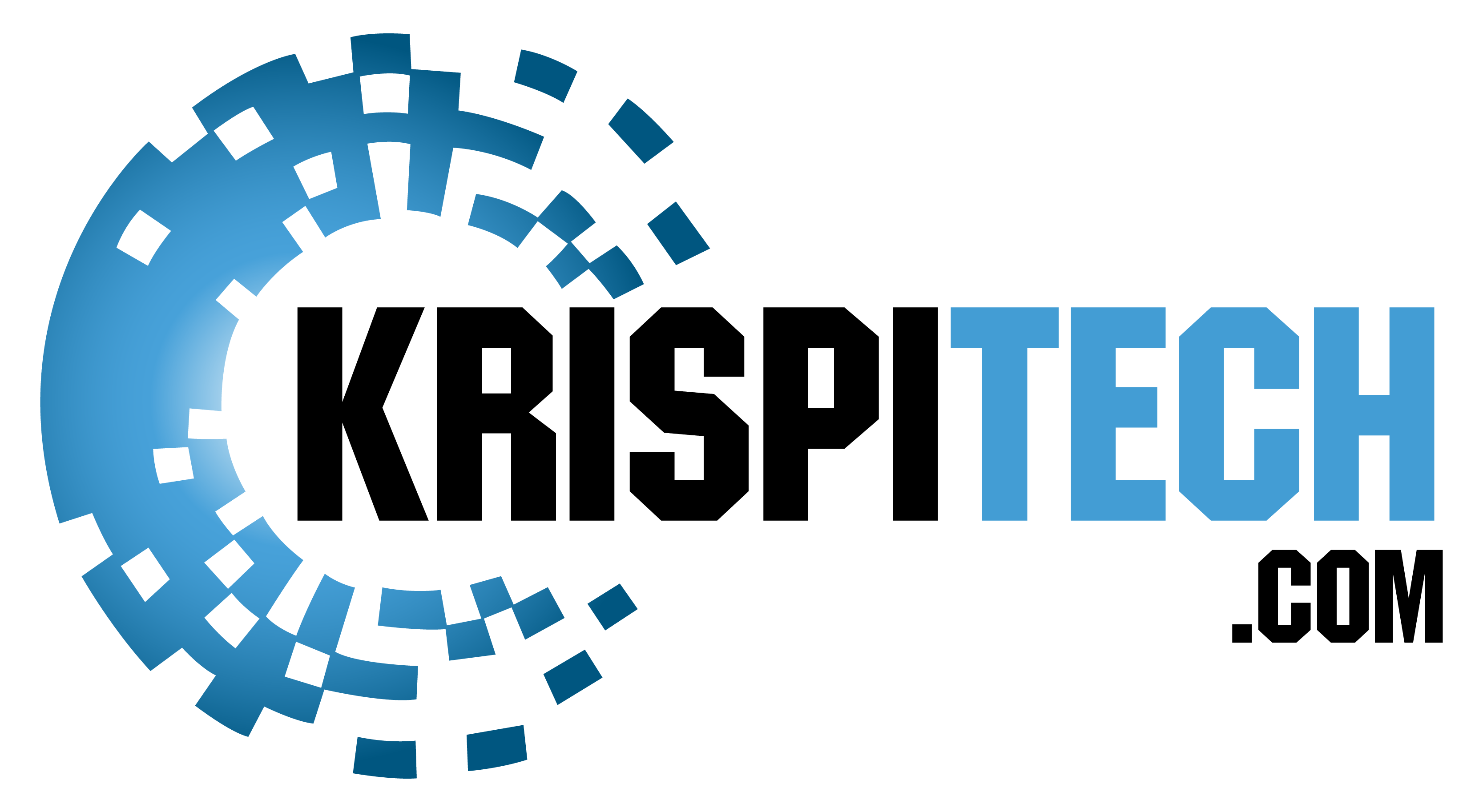One of the newest offerings from the house of Intel is Z390. Z390 is the most recent as well as the newest generation of motherboards introduced by Intel. Z390 is designed for the coffee lake processors, which belong to the 9th generation of Intel processors. Coffee lake processors were introduced by Intel in 2017, and since then, multiple refreshes have been announced. The current offering is again all set to strengthen the coffee lake processor portfolio.
Z390 was introduced by Intel at the end of 2018. It was one of the most popular motherboards in 2019, and it continues to be popular in today’s market as well. However, today, we have many Z390 motherboards available with different specifications and price ranges. It will be difficult to choose the best amongst them. Most of them have been deemed as best-performing motherboards by industry experts. Hence, if you are looking to select the best Z390 motherboards for your computer, then you already might be confused with the options available. This article will analyze some of the best Z390 motherboards available on the market.
Before we deep dive into comparisons of Z390 motherboards, it will be interesting to know the recent developments Intel brought in with its newer version of Z390s. First of all, these boards get an all-new USB 3.1, which ensures a data transfer rate of up to 10 GBPS, which is the fastest on the market. It comes with civil connection support as well. There is also factory overlock which makes the performance superior. In a word, if you are looking to optimize a 9th gen processor, then Z390 is your board. In simpler words, if you are looking to develop a gaming PC with smooth performance, then tune Z390 with a 9th gen processor. This is one of the key reasons why it is insanely famous with the gaming pc developers. In this article, we have compiled a list of Z390 boards that have already made their mark on the computer market and have been deemed the best by hardware experts. In the next section, we will review the top Z390 boards that are the best in recent markets.
Our Recommendations of The Best z390 Motherboards:
AWARD | MODEL | RETAILER |
BEST MOTHERBOARD | GIGABYTE Z390 AORUS ULTRA | |
BEST MID-RANGE MOTHERBOARD | ASUS ROG Maximus XI Hero (Wi-Fi) | |
BEST BUDGET MOTHERBOARD | GIGABYTE Z390 AORUS PRO WIFI | |
BEST GAMING MOTHERBOARD | ASUS ROG Strix Z390-E Gaming | |
BEST SMALL FORM FACTOR MOTHERBOARD | ASUS Motherboard ROG Strix Z390-I GAMING |
5 Best z390 Motherboards
1. GIGABYTE Z390 AORUS ULTRA
When we speak of a GIGABYTE board, the first thing which comes to our mind is the cost. Like any other GIGABYTE product, this board is costly as well. But, the big question is, Is it worthy? The answer is yes. There are eight different Z390 boards available from GIGABYTE, and this one seems to be the best. This board has almost all the available features possible on a Z390 board, which is one of the reasons it becomes the best buy for a buyer.
On top of that, the manufacturer has loaded some extra features as well to define the product line. It has got that signature design of AORUS with typical RGB headers and RGB lighting strips. Now, if you are wondering what are these RGB lighting strips are, they are the cool hue lights on the motherboard, that makes the system board look cooler and fancy. Gamers who already have a gaming PC might be already aware of it.
The Z390 AORUS ULTRA board has got a superior cooling mechanism with VRM cooling systems and integrated M.2 heatsinks. It also has a 12 + 1 power phase design, ensuring that the motherboard is not heated even during extensive usage. It has the latest Bluetooth on board with Bluetooth 5.0. It also comes with GIGABYTE AMP-UP audio. The AMP-UP audio is a signature offering from the house of GIGABYTE. It delivers true high-performance audio for professional gamers. The best part is, it does a good job even with an average earphone or headset. With these cool features, it’s truly a gamer’s motherboard.
PROS |
Fast USB ports, Overclocking feasible, Multi-GPU technology |
CONS |
Pricey, Integrated Wifi not there, Incompatible with some CPU coolers. |
Key specifications
- Processor: Intel 8th and 9th Generation Intel Core
- Socket: LGA 1151
- Memory: DDR4 128GB
- Form Factor: ATX
- Power Phase: 12+1
- Dimensions: 13.58 x 11.57 x 3.14 inches
Key Features
- Dual Channel Non-ECC Unbuffered DDR4, 4 DIMMs
- Advanced Thermal Design with Direct Touch Heatpipe
- Intel® Optane™ Memory Ready
- Onboard Intel® CNVi 802.11ac 2×2 Wave 2 wifi
- With WIMA Audio Capacitors, the ALC1220-VB improves the microphone’s SNR to 114dB(Rear)/ 110dB(Front).
- RGB FUSION 2.0 equipped with Multi-Zone LED Light Show Design featuring Addressable LED & RGB LED Strips
- Smart Fan 5 (Multiple Temperature Sensors & Hybrid Fan Headers with FAN STOP)

Why should you buy this?
Even though this motherboard is costly, it offers a lot in terms of features. It ensures smoother performance even when you are playing resource-intensive games. Experts have reported that visible lag is almost negligible with this motherboard. Also, this one gets the signature offerings of GIGABYTE. Overall, it is pricey, and there is no doubt. But, that price is worth it.
Who should buy this?
This system board is made for avid professional gamers who are looking for a true PC game experience. This can be vouched from the test results of this board. In Cinebench’s single-core as well as multi-core test, this board achieved 210cb and 156cb, which is way better than its competitors. In a similar kind of test from Geekbench, it scored 6032 and 28904 respectively, which was again better than its competitors. It also performed well during storage and memory tests. It was also found that there was a terrific consistency in the performance. In the 3D mark time spy test, it scored 7681, while in Fire Strike Test, it scored 17847. It was found that the benchmark scores are better than some of the other motherboards, which are expensive than this one.
Verdict
This system board has a well-organized function set with superb CPU voltage regulation. Thus, even if it is overclocking at 9900K, it can still get cooler within no time. It also provides decongesting the board by using the 3 m.2 slots, instead of SATA SSDs. As mentioned, the inbuilt VRM is a definite boon, as it provides enhanced cooling. Overall, the board’s build quality is quite good and seems to be made of a longer usage period.
2. ASUS ROG Maximus XI Hero (Wi-Fi)
This is more of a mid-range motherboard that can be used for building gaming workstations or game rigs. It cannot be told as the leader in the segment, but it’s light on the pocket and good on features. It is well built for both single-core GPU PCs, as well as DUAL GPU PCs. It is also capable of some sort of overclocking, even though not to a greater extent. One of the notable features is its 3 PCI-E x16 slots, whereas two of them have steel support. They can run at 8X speed. This also means that you can have two GPUs on this board. For example, you can have one from NVIDIA and another one from AMD, which will work fine on this motherboard. However, the third slot is synced to 4X speed, which can be used for other expansion cards, that don’t demand high-performance speed. It comes with the ASRock board, which is a cheaper option from ASUS. It is simple to set up, with acceptable performance. Users have also reported better usability. So, if you are looking for something like a top-notch high-performance board with multiple utilities, then this is not meant for you.
PROS |
Optimized BIOS Menu options, 5-Way Optimization for Overclocking, Multiple Connectivity features. |
CONS |
Memory slots are not organized, Limited to one RGB lighting zone, Performance degradation over some time. |
Key Specifications
- Brand: ASUS
- Processor: 8th and 9th Generation Intel Core
- Socket: LGA 1151
- Memory: DDR4 64GB
- Form Factor: ATX
- Power Phase: 8
- Dimensions: 13.50 x 3.03 x 10.75 inches
Key Features
- LGA1151 socket for 9th/8th -gen Intel® Core™ desktop processors
- Harmonized RGB lighting technology attuned with Aura Sync-capable PC gear
- Includes support for the onboard light strips & Philips Hue
- Perfected cooling (Dedicated water cooling zones/M.2 heatsink)
- Gaming connectivity: LANGaurd, Intel Gigabit Ethernet, USB 3.1 Gen 2, dual M.2 and 802.11AC wifi
- Optimization: Automated system-wide tuning, AI Overclocking, Cooling profiles
- Gaming Audio: SupremeFX and Sonic Studio III – High fidelity audio with real performance
- Gaming durability: ASUS SafeSlot and premium components for maximum durability

Why should you buy this?
One of the key reasons for buying is its core, i9-9900K, formed with 8 cores that ensure enhanced performance. The K series processors have been widely known for overclocking, and this one does the job decently. It is also topped up with REALTEK ALC1220, which derives a true gaming experience in terms of sound. It has got RGB LEDs and RGB headers, which work well with the ASUS Aura Sync. ASUS Aura Sync provides RGB lighting that syncs with different components on the board, delivering a true user experience. Lastly, you should buy this because of its cost. At an affordable budget, it delivers what it requires for a decent gaming machine.
Who should buy this?
If you are a gamer who is looking for a formidable motherboard for gaming in an affordable range, then this is definitely for you. At an affordable cost, it ensures some cool features. It has 6 audio ports supplemented with a Realtek HD audio codec, that delivers powerful sound. This also provides an elevated gaming experience. It also supports both, 8th generation intel processors and 9th generation intel processors, thus providing better flexibility in terms of compatibility. Tests also show that it performs well in highly intensive ultra games. Even though it’s not a hero when it comes to Z390 motherboards, it cuts when it comes to affordable Z390 motherboards. Again, the experience might be decent, might not be one matching with the segment leader, but it satisfies those gamers looking for a decent gaming experience. To conclude, this is meant for a midrange gamer who wants to develop a gaming machine at a given budget.
Verdict
It has the 8700k mobo update, an excellent feature for a budget motherboard like this. The benchmark scores are pretty impressive for this board. It has held on to its position amongst its competitors, not just because it’s a budget offering, but it is also a feature-rich board. However, as per user reviews, there are frequent mechanical failures that have led to the complete board replacement, which might be the only weaker point in this case. It is obvious that gaming machines are prone to heat generation, and a system board can withstand this heat only if it has a proper cooling mechanism and superb build quality. It’s worthwhile to say that it is difficult to get a sturdy system board with the superlative build quality with this price range. Another drawback is its networking capabilities. It has dual Gigabit Ethernet and dual-band 802.11ac wireless, which is not the latest network capabilities. For example, ASRock, a competitor for this one, offers a 2.5Gbps Realtek Dragon Ethernet port that is far better in terms of speed and performance. On the other hand, with Cinebench’s score of 211cb and 1,503cb, it beats its competitor’s hands-off. So, the final verdict is it’s a budget buy with average performance but with a host of features.
3. GIGABYTE Z390 AORUS PRO WIFI
This is another offering from GIGABYTE, but it’s in the budget segment. So, this Z390 board is meant specifically for budget buyers. This has been GIGABYTE’s best bet in the budget segment, as the manufacturer is highly competitive in the high-cost premium segment. One can get this board within 200 USD. It has been touted as a premium Z390 board for gamers at an affordable range. It needs to be noted that there are around seven ATX sized motherboards available on the market, and this one offers pretty tough competition to the other ones in the same segment. This is a Falcon prototyped model belonging to the premium Aorus product portfolio. Aorus product portfolio has been one of the tops draws amongst the gamers.
Another variant of this board is available, which comes without the WIFI option and is a bit cheaper than this one. This is meant for pro gamers with its exclusive design and features. It offers features like onboard Realtek ALC1220-VB HD audio codec for truly immersive sound experience, Intel I219-V 1 GbE NIC, and an Intel 9560 802.11ac Wave 2 wifi module for superior connectivity options and many more. As per different user reviews, they like it because it offers a premium feature set at an affordable budget. GIGABYTE has always emphasized cooling solutions for its system boards, and it doesn’t disappoint on this one. It comes with 12 + 1 phase power with Intersil ISL69138 PWM 7-phase controller complements. Apart from this, there are two solid heat sinks connected with each other through a single heat pipe placed under the rear panel cover. Probably it’s the best cooling solution available at this price range.
As we mentioned, it is a Falcon-inspired design. It has got the signature black, orange, silver combination on the system board. It has got four different integrated as well as customizable zones, equipped with RGB strips. There are distinct, separate lines across the board, separating the components and giving a premium look to the system board. This is not all, as it provides 4 headers, and all of them are equipped with RGB strips. With a budget little under 200 USD, this is even preferred by users who are not gamers as well. This is just because of premium features at an affordable cost. It also offers 4 distinct memory slots, and they provide the option of adding up to 128 GB of memory. Thus, it has got an excellent scale-out option. So, the user might buy it for normal usage but scale out the memory in case he wants to convert it into a gaming PC. It also supports the new 32 GB UDIMMs, which are available on the market.
PROS |
Improved performance with thermal guards, Mini ITX form factor for smaller desktops, Well mounted heat sinks & Heat pipe. |
CONS |
Limited space due to mini form factor, POST code display is needed, Thunderbolt 3 is not available for faster data transfer. |
Key Specifications
- Brand: Gigabyte
- Processor: Intel 8th and 9th Generation Intel Core
- Socket: LGA 1151
- Memory: 10000 TB (storage capacity) DDR4 4400+ MHz
- Form Factor: ATX
- Power Phase: 12
- Dimensions: 13.18 x 10.62 x 3.14 inches
Key Features
- Supports 9th & 8th Gen Intel® Core™ Processors
- Dual Channel Non-ECC Unbuffered DDR4, 4 DIMMs
- 12+1 Phases Digital VRM Solution with DrMOS
- Intel® Optane™ Memory Ready
- Onboard Intel® CNVi 802.11ac 2×2 Wave 2 wifi
- With WIMA Audio Capacitors, the ALC1220-VB improves the microphone’s SNR to 114dB(Rear)/ 110dB(Front).
- RGB FUSION 2.0 equipped with Multi-Zone LED Light Show Design featuring Addressable LED and RGB LED Strips
- Smart Fan 5 has the following features: Hybrid Fan Headers with FAN STOP and Multiple Temperature Sensors
- Front USB 3.1 Gen 1 Type-C™ Header
- Intel® Gigabit LAN with cFosSpeed
- Dual Ultra-Fast NVMe PCIe Gen3 x4 M.2 equipped with Thermal Guard

Why should you buy this?
You should buy this only for its premium features at a reasonable cost. Under the sub 200 USD range, this is the most feature-rich motherboard available on the market. Moreover, this system board has created a market for those users who are not gamers for its exclusive features. Another key reason for buying this motherboard will be its superior networking performance. Multiple tech reviews from different tech experts in the industry have endorsed its performance over the network as best in the segment.
Who should buy this?
This board is capable of overclocking with superior performance, with its l69138 78-channel crystal oscillator. This is complemented by its excellent electric motor that is placed (2X6) + 1 setup. Hence, for a user looking for a system board that will deliver superb performance at an affordable budget, this is definitely for them. Secondly, if you are looking to build a computer that needs to perform remarkably in a network environment, then this board does the job perfectly, both with the ethernet module, and the WIFI module. The Vcore CPU sensor ensures that network performance is not only better but stable as well, without any kind of latency or performance lag. To summarize, buy this only if you are looking for a superb performance at an affordable cost.
Verdict
It has got the right kind of hardware for overclocking that enables perfect performance. Also, it is a good networking system board for under 200 dollars. Apart from its performance, if something needs to be spelled out, is its premium look. This premium look is developed through signature GIGABYTE theme color patterns. This theme is present even in the higher cost Z390 motherboards available from GIGABYTE. Hence, the final verdict is, it is stylish, performance-oriented, and affordable.
4. ASUS ROG Strix Z390-E Gaming
ASUS ROG Strix Z390-E Gaming is a solid motherboard delivered by ASUS. It has been considered one of the best gaming motherboards available on the market. It has everything that is required for a gaming machine. It costs a little under 250 dollars, which is completely worth it. You get almost everything that you can get in a Maximus series motherboard. However, a Maximus series motherboard might cost around 300 dollars, which is expensive. You get the Maximus-like features at a reduced cost. It has heatsinks crafted around the CPU VRM, M.2, and chipset.
This motherboard comes with a USB 3.1 onboard that has a data transfer capacity of up to 10 GBPS. It also has the latest 802.11ac WIFI for seamless WIFI connectivity. This motherboard comes as an improvement from Z370, where these features were required to be added in expansion cards. This also meant that one needed to spend extra with Z370 for added features. It has got improved VRM design for better and improved performance. With this improved VRM design, it has a got 4+2 phase design. An 8 phase design would have been better, though, which ASUS plans to upgrade at a later stage. It has got black and silver theme on the board, which is again a trademark of the ASUS motherboards. There is only one RGB strip on board, which is disappointing. It is underneath the I/O cover. However, the option of additional provisioning RGB led is still there. Both the M.2 heatsinks are equipped with heat cooling sinks. One thing which should be discussed is its superior audio capacity. It has got SupremeFX package, that contains an ALC1220 codec. Apart from, that there are dual amplifiers, Texas Instruments O(PA)1688A and RC4580(I) which are complemented by Nichicon Gold series audio capacitors. It has got a dual gigabit network option, which delivers average performance, and is one of the core drawbacks of this system board. No doubt it’s a feature-packed offering from ASUS.
PROS |
Solid build, FanXpert technology for cooling, Aura Sync RGB lighting. |
CONS |
2 M.2 slots, 2.5 GB NIC, Limited connectivity options. |
Key Features:
- Brand: ASUS
- Processor: Intel 8th and 9th Generation Intel Core
- Socket: LGA 1151(socket)
- Memory: 4 / 64 GB DDR4 4400+ MHz
- Form Factor: ATX
- Power Phase: 10
- Dimensions: 14.57 x 4.25 x 12.28 inches
Key Specifications
- Aura Sync RGB
- LGA1151 socket for 9th/ 8th Gen Intel® Core™ desktop processors
- Comprehensive cooling: Dual onboard M.2 heatsink/water-pump header/fan-extension header/MOS fan with bracket.
- Optimization: Automated system-wide tuning/AI overclocking/Cooling profiles.
- Connectivity: Dual M.2/USB 3.1 Gen 2 Type-A and Type-C connectors
- Networking: Intel Gigabit Ethernet/Intel 2×2 802.11ac wifi with MU-MIMO support/LANGuard/GameFirst
- Audio: SupremeFX S1220A
- Easy setup and mount

Why should you buy it?
It has got dynamic and appealing architecture, which streamlines the performance. This is evident from the way VRM is placed on the board. The best part is the free flow of the design, which is not complex as some of its rivals, and this stands out for this motherboard. There is an integrated rear I/O shield that provides that premium look for a gaming PC. Overall, this device is a true sign of craftsmanship. You should buy this motherboard for its smooth performance, exclusive looks, and simpler design flow.
Who should buy this motherboard?
This is not a budget motherboard, neither it is meant for the budget segment. At the same time, it is not a costly device, considering the features it has got. With the same set of features, some of its rivals cost close to 300 dollars. So, if you are a pro gamer looking for a well-designed performance-oriented motherboard, then this should be your pick without any doubt. It provides that required luxury to an elegant gamer. This device can overclock at a higher rate, so it’s a perfect pick for resource-hungry games. Notably, the cooling solution is perfect and makes it a perfect choice for developing a gaming machine.
Verdict
In a single line, we can say that it has all the required elements of a gaming machine. One gets a good system board, with a perfect balance between the price and performance. Like we mentioned earlier, it’s not cheap, but you get what you pay for.
5. ASUS Motherboard ROG Strix Z390-I GAMING
Few motherboards are made for mass, and this is one of them. It comes with a small factor in the form of mini-ITX, and at the same, the cost is reasonable as well. These two reasons are enough to make a system board crowd-pleaser. It comes with a 16 thread CPU, which provides a decent gaming experience. It is backward compatible with all the coffee lake chips. This is indeed an advantage and a move over Z370. Strix is compact but power-packed, which doesn’t disappoint those who love gaming machines. It has got an 1151 socket with two DIMM slots that support DDR4, with a blistering speed of 4600 Mhz. It makes use of the multi-core enhancement feature of Asus to boost memory performance even with limited features. With AI overclocking feature, it streamlines the performance. AI decides on its own when the CPU can clock, how high it can clock, and even at what voltage it should clock. AI-based overclocking refines and fine-tunes the performance. This is not a superstar when it comes to gaming system boards, but it has decent performance.
PROS |
Good Memory support, PWM/DC fans for CPU, Greater resolution |
CONS |
Expensive, Heating Issues, Complex design |
Key Features
- Brand: ASUS
- Processor: Intel 8th and 9th Generation Intel Core, LGA 1151(socket)
- Memory: 64GB DDR4
- Form Factor: Mini ITX
- Power Phase: 6
- Dimensions: 8.90 x 6.70 x 6.70 inches
Key Specifications
- LGA1151 socket for 9th/ 8th Gen Intel processors
- Aura Sync RGB
- Comprehensive cooling: Integrated I/O shield and VRM heatsink/ Double decker M.2 heatsink
- Optimization: Automated system-wide tuning/AI overclocking/Cooling profiles
- Gaming connectivity: Dual M.2/USB 3.1 Gen 2 Type-A and Type-C connectors
- Gaming networking: Intel Gigabit Ethernet/Intel 2×2 802.11ac wifi with MU-MIMO support/LANGuard and GameFirst

Why should you buy this?
You should buy it for its compact size, at the cost of certain features which will be scrapped owing to its size. Even though features will be truncated, but it saves energy to its smaller form factor. Even it’s a miniature motherboard, it can support up to 64 GB memory, which is the highest in this form factor. It is dual storage compatible, giving more storage options.
Who will buy it?
If you are looking for a decent performance miniature, then it’s a definite buy for you. As per different benchmark testing, it has shown acceptable performance results. Overall, it’s for gamers looking for an average gaming experience with a small form factor system board.
Verdict
Even though it’s a miniature motherboard, it has got important feature-specific components embedded. This includes an i/o shield, VRM heatsink, and M.2 ports. With midrange specifications, it manages to deliver the performance required for gaming. With its small form factor, it manages to deliver acceptable performance while being overclocked. So, if you are looking to create an ultimate ITX PC, then go for this.
Summary for The Best Z390 Motherboards:
AWARD | MODEL | RETAILER |
BEST MOTHERBOARD | GIGABYTE Z390 AORUS ULTRA | |
BEST MID-RANGE MOTHERBOARD | ASUS ROG Maximus XI Hero (Wi-Fi) | |
BEST BUDGET MOTHERBOARD | GIGABYTE Z390 AORUS PRO WIFI | |
BEST GAMING MOTHERBOARD | ASUS ROG Strix Z390-E Gaming | |
BEST SMALL FORM FACTOR MOTHERBOARD | ASUS Motherboard ROG Strix Z390-I GAMING |
Other Product Guides:- Best