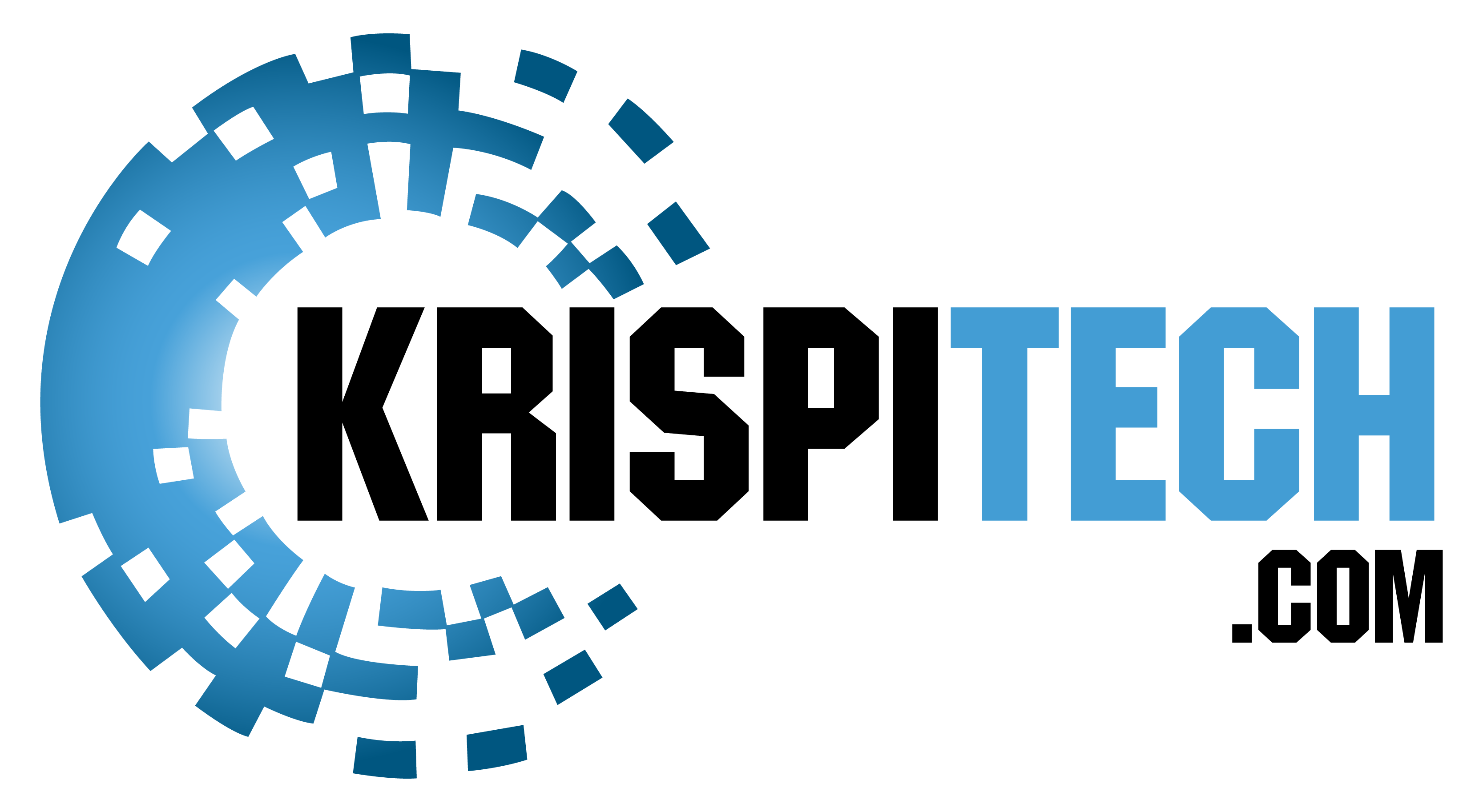If you love editing photos and digital artworks, your PC will have Adobe Photoshop CC. And even if you don’t have it, Adobe Photoshop CC is one hell of an editing application that can help you develop your original artwork, modify photos, and perform many cool features on the pictures you have captured or discovered. The application is a widely used photo editing program that both professionals and amateurs can use. And if you also want to become a professional photo editor and show off your editing skills to the world, you will need this software.
And when you are using Photoshop, you will also require the best graphics card for Photoshop because Photoshop is a highly resource-intensive software that may cause many problems in your operating system. However, picking the best graphics card supporting Photoshop can be hard. There are so many models and different brands that offer a wide range of specifications, so you may get confused while buying a new graphics card.
Graphics cards are usually designed to boost a computer’s ability to produce graphics with Better quality. For instance, graphics cards are being used with CAD programs to view three-dimensional models. This means you can create 3-D or third dimension designs. 3D games also require good graphic cards to let games enjoy more realistic gameplay. Currently, you can find the two best manufacturers of graphics cards on the market, NVIDIA, and AMD.
Choosing the best graphic card that can meet all your needs and requirements is not an easy task. Not all graphics cards are the best option for all your graphic card problems. That’s why we are here to help you out. This article will review some of the best graphics card for Photoshop CC available online, and we will break down their various features, pros, cons, and prices.
But before we go ahead with the options, first you need to keep a few things in your mind. Like when you are planning to buy your new graphics card, and make sure that the graphics cards match some common requirements:
- Shader Model 3.0 or later on the GPU
- OpenCL v1.1 or later on the GPU
- 2 GB of VRAM (or greater)
- 1280 x 800-pixel display resolution
Factors to consider for buying the best graphics card:
Different brands offer some different or unique features that are exclusive only to them. So how can you pick the best graphics card for Photoshop CC 2022? Here are a few things you need to keep in mind:
Number of cores
When buying a perfect graphics card that can suit all your requirements, you need to consider the card’s number of cores. The number of cores determines the power of your card. Usually, a standard GPU contains around 700 cores. However, buying a graphic card with a better number of cores may also cost some extra.
Resolution
Editing photos with high quality is a must. So you will need a graphics card that can offer you 4K resolution. Graphics cards with 4K resolution requires more memory, and they also come with large textures. However, 20 series graphics cards are best for photo editing and digital artwork.
Speed
You can’t buy a graphics card that slows down each time you open a higher resolution picture. Using a card with better speed will help you create better pictures.
Clock speed
Another thing you must consider is the clock speed of a graphics card. It is the base figure and is similar to the turbo mode on CPUs on Intel. It helps give an extra boost of speed, and when the GPU is working under heavy load, it can run even faster.
Display
This one on the list is very important for Photoshop users. A clear display will help editors pay more attention to the details and create a fine resolution picture quality, usually, graphics cards that support 4K and 5K displays. You can use the Display Port 1.4 and HDMI 2.0 standards as well. They have 60Hz display refresh rates.
Cost:
There’s no denying that Graphics cards can cost a fortune depending on their specifications and requirements. However, there are many budget-friendly options available in the market. They are not very good at performance. So you need to find a card that meets all your requirements and is in your budget.
Here we have curated a list of some of the best graphics cards for Photoshop CC that are available on the market. Some of them are only available on online platforms and not in retail shops. So without wasting more time, let’s drive into our list of 10 best graphics cards for Photoshop CC 2022:
Our Recommendations of The Best Graphics Card For Photoshop CC 2022:
AWARD | MODEL | RETAILER |
THIS CARD CAN EASILY SUPPORT 4K SPLENDOR DISPLAY ON MORE THAN 4 SCREENS | VisionTek Radeon 5450 2GB DDR3 | |
COOLING FANS ARE FULLY VERIFIED AS DUST-RESISTANT BY THE INTERNATIONAL PROTECTION MARKING BECAUSE OF THEIR RELIABILITY AND LONGER LIFESPAN | ASUS GeForce GTX 1050 Ti 4GB Phoenix Fan Edition | |
WITH THIS CARD, YOU CAN ALSO UPDATE THE SPECIALIZED GRAPHICS AND STORAGE FOR UNRIVALED HD-QUALITY PICTURES | ZOTAC GeForce GT 730 Zone Edition | |
THE MODEL IS CAPABLE OF HANDLING CREATIVE TASKS WITH EASE | MSI GeForce RTX 3070 | |
CAN GO HEAD TO HEAD WITH THE BEST GTX 1060 UNIT IS THE GIGABYTE GEFORCE GTX 1660 TI | GIGABYTE GeForce GTX 1660 Ti | |
HAS BOTH THE QUALITY OF PROVIDING AN INCREDIBLE GAMING EXPERIENCE AND EXTRAORDINARY EDITING EXPERIENCE | MSI Gaming GeForce RTX 3090 | |
THE ASUS ROG STRIX AMD RADEON RX 5700XT IS THE BEST GRAPHICS CARD YOU CAN HAVE FOR A MACBOOK PRO MODEL | ASUS ROG Strix AMD Radeon RX 5700XT | |
PROVIDES A WIND FORCE COOLING SYSTEM | GIGABYTE GeForce RTX 3080 Ti | |
HIGHLY RECOMMENDED FOR PROFESSIONALS AND BEGINNERS IN PHOTOSHOP EDITING AND DIGITAL ARTWORK | ASUS TUF Gaming NVIDIA GeForce RTX 3060 | |
COMES WITH A TOP AND LCD SCREEN, INCREDIBLE COOLING TECHNOLOGY, AND THE BEST FACTORY TWEAKS AVAILABLE ON THE MARKET | GIGABYTE AORUS GeForce RTX 3080 |
10 best graphics cards for Photoshop CC 2022:
1. VisionTek Radeon 5450 2GB DDR3
VisionTek is among the best graphics card manufacturers that offer various graphics card options for different purposes. The latest AMD Radeon Graphics Cards range is specifically designed for professionals and business uses with multi-monitor capability. Their wide range of efficient graphics cards can improve the graphics capability of your editing. Digital art creators use Digital Signage Menus to create amazing work. This card can easily support 4K splendor display on more than 4 screens. The card comes in two different storage variants, 1 GB pricing at $98.68, and 2 GB pricing at $64.99.

Key features:
- The VisionTek Radeon HD 5450 Series GPUs can support Microsoft DirectX 11
- Universal Video Decoder-2 has the latest version of the Enhanced Unified Video Decoder (UVD 2)
- HDMI, DVI, and VGA all can support dual monitors
- You need to buy an adapter to configure
- You can use full-size cases
- The card can only support a PCI Express-based PC that has one X16 lane graphics.
- Has ATI Streaming technology to make your PC run faster
- Can support multiple monitors simultaneously
PROS |
Makes less noise |
CONS |
This Graphics card can only support desktop PCs and doesn't work on laptops. |
ASUS always delivers the best in everything it does. And this piece from ASUS is an amazing graphics card made for a long time without compromising the performance capacity. Asus has put the card through reliability tests and heavy-load testing to ensure that it can last 15 times longer than standard cards. With 2x greater airflow, Longer Fan Lifespan, GeForce GTX 1050 Ti is strong enough for all your photoshop works. The Cerberus GeForce GTX 1050 Ti has dual twin optimized fans that can increase the airflow performance by 2 times. The cooling fans are fully verified as dust-resistant by the International Protection Marking because of their reliability and longer lifespan. You also get a backplate to protect your cards’ delicate components on the backside, offering a circuit board fortification. The price range for this series is $399.99, but you can get it at $320 with 20% off from Amazon.

Key features:
- This new Nvidia Pascal design helps to reduce power consumption and enhance performance.
- Can play games @ 60 fps
- Fast, smooth, power-efficient gaming experiences; Memory clock: 7008 MHz
- Phoenix double ball bearing cooling fan offers better airflow along with a 2x longer lifetime.
- Digital Maximum Resolution is 7680×4320
- It’s far superior to Market standard
- Aerospace-grade super alloy powering components
- GPU Tweak II can efficiently monitor and broadcast quicker
PROS |
Easy to install |
CONS |
The graphics card interface has PCI-E and is not the latest version. |
The third graphics card on our list is the ZOTAC GeForce GT 730. It’s one of the best graphics cards for Photoshop users who want to edit high-definition images. With this card, you can also update the specialized graphics and storage for unrivaled HD-quality pictures. It can generate high-definition videos that can support screens and playback programs. It’s all thanks to hardware-enhanced Blu-ray 3D. The card is amazing itself, offering rich high-end audio with supported modern Dolby TrueHD and DTS-HD that goes perfectly with the stunning graphics. The card can produce flawless audio with multi-channel Audio bit streaming. The best part is ZOTAC GeForce GT 730 Zone uses surround technologies with triple-display compatibility and offers otherworldly performance. You can get it at $143.86 from Amazon.
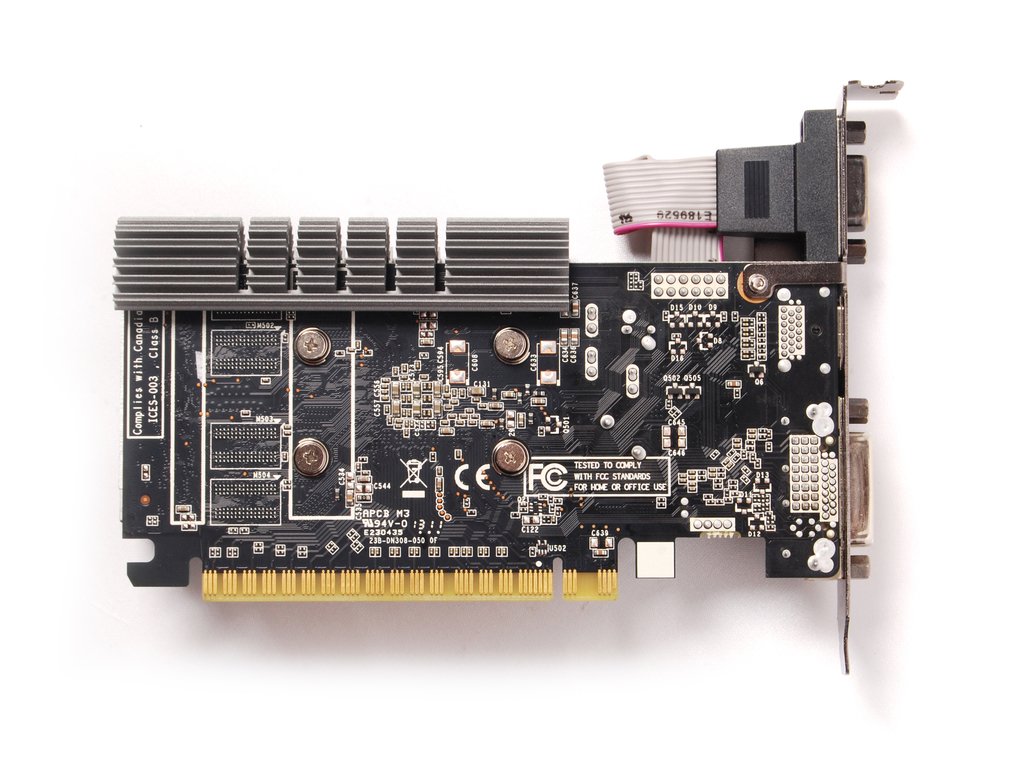
Key features:
- The GeForce GT 730 easily enhances your PC’s performance
- It’s equipped with strong NVIDIA CUDA Cores and a bit of storage capacity. So your 3D artworks will run smoothly.
- Offers faster Web browsing, high-quality video and photo editing and detailed gameplay.
- The card has some of NVIDIA’s best pros like NVIDIA Adaptive Vertical Sync, NVIDIA Surround, and the FXAA Anti Aliasing Mode to improve your gaming experience.
- It has a low-key design and has a complete length bracket pre-installed.
- The packaging includes two small mounts for integration into HTPCs.
- While working, it makes no sound at all due to its no-noise feature.
- Comes with 4 GB DDR3 RAM and a 64 bits wide memory bus
- The engine running frequency is 902 MHz with 1600 MHz of memory speed.
- Has the latest version of PCI Express, PCI Express 2.0.
- You can run 3 screens simultaneously with 1 HDMI port.
PROS |
Offers better gaming experience |
CONS |
A little on the heavy side |
MSI GeForce RTX 3070 is one of the best graphics cards for Photoshop CC. The model has a high-end MSI unit but is a little bit more pricey than other cards available on the market. However, it comes equipped with excellent features. The model is capable of handling creative tasks with ease. It’s the MSI implementation of the RTX 3070 Ampere performance-segment GPU. It makes zero noise, so you do your work without any disturbance. Although this is bit expensive, the card balances it by offering numerous features. It can easily beat RTX 2080 Ti value money-wise.
You can easily enjoy your game at 1440p, 4K UHD PS tasks without any issues. The card provides an incredible refresh rate, so Photoshop functions become more smooth. Plus, the card is made from the new 8 nm GA104 silicon. Talking about its size, it’s not that big but can compete with RTX 3080 and RTX 3090 performance-wise. It’s currently selling at $1348.92, which is a lot for a Graphics card. But if you are looking for a card with amazing functions, 4K resolutions, and professional editing experience, then you should probably go for it.

Key features:
- Chipset: NVIDIA GeForce RTX 3070 Ti
- TRI FROZR 2 Thermal Design
- Video Memory: 8GB GDDR6X
- Memory Interface: 256-bit
- Output: DisplayPort x 3 (v1.4a) / HDMI 2.1 x 1
PROS |
This card provides some amazing GPU performance |
CONS |
It is quite expensive |
If you are in search of a card that can go head to head with the best GTX 1060 unit is the GIGABYTE GeForce GTX 1660 Ti. This one is also the perfect graphics card for all your Photoshop problems. The GPU offers some of the best performance and improvements in the market. You can get all the GeForce RTX’s features without spending that much amount. By paying half of RTX’s price, you get frame rates 1920×1080. Besides that, the card comes with a 12nm Turning architecture and no ray tracing hardware. The specifications offered by this card may be moderate but is quite effective for Photoshop users. You get 6GB of GDDR6 memory and 1,536 Cuda cores and can also experience gaming at 1080p. Additionally, it provides accelerating plugins and filters. And you can easily install it into a 5-year-old PC due to its straightforward design.
However, with all it’s pros, there is just some flaw. This graphics card cannot handle 4K gaming. Although, it won’t be a big issue if your requirements are only related to Photoshop. Another con of this card is it’s memory bandwidth. But with this price range, it’s safe to say that it’s a very good deal. You can get it at $706.66 from Amazon.

Key features:
- It’s powered by GeForce GTX 1660 Ti integrated with 6GB GDDR6
- Offers wind force 2x cooling system with alternate spinning fans
- Intuitive controls with AORUS engine
- 1 x HDMI, 3 x DisplayPort
- PCI Express 3.0 x16
PROS |
It's the best low-budget graphics card available in the market |
CONS |
Cannot handle 4K gaming |
If you want a graphics card that has both the quality of providing an incredible gaming experience and extraordinary editing experience, MSI Gaming GeForce RTX 3090 is the best graphics card you should consider. The latest RTX 3090 is specially designed to satisfy both PS users and gamers. It has become even more powerful as the boost clock has been made along with the power limit. Plus, the cooling system is sublime. Hence, you can easily work on 4K screens without much effort. Nvidia also provides a 12-pin power connector along with 3 standard 8-pin power connectors. With this, the card is capable of generating more power. Additionally, it offers the best performance when working on PS along ray tracing. And 3-D games will go even smoother, and you can enjoy high-quality Graphics with ease. This graphics card comes with a beautiful RGB lighting strip. However, the one thing that we would like to mention is that the price of this card is rather on the high side, ranging from $3599, but you can get it at a lower price with offers.

Key features
- Triple Fan Thermal Design
- Video Memory: 24GB GDDR6X
- Memory Interface: 384-bit
- Output: DisplayPort x 3 (v1.4a) / HDMI 2.1 x1
- Graphics coprocessor: NVIDIA GeForce RTX 3090
PROS |
It's the fastest GPU available in the market as of now |
CONS |
It is more expensive for those who don't have a big budget. |
The ASUS ROG Strix AMD Radeon RX 5700XT is the best graphics card you can have for a MacBook Pro model. There aren’t many AMD models that can offer so many specifications at this price range. The long debate of which one is better, Nvidia or AMD may end. AMD may just win the competition in a few years. Although it offers a good gaming experience, it’s a little bit on the slow side regarding Photoshop usage. But it can be very productive if you are using this card on your MacBook Pro. This graphics card may not be your best option unless you have one. The card is powered by the AMD Radeon 2nd generation 7nm technology with a 2035 boost clock. You can work on 6 screens simultaneously. It provides 3 Display Port 1. 4 and 1 HDMI 2. 0B ports. Another amazing feature of this graphics card is the cooling system, including 3 fans, and IP5X dust resistance.
(Note: this card does not work on old motherboards. It can only work on those PCs with UEFI BIOS.)
There is also one big flaw of this Graphics card: it consumes more power than others. So if you own a MacBook Pro, just go for ASUS ROG Strix AMD Radeon RX 5700XT since it’s the best graphics card for Photoshop.
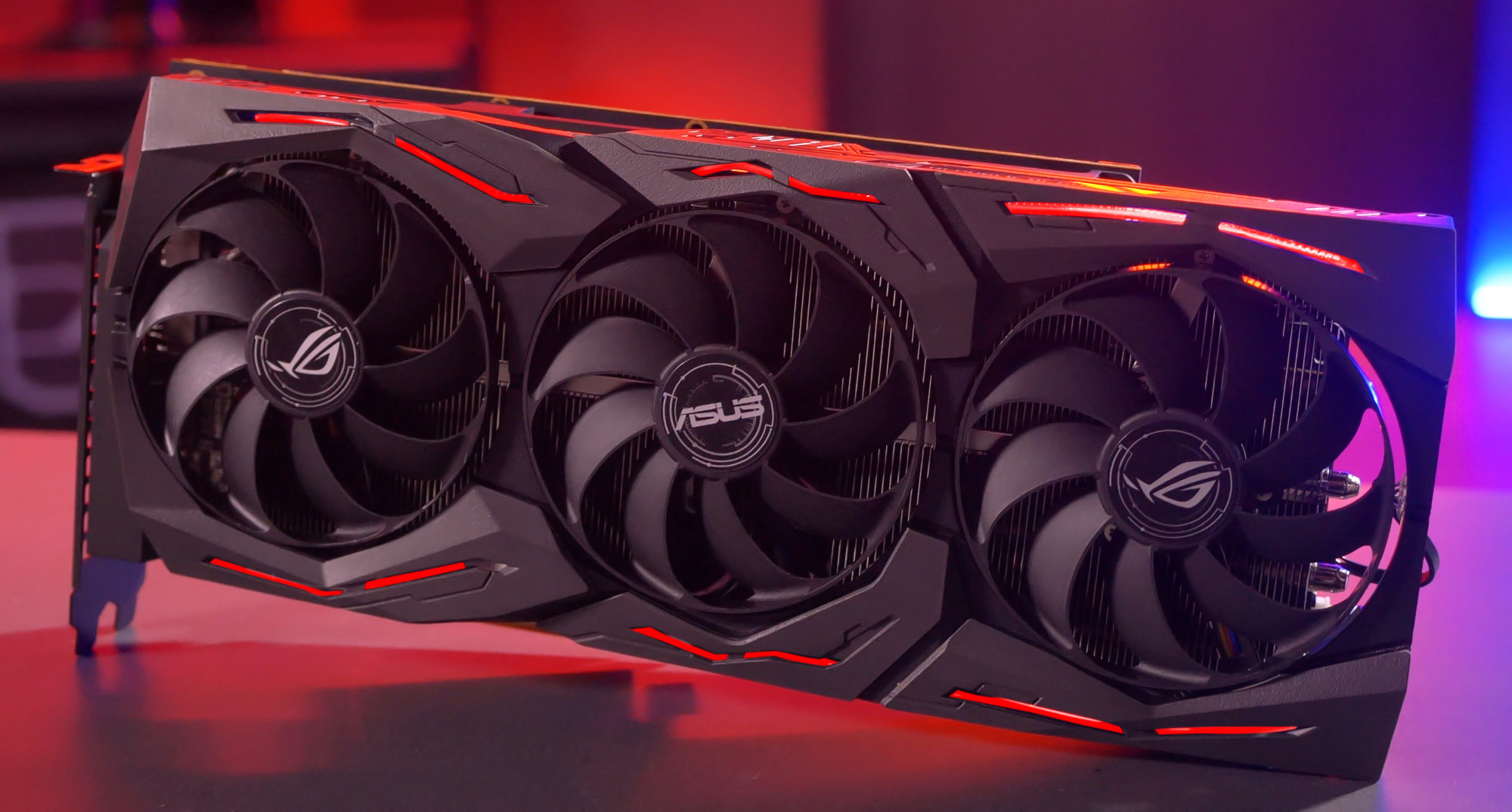
Key features:
- It’s powered by AMD Radeon 2nd generation 7nm technology with 2035 Boost Clock, 2560 Stream Processors, and 8GB of overclocked GDDR6 memory.
- Can work on up to 6 screens with 3x DisplayPort 1. 4 and 1x HDMI 2. 0B port
- Has Pci Express 4. 0 that promises to deliver twice the bandwidth with throughput up to 16 gt/s
- To increase the airflow the card has 3 Axial-Tech 0db fans with IP5X dust-resistance
- The card provides premium quality and reliability due to extreme auto manufacturing and Max-Contact technology.
PROS |
It works best if you own a MacBook Pro model (better if it's a 2019 model) |
CONS |
It consumes more power |
GIGABYTE GeForce RTX 3080 is the most expensive model on this list, touching the price range up to $3000. So if you are wondering if spending all this money is necessary for buying a graphics card worthy of PS users, read its specifications carefully. Nvidia recently launched the new 3080 Ti as a new addition to the RTX series. The performance and the specification that this card offers is simply just mind-blowing.
It has been upgraded even better to provide the best experience to PS users. The GPU offers 10,240 CUDA cores, 12GB of GDDR6X RAM, and memory 19,000Mhz. The card also provides a wind force cooling system. The GIGABYTE GeForce RTX 3080 Ti is simply a power horse that consumes more than an 800W power supply. The reason is this card supports 3 DisplayPort 1.4a ports and 2 HDMI 2.1 ports. You will need 2 PCIe8-pin connectors to run this. However, no need to worry about any heating issues since the manufacturers have added some amazing cooling technology. RTX 3080 is the only model on this list that even comes close to all its specifications. But it can be quite expensive compared to RTX 3080 with a pricing of $2970. You can buy it from Amazon.

Key features:
- The card offers NVIDIA Ampere streaming multiprocessors
- Has 2nd Generation RT Cores and 3rd Generation Tensor Cores
- Powered by GeForce RTX 3080 Ti
- Includes 12GB GDDR6X 384-bit memory interface
PROS |
The model offers NVIDIA ampere streaming multiprocessors |
CONS |
It's a little expensive and maybe over the budget for beginners. |
NVIDIA GeForce RTX 3060 is among the best series by Nvidia that allows professional editors to use Photoshop CC with their utmost satisfaction. And for a design lover person like you, the model also comes with an Ampere design. This means it offers 3,584 CUDA execution cores, 112 Tensor cores, and 28 RT cores for ray tracing. The graphics card comes with an Incredible streaming multiprocessor that allows users to enjoy Photoshop and gaming at the highest level. It uses an 8nm manufacturing process and can support 4 monitors simultaneously. Just like ASUS ROG Strix AMD Radeon RX 5700XT this model also consumes a lot of power. It can use up to 550W power supply. But the best part is the cooling technology of this model is much better than all the above models that we have mentioned so far, having 3 fans installed. Although it’s unnecessary when you are looking for a graphics card only for PS, having an additional feature is not bad at all.
ASUS TUF Gaming NVIDIA GeForce RTX 3060 also requires a lot of power since it includes ray-tracing cores and 80 ROPs. The cost for this TUF Gaming RTX is $1096.97 on Amazon. It’s ideal for not only gaming but also for Photoshop and video editing with a 1410MHz base clock and a 1,755MHz boost clock. It offers some of the best specifications at this price range. Highly recommended for professionals and beginners in Photoshop editing and digital artwork.

Key features:
- Offers NVIDIA Ampere Streaming Multiprocessors, which is the world’s fastest, most efficient GPU and comes with the all-new Ampere SM and double the FP32.
- Provides 2nd Generation RT Cores to experience double the throughput of 1st gen RT Cores. Additionally has concurrent RT and shading of some incredibly ray tracing performance.
- 3rd Generation Tensor Cores that get up to double the throughput with structural sparsity and advanced AI algorithms such as DLSS.
- Support 8K resolution to enhance the overall graphics experience.
- Includes 3 Axial-Tech Fan with more fan blades and a reversed rotational direction for the center fan.
- Dual Ball Fan Bearings can last much longer.
PROS |
The graphics card comes with NVIDIA ampere streaming multiprocessors |
CONS |
It also consumes a lot of power |
The last one on our list is the GIGABYTE AORUS GeForce RTX 3080. It’s a powerhouse and the best graphics card for professional gamers and Photoshop users. The GPU is designed for handling sublime performance. It comes with a top and LCD screen, incredible cooling technology, and the best factory tweaks available on the market. No doubt that manufacturers have done well with this one. The graphics card itself looks stunning and offers silent mode, a dual BIOS, a gaming (perf) mode. The LCD screen includes RGB components that look amazing with light off. It does not consume much power like others and still has a great standard Water force cooling system. But if you put it on the performance mode, it can consume 5% extra power, and it will offer some incredible high-speed performance. You can compare it with RTX 3080. But we are quite sure that this will take the cake. The model supports 21 GHz memory. It’s also a little bit expensive but look at the amazing features you are getting. Additionally, the model comes with 10GB 320-bit GDDR6X, and a GV-N3080AORUSX video card unit. The price is a little on the higher side, at $2218.87.

Key features:
- Come with NVIDIA Ampere Streaming Multiprocessors
- The model has 2nd Generation RT Cores and 3rd Generation Tensor Cores
- It is powered by GeForce RTX 3080
- Includes 10GB GDDR6X 320-bit memory interface
- Its Memory Speed is 19000 MHz
PROS |
The model includes a 10G graphics card |
CONS |
Many people may think it's a little expensive. |
Summary for The Best Graphics Card For Photoshop CC 2022:
AWARD | MODEL | RETAILER |
THIS CARD CAN EASILY SUPPORT 4K SPLENDOR DISPLAY ON MORE THAN 4 SCREENS | VisionTek Radeon 5450 2GB DDR3 | |
COOLING FANS ARE FULLY VERIFIED AS DUST-RESISTANT BY THE INTERNATIONAL PROTECTION MARKING BECAUSE OF THEIR RELIABILITY AND LONGER LIFESPAN | ASUS GeForce GTX 1050 Ti 4GB Phoenix Fan Edition | |
WITH THIS CARD, YOU CAN ALSO UPDATE THE SPECIALIZED GRAPHICS AND STORAGE FOR UNRIVALED HD-QUALITY PICTURES | ZOTAC GeForce GT 730 Zone Edition | |
THE MODEL IS CAPABLE OF HANDLING CREATIVE TASKS WITH EASE | MSI GeForce RTX 3070 | |
CAN GO HEAD TO HEAD WITH THE BEST GTX 1060 UNIT IS THE GIGABYTE GEFORCE GTX 1660 TI | GIGABYTE GeForce GTX 1660 Ti | |
HAS BOTH THE QUALITY OF PROVIDING AN INCREDIBLE GAMING EXPERIENCE AND EXTRAORDINARY EDITING EXPERIENCE | MSI Gaming GeForce RTX 3090 | |
THE ASUS ROG STRIX AMD RADEON RX 5700XT IS THE BEST GRAPHICS CARD YOU CAN HAVE FOR A MACBOOK PRO MODEL | ASUS ROG Strix AMD Radeon RX 5700XT | |
PROVIDES A WIND FORCE COOLING SYSTEM | GIGABYTE GeForce RTX 3080 Ti | |
HIGHLY RECOMMENDED FOR PROFESSIONALS AND BEGINNERS IN PHOTOSHOP EDITING AND DIGITAL ARTWORK | ASUS TUF Gaming NVIDIA GeForce RTX 3060 | |
COMES WITH A TOP AND LCD SCREEN, INCREDIBLE COOLING TECHNOLOGY, AND THE BEST FACTORY TWEAKS AVAILABLE ON THE MARKET | GIGABYTE AORUS GeForce RTX 3080 |
Conclusion:
It’s the absolute truth, a good graphics card can make your PC more smooth and lets you enjoy doing all the amazing things you can do with your PC, whether it’s enjoying gameplay or editing your own picture. A professional photo editor knows the value of a good graphics card. But most desktops don’t come with a good graphics card which is why you need to purchase the best you can get at the market. You will need a graphics card that can support the latest version of Adobe Photoshop CC 2022. This is why we have offered you this amazing list of the top 10 best graphics cards available on the market for your desktop so that you can play with your amazing editing skills with ease.
FAQs:
- Do you need a good graphics card for Photoshop?
Yes! Graphics cards can allow you to enjoy better quality pictures, and if you work with 3D graphics in Photoshop, then a good graphics card is just what you require. Or else it may put a lot of pressure on your RAM and processor.
- What is the standard requirement for VRAM?
Photoshop CC recommends installing graphics cards with at least 2GB of VRAM or more.
- Are graphics cards expensive?
The answer to that is yes. Since Graphics cards are made from silicon, a nonrenewable resource, and is low on supply, that is why graphics cards come with more prices. But you can also find a budget-friendly model.
- Are there GPUs that do not support Photoshop?
Many GPUs do not support Photoshop. These are AMD or ATI100, 200, 3000, NVidia GeForce 8000, 9000, 7000, 100, 300 and 200 series video cards.
- Do I need multiple GPUs?
No, you don’t have to get multiple GPUs, since one GPU can support multiple screens. But unless you want to use two different PCs, you can buy multiple GPUs. It will give you a god-like gaming experience.
Other Product Guides:- Best