Since it’s acquisition by Elon Musk last year, Twitter has undergone several changes. However, the most talked-about transformation is it’s transition towards a new branding, known as “X”. The microblogging site, which has been a familiar presence for the last 17 years, is now officially referred to as X. The iconic Blue Bird logo has been replaced on the web version, making way for the letter X. Musk also announced that the Android and iOS apps will soon feature the X logo and branding.
Now, the platform is set to introduce another significant change that has sparked both excitement and dissatisfaction among users. Elon Musk revealed that Twitter(X.com) will now exclusively offer dark mode in the coming days, claiming that it is an improvement in every aspect.
Previously, Twitter had stuck with the light mode on iOS, Android, and the web version, despite the widespread adoption of dark mode among other apps. However, due to enormous user demand, the platform eventually introduced dark mode as an option alongside light mode.
Upon the announcement of the new change, users expressed their discontent on the platform. A user with the handle @cb_doge tweeted that adopting a dark theme exclusively and changing the blue tick to a black tick might not be visually appealing. Conversely, some users embraced this move by Musk.
In response to worldwide user requests, Elon Musk later tweeted separately that he would retain the light mode as an option on the platform. Nevertheless, Twitter will have dark mode enabled by default and users will need to manually enable the light mode if they prefer it. The current dim mode on the app will be removed when this change takes effect.
Other Trending News:- News




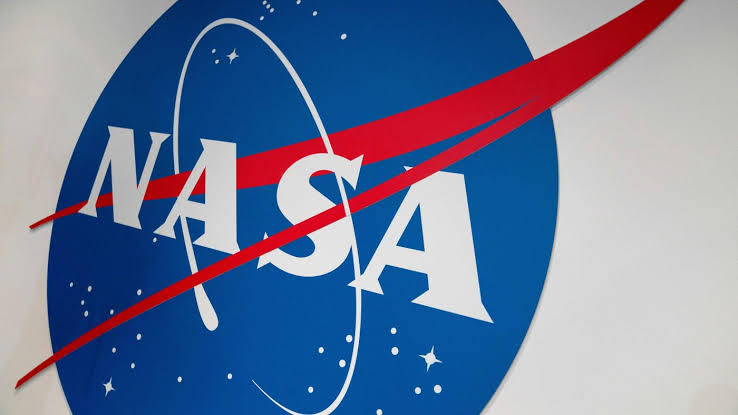

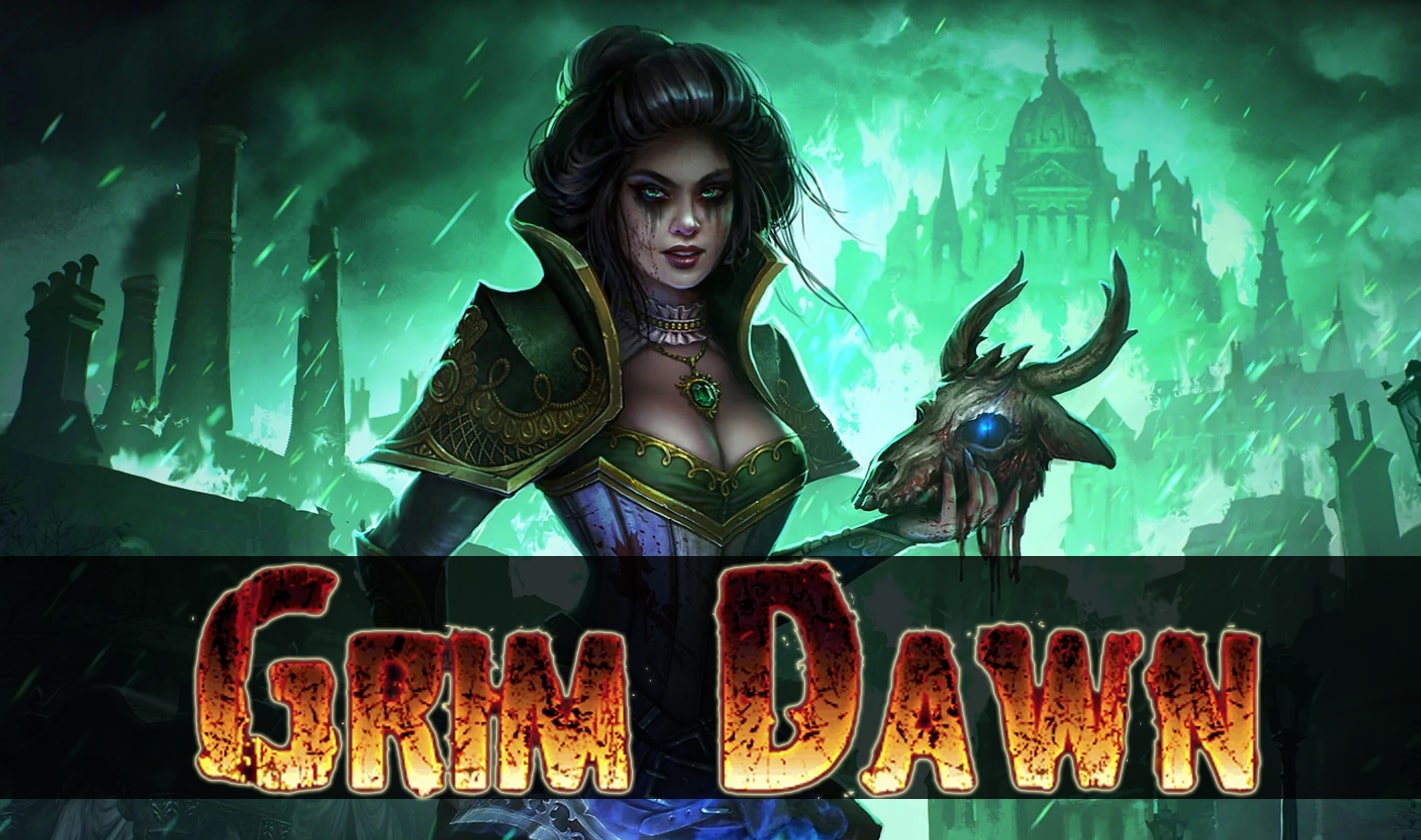
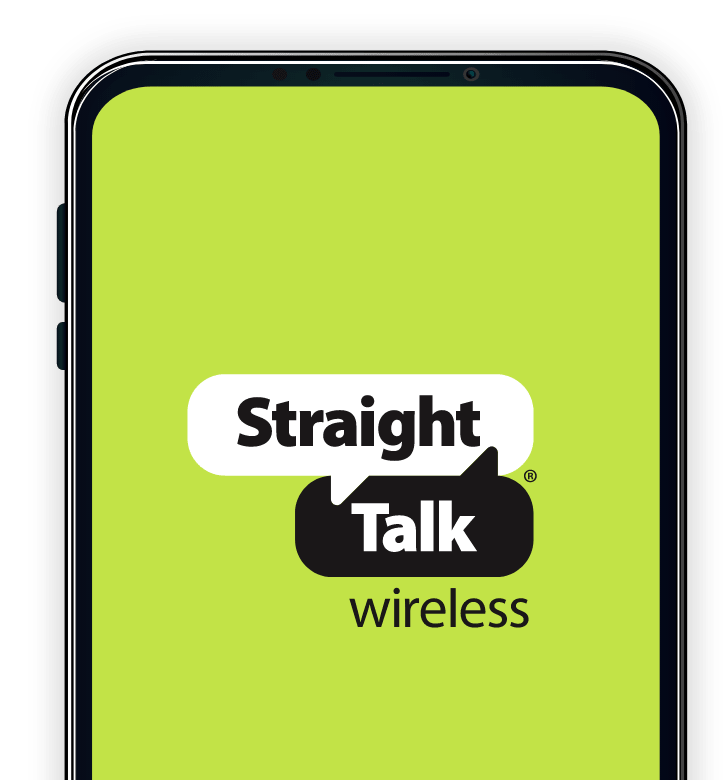
1 comment