These days, smartphones are ingrained in our everyday lives and most won’t even notice until something doesn’t work. Paring the Galaxy S21, S21 Ultra, or S21+ with a Bluetooth device should be painless. However, there are times when connection bugs begin to surface and I can help you troubleshoot them as quickly as possible.
Millions of people get into their cars, arrive at work, show up at the gym, or just get home and immediately pair our Samsung Galaxy S21 to a Bluetooth device. Whether this is to enjoy music, place calls, play games, or just watch something. The entire process should be seamless and it should happen automatically.
At least, that is how Bluetooth is set up on Android smartphones and tablets.
Sadly, there are times when we are unable to connect the Galaxy S21, Galaxy S21+, or Galaxy S21 Ultra to a Bluetooth device. Whether this is earbuds, earphones, a headset, an automobile, a smart display, smart speakers, etc. This can be increasingly frustrating especially if you know it works because you used it earlier in the day, yesterday, or earlier that week. If this is due to some corrupt data the Bluetooth system app is storing, then I can help you fix it.
How to Fix Galaxy S21 Bluetooth Connections Issues?
Open the Settings application
Scroll down a bit and then tap on the Apps option
Now tap the 3-dot menu icon at the top right
And select “Show System Apps”
From here, scroll down a bit and tap on the “Bluetooth” application
Then tap on the “Storage” menu
Tap on the “Clear Cache” button at the bottom
And then tap on the “Clear Data” button after that
You’ll see a prompt after this asking you to confirm. Just tap on “OK”
Finally, reboot the Samsung Galaxy S21
Once the smartphone has booted back up, you will then need to go into the Bluetooth section of the Settings application. Since we deleted the data that our Bluetooth app stores, we need to pair our Bluetooth devices again. I understand that this can be a pain but there isn’t anyway around it.
When we pair a Bluetooth device to the Samsung Galaxy S21 it stores some authenticating data to the smartphone. This lets the smartphone know that it can automatically pair with it once it is in range. You just don’t want your smartphone auto-pairing with every Bluetooth device you walk by.
Stored data has the tendency to become corrupt over time.
When those keys become corrupt, this is when you notice that you are experiencing a Bluetooth bug. If it cannot read the keys, if it can’t load them, or if they were deleted accidentally (by you or the Android OS) then the Galaxy S21 won’t automatically pair with your Bluetooth headset, smart speaker, etc.
Can I Just Delete One Bluetooth Device?
Now, if you have dozens of Bluetooth devices then I can understand why you wouldn’t want to go through the hassle of pairing them all again. If this is your situation, then yes, you can go into the Settings application, tap on Connections, then Bluetooth. From here you’ll see a settings gear/cog icon next to all of your paired devices.
You can see if unpairing a single device (and then pairing it again) will fix the issue.
That is possible by tapping on the settings gear/cog icon next to the Bluetooth device you’re having issues with. At the bottom is an “unpair” option with an icon of a garbage can next to it. Removing the Bluetooth device from the Galaxy S21 this way could resolve the issue you’re having with automatic pairing.
What if the Galaxy S21 Still Doesn’t Connect via Bluetooth?
There’s two different approaches you should take here. The first thing you should ask is if the Bluetooth earphones, earbuds, headset, whatever should be connected to the Galaxy S21, S21+, or S21 Ultra is paired to it specifically in the first place. Your smart speaker or car may have paired easily to your old smartphone over Bluetooth but that doesn’t guarantee it will work for the new phone.
This is especially true if you came from a smartphone from another OEM entirely (Apple, LG, etc.).
Bluetooth is considered universal, and it typically is, but there are times when devices are simply incompatible. This tends to be rare though. And that is especially true if you’re using a reputable brand earbuds or headset. Some of the more affordable options though, they can have connectivity issues with certain devices.
However, all is not lost. you may still be able to fix this Bluetooth pairing issue by resetting the network settings to their defaults.
But it may be worth looking into. Speaking of, performing a factory reset just might be worth checking out as well. I’ve seen this fix all sorts of Android OS bugs from poor performance, bad battery life, overheating, and more.
Experiencing difficulties with your Device, check out our “How To” page on how to resolve some of these issues.





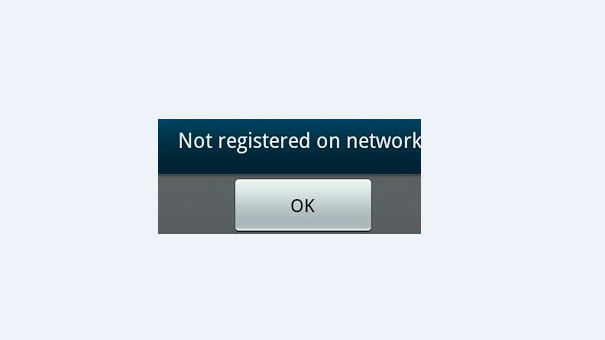


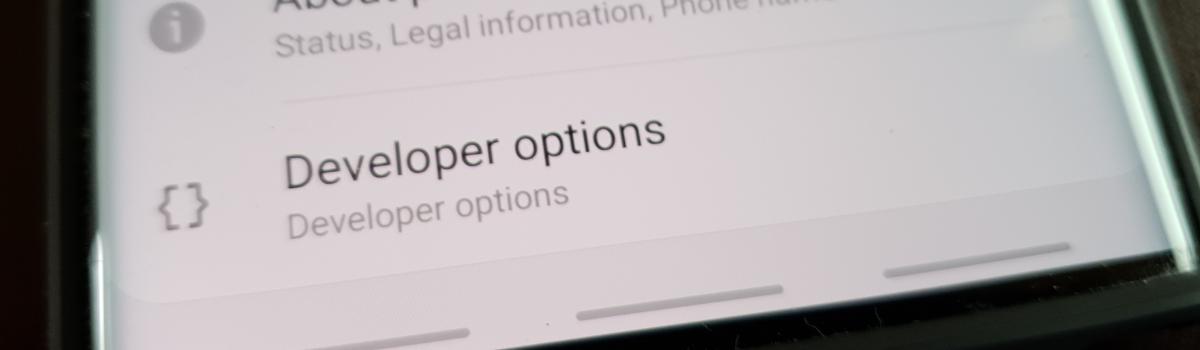
my galaxy s21 will not connect to my car’s bluetooth
all previous android phones had no trouble whatsoever
no matter what i do my car does not see the galaxy s21 fe 5g phone
this is an enormous problem for samsung– i now will have to switch to another phone maker
I’m having exactly the same problem with Samsung s21 ultra since the version 13 update and tried everything to get it to work.
The car Andriod head unit connects fine with my wifes Galaxy A40 my sons Iphone pro14 and I have since had another 5 different phones connect without any issues.
Mine S21 is seen by the headunit but will not connect.
Samsungs response has been absolutely abysmal
i feel your pain this will be my last samsung ever ive had nothing but trouble with this phone and their service sucks they dont want to fix it and 5g in rule area sucks bad