Pokémon Go is an immensely popular augmented reality mobile game that allows players to capture, train, and battle with Pokémon in real-world locations. While the game encourages players to explore their surroundings, not everyone has access to the same opportunities for finding rare Pokémon or participating in special events. That’s where GPS spoofing comes in.
GPS spoofing involves faking your GPS location to trick the Pokémon Go app into thinking you are in a different place. By spoofing your GPS, you can access Pokémon and experiences that would otherwise be unavailable to you. However, it’s important to approach GPS spoofing with caution to avoid getting banned from the game. In this comprehensive guide, we will explore the methods and risks associated with spoofing iPhone GPS in Pokémon Go.
GPS spoofing in Pokémon Go involves tricking the game’s GPS system to make it believe that you are in a different location. This allows you to access Pokémon, gyms, and special events that are specific to that location. While it may sound tempting, it’s important to be aware of the risks and consequences involved in spoofing your GPS location.
Spoofing your GPS location is primarily done to capture rare Pokémon that may not be available in your area or to participate in special events that are exclusive to certain locations. However, it’s crucial to note that GPS spoofing is against Pokémon Go’s terms of service, and Niantic, the developer of Pokémon Go, actively takes measures to detect and penalize players who engage in GPS manipulation.
Spoofing iPhone GPS in Pokémon Go: No Jailbreak Method
Using iTools to Spoof iPhone GPS
One method of spoofing iPhone GPS in Pokémon Go without jailbreaking your device is by using iTools. iTools is a software that allows you to connect your iPhone to your computer and change its GPS location.
To use iTools for GPS spoofing in Pokémon Go, follow these steps:
- Install the iTools software on your computer. Make sure to uncheck any additional software during the installation process.
- Connect your iPhone to your computer using a USB cable.
- Launch the iTools software and navigate to the toolbox.
- Select the Virtual Location option and enable developer mode.
- Enter the desired fake location coordinates and click “Move here.”
- Launch the Pokémon Go app on your iPhone and verify that you have been teleported to the new location.
Using iTools allows you to spoof your GPS location in Pokémon Go without the need for jailbreaking your iPhone. However, it’s important to note that this method is not foolproof, and there is still a risk of detection and potential consequences.
Minimizing the Risk of Getting Banned
While GPS spoofing can provide access to rare Pokémon and exclusive events, it’s crucial to minimize the risk of getting banned from Pokémon Go. Here are some tips to help you spoof iPhone GPS safely:
- Avoid rapid location changes: Constantly teleporting to different locations in a short period of time can raise red flags and increase the likelihood of detection. To minimize the risk, try to maintain a realistic travel pattern and avoid abrupt changes in your GPS location.
- Follow Pokémon Go’s Cool-Down Chart: Pokémon Go has a cooldown period that simulates real-world travel time between locations. It’s essential to abide by this cooldown chart to avoid suspicion. The cooldown period varies depending on the distance traveled and the actions performed in the game.
- Use common sense: While spoofing your GPS can provide access to rare Pokémon, it’s important to use common sense and not abuse this advantage. Engaging in unfair practices, such as dominating gyms in multiple locations simultaneously, can lead to consequences and negatively impact the Pokémon Go community.
By following these tips, you can minimize the risk of getting banned while still enjoying the benefits of spoofing iPhone GPS in Pokémon Go.
Spoofing iPhone GPS in Pokémon Go: Jailbreak Method
If you have a jailbroken iPhone, you can also spoof your GPS location in Pokémon Go using a different method. This method involves using a Virtual Private Network (VPN) to hide your IP address and a location spoofing app called Location Spoofer.
Here’s how you can spoof iPhone GPS in Pokémon Go using the jailbreak method:
- Download and install a VPN app on your iPhone. NordVPN is a popular choice for its strong encryption and privacy features.
- Visit Cydia, an app store for jailbroken iPhones, and download Location Spoofer.
- Download tsProtector to hide your iPhone’s jailbroken status from the Pokémon Go app.
- Make sure both Location Spoofer and tsProtector are running.
- Open Location Spoofer and change your GPS location to the desired location.
- Ensure that the VPN you downloaded has the same location as your spoofed GPS location.
- Launch the Pokémon Go app and verify that you have successfully spoofed your GPS location.
Using the jailbreak method allows for more flexibility in spoofing iPhone GPS in Pokémon Go. However, it’s important to note that jailbreaking your iPhone comes with its own risks, such as voiding your device’s warranty and potentially exposing it to security vulnerabilities.
Risks and Consequences of GPS Spoofing in Pokémon Go
Engaging in GPS spoofing practices in Pokémon Go carries significant risks and consequences. Niantic, the developer of Pokémon Go, strictly prohibits the use of GPS spoofing or any form of cheating in the game. If detected, Niantic can take various actions against your account, ranging from temporary bans to permanent suspensions.
Additionally, using third-party apps or modifying your device’s settings to spoof GPS locations may expose your personal information to security risks or malware. It’s crucial to understand the potential consequences before deciding to spoof your iPhone GPS in Pokémon Go.
Tips for Safely Spoofing iPhone GPS in Pokémon Go
To ensure a safe and enjoyable GPS spoofing experience in Pokémon Go, consider following these tips:
Maintaining Realistic Travel Patterns
When spoofing your GPS location, it’s important to maintain realistic travel patterns to avoid raising suspicion. Mimicking human travel behavior, such as traveling at plausible speeds and taking breaks between long distances, can help minimize the risk of detection.
Avoiding Rapid Location Changes
Constantly teleporting between different locations in a short period of time can increase the likelihood of detection and potential consequences. To stay under the radar, avoid rapid location changes and allow for realistic travel times between locations.
Following Pokémon Go’s Cool-Down Chart
Pokémon Go has a cooldown period that simulates the time it would take for a player to physically travel between locations. It’s crucial to follow this cooldown chart to prevent detection. The cooldown period varies depending on the distance traveled and the actions performed in the game.
By adhering to these tips, you can enjoy the benefits of spoofing iPhone GPS in Pokémon Go while minimizing the risk of getting banned or facing other consequences.
Frequently Asked Questions about GPS Spoofing in Pokémon Go
Can I get banned for spoofing in Pokémon Go?
Yes, Niantic strictly prohibits GPS spoofing and can impose temporary or permanent bans on accounts caught engaging in such practices. However, by following the tips and guidelines mentioned in this guide, you can minimize the risk of getting banned.
Are there any safe methods to spoof Pokémon Go?
While GPS spoofing is against Pokémon Go’s terms of service, there are methods that can be considered relatively safer. Using legitimate software like iTools and following the cooldown periods can help reduce the risk of detection and consequences.
What are the potential consequences of spoofing?
Consequences of GPS spoofing in Pokémon Go can include temporary or permanent account suspensions, loss of progress, Pokémon, and access to in-game events. It’s important to weigh the risks and benefits carefully before deciding to spoof your GPS location.
Conclusion
In conclusion, spoofing iPhone GPS in Pokémon Go can provide access to rare Pokémon and exclusive events, but it comes with risks and potential consequences. By following the methods and tips outlined in this guide, you can minimize the risk of getting banned while still enjoying the benefits of GPS spoofing in Pokémon Go. Remember to always use common sense, abide by Pokémon Go’s terms of service, and respect the integrity of the game. Happy spoofing and happy Pokémon hunting!
Experiencing difficulties with your Device, check out our “How To” page on how to resolve some of these issues.







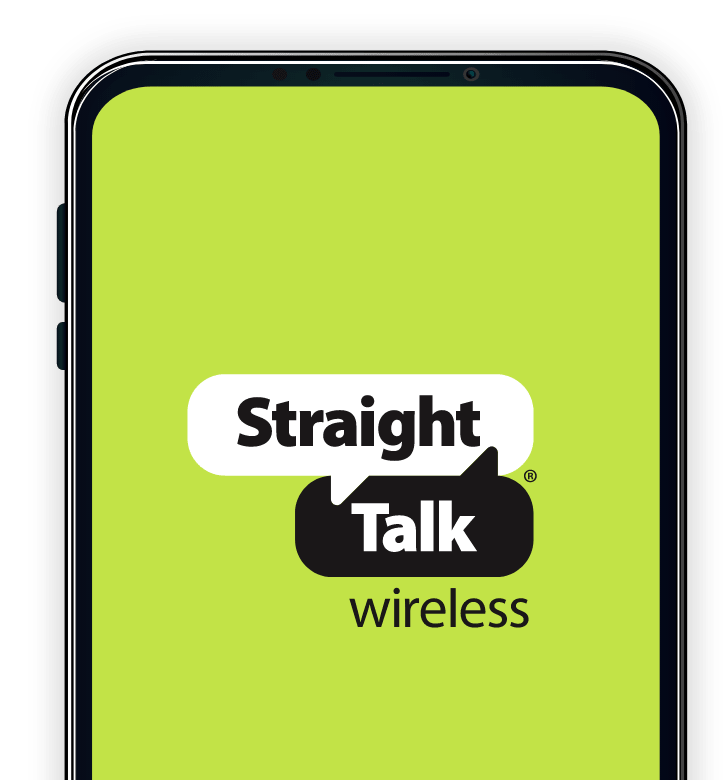
that was very helpful thank u very much