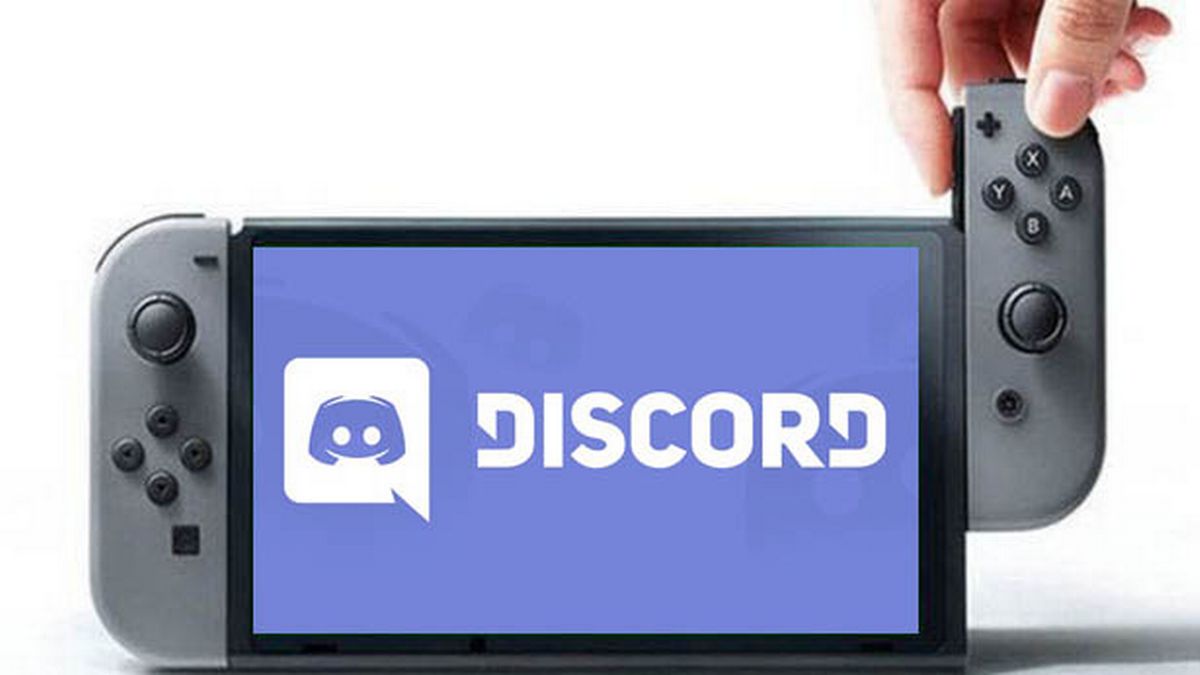Peacock is a popular streaming service that allows users to watch their favorite shows and movies for free or through a paid subscription. If you own a Samsung Smart TV and want to enjoy the benefits of Peacock, this comprehensive guide will walk you through the step-by-step process of getting Peacock on your Samsung Smart TV. Whether you’re new to streaming or a seasoned user, this guide will ensure a seamless setup and enable you to start enjoying a wide range of content on your Samsung TV.
Is Peacock Free on Samsung TV?
Peacock, NBC’s streaming service, offers both a free plan and premium plans for its users. The free plan allows you to access a vast library of content without any cost. However, it includes occasional advertisements. If you prefer an uninterrupted viewing experience, you can opt for the Premium plan, which costs $4.99 per month. For those who want an ad-free experience, the Premium Plus plan is available for $9.99 per month.
How to Get Peacock on Samsung Smart TV
To get Peacock on your Samsung Smart TV, follow these simple steps:
Create a Peacock Account: Visit the Peacock homepage and register for an account using your email ID. Registration is free and required to start the viewing process.
Download the Peacock TV App: Go to the app store on your Samsung Smart TV and search for the Peacock TV app. Once you find it, click on the “Download” or “Install” button to download and install the app on your TV.
Open the Peacock TV App: After the app is successfully installed, open it from your apps menu.
Sign in and Note the Activation Code: Select the “Sign-in” option within the Peacock TV app. On the screen, you will see a unique activation code. Take note of this code as you will need it in the next step.
Activate Peacock on the Samsung Smart TV: Visit the activation site at peacocktv.com/activate on your computer or mobile device. Enter the activation code you noted down earlier and click on the “Continue” button.
Login to Your Peacock Account: After entering the activation code, you will be prompted to login to your Peacock account. Enter your login credentials and click on the “Login” button.
Restart Your Samsung TV: Once you have successfully logged in, restart your Samsung Smart TV. After the restart, you should be able to access and enjoy Peacock content on your TV.
It’s important to keep your Peacock app updated to ensure the best performance and access to the latest content. Now that you have successfully set up Peacock on your Samsung Smart TV, let’s explore some of the popular shows available on the Peacock TV app.
Popular Shows on the Peacock TV App
Peacock TV offers a wide range of popular shows for its viewers. Here are some of the must-watch shows on the Peacock TV app:
Yellowstone (2018): This critically acclaimed drama series follows the Dutton family, who controls the largest contiguous ranch in the United States.
The Continental: From the World of John Wick (2023): This spin-off series from the popular John Wick movies delves into the thrilling world of assassins and their guild, exploring their history and codes of conduct.
Suits (2011): Set in a high-stakes corporate law firm, this legal drama follows the brilliant college dropout Mike Ross as he begins working as a law associate for Harvey Specter.
The Office (2005): A mockumentary-style sitcom that depicts the everyday lives of office employees working at Dunder Mifflin Paper Company. Known for its humor and relatable characters, this show has gained a cult following.
Brooklyn Nine-Nine (2013): A comedy series set in a fictional police precinct in Brooklyn. It follows the misadventures of Detective Jake Peralta and his colleagues as they solve crimes and navigate their personal lives.
Parks and Recreation (2009): This sitcom takes place in the fictional town of Pawnee, Indiana, and follows the quirky employees of the Parks and Recreation Department as they navigate government bureaucracy and try to make their town a better place.
The Vampire Diaries (2009): A supernatural drama series that revolves around the love triangle between two vampire brothers, Stefan and Damon Salvatore, and Elena Gilbert, a high school student.
Law & Order (1990): This long-running crime drama series follows the investigations and trials of the police officers, prosecutors, and defense attorneys working in the criminal justice system of New York City.
These are just a few examples of the diverse range of shows available on the Peacock TV app. Whether you’re a fan of drama, comedy, or crime, Peacock has something for everyone.
Subscription Plans
While Peacock offers a free plan, it also provides premium plans with additional benefits. The Premium plan costs $4.99 per month and offers an ad-supported experience with access to more content. If you prefer an ad-free experience, you can opt for the Premium Plus plan, which costs $9.99 per month.
It’s important to note that the availability of specific shows and content may vary depending on the plan you choose. Some shows may only be available to premium subscribers. Consider your viewing preferences and choose the plan that best suits your needs.
Conclusion
Setting up Peacock on your Samsung Smart TV is a straightforward process that allows you to enjoy a wide range of content right from the comfort of your living room. By following the step-by-step guide provided in this article, you can easily activate Peacock on your Samsung Smart TV and start exploring the vast library of shows and movies available on the Peacock TV app. Remember to keep your app updated for the best performance and access to the latest content. Happy streaming!