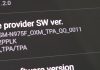Forza Horizon 5 is a wonderful game for racing video game lovers. It was released in 2021 as the fifth title of Forza Horizon. This installment gained popularity quickly because of it’s amazing gaming visions and features, including amazingly crafted racing cars, extreme racing tracks and much more. The game has set the standard high for other racing video games. However, though it is one of the best racing video games in the recent market, some users have reported that they cannot join friends’ sessions while playing the game which is affecting the gaming experience of the players. If you are one of those players facing the same Forza Horizon 5 can’t join friends session issue, go through this complete article. We have mentioned all the possible troubleshooting methods to help you eliminate this issue.
Reports indicate that plenty of players are facing the same issue and the developers are also working to fix this problem. Though there is no official announcement from the developers’ side yet, we can imagine that this issue is occurring due to some server connectivity or internet connection issues. There can be several other reasons as well. Let’s dig into the fixes now.
How To Fix Forza Horizon 5 Can’t Join Friends Session
Players have been dealing with this problem for a long time, so it is not a new one for them. Fortunately, this issue can be fixed with a few troubleshooting techniques. Let’s have a look at the methods.
-
Disable NI Services (LabView)
According to some players of Forza Horizon 5, they could easily fix the issue on their computers by simply disabling a specific service on the Windows system known as ‘LabView”. Here are the steps for that:-
- First, press the Windows+ R keys to open the Run dialog box on your computer
- Now, input services.msc in the search bar and hit Enter to open the services page
- Here, you will see a list on your screen where you will need to find NI
- Now, double click on it and select Disabled from the list of ‘Startup Type’
- Click the ‘Apply’ button and then ‘OK’ to save the changes
- Make sure to restart your PC in the end, to apply the changes and check whether the issue has been resolved or not.
-
Check Forza Horizon 5 Server Status
This issue can also occur if there is any issue at the server end. To ensure that the issue is not occurring at the server end, you need to check the real-time server status of the game on different platforms. If the issue is occurring on the developers’ end, there is nothing much that you can do about that. You can visit the official Forza Support Twitter handle for real-time status. You can also go through the third-party Down Detector Forza Motorsport webpage for this purpose.
If the issue occurs at the server end, it is out of your hands. You will need to wait a couple of hours until the issue gets fixed from the server end and then try to play the game again. If there is no issue at the server end, follow the next troubleshooting methods mentioned below.
-
Check your Internet Connection
Some users have also reported that this issue can occur due to an unstable internet connection. If you have a poor or slow internet connection speed, you can face several issues while playing the game. Run a speed test to check whether your internet connection has a good speed. If not, you can check with your internet service provider, upgrade your package, or change your existing IP address for an enhanced experience. If you use a Wi-Fi connection, you can try a wired or Ethernet connection or vice-versa to see if that helps.
-
Power Cycle your Wi-Fi Router
A system glitch can occur with your Wi-Fi router connectivity as well. You can perform a power cycle on your Wi-Fi router to ensure there are no connectivity issues. It will help you to avoid any temporary network glitches. Here are the steps below for that:-
- First, power off your Wi-Fi router
- Now, unplug the power adaptor from the router and the power source
- Wait for a few minutes, and then plug in back the power cable to the router and the power source
- Now, power on the router and check if the issue has been resolved
-
Update Forza Horizon 5
If you have been using an outdated version of the game, you can face several compatibility issues as well as connectivity issues. Developers roll out updates to eliminate system glitches and bugs. So, you will also need to install them on your system to get a better experience and gameplay. Below are the steps for updating your game:-
- First, launch Steam Client on your computer
- Now, go to the Library section
- Next, click on Forza Horizon from the Left Pane
- Forza Horizon 5 Play Interface will open on your computer screen
- Check if there is any update available or not
- It will show you the ‘Update’ button, if any available updates exist
- Make sure to download and install the updated version on your computer
- Once done, click on the ‘Play’ button to launch the updated version of the game and check if the issue has been resolved.
-
Check the Integrity of the Game Files
If any of your game files are missing or corrupted, it can create several issues with launching and connectivity. You don’t always receive a specific error notice about the problem. So, you will need to check it manually to ensure there is no corrupted or missing game file on your computer. Here are the steps for that:-
- First, launch the Steam client on your computer
- Now, go to the Library section
- Next, right-click on Forza Horizon 5 from the list of installed games that you can see on your computer screen
- Click on the Properties option and go to the Local files section
- Now, click on the Verify integrity of game files option
- Wait for a few moments until the process is done
- Once it is done, reboot your computer to save the changes
- Now, check whether your issue has been resolved or not
-
Disable IPv6 Connection Protocol
It is also advised to turn off the IPv6 or internet protocol version 6 on your computer. If your internet network does not support IPv6, it can generate several issues. It is better to disable it and launch the game again. Here are the steps for that:-
- First, press the Windows+I keys on your keyboard to open Windows settings
- Now, click on the Network and Internet option from the left pane window
- Next, go to the Status option and click the Change adaptor option
- Now, click on the network connection that you are currently using
- Select the Properties option and search for the Internet Protocol version 6 option from the list
- Ensure to uncheck or disable the option
- Click on the OK button to save the changes
- Finally, reboot your computer to apply the changes
-
Allow Forza Horizon 5 on your Antivirus Software
If your game file application is not allowed on the antivirus software that is active on your system, it will not be able to run properly. So, you will need to allow the game. Here are the steps for that:-
- First, head to the Start menu and then click on the Settings option
- Now, go to the Update security section and click on the Windows security option
- Select Firewall and network Protection, then select the ‘Allow an app through the firewall’ option.
- Here, you will get a list on your computer screen where you need to check for the forzahorizon5.exe file by browsing from the installed game folder.
- Click on the OK button to add it
Note– Make sure to add an exception on the antivirus program for the game file if you have any third-party antivirus software installed on your computer to prevent interruptions.
-
Contact Forza Horizon Support
If you are still facing this issue even after applying all the methods we have mentioned above, contact Forza Horizon support for assistance. Remember that you will need to provide the required details, such as screenshots and log files to the support team to ask them to submit a ticket for it. Developers will try to fix the issue after doing so in due time.
Ending words
So, that’s it. We hope that this article was helpful to you and you have successfully understood how you can resolve the Forza Horizon 5 can’t join friends session issue. Happy gaming!
Experiencing difficulties with your Device, check out our “How To” page on how to resolve some of these issues.