The goal of Google is to keep you using its services as much as possible. In some parts of the world that means they just want to keep you online as much as possible. This means that you’re bound to use at least one of their services and that’s the basis for Google Discover.
Google may have started out as a company with the goal is organizing the internet, but over time it has evolved into a massive internet company who has their hands in so many online services that it is hard to avoid them even if you’re visiting non-Google branded websites.
Where Did it Start?
Back in July of 2012, the Mountain View tech giant released a new service they called Google Now. The goal was for it to offer predictive cards and updates to help make your day more convenient. A great example they liked to use was that it could remember where you parked your car so when you began your walk back it could guide you on where to go.
This made a lot of sense as many of the most popular smartphone features are making our daily lives more convenient. There’s no need to keep a shopping list on a pad a paper anymore as you can just add it to an application (or even better, use a voice command to add it to a list). But it seemed that Google was confused as to what to do with it.
This could have been due to Google’s machine learning technology not being good enough, or it could have been from multiple project directors trying to make the service into what they thought it should be. This is when Google Feed was born.

Google Now Phased into Google Feed
Around October, 2016 we started seeing the term Google Now used less and less by the company. Instead, they began promoting the Google Now service as the Google Feed. It was offering the same features as before, but was just given a different name.
So the Google Feed would still give you predictive cards about where you parked your car, if you should leave early for work or not, whose birthday it was and any other reminders that it had been programmed to do. However, it’s biggest feature was suggesting news articles it predicted you would like.
If you’re bored one day go on over to Google My Activity page and take a look at what type of data Google is collecting on you. Depending on how deep you are in the Google ecosystem, you may be surprised at what Google has stored about you on this page.
No need to panic though as it is all anonymized but it’s still shocking to see what Google is watching you do. This is especially true if you’re using the company’s web browser, Chrome, and are also logged into your account with it. So it made sense that Google would attempt to use this data to predict what types of web articles it thought you would want to read.
The Other Half Turned into Google Assistant
So while Google Feed was a way for Google to continue offering you suggestions about what articles it wanted you to read, the virtual assistant part turned into Google Assistant. This has been a great move for Google as they have been able to expand this feature into many other services and products they (and 3rd-party companies) offer.
From setting reminders to making voice commands that would get your smartphone to place a phone call or send a text. Google Assistant has grown into what the company needed to compete with the likes of Apple’s iOS virtual assistant, Siri, and Alexa from Amazon. These three companies are competing head to head and it’s been very good for the consumer.
While all of this has been going on though, another market has been growing and Google naturally wants to get in on that one as well. Suggesting articles that you want to read is something they have already laid the groundwork for and it’s become quite popular on platforms like Snapchat, Instagram, and Facebook.

Google Feed Gets Rebranded as Google Discover
And this is where we are today. Google Feed has had a bit of a sketchy reputation with articles suggested from websites people don’t like, to placing articles in the feed that didn’t align with what the user thought was true or not (aka the whole fake news fiasco).
The Google Feed has been worked on so much that I had to write two different tutorials showing how to disable the feature because at one point the company removed the simple toggle that was there which let the user turn off the service completely.
So Google has continued to try and suggest different articles that its machine learning technology wants you to read. Some enjoy the service but others just didn’t want anything to do with it. That’s why disabling the simple toggle that was in the settings had upset so many people.
Google Still Wants to Compete
Features like Instagram Stories and Snapchat Stories are as popular as ever though and Google still wants in on this market. Again, the longer they can keep you online the more likely you are to eventually use one of their services. Even if you aren’t signed in you could end up shown an ad from their network.
If you have a ad blocking software installed then they may still end up tracking you through various scripts that get loaded on the millions of websites out there. Even something as simple as Google Analytics gives them a way to use your website visit to as a benefit to the owner of the website you’re currently on.
So now that Google has retired the Google Feed, it’s essentially just been rebranded as Google Discover. This is another chance for Google to get people to use its service but it is also another chance at the company getting things right this time around.
Google Discover is Backed by Machine Learning
With Google Feed, the company had just come up with some algorithm that would use your browser history to suggest articles that you may be interested in. Now that their machine learning technology has matured (and continues to mature) it’s getting better than ever and predicting what you want at certain times.
Some of the biggest features added to Android Pie are doing just that to make the overall user experience of the mobile operating system more convenient and more enjoyable. Features like Adaptive Battery, to Adaptive Brightness, to both App Actions as well as App Slices are all using machine learning techniques to learn your habits.
So it makes sense that Google would want to take another whack at suggesting articles for you to read. At least this time around the company has listened to the feedback it received from Google Feed and are giving you more control over what shows up in the Google Discover tab.

Will Google Discover Succeed?
Only time will tell if Google Discover is something that those who use Android devices are looking for. I can predict that it will most likely not be accepted within the enthusiast community but that is such a small percentage of users.
If Google is able to promote the feature to the right people, give them the controls they want to dismiss the content they don’t like, and give the advanced users a way to disable the feature entirely. . .then they may just have another hit on their hands.
Google Discover could end up being another one of their services that reaches over 1 billion monthly active users. This could be easy since it’s embedded into the Google application, but at the end of the day they will have to offer what the user wants and not it’s unclear if they are able to do that.



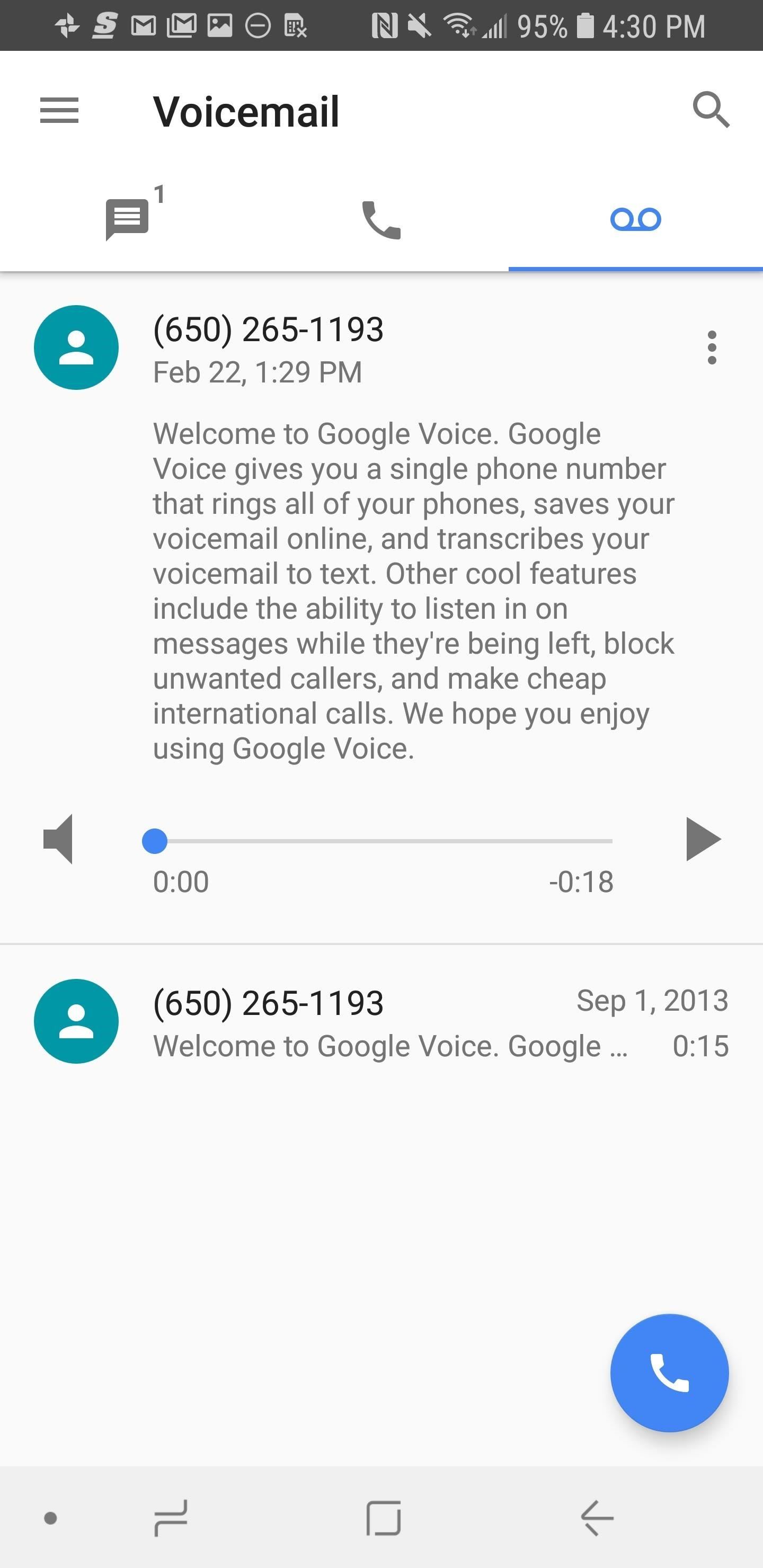



I do not want google discover and did not ask for it. Leave me alone google
You mean 80% battery drainage in 5 minutes? No thanks. Normies don’t want your garbage
Wow, how did Google Discover eat up 80% of your battery in 5 minutes?
Whatever happened to the days when cellphones did what YOU wanted them to do, not what They want yo to do?