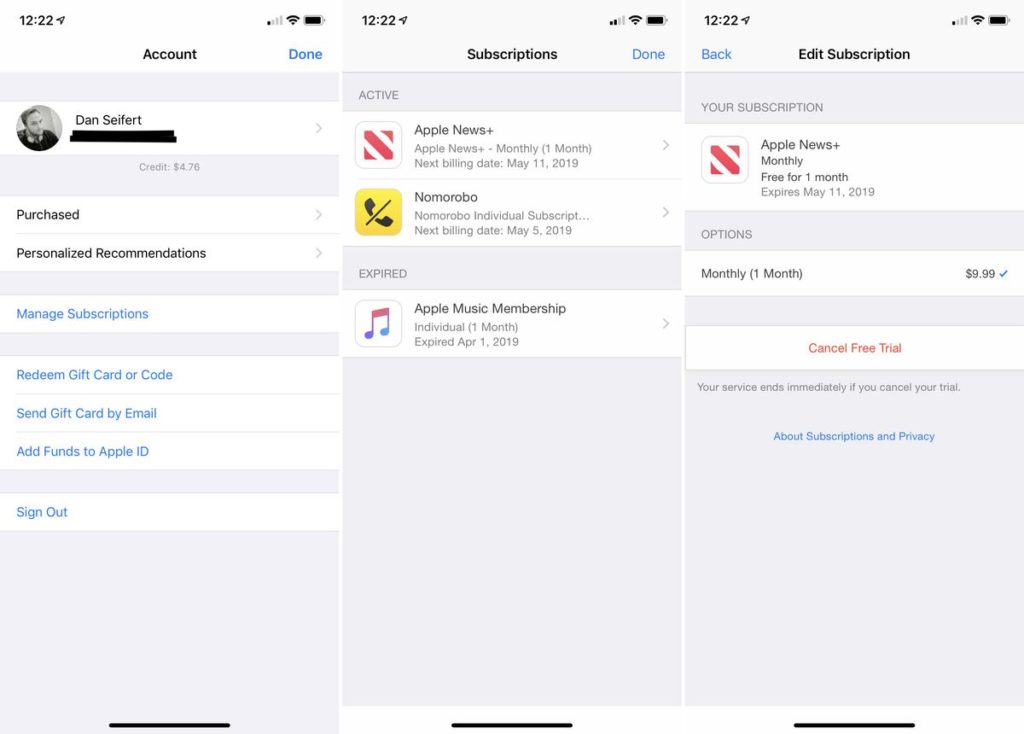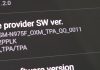It has been almost more than a month since Apple has announced its new News Plus service.
This service offers you 1-month free trial and after that, you need to pay $9.99 per month if you want to continue this premium service. If you do not want to go for it, you can cancel your Apple News Plus trial.
Following are the ways to cancel your Apple News Plus trial. It only takes few Taps and Clicks (If you are canceling it using MAC).
Ways to cancel your Apple News Plus Trial
Using the NEWS application:
Open its news application.
On an Apple phone, touch the “Next” tab which you will find on the right corner. If you are trying to remove from an iPad, check the list of Channels and Themes on the left Scroll to the bottom and press “Manage Subscription”.
Then press Cancel Free Trial (Or press “Cancel Subscription” if you have already passed the free trial period).
Using the App Store:
Open an App Store, tap on the profile icon on the right top corner.
If asked, enter the Apple ID and Password.
Then tap on “Manage Subscriptions”.
Select “Apple News Plus” from the list.
Then tap on “Cancel Free Trial” and confirm your selection.
Using the MAC:
In order to cancel your Apple News Plus trial from MAC is quite easy as you can easily access “Subscription Management” directly from the App Store.
Open the NEWS application.
Click on File and then Manage Subscriptions.
Then select “Edit” which you will find beside Apple News Plus.
Press on “Cancel Subscription” or “cancel Free Trial”.
Once you cancel your Apple News Plus trial, you will not be able to use all the items that require News Plus to run, such as if you have saved as “Read later”.
If you want to activate News Plus again in the future, you can easily register again the News Application. However, you will not be able to get another 1-month trial.