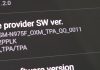PPC (pay-per-click) is setting a trend for digital marketing. Just like Everygame Red Casino is setting the trend for onling gambling. It is one of the easiest ways to attract potential customers. Google Ads contains detailed information to assist advertisers in developing a PPC plan and improving their overall PPC marketing success. Some PPC professionals generally rely on Google Ads, Facebook, or some other PPC advertising platform we are using for reporting and analytics.
Some digital marketing companies use Google Analytics practically every day. Google Ads does not have all of the reports that Google Analytics has. Google Analytics reports can assist you in improving your PPC marketing results if you know their specific use.
Here, we will go over five Google Analytics reports that PPC marketers may utilize to increase their PPC performance.
Affinity Groups and In-Market Sections
The Affinity Category report displays how visitors engaged with your business based on their interests. It may assist you with the content that most people are engaged in whether that is voice assistance, video, or some news section.
Using Google’s browser history and other data, the In-Market Sections analysis informs you what products website visitors be looking for precisely now.
The Affinity Groups and In-Market Section reports can help you to figure out which profiles your site visitor belongs to. Google uses a user’s browser history and other information it holds on them, to assign them a new affinity group and In-Market sections that it offers.
Within Google Analytics, it may then reflect on how users in each target category are connected with your site.
As Google controls both Google Ads and Google Analytics, both platforms’ audience lists are similar, which implies if you can identify the user list in Google Ads and Analytics that you have to reach, you may use that user list without having to look for something nearly equivalent in Google Ads.
Source/Medium Details
This is a fantastic report to get started with if you are new to Google Analytics. The report that lets you about the source and medium of the traffic on your site provides a high-level overview of the performance of each of your advertising networks.
This integrates the source and medium of a separate network to provide data such as the number of visitors and objectives attained through that network. For PPC professionals, this report can be beneficial.
Google Analytics may automatically recognize some websites and assign them to the appropriate source/medium details. You will certainly need to add UTM tracking to the site’s links if you want visitors from a given site to come from a particular data source.
It’s critical to examine whether promotional strategies are attracting new consumers or not. There could be an advertising medium that isn’t achieving many of your converter targets but is bringing in a huge share of new visitors that other channels of distribution may then capitalize on.
Time Lag and Path Length
The Time Lag displays how many days elapse until a conversion occurs. The conversions, conversion rate, and percentage breakdown are all included in it.
The Path Length report displays how many times a person visited your website before completing a transformation action.
The Conversion, Conversion Rate, and the percentage of the total columns are included by default in the Path Length Report, just like they are in the Time Lag report.
On combining, the data from these reports one can determine how long your niche’s study purpose lasts. The statistics of these reports demonstrate how important your product or services are as a consideration purchase. If you notice that the research process leading up to conversion isn’t particularly long, then the Time Decay Attribution Model may be a good fit for you.
Running PPC ads for goods or services which have a lengthy research period, can make your advertising efforts appear under-performing at first. You must expect a delay in the results of the advertising effort you have made as a consequence of the lengthy research process.
Conversion Reports
In the Assisted Conversion Report, the contribution of each channel is summarized. It compares the number of conversions and conversion value from the last-click conversion to all other conversions and conversion values. The ratio of last-click conversions to aided conversions can also be calculated using it. This statistic can be used to determine if a channel is mostly used for inquiry or sales.
You can utilize the assisted conversions report options to customize your analysis to your company’s needs. You may select whichever objectives or activities to be included in the report using the conversion checklist. Within your Google Ads account, the Type section displays contributions from each channel or each campaign.
While analyzing the click activity of a network or Google Ads campaign, the Lookbook window determines you to specify how far back Google Analytics should look.
Location Report
The location report in Google Analytics can inform you how visitors communicate with you depending on their geographic location and climate. The Google Ads platform has a version of the location report, however, it shows you data from Google Ads only.
The location report is very helpful in reaching the targeted audience for marketing and advertising your business. The use of this location data depends on your needs, whether you want to attract/interact with the worldwide audience or you just want the audience from some specific countries or the audience from rural/urban cities of a particular country.
The information in Google Analytics pertains to all those who have visited your website, irrespective of how they arrived. According to a recent report, the location of approximately 4% of visitors on a site with worldwide reach cannot be determined.
Conclusion
Although Google Ads includes several highly beneficial ways to categorize and examine your statistics, Google Analytics is an immensely useful tool that should not be avoided. We took a glance at five of the most useful Google Analytics reports that can assist PPC advertisers in making better judgments.
Make sure your Google Ads account is linked to your Google Analytics, whether you are c
Other Technical Reviews:- Reviews