Facebook Messenger is a widely used messaging app that allows users to stay connected with friends, family, and colleagues. However, there are times when the app may encounter issues and stop working properly on iPhones. If you’re experiencing problems with Facebook Messenger on your iPhone, don’t worry. In this comprehensive guide, we will walk you through the troubleshooting process and provide you with practical solutions to get your Messenger app working again.
Facebook Messenger is an essential tool for communication, and when it stops working on your iPhone, it can be frustrating. However, before diving into the troubleshooting steps, it’s important to understand that Messenger issues can be caused by various factors, such as outdated app versions, network connectivity problems, or even bugs in the iOS software. By following the steps outlined in this guide, you’ll be able to identify and resolve the issue, getting your Messenger app up and running smoothly.
Restart the Messenger App
One of the simplest and most effective troubleshooting steps is to restart the Messenger app. This process helps refresh the app and resolve any minor glitches or bugs that may be causing it to malfunction. To restart the Messenger app on your iPhone, follow these steps:
- Close the Messenger app: Double-press the home button (for iPhones with a home button) or swipe up from the bottom of the screen (for iPhones without a home button) to access the app switcher. Locate the Messenger app and swipe it up or off the screen to close it.
- Reopen the Messenger app: Return to your home screen and tap on the Messenger app icon to relaunch it.
- Test the app: Once the app is open, try using Messenger to see if the issue has been resolved.
Toggle Wi-Fi On and Off
If you’re experiencing issues with Messenger while connected to a Wi-Fi network, it’s worthwhile to toggle Wi-Fi on and off to ensure a stable connection. Sometimes, a poor Wi-Fi signal or network congestion can cause the app to malfunction. Here’s how you can toggle Wi-Fi on and off on your iPhone:
- Open the Control Center: Swipe down from the top-right corner of the screen (for iPhones with Face ID) or swipe up from the bottom of the screen (for iPhones with a home button) to access the Control Center.
- Turn off Wi-Fi: Tap the Wi-Fi icon to disable Wi-Fi. The icon will gray out, indicating that Wi-Fi is turned off.
- Turn on Wi-Fi: Tap the Wi-Fi icon again to re-enable Wi-Fi. The icon will turn blue, indicating that Wi-Fi is turned on.
- Test Messenger: Open the Messenger app and check if it’s working properly now.
Test Messenger on Another Device
To determine if the issue is specific to your iPhone or if it’s a broader problem with the Messenger service, try logging into Messenger on another device. This can be a laptop, desktop computer, or another smartphone. By doing so, you can isolate the problem and understand whether it’s device-related or if there’s a broader service outage. Here’s how you can test Messenger on another device:
- Open a web browser on your laptop or desktop computer.
- Visit the Messenger website: Go to messenger.com and log in with your Facebook credentials.
- Test Messenger: Use Messenger on the website to send and receive messages. Check if it’s working properly without any issues.
- If Messenger works fine on another device, it indicates that the problem is specific to your iPhone. Proceed to the next troubleshooting steps. If Messenger still doesn’t work, it suggests a broader service issue, and you may need to wait until the problem is resolved.
Restart Your iPhone
Restarting your iPhone can often resolve various software-related issues and glitches that may be affecting the performance of Messenger. This simple step helps refresh the device’s system and can fix minor bugs or conflicts. Follow these steps to restart your iPhone:
- Press and hold the power button: Locate the power button on your iPhone (typically located on the right side or top of the device) and press and hold it.
- Slide to power off: When the “slide to power off” option appears on the screen, use your finger to swipe it from left to right.
- Power on your iPhone: After your iPhone has completely powered off, press and hold the power button again until the Apple logo appears on the screen.
- Test Messenger: Once your iPhone has restarted, open the Messenger app and check if the issue has been resolved.
Check Messenger Service Status
Sometimes, Messenger may experience service outages or downtime due to maintenance or technical issues on Facebook’s end. Before proceeding with further troubleshooting steps, it’s a good idea to check the Messenger service status. One way to do this is by visiting the Downdetector website and searching for “Messenger.” The website provides real-time information about service disruptions and can help you determine if the problem is widespread or specific to your device.
Clear Your Messenger Data Cache
Messenger stores temporary data in a cache on your iPhone, and if this cache becomes corrupted, it can lead to app malfunctions. Clearing the Messenger data cache can often resolve these issues. Here’s how you can clear the cache for Messenger:
- Open the Settings app on your iPhone.
- Scroll down and tap on “Messenger” in the list of installed apps.
- Tap on “Offload App” (iOS 11 and later) or “Delete App” (iOS 10 and earlier) to remove the app from your device. Note that this will not delete your Messenger account or conversations.
- Reinstall Messenger from the App Store: Open the App Store, search for “Messenger,” and tap the “Get” button to reinstall the app on your iPhone.
- Test Messenger: Once the app is reinstalled, open Messenger and check if it’s working correctly now.
Reinstall the Messenger App
If all else fails, reinstalling the Messenger app can often resolve any underlying software issues or conflicts. By uninstalling and reinstalling the app, you essentially start fresh with a clean installation. Follow these steps to reinstall the Messenger app on your iPhone:
- Press and hold the Messenger app icon on your home screen.
- When the app icons start to jiggle, tap the “X” on the Messenger app to delete it.
- Confirm the deletion by tapping “Delete” on the popup message.
- Go to the App Store on your iPhone.
- Search for “Messenger” and tap the “Get” button to reinstall the app.
- Once the app is installed, open Messenger and log in with your Facebook credentials.
- Test Messenger: Check if the app is now functioning properly.
Update Your iOS Software
Outdated iOS software can sometimes cause compatibility issues with apps like Messenger. It’s crucial to keep your iPhone’s operating system up to date to ensure optimal performance. Here’s how you can update your iOS software:
- Open the Settings app on your iPhone.
- Scroll down and tap on “General.”
- Tap on “Software Update.”
- If an update is available, tap on “Download and Install.”
- Follow the on-screen prompts to complete the update process.
- After the update is installed, restart your iPhone.
- Test Messenger: Open the app and check if it’s functioning properly.
Reset All Settings on Your iPhone
If none of the previous steps have resolved the issue, resetting all settings on your iPhone can help eliminate any software conflicts or misconfigurations that may be impacting Messenger. It’s important to note that this process will reset all your settings to their default values, but it will not delete any data or content on your device. Follow these steps to reset all settings:
- Open the Settings app on your iPhone.
- Tap on “General.”
- Scroll down and tap on “Reset.”
- Tap on “Reset All Settings.”
- Enter your passcode when prompted.
- Confirm the reset by tapping “Reset All Settings” again.
- Your iPhone will restart, and all settings will be restored to their default values.
- Test Messenger: Open the app and check if it’s now working properly.
Contact Messenger Support
If you’ve tried all the troubleshooting steps and Messenger is still not working on your iPhone, it may be time to reach out to Messenger support for further assistance. Messenger has a dedicated support team that can provide more specialized guidance and help you resolve any persistent issues. You can contact them through the Messenger Help Center or reach out to Facebook’s customer support.
Conclusion
Experiencing issues with Facebook Messenger on your iPhone can be frustrating, but with the right troubleshooting steps, you can resolve most problems and get the app working again. In this guide, we’ve outlined various methods to help you troubleshoot and fix Messenger issues, from basic steps like restarting the app and toggling Wi-Fi to more advanced solutions like reinstalling the app and updating your iOS software. By following these steps, you’ll be able to overcome common Messenger problems and continue enjoying seamless communication with your friends and family.
Remember, if you encounter any persistent issues or need further assistance, don’t hesitate to reach out to Messenger support for personalized help. Stay connected and enjoy hassle-free messaging with Facebook Messenger on your iPhone!





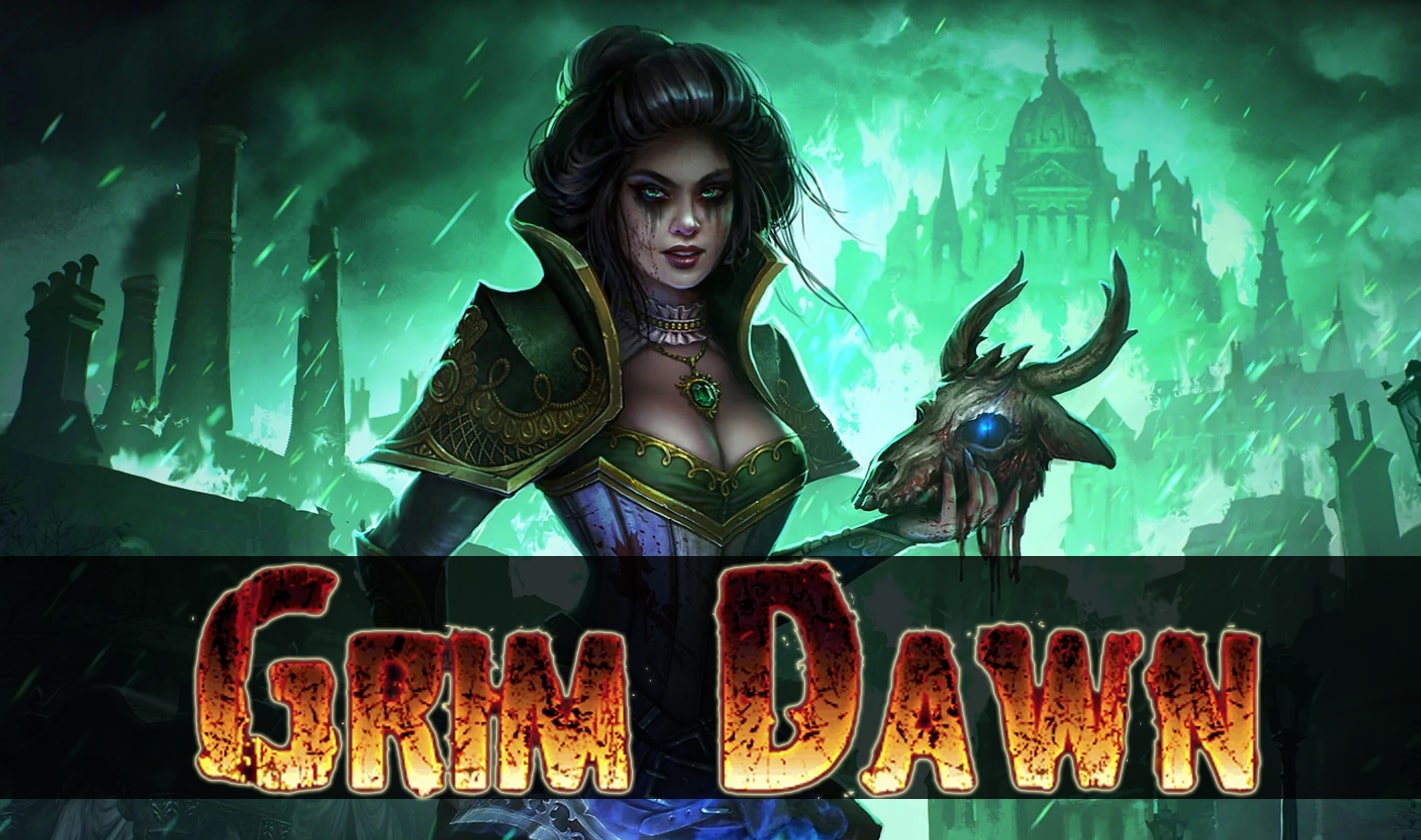



1 comment