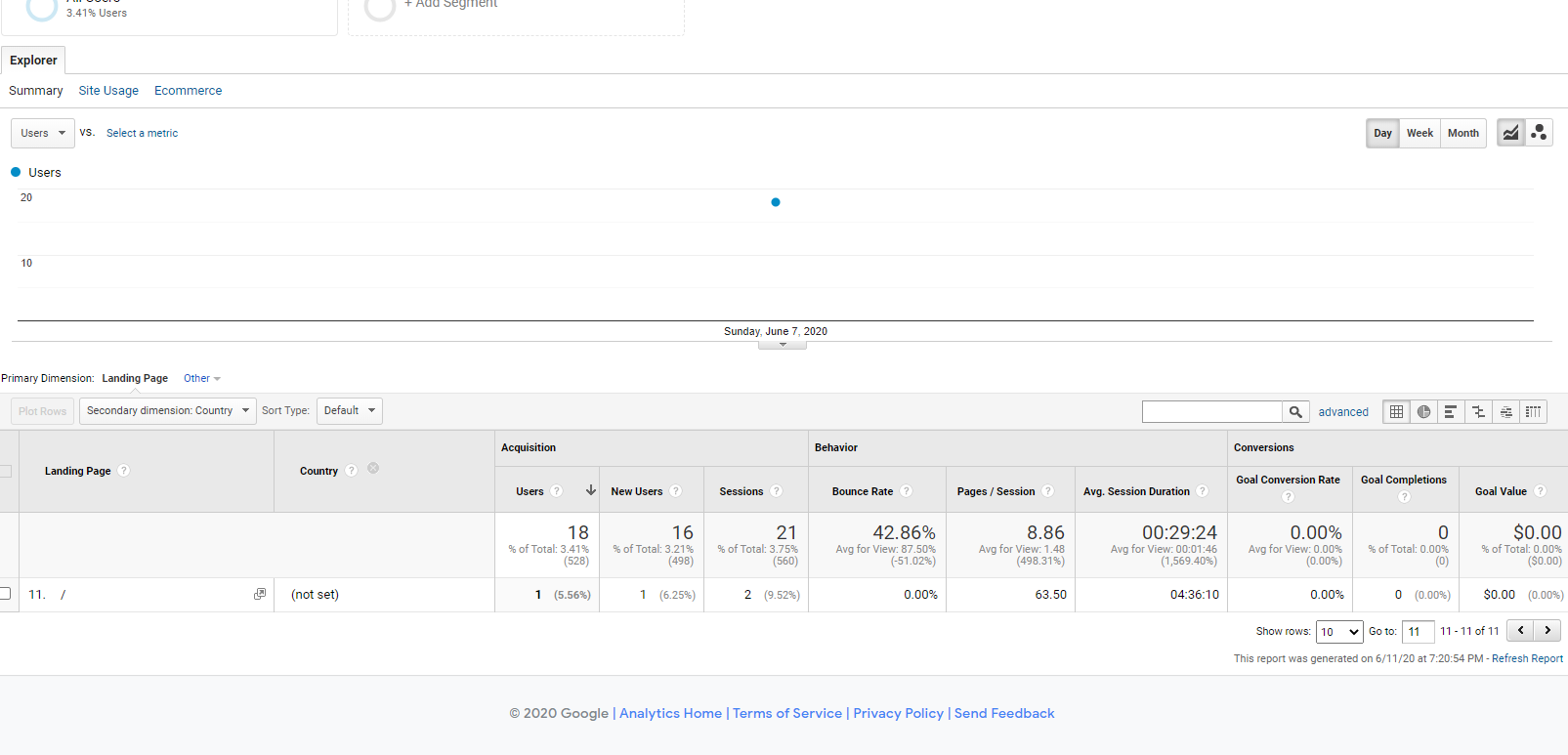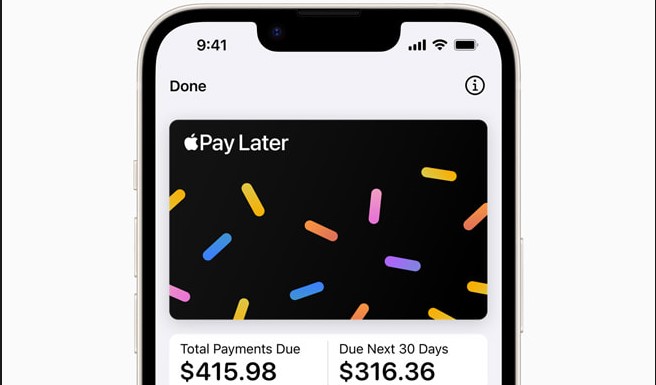The Huawei Mate 20 and Mate 20 Pro are popular Android smartphones designed and marketed by Huawei. These devices are powered by the Kirin 980 processor and offer impressive features such as a triple-camera setup and a large battery. However, some users have reported an issue where they cannot receive verification codes on their Huawei Mate 20 or Mate 20 Pro devices. In this article, we will explore the possible causes of this issue and provide solutions to fix it.
Possible Causes
There can be several reasons why you may not be receiving verification codes on your Huawei Mate 20 or Mate 20 Pro. Some of the common causes include:
- Network Issues: Poor network connectivity or weak signal strength can prevent the delivery of verification codes.
- Incorrect Phone Number or Email Address: If you have entered an incorrect phone number or email address, you won’t receive the verification code.
- Huawei ID Issues: Problems with your Huawei ID, such as a forgotten password or incorrect binding information, can cause issues with receiving verification codes.
- Software Glitches: Software glitches or bugs in the operating system can also interfere with the delivery of verification codes.
Solutions
If you are facing the issue of not receiving verification codes on your Huawei Mate 20 or Mate 20 Pro, try the following solutions:
1. Check Network Connectivity
Ensure that you have a stable internet connection and that you are within range of a strong network signal. Try switching to a different network or connecting to a Wi-Fi network to see if the issue persists.
2. Verify Phone Number or Email Address
Double-check the phone number or email address associated with your Huawei ID. Make sure that you have entered the correct information to ensure the delivery of verification codes. If needed, update your phone number or email address in the Huawei ID settings.
3. Reassociate Account
If you are still logged in with your Huawei ID, go to Settings > HUAWEI ID > Account center > Associate account and select Phone or Email to bind your new phone number or email address with your Huawei ID. European users may need to recover their Huawei IDs first before binding new phone numbers or email addresses.
4. Check Huawei ID Security Center
On your most used device, navigate to Settings > HUAWEI ID > Security center or Settings > HUAWEI ID > More > Security center. Ensure that all security settings are properly configured and that there are no issues that may be blocking the delivery of verification codes.
5. Contact Huawei Support
If the issue persists, contact Huawei support for further assistance. Provide them with your most used email address, and they will send you an email with instructions to resolve the issue. Follow the instructions carefully to resolve the problem.
Conclusion
Not being able to receive verification codes on your Huawei Mate 20 or Mate 20 Pro can be frustrating, but by following the solutions provided in this article, you should be able to resolve the issue. Ensure that you have a stable network connection, verify your phone number or email address, reassociate your account if necessary, and check the Huawei ID security settings. If the problem persists, reach out to Huawei support for additional help. By taking these steps, you can ensure that you receive important verification codes on your Huawei device.