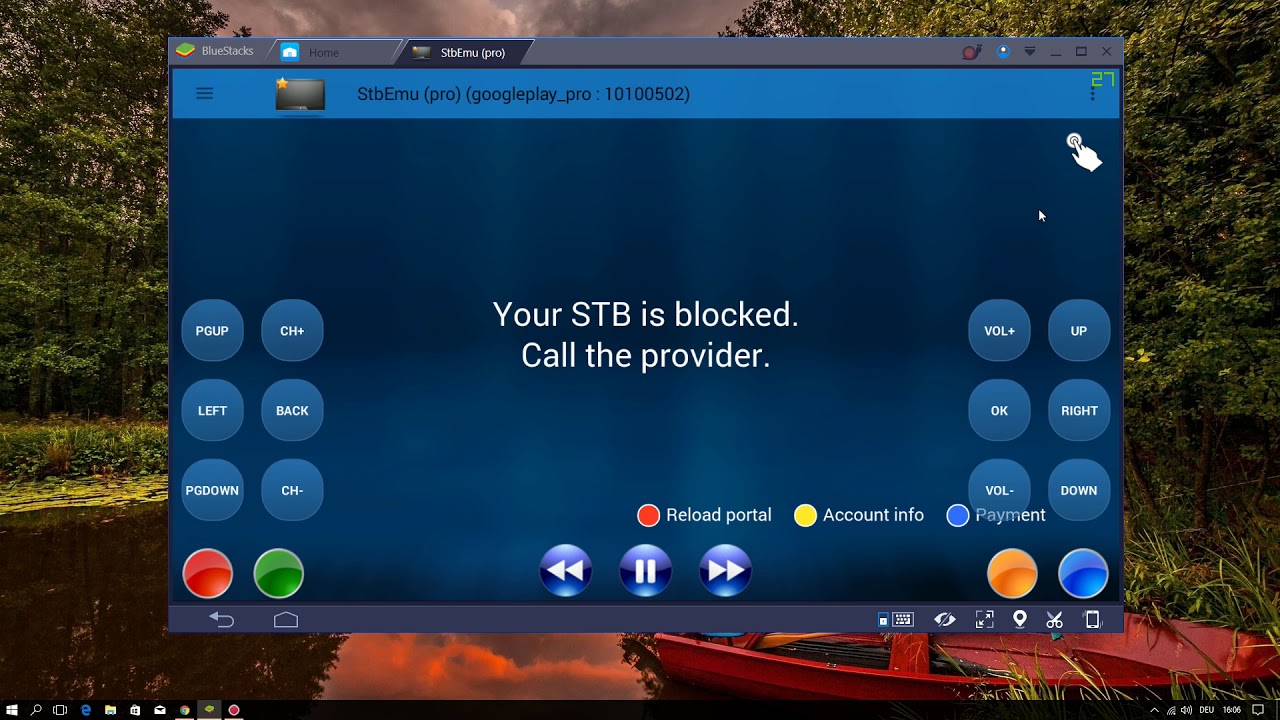Google Home of capable of a ton of different tasks, so you’ll be able to find a list of all the Google Home commands that are currently known about.
There are virtually an infinite number of variations when it comes to the specific commands you can use with Google Home. For example, you can ask how old a well known person is and as long as the information is readily available via a Google search, then you’ll find out the answer. So in the list of Google Home commands below, many of them will have a spot for you to fill in what you want to search for.
The number of Google Home commands are growing every day, so if something isn’t listed then please feel free to leave a comment at the bottom of the article to suggest something that is missing.
I’ll do my best to keep an eye on the comments and then add the ones that I feel should be included in the list of commands here. Still, just having added examples in the comments will be great for future readers who are looking through the page as they can read through the comments as well.
I also want to say that Google understands a number of variations of these commands as well. So as another example, you can ask what the weather is, but you can also ask what the weather is like. Some commands will need to have an exact word or phrase to trigger the proper response, but others don’t have to be exact. Each of the Google Home commands will need to be said after you trigger one of the eligible hotwords.
While I have gathered this list from a number of different sources, I do want to give a hat tip to one website for the amount of commands they were able to gather together.
List of Google Home Commands
Hotword Triggers
- Okay Google.
- Hey Google.
Weather
- What’s the temperature?
- Will it rain [day]?
- What’s the weather like in [place] on [day]?
- Do I need an [umbrella/jacket] for [day]?
- How’s the weather?
Time
- Set a timer for [number] [seconds/minutes/hours].
- Start a countdown for [number] [seconds/minutes/hours].
- What time is it in [city/state/country].
- Set an alarm for [time].
- Set an alarm for [time] with label [something to do].
- Set a repeating alarm at [time] for [day/everyday].
- Wake me up at [time].
- Wake me up at [time] [day/everyday].
- Set an alarm in [number] minutes.
- When is my next alarm?
- Show me my alarms.
Math
- What is the square root of [number].
- What is [number] divided by [number]?
- What is [number] plus [number]?
- What is [number] minus [number]?
- What is [number] times [number]?
- What is [number] percent of [number]?
- What is [number] percent of [number] [divided by/plus/minus/times] [number]?
- What is [number] [measureing unit] in [other measuring unit]?
- Convert [number] measuring unit] to [other measuring unit].
- What is [number] [currency] in [currency]?
Calendar
- What is my next appointment?
- What are my appointments for [day]?
- What does my schedule look like for [day]?
People
- How old is [person]?
- Where was [person] born?
- Who is [person] married to?
- Who is [person]’s [brother/sister/mother/father]?
- Who wrote [book]?
- Who invented the [object]?
- Who sang [song]?
Stocks
- What is the stock price of [company]?
Music
- Listen to [band].
- Play the [album name] album.
- Play [song name] by [band name].
- Listen to [music genre].
- Pause song.
- Resume song.
- Next song.
- Previous song.
- Listen to my [label] playlist.
- Play some music.
- Shuffle.
- Stop.
TV Shows and Movies
- When was [movie] released?
- What is the runtime of [movie]?
- Who is the [producer/director/writer] of [movie]?
- Who acted in [TV show/movie]?
- What are the best [genre] [TV shows/movies]?
- What are some [genre] movies from [year]?
- Who are the oscar winners of [year]?
- What are the best [actor/actress] movies?
Travel
- Flight [flight name].
Sports
- How is [team name] doing?
- What are the results from [team name]’s last game?
- When is the next [team name] game?
- Did [team name] win their last game?
As mentioned, this is a growing list of Google Home commands, so I recommend you come back from time to time to see what’s been added to the list. If you don’t see your favorite on the list, then please be sure to mention it in the comments section below. Also, if a listed command does not work for me, please be sure to say something about it in the comments as well.