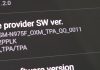Apple follows a tight security process for their devices and even their tiniest gadget AirTag is not an exception. Once you pair AirTag with your iPhone, others will not be able to use it. This is because the AirTag is locked with your Apple Account. If you want to lend your AirTag to your family or friends or probably want to sell it then you must factory reset it so the person whom you are giving/selling will be able to pair it with their Apple id and use it. But, how to factory reset an AirTag? Here is the step-by-step process for that. So, have a read.
Ways to Factory Reset an AirTag
AirTags can be factory reset in two ways:
1) Software-based using Find My app
2) Hardware-based using the AirTag
The first one is quite simple and the preferred way to factory reset. The second one is a lengthy process and discouraged because it makes your AirTag vulnerable. However, since we are discussing Factory Resetting AirTag, we will learn both the methods:
I) Software Based Method Using Find My App
Open the Find My app on your Apple device
Tap on the Items tab
Tap to select the AirTag that you wish to perform a factory reset for
Scroll down the options and locate Remove Item
On tapping the Remove Item, you will get a new screen. Tap on the Remove button to confirm your choice
Once you have completed the above steps and removed the AirTag, Apple will remove it from your Apple Id and reset the gadget to its original factory settings. It becomes as new as it was purchased and can be used by a different person.
The above process for the factory reset of an AirTag is same for iPhone and iPad. Find My app is easily accessible on all iOS devices and you can use any one of your devices to perform these simple steps for a factory reset.
II) Hardware-based Method Using the AirTag
Flip your AirTag to its shiny stainless-steel back
Press the stainless-steel back and rotate it anti-clockwise till the AirTage opens completely in two halves
You will find a CR2032 battery placed – Remove it
Place the battery back into the slot
Press the battery till you hear a click sound
When you hear the sound, remove the battery
Repeat the steps 3 to 6
Repeat the steps 3 to 6
Repeat the steps 3 to 6
Repeat the steps 3 to 6
After you have removed the battery, placed it back, heard the sound, and removed it again five times; you can place the stainless-steel back on the AirTag back. Now, you are done with the factory reset process for your AirTag.
The hardware method is lengthy but it has been meant to be this way for security purposes.
You can choose one of the methods mentioned above to factory reset your AirTag. Once removed from your Apple Id it can be given or sold to someone else.
Experiencing difficulties with your Device, check out our “How To” page on how to resolve some of these issues.