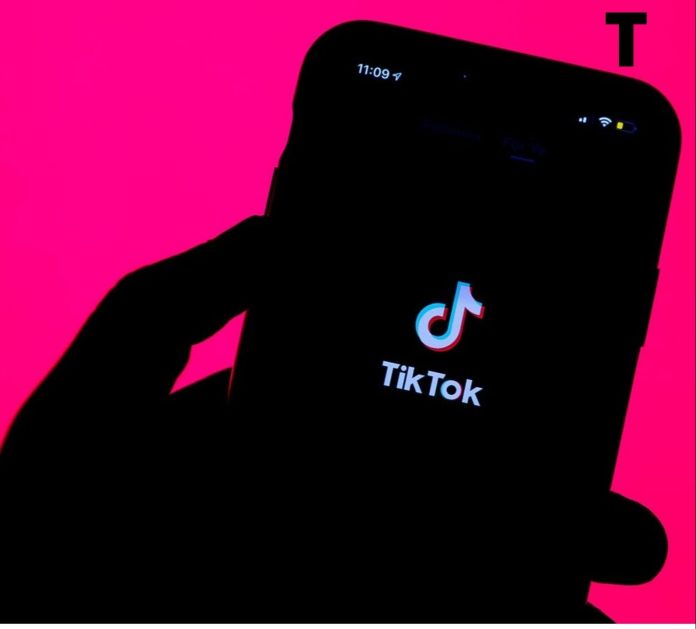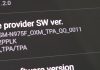TikTok is one such renowned app that can be found on everyone’s smartphone in today’s time. It has given birth to a lot of famous influencers and celebrities around the world and has the highest number of users. The growth of this app is truly unbelievable, as it left behind social media giants like Facebook and Instagram within the blink of an eye. While this app is so famous, a very common problem faced by its users across the globe happens to be with changing the profile picture, popularly abbreviated as PFP, of their TikTok accounts. The profile picture might not upload at all, which displays the default PFP. Or, it might not change to a new one. These sound like a problem but no worries, as we’re here to fix this TikTok Profile picture issue with our set of quick fixes.
Tricks to fix TikTok Profile picture issue:
Look Into the App’s Server
Due to having billions of users, it is very much possible for the app’s server to go down. And with the server down, you can’t update your profile picture. Hence, before updating your photo, check the app’s server. If the server fails to respond, it’s down, and you need to come back later to upload a new PFP.
Restart TikTok
When the server seems fine, but the picture still is not uploading, try closing TikTok and reopening it again. After closing the app, make sure to remove it from your recent apps so that when you open it for the second time, you get a fresh start.
Check Your Own Internet
Connectivity issues may arise from this side of the block as well. Therefore, if you see the TikTok server to be up and running, then it is a possibility that your internet connection is unstable. To fix this, check your connection first. If it’s down, turn your router off, plug it out from the socket and then plug it in again. This might help to solve the problem.
Update TikTok to its Latest Version
If you are not using the latest version of the app, it might prevent it from functioning properly, so make sure your TikTok is updated. Newer versions come with bug fixes which can help solve issues as such.
Restart Your Smartphone
This happens to be the commonest of all fixes. When the above-mentioned steps don’t seem to work, close the TikTok app and then restart your device. This might simply solve the problem.
Eliminating Junk Cache
Sometimes, an unwanted cache can disrupt the performance of your desired app. And TikTok is no exception. Hence, go to your Settings and click on ‘Apps’. Then, click on TikTok and then finally on ‘Clear Cache’. This will clear out the cache and improve the app’s performance, also fixing the problem of updating your PFP.
Getting in Touch with TikTok Support
If everything else fails, you can contact the support team of your app. Select the ‘Report a Problem’ option from the settings section of your TikTok account. Then move on to Account and Profile > Editing Profile > Changing Profile Photo or Video. Afterward, let the app know about your problem by selecting ‘Still have a problem’ at the bottom of the screen. A text box will be appeared for you to describe your issue. Lastly, click on the hot pink ‘Report’ button to send your issue. This might let you direct contact with the app and let them solve your problem.
To sum it up, TikTok is the fastest growing social media app with billions of users across the globe. The amount of traffic on this app is the reason why it’s server can be found to be down. Minor problems like not being able to change your PFP might arise while using this app, but with problems come solutions to solving those problems. And we are here to do just that for you. We hope our tips help you fix your PFP glitch effortlessly.
Experiencing difficulties with your Device, check out our “How To” page on how to resolve some of these issues.