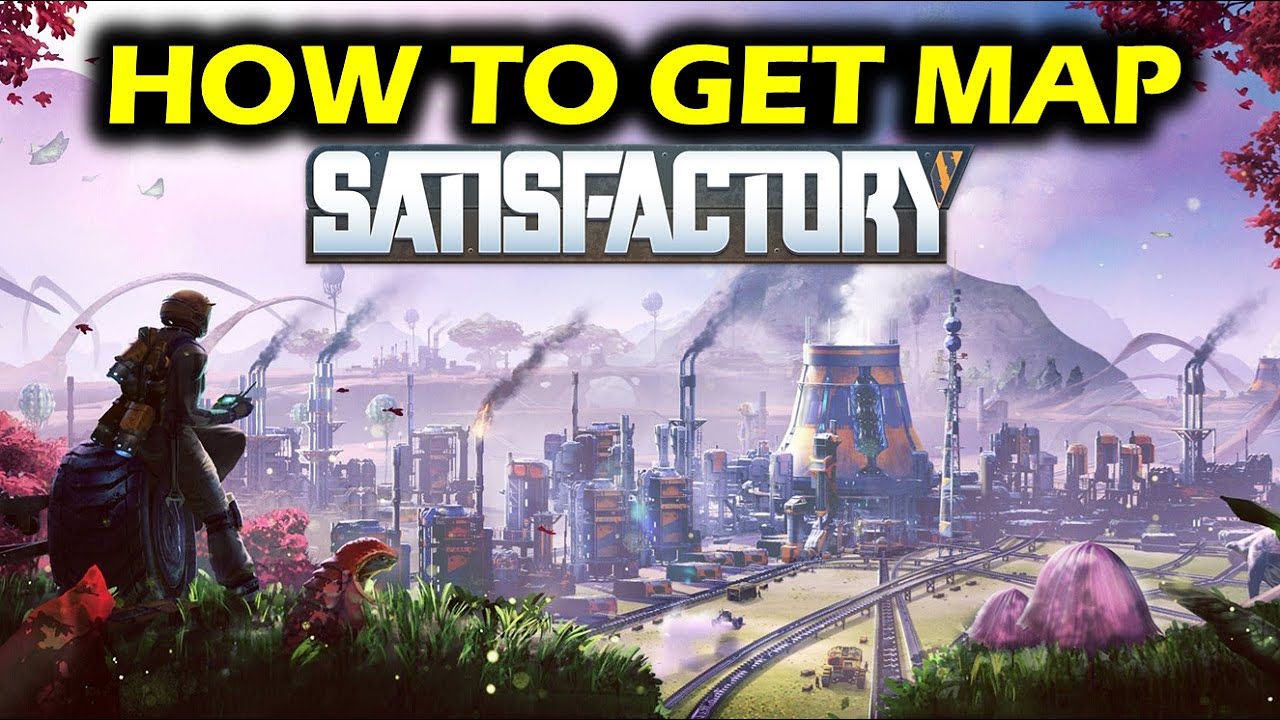Satisfactory is an immersive and expansive game that offers players the opportunity to build and manage their own industrial empire. One of the key features that can greatly enhance your gameplay experience is having access to a map. A map can help you navigate the world more efficiently, locate resources, and track your progress. In this guide, we will walk you through the steps to obtain a map in Satisfactory and provide you with some useful tips on how to make the most of this valuable tool.
Unlocking the M.A.M and Quartz Research Chain
To gain access to the map in Satisfactory, you will first need to unlock the M.A.M (Molecular Analysis Machine) through the Tier 1 milestone called “Field Research.” The M.A.M is a crucial device that opens up new research possibilities and allows you to explore various research trees based on the available resources in the game.
Once you have unlocked the M.A.M, you can start researching the Quartz research chain. Quartz, a resource used in the production of certain advanced technologies, can be found using the Resource Scanner at a later stage in the game, after you have a Tier 2 Hub.
Researching and Unlocking the Map
To unlock the map in Satisfactory, you will need to progress through the Quartz research chain. This chain consists of multiple steps that require you to track and research Quartz. Once you reach step 7 of the Quartz research chain, the map will finally be unlocked for you.
To access the map, simply press the Z key on your keyboard. The map will then open up, revealing all the areas you have explored or scanned using Radar Towers. It provides a comprehensive overview of your surroundings, displaying your own relative position, crates that drop when you die, vehicles, the location of your HUB, resource nodes, player structures, Power Slugs, resources, and even the presence of creatures on the map.
Using the Satisfactory Calculator Website
In addition to the in-game map, there is a highly useful website called Satisfactory Calculator. This website allows you to load your save files into the platform and generates a representation of the map based on your progress. The Satisfactory Calculator’s map provides additional features such as marking resource nodes and topography, with water being represented by blue terrain.
Using the Satisfactory Calculator can significantly streamline your gameplay experience, as it eliminates the need to manually explore the world to find resources or water. By leveraging the website’s map, you can plan your industrial empire more efficiently and optimize your resource collection strategies.
Additional Tips and Tricks
Now that you have access to the map in Satisfactory, here are some additional tips and tricks to help you make the most of this valuable tool:
1. Marking Important Locations
As you explore the world, it can be helpful to mark important locations on your map. This can include resource nodes, strategic building placements, or areas of interest. By marking these locations, you can easily navigate back to them later and ensure you don’t miss out on valuable resources or opportunities.
2. Using Radar Towers
Radar Towers play a crucial role in revealing unexplored areas on your map. By strategically placing Radar Towers throughout the map, you can expand your visibility and uncover hidden resources or points of interest. Make sure to prioritize building Radar Towers in areas where you haven’t fully explored yet.
3. Sharing Maps with Friends
If you are playing Satisfactory with friends or as part of a community, you can share your map with others. This can be particularly useful when collaborating on large-scale projects or coordinating resource collection efforts. By sharing your map, you can enhance teamwork and streamline communication.
4. Updating Your Map Regularly
As you progress through the game and expand your industrial empire, it is essential to update your map regularly. This includes adding new buildings, resource nodes, and any changes to the terrain. By keeping your map up to date, you can maintain an accurate representation of your progress and easily identify areas that require attention.
5. Exploring Uncharted Territory
While the map provides valuable insights and information, don’t forget the thrill of exploring uncharted territory. Satisfactory is a game that encourages discovery and adventure. So, take some time to venture into unknown regions, uncover hidden secrets, and enjoy the sense of exploration that the game offers.
Conclusion
Obtaining a map in Satisfactory can greatly enhance your gaming experience by providing valuable information about your surroundings and resources. By following the steps outlined in this guide, you can unlock the map and utilize it to its full potential. Remember to use the Satisfactory Calculator website for additional map features and consider implementing the tips and tricks provided to optimize your gameplay. Happy building and exploring!
Experiencing difficulties with your Device, check out our “How To” page on how to resolve some of these issues.