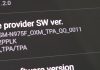iOS 12.1 has come with many new features.
After many months of waiting, the final version of iOS 12 has finally been launched by Apple. The newest update can now be downloaded and installed on your device.
iOS 12.1, the latest update of the iOS, is being named as the greatest update by the iPhone till date. It comprises the addition of a variety of new features in the iPhone. Following is a brief overview of a few features introduced in iOS 12.1 and tips on how to use them:
iOS 12.1 Includes New Facetime Interface
For beginners, Apple’s newly launched iOS 12.1 introduces a new FaceTime interface. Now, users of iPhone can easily switch between both cameras while having a FaceTime call. In addition to this, FaceTime users can also take pictures during a live video call. This makes the experience of iPhone even more fantastic.
Depth Control In iOS Camera

Another feature that has been newly added to the iPhone is the depth control. After installing the update, the iPhone users can use depth control to adjust zoom and depth of the picture. This facility is also available on front camera on some Apple devices.
Dual-Sim Support
Addition of eSIM in iOS 12.1 has enabled iPhone customers to utilize dual-SIM support on their devices. Now, you can activate a second SIM without inserting a second SIM card.
iOS Fixes Bugs Of 12.0.1
iOS previous version of 12.0.1 constituted many bugs, as many of the users complained about regular issues with charging and Wi-Fi usability. However, iOS 12.1, has brought with it many bug fixes which were hitherto being faced by iPhone users. The new update has also Bluetooth auto on/off issues.
Addition Of New Emoji And Animoji
Apple has introduced many new emojis in the iPhone through iOS 12.1. For instance, new emojis have been added which have red hair, grey hair, curly hair, etc. These emojis give you plenty of characters to choose from for your icon.
Carplay For Navigation
CarPlay is another latest feature added in the apps of iPhone. CarPlay can be used to find places, extract information about traffic, discover alternate routes and much more. The app also auto-synchronizes with Google-Maps which proves beneficial in switching to Google-maps while in a car.
Siri Shortcuts
With the addition of new Shortcut app, Siri has now become quicker as actions can easily be assigned using Siri Shortcuts. Siri Shortcuts are not only available on iPhones but also on other Apple products like Apple Watches and HomePods.
Screenshot Feature Improvement
The Apple has finally resolved iPhone’s problem of Accidental screenshots. In the past few months, customers were facing problems of accidental screenshots while they were pulling out of their pockets. However, this issue has now been catered by iOS 12.1 as your phone will require to be both turned on display and unlocked to allow and screenshot.