Android’s Status Bar has Little Functionality
When I say that, I’m talking about the actual Status Bar itself. Tapping on it doesn’t really do anything. Swiping across it doesn’t do anything (in most cases). And you’re not even going to see anything happening if you tap and hold on any spot of the Status Bar. As far as interaction is concerned, most of us don’t do anything more than swiping down from the Status Bar. I have previously explained what Android’s Notification Shade is and how to access it. In that guide, I showed you that we can access it by swiping down on the Status Bar. As you can see from the feature image of this Android 101 guide, the Status Bar is almost always present at the top of the screen. In most situations, you will see its contents isolated in an actual bar that goes across the top of the display. Again, referencing the featured image is a good idea in this case it shows you what I mean. However, developers can also let the contents bleed into whatever application you’re currently in.





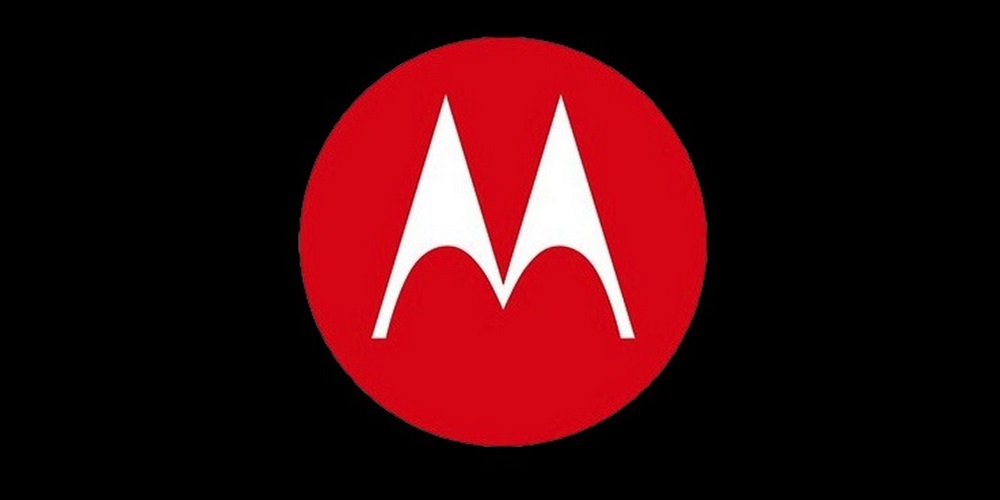
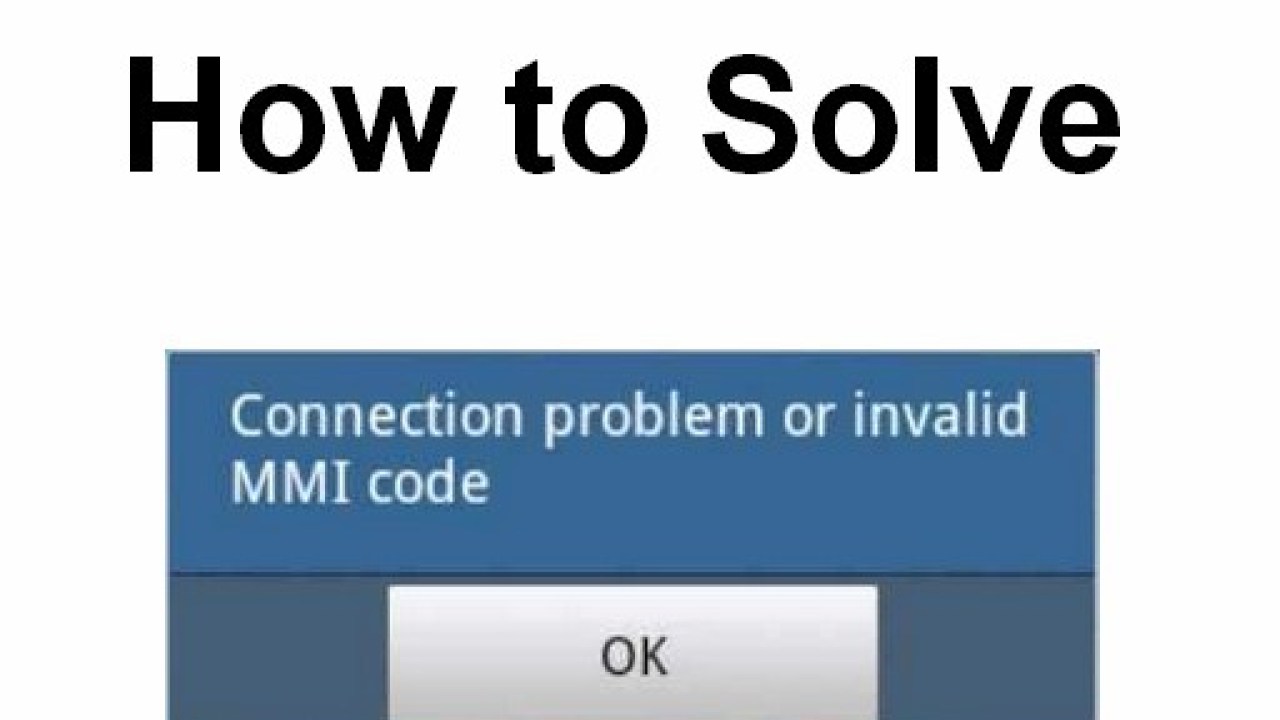
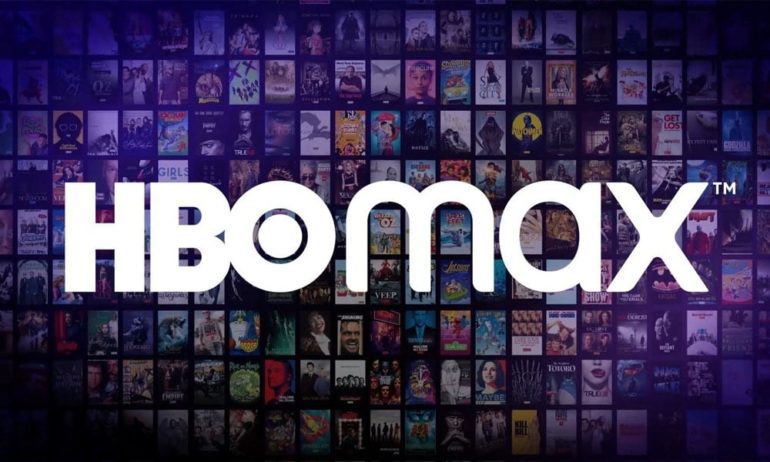
1 comment