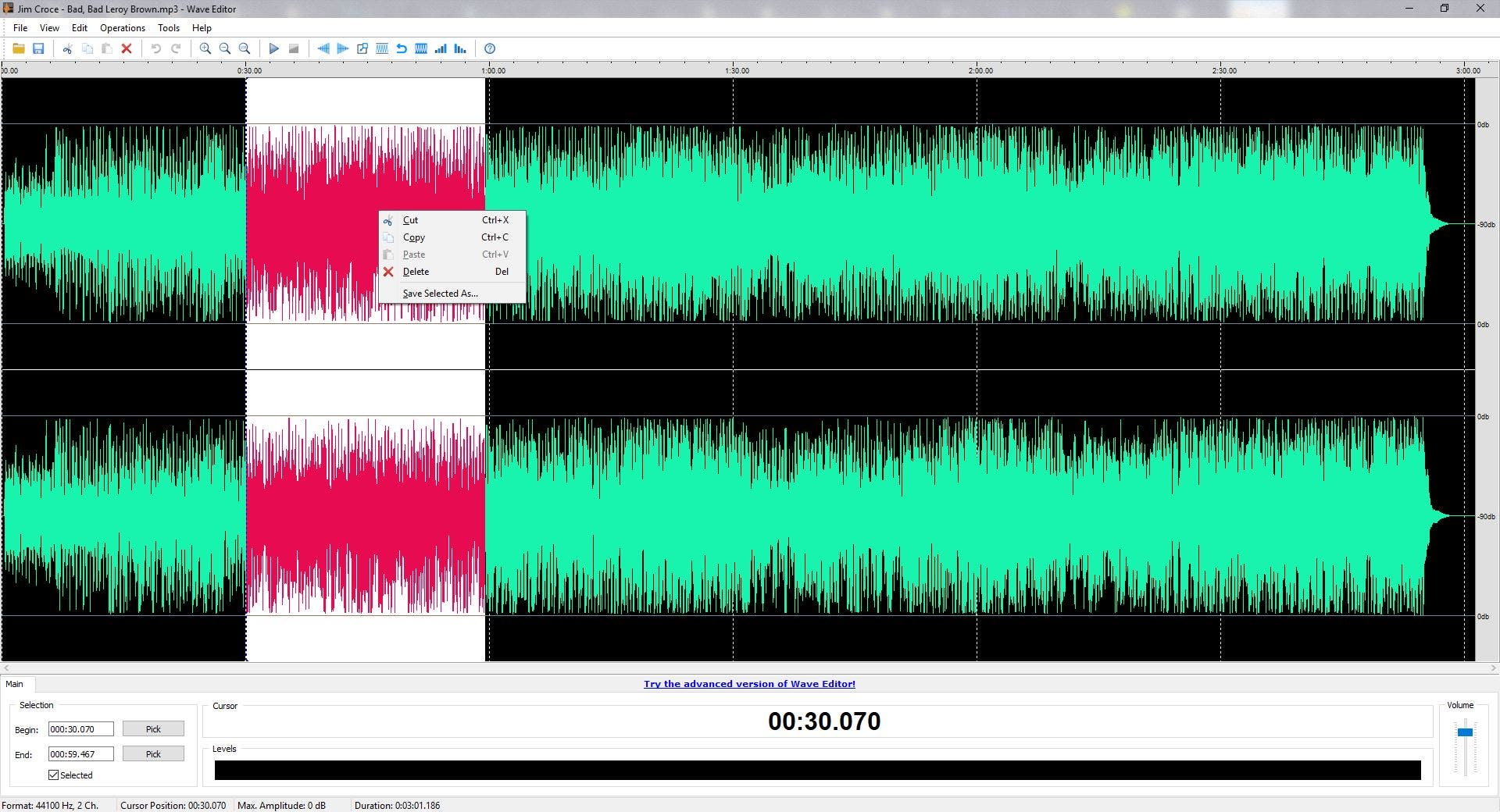Table of Contents
ToggleIn today’s era of booming audio content creation, having the ability to finely tune and edit audio files is paramount. Whether you’re a musician, content creator, or simply someone who enjoys dabbling in audio production, understanding how to use a wave editor can take your projects to the next level. From trimming and cropping audio clips to applying effects and plugins, wave editors offer a plethora of tools and functionalities to cater to diverse user needs. In this ultimate guide, we’ll delve into the intricacies of using a wave editor, covering everything from basic operations to advanced techniques.
Wave editors serve as indispensable tools for manipulating audio files with precision and finesse. Whether you’re recording podcasts, crafting music tracks, or editing sound effects for videos, a wave editor provides the necessary features to sculpt your audio content to perfection. Available for both Windows and Mac operating systems, these editors offer intuitive interfaces and robust functionalities tailored to meet the demands of professional audio production.
Key Features of Wave Editors:
- Multi-track Support: Wave editors allow users to work with multiple audio tracks simultaneously, facilitating seamless mixing and editing of audio content.
- Format Selection: Users can choose from a variety of audio formats such as WAV or MP3, ensuring compatibility with different platforms and devices.
- Visualization Options: Wave editors offer various visualization tools, including spectrograms, to provide users with a visual representation of their audio waveforms.
- File Import: Users can easily import audio files into the wave editor from their local storage or external sources, such as MP3, FLAC, or WAV files.
- Integration with External Devices: Wave editors can be connected to external microphones and other audio devices, expanding their functionality and versatility.
How to Use a Wave Editor: Step-by-Step Guide
To harness the full potential of a wave editor, users must familiarize themselves with its features and functionalities. Below is a step-by-step guide on how to effectively use a wave editor:
Selecting the Audio Format
Choose the appropriate audio format based on your preferences and requirements. For direct recordings, MP3 or WAV formats are commonly used for their high quality and compatibility.
Installing the Wave Editor Application:
Ensure that your wave editor application is up to date by downloading the latest version from the respective application store or website.
Follow the installation instructions provided by the application to complete the installation process on your device.
Importing Audio Files:
Navigate to the file manager on your device and select the audio file you wish to edit.
Alternatively, download audio files from the internet and add them to your editing project.
Customizing Audio Content:
Open the wave editor application and load the desired audio file onto the application’s home page.
Customize the audio content by editing it to suit your preferences, such as trimming, cropping, or applying effects.
Exploring Wave Pad Editor
Wave Pad Sound Editor stands out as a comprehensive solution for audio editing tasks, offering a wide range of tools and effects to enhance your audio content. Here’s how to use Wave Pad Editor effectively:
Selecting and Editing Media:
- Choose the media file you wish to edit from your preferred source and import it into Wave Pad Editor.
- Utilize the available editing tools to trim, cut, or add effects to your audio content as desired.
Recording Voiceovers:
- Use the built-in recording feature to record voiceovers directly within Wave Pad Editor.
- Apply effects and adjustments to your recorded voiceovers to achieve the desired sound quality.
Applying Effects:
- Experiment with various effects such as reverb, amplitude, pitch, and echo to enhance your audio content.
- Use the auto-trim feature to automatically adjust the length and duration of your audio clips for seamless integration.
Conclusion
In conclusion, wave editors serve as indispensable tools for audio enthusiasts and professionals alike, offering a myriad of features and functionalities to transform raw audio files into polished masterpieces. By following the steps outlined in this guide and exploring the capabilities of wave editors such as Wave Pad Editor, users can unleash their creativity and produce captivating audio content for a variety of purposes. Whether you’re editing podcasts, creating music tracks, or adding sound effects to videos, mastering the art of wave editing opens up a world of possibilities for audio production enthusiasts.
Experiencing difficulties with your Device, check out our “How To” page on how to resolve some of these issues.