When purchasing a smartphone, especially an Android device, we anticipate receiving a brand-new product, considering the investment involved. Unfortunately, some unscrupulous sellers may attempt to pass off refurbished phones as new, leading to potential dissatisfaction and issues down the line. Distinguishing between a factory-new phone and a refurbished one can be challenging, but there are methods to ascertain the authenticity of your Android device. In this comprehensive guide, we’ll explore various techniques to help you determine if your Android phone is refurbished or factory-new, empowering you to make informed decisions when making a purchase.
Refurbished Phones and Their Risks
Before diving into the methods of identifying refurbished phones, it’s crucial to understand what they entail and why they may pose risks to consumers. A refurbished Android phone is typically a device that has been returned to the manufacturer due to defects or malfunctions during the warranty period. These devices undergo thorough inspection, repairs, and testing before being resold, often at a lower price point. While refurbished phones may come with a warranty, they could still be prone to recurring issues, potentially causing inconvenience to the user. Therefore, it’s essential to exercise caution when purchasing such devices, especially from local shops or resellers who may not disclose their refurbished status to unsuspecting customers.
Methods to Determine if Your Android Phone is New or Refurbished:
Method 1
Utilizing the RTN Screen One of the most reliable methods to ascertain whether your Android phone is refurbished is by accessing the RTN (Return to Network) screen. Here’s how you can do it:
Open the dialer on your Android phone.
Dial either ##786# or ##786## depending on accessibility.
The RTN screen will automatically appear, providing detailed information about your device.
Tap on “View” to access additional details.
Scroll down to locate the “Reconditioned” tab.
Check the status under this tab; if it indicates “YES,” the phone may be refurbished.
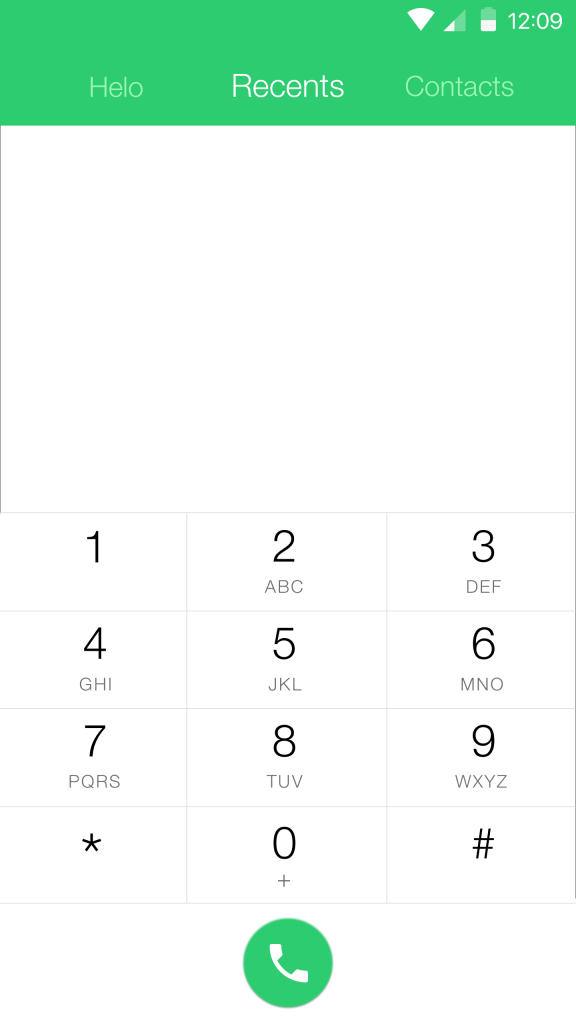
Method 2
Verifying via IMEI Number The International Mobile Equipment Identity (IMEI) number is a unique identifier assigned to every mobile device. By verifying your device’s IMEI number, you can determine its authenticity. Here’s how:
Dial *#06# to retrieve your device’s IMEI number.
Alternatively, navigate to Settings > About Device > Status to find the IMEI number.
Input the IMEI number into an online IMEI checker tool.
Compare the information provided by the tool with your device’s specifications.
Any discrepancies may suggest that the phone is refurbished or counterfeit.
Method 3
Exploring Hidden Menus with Custom Launchers Another method to uncover the refurbishment status of your Android phone involves accessing hidden menus using custom launchers. Here’s a step-by-step guide:
Ensure your Android phone has a custom home screen launcher installed.
Long-press on an empty spot on the home screen and select “Add to Home screen” > “Shortcuts” > “Activities.”
Choose an activity that accesses hidden menus, such as the RTN menu.
Navigate through the hidden menu options to access the RTN menu.
Check for indications of refurbishment within the menu.
Identifying Locally Refurbished Phones
In addition to factory-refurbished devices, consumers may encounter locally refurbished phones, especially in certain markets. These devices may undergo repairs and casing replacements, making them difficult to distinguish from new phones. Some tips for identifying locally refurbished phones include:
Assessing the build quality and weight of the device.
Verifying the authenticity of the casing and accessories.
Testing features unique to specific models, such as FM radio functionality.
Conclusion
Determining whether your Android phone is new or refurbished is essential for ensuring a satisfactory user experience and avoiding potential issues. By utilizing the methods outlined in this guide, you can confidently assess the authenticity of your device and make informed purchasing decisions. Whether checking through hidden menus or examining physical attributes, taking proactive steps to verify your phone’s status can save you from future inconvenience and disappointment.
Experiencing difficulties with your Device, check out our “How To” page on how to resolve some of these issues.

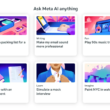

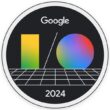


1 comment