Recently Microsoft launches a new update for enabling and configuring a new Start Menu for Windows 10. This phenomenon takes place in May 2020. Huge thanks to this new option for registry hacks. The next update for Windows 10 20H2 is claimed to be a service pack and is expected to launch lately. Like windows 10 update launched in early 2019, windows 10 update of 2020 has the exceptional features, quick to install, have the master switch that will also activate the new features which include the smart menu.
The latest version of Windows 10 i.e. 2H20 resembles the update of 2004 along with a few additional features. On this latest version of 2004. The upcoming update of Windows 10 has a small initial enablement package that will secure very little time to download and install respectively.
When the version of enabled package of windows 10 version 20H2 is downloaded and installed, it will also build numbers and initiate new and advance features. To make it go successful and work properly, Microsoft shipped Windows 10 version 19041.423. It is an optional update and it included back-ported features such as starter menu and also update all tab- settings.
This new version of Windows 10 introduces a new start menu that has been tested previously for its functioning and featuring inside its preview build. Few improvements were made which includes the change in ALT tab settings and presenting new icons for folders. Windows 10 starter menu presents a beautiful and streamlined design i.e. A translucent background for the tiles. Many of the features are hidden but can be enabled by force.
One and the only problem is that the windows require a registry to enable and configure the features. This phenomenon is a little risky. If you make any mistake in the registry, it ultimately set the system unstable. To avoid any such mistake, you need to follow the instructions carefully.
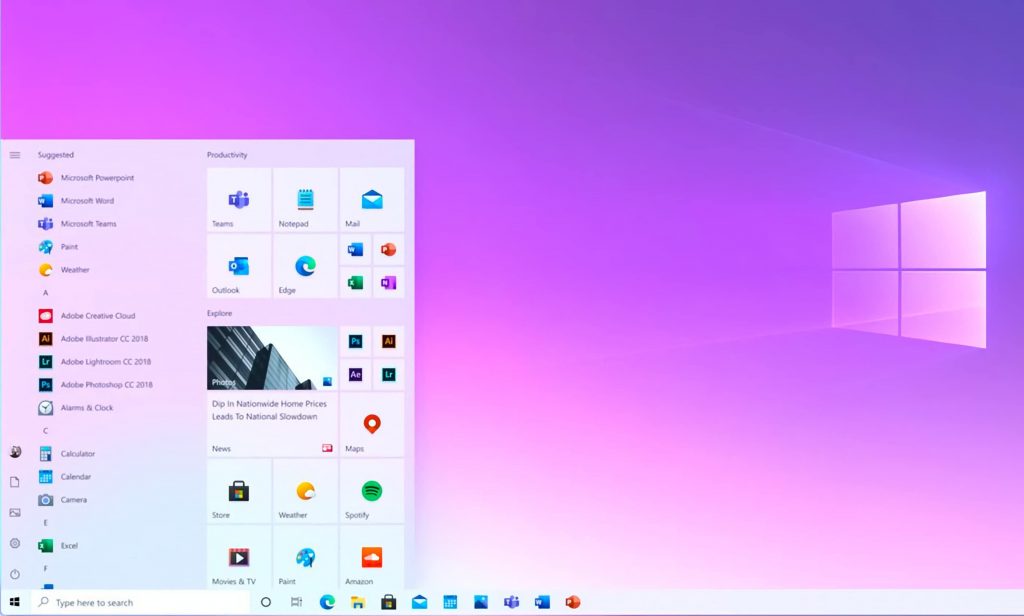
How To Enable New Start Menu In Windows 10
To enable new start menu in Windows 10, you need to follow the following instructions
- Open windows update
- Click for updates
- Go to optional updates
- Install build 19041.423
- Now open notepad
- Now paste the following content on the notepad
Windows Registry Editor Version 5.00
[HKEY_LOCAL_MACHINE\SYSTEM\CurrentControlSet\Control\FeatureManagement\Overrides\0\2093230218]
“EnabledState”=dword:00000002
“EnabledStateOptions”=dword:00000000
- Now save the file as 20H2.reg
- Run 20H2.reg and apply to the registry changes
- In the end, restart your system
After the system restarts, you have the new start menu of your windows 10. If still, you can’t get the update, repeat all the above procedure and restart your system again.
This is all about the new start menu of windows 10 and how you can enable this update into your PC. if you find this article informative and helpful then gives it a thumbs up and do not forget to share it with your friends and family so that they can also get themselves benefited from this new and latest updates respectively.
Experiencing difficulties with your Device, check out our “How To” page on how to resolve some of these issues.












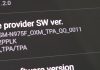


[…] screenshots on a Windows PC is easy. However, pressing the “PrntScrn” and getting the basic screenshot may not be […]