HTC One M8 is one of those mobile phones which have jaw-dropping specifications and graphics. It is giving really tough competition to its competitors in the smartphone industry. But many of its users come across problems like slow functionality, freezing, etc. So, the solution to your problem is right here. Sharing some amazing tips on how to speed up HTC One M8 within a few minutes.
Latest Software Update
Most of the smartphone companies offer software updates either quarterly or monthly. This is one of the ways by which you can speed your device performance. These updates have exciting new features and bug fixes. As a result, you will experience slightly faster performance. You will find the available software updates in About Phone option in Setting. This will help you to increase the speed of your One M8 slightly.
Wipe Cache Partition
There are few files that are stored in hidden or inaccessible places. These files are not at all important in any form. By wiping off such files, we can see a rise in the performance of the device. Your phone should be in ‘Recovery mode’ while performing the task. You can start recovery mode by simply pressing volume down key and power off button at the same time. After all the procedures, choose ‘Wipe Cache Partition’ option and confirm. The very next step is to go for ‘Reboot System Now.’ This will definitely solve half of your problem immediately.
Widgets And Live Wallpapers
Widgets are the face of your smartphone and help in different ways like arranging apps. But as everything has two aspects, it also has a negative aspect. It acquires a lot of space of processor while functioning which results in the impact on the performance of the device. So, it will be a smart move to remove the widgets or minimize as much as possible.
Somewhat similar is the case with live wallpapers, it gives your smartphones uncommon appearance. But at the same time, it requires a lot of space from your phone memory which as a result reduces the performance of your device. You can use a variety of normal wallpapers in place of that. These steps will surely enhance the speed of your phone.
ART/Android Run Time
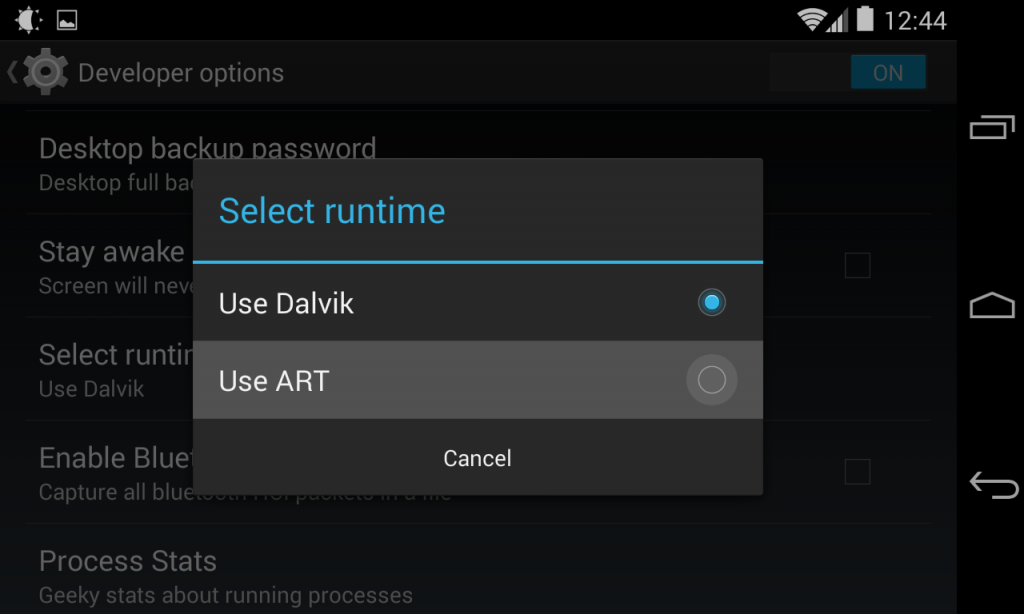
Nowadays, most of the smartphones have a runtime option in it which helps you to boost the performance of your phone. Its exceptional features and techniques increase the speed of your phone. After enabling the ART runtime, you will feel an immense change in the speed of your phone. One may also face an issue of non-functionality of a few other apps. But don’t panic here, you can easily switch back to your previous Dalvik runtime by the same method. To activate ART follow the steps below:
- Step 1: Go to your mobile setting and choose the option About. You will see another option Software Information there. You will see an option named Builder Number. Tapping over Builder Number for at least 7-8 times will switch your system into developer mode.
- Step 2: Go back to the Settings and select the Developer option available in the bottom of the Settings menu.
- Step 3: You will see an option Select runtime. Choose the ART. Your phone will automatically reboot right after you select that option in order to adapt various changes.
All the above steps can definitely assure you the experience of faster speed than ever. There are many more such steps which can help you speed up your smartphone. Some of exciting HTC One M8 secrets can also help you to enhance your smartphone, and thus you can enjoy your phone to its fullest.














