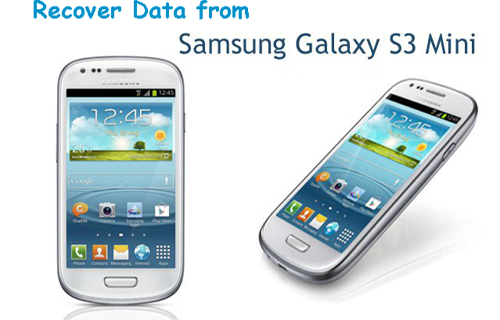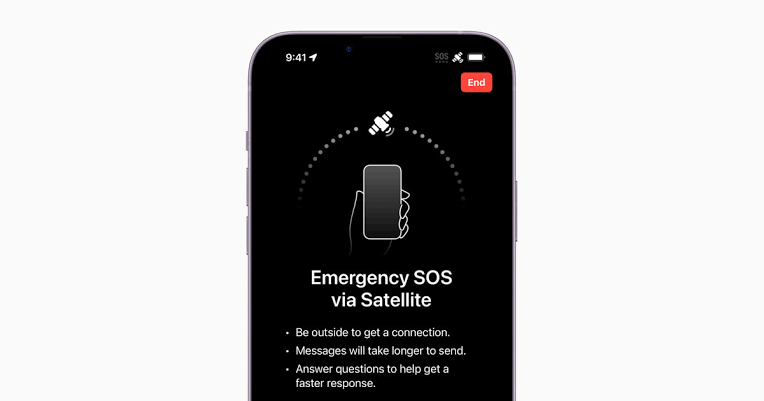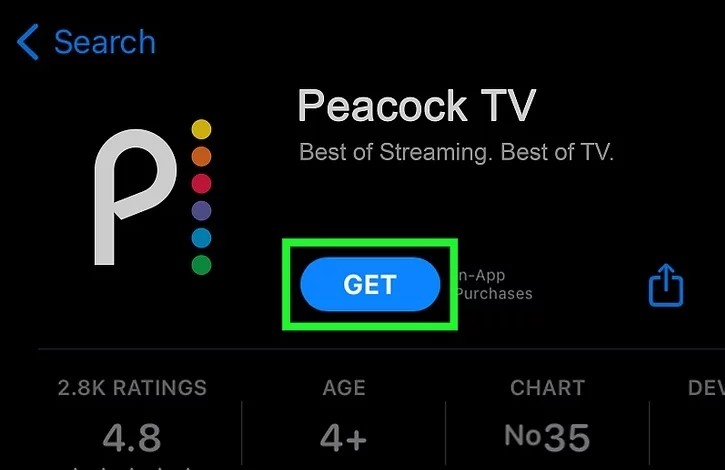The Samsung Galaxy S3 Mini, introduced in October 2012, quickly became a popular mid-range alternative to the high-end Galaxy S3. This compact and pocketable smartphone offered great convenience to users. However, like any other smartphone, data loss is a common issue that Galaxy S3 Mini users may encounter. Whether it’s contacts, text messages, photos, videos, or audios, losing valuable data can be devastating. Fortunately, there are powerful data recovery tools available to help you retrieve your lost data. In this article, we will explore how to recover data from a Samsung Galaxy S3 Mini using Jihosoft Android Phone Recovery, a reliable and user-friendly data recovery software.
The Importance of Data Recovery for Samsung Galaxy S3 Mini Users
Losing data from your Samsung Galaxy S3 Mini can happen for various reasons. It could be accidental deletion, software issues, system crashes, factory resets, or even physical damage to the device. Regardless of the cause, losing precious data such as contacts, text messages, photos, videos, and audios can be distressing. These files often hold sentimental value and important information that we rely on daily. Therefore, having a reliable data recovery solution is crucial to retrieve lost data and restore peace of mind.
Introducing Jihosoft Android Phone Recovery
Jihosoft Android Phone Recovery is a powerful yet easy-to-use data recovery tool specifically designed for Android devices, including the Samsung Galaxy S3 Mini. This software enables you to recover not only contacts but also text messages, photos, videos, and audios that have been lost or deleted from your device. With its intuitive interface and advanced scanning algorithms, Jihosoft Android Phone Recovery makes the data recovery process straightforward and efficient.
Steps to Recover Data from Samsung Galaxy S3 Mini
Now let’s dive into the step-by-step process of using Jihosoft Android Phone Recovery to recover data from your Samsung Galaxy S3 Mini.
Step 1: Download and Install Jihosoft Android Phone Recovery
The first step is to download and install Jihosoft Android Phone Recovery on your computer. You can find the software on the official Jihosoft website. Once downloaded, follow the setup wizard to install the software on your computer.
Step 2: Connect Your Samsung Galaxy S3 Mini to the Computer
Next, connect your Samsung Galaxy S3 Mini to your computer using a USB cable. Before proceeding, ensure that USB Debugging is enabled on your device. To enable USB Debugging, go to “Settings,” navigate to “Developer options,” and check the “USB debugging” option. If USB Debugging is already enabled, you can directly proceed to the next step.
Step 3: Analyze and Scan Your Samsung Galaxy S3 Mini
After connecting your device, launch Jihosoft Android Phone Recovery on your computer. The software will automatically detect your Samsung Galaxy S3 Mini. Click on the “Start” button to initiate the data recovery process. The software will analyze your device and begin scanning for lost data. This process may take a few minutes, so please be patient.
Step 4: Preview and Recover Your Lost Data
Once the scanning process is complete, you will be presented with a list of recoverable files. The files will be categorized by type, such as photos, videos, contacts, messages, and more. You can preview the files to ensure they are the ones you want to recover. Select the files you wish to recover and click on the “Recover” button. Choose a location on your computer to save the recovered files.
Testimonials from Satisfied Users
Jihosoft Android Phone Recovery has helped numerous users retrieve their lost data from their Samsung Galaxy S3 Mini. Here’s what one satisfied user had to say about the software:
“Great Tool! Worked fine and recovered lost files from my Samsung Galaxy S3 mini that I accidentally deleted. Very easy to use and really helpful!”
Additional Tips to Maximize Data Recovery Success
While Jihosoft Android Phone Recovery is a reliable data recovery software, there are some additional tips you can follow to maximize the chances of successfully recovering your lost data from your Samsung Galaxy S3 Mini:
- Stop using your Samsung Galaxy S3 Mini immediately after data loss to prevent overwriting the lost data.
- Regularly back up your important data to external storage or cloud services to minimize the impact of data loss.
- Keep your device’s software and apps up to date to ensure optimal performance and minimize the risk of data loss due to software issues.
- Store your device in a safe and dry place to prevent physical damage that may lead to data loss.
Conclusion
Losing data from your Samsung Galaxy S3 Mini can be a distressing experience, but with the help of Jihosoft Android Phone Recovery, you can easily recover your lost files. By following the simple steps outlined in this article, you can retrieve your valuable contacts, text messages, photos, videos, and audios. Remember to download and install Jihosoft Android Phone Recovery, enable USB Debugging on your device, and carefully analyze and scan your Samsung Galaxy S3 Mini to maximize data recovery success. With Jihosoft Android Phone Recovery, you can regain your peace of mind and continue enjoying your Samsung Galaxy S3 Mini without the fear of losing your precious data.