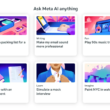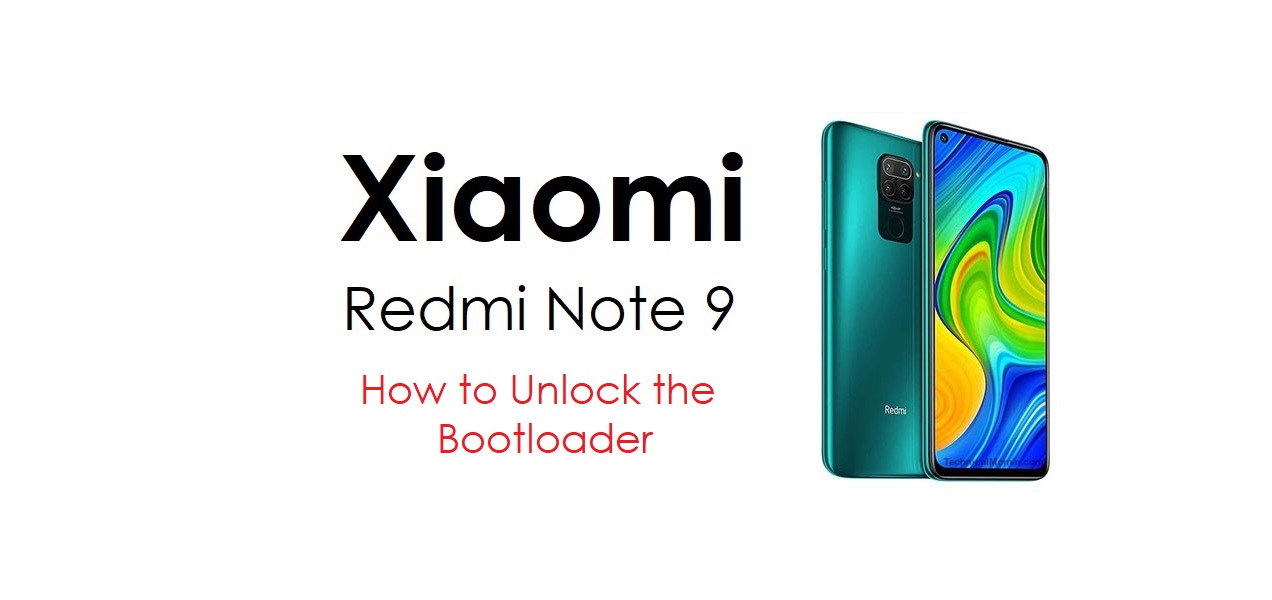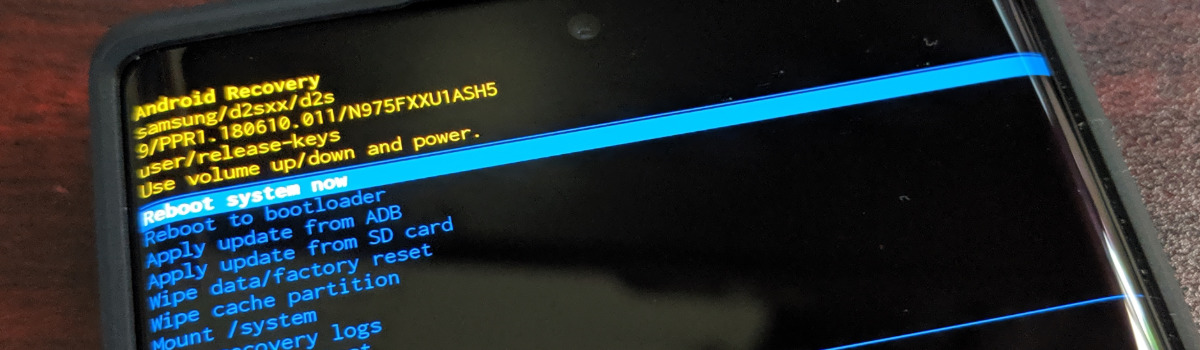Sedecordle is a popular Wordle variant that offers a more challenging and engaging gameplay experience. If you’ve enjoyed playing Wordle and are looking for a new twist, Sedecordle might be the perfect game for you. In this comprehensive guide, we’ll explore what Sedecordle is, how it differs from Wordle, where you can play it, and how to get started. We’ll also provide you with some tips and tricks to improve your Sedecordle gameplay. So let’s dive in and discover the exciting world of Sedecordle!
What is Sedecordle?
Sedecordle is a Wordle alternative that takes the popular puzzle game to the next level. While Wordle challenges you to find a single 5-letter word in 6 tries, Sedecordle ramps up the difficulty by requiring you to guess sixteen 5-letter words in 21 tries. This means that Sedecordle offers a more extensive and challenging gameplay experience, testing your word-finding skills to the limit.
The game is played on a grid, where the hidden words are concealed. Each guess you make applies to all sixteen words, and the correct and wrong letters are displayed accordingly. You can use this feedback to refine your guesses and narrow down the possibilities. Sedecordle also introduces the concept of greyed-out letters, which cannot be used again as you progress in the game, adding an extra layer of strategy and complexity.
Difference between Sedecordle and Wordle
The primary difference between Sedecordle and Wordle lies in the number of words you need to discover and the number of guesses you have. Wordle challenges you to find a single 5-letter word in 6 tries, while Sedecordle requires you to guess sixteen 5-letter words in 21 tries. This makes Sedecordle a more challenging game that pushes your word-finding skills to the limit.
Another notable difference is that Sedecordle offers a Free mode, which allows you to play unlimited puzzles. In contrast, Wordle restricts you to playing only the daily puzzle. This gives Sedecordle players the freedom to practice and explore the game at their own pace, further enhancing the gameplay experience.
Where to play Sedecordle?
You can play Sedecordle on their official website at Sedecordle.com. The website is compatible with both desktop and mobile devices, allowing you to enjoy the game wherever you are. Simply visit the website and start playing Sedecordle to put your word-finding skills to the test.
How to play Sedecordle?
Playing Sedecordle is similar to Wordle, with a few additional features and controls. Here’s a quick guide to get you started:
- Open Sedecordle in your browser and select “daily sedecordle” if you want to play the daily puzzle or “free sedecordle” if you prefer unlimited puzzles and practice.
- Once you’ve selected your game mode, you’ll be presented with the challenge on your screen. Familiarize yourself with the information available to you, including the puzzle numbers, fullscreen option, back button, new puzzle option, and help option.
- To guess a word, simply enter it into the input field and submit your guess. Sedecordle will provide feedback on your guess, highlighting correct letters in green, incorrect letters in grey, and letters in the wrong position in yellow.
- Use the feedback to refine your guesses and make progress in the game. Remember to check all the puzzle boards to track your progress on each word and improve your chances of solving the challenge.
- You have a total of 21 guesses to find all sixteen words. Make the most of your attempts and strategize your guesses to maximize your chances of success.
- If you get stuck or need assistance, you can always refer to the help option for a brief tutorial and introduction to Sedecordle.
Now that you know the basics of playing Sedecordle, it’s time to explore some tips and tricks to improve your gameplay and increase your chances of solving the challenge.
Sedecordle Rules
To excel at Sedecordle, it’s essential to understand the game’s rules. Here are the prominent rules of Sedecordle:
- Each challenge in Sedecordle consists of sixteen 5-letter words that you need to discover.
- You have a total of 21 guesses to find all sixteen words. Use your guesses wisely and strategize your approach to maximize your chances of success.
- Correctly guessed letters will turn green, helping you keep track of your progress. Incorrectly guessed letters will turn grey, indicating that they are not part of the hidden words.
- If you guess a letter that is in the word but in the wrong position, it will turn yellow. This feedback allows you to make educated guesses and refine your choices.
- Repeated guesses are allowed in Sedecordle, giving you the flexibility to explore different possibilities and adjust your strategy as needed.
- Sedecordle allows the use of greyed-out letters, which are letters that have already been used in previous guesses. However, keep in mind that as you progress in the game, the number of available letters will decrease, adding a layer of complexity to your gameplay.
- Non-acceptable words will turn red, indicating that they are not valid solutions. Make sure to avoid guessing words that do not fit the 5-letter criteria.
By following these rules, you’ll be well-equipped to tackle the challenges in Sedecordle and increase your chances of success.
Sedecordle Tips and Tricks
To improve your Sedecordle gameplay and maintain a winning streak, here are some tips and tricks to consider:
- Switch between the sixteen puzzle boards: Sedecordle allows you to easily navigate between the sixteen puzzle boards by clicking on the corresponding numbers at the top of the screen. This feature enables you to focus on specific words and track your progress more efficiently.
- Pay attention to vowels: Vowels are crucial in word-finding games like Sedecordle. Most words will contain one or more vowels, which can help you figure out the rest of the letters. Focus on getting the vowels right in your guesses to increase your chances of success.
- Check all puzzle boards after each attempt: After making a guess, take a moment to check all the sixteen puzzle boards. Look for green and yellow letters in each word, as this information can help you make faster progress in the game. With only 21 attempts, efficient guessing is key.
- Practice makes perfect: If you find Sedecordle challenging at first, don’t get discouraged. The more you play, the better you’ll become at deciphering the hidden words. Take advantage of the Free mode to practice unlimited puzzles and sharpen your word-finding skills.
By applying these tips and tricks, you’ll be well-prepared to tackle the challenges in Sedecordle and improve your gameplay experience.
Troubleshooting Sedecordle
Sometimes, you may encounter issues while playing Sedecordle. Here are some common problems and their potential solutions:
Check your internet connection: If Sedecordle is not working, ensure that you have a stable internet connection. Network issues can often cause web apps to malfunction. Troubleshoot your internet connectivity and resolve any network-related problems.
Try another device: If you’re having trouble accessing Sedecordle on your current device, try using another device, such as a different mobile or desktop device. This can help you determine if the issue is specific to your device or network.
Switch networks: If your current Wi-Fi network or mobile data connection is causing problems, try switching to a different network. It’s possible that your current connection is facing issues or that the website is blocked by your internet service provider (ISP).
Disable custom DNS providers: Custom DNS providers can sometimes block certain websites or fail to include them due to specific requirements. If you’re using a custom DNS provider, try disabling it temporarily to see if it resolves the issue with Sedecordle.
Disable VPN: If you have an active VPN on your device, try deactivating it temporarily. Your VPN’s region settings may be blocking access to Sedecordle. Disabling the VPN can help you bypass any restrictions and access the website.
Check your firewall settings: Automatic firewall managers can sometimes interfere with web apps like Sedecordle. Check your firewall settings for any conflicting rules and disable them if necessary to ensure smooth access to the game.
Clear browser cache: If Sedecordle is not working correctly, clearing your browser cache can help resolve any conflicts or issues caused by outdated data. Clear the cache for Sedecordle.com and try accessing the game again.
If none of these solutions work, it’s possible that the website may be experiencing temporary issues. In such cases, it’s best to wait for a few hours and try again later.
Wordle Variants with Less Puzzles
If Sedecordle’s sixteen puzzles in 21 attempts feel too challenging for you, there are alternative Wordle variants that offer fewer puzzles per game. Consider trying out the following variants:
- Dordle
- Tridle
- Quordle
- Octordle
These variants provide a similar gameplay experience with a reduced number of puzzles, allowing you to enjoy the word-finding challenge at a more manageable level.
Conclusion
Sedecordle is an exciting Wordle variant that offers a more challenging and engaging gameplay experience. With sixteen 5-letter words to discover in 21 tries, Sedecordle pushes your word-finding skills to the limit. By following the rules, applying the tips and tricks, and troubleshooting any issues you may encounter, you’ll be well-equipped to enjoy Sedecordle and improve your gameplay. So why wait? Visit Sedecordle.com and start playing Sedecordle today!
Experiencing difficulties with your Device, check out our “How To” page on how to resolve some of these issues.