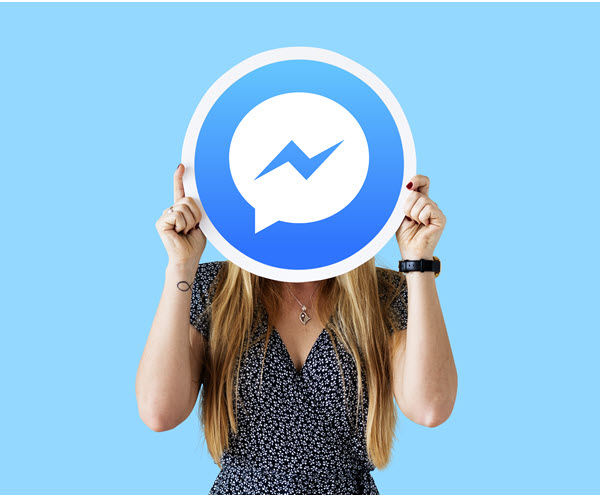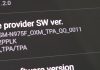Have you ever been told by Facebook Messenger that “This person is unavailable on Messenger”? If so, then you are about to learn what could be the possible issues. Although Facebook has a help center with many questions already answered, it doesn’t always help.
Let’s find out why “This person is unavailable in Messenger” appears
The obvious answer that would come into your mind is that if the Messenger is saying that the person is unavailable, that person might not have set up his Messenger yet. Well, that is not always true. Let’s see what the possible causes that make this message appear are.
Either you blocked the person, or the person has blocked you
To check if you have accidentally blocked the user in the past
- Go to the “Setting and privacy” option.
- Now click on “Settings”. There you will see the “Blocking” tab. Open it to see whom you have blocked.
If that person’s name is not listed in the blocked users’ list, it means you haven’t blocked the user. But the user could have blocked you. Some simple things can give you an idea if you are being blocked or not. If the user has blocked you:
- Their profile picture will not be visible to you.
- You cannot invite the user to groups.
- You cannot message the user.
- The user will not be on your friend list.
- The user’s name will not appear if you search for it.
Update or re-install your application
It’s possible that you are running a way too old version, which is the real culprit. It has been seen that issues like excessive battery consumption, mobile phone getting heated, etc., gets resolved by updating the application to a newer version.
Newer versions are made to work with the OS with increased compatibility. Try updating your application and if you already have an updated one, try re-installing it. Also, make sure that you have cleared the cache as well.
Account Deactivated
It’s entirely possible that the user has deactivated his account. Maybe the user signed up for a new account, or the user does not at all want to use Facebook. What’s odd is that even if the user has deactivated their account, Their name will still appear in the Messenger app.
Ask your friend to send that user a message from their Messenger and see if the user gets the same message. You can also check the account status by searching for the user’s name. If no results are shown, that could indicate that the account has been deactivated.
Facebook might have suspended the account
Facebook is a social network app being used by billions of people. Facebook has some community guidelines and rules, violating which will get your account suspended. Facebook has the authority to suspend your account for violating its community rules entirely. However, the duration of suspension depends on how often you violate or what rule you have violated.
Privacy restrictions
One possible reason you are getting a “This person is unavailable on Messenger” message is the privacy option. Facebook provides an option for it’s user to set some restrictions for user privacy. The user can opt not to allow anyone to text or call him on Messenger.
The user has no Messenger app yet
It is possible that the user has a Facebook account, and that’s all they want. Maybe the user has not installed the Messenger app because they prefer other messaging platforms like WhatsApp.
Test on the Facebook web version
One way to find out if any bug in the Messenger app is showing you “This person is unavailable on Messenger” or not is by sending the user a text using the web version of Facebook. It’s no surprise that you will be able to send messages via the web version.
If that’s the case, there definitely is some app issue. You can also contact the technical team of Facebook to register your complaint.
Check your network connectivity
It’s possible that the issue is on your network side. Since using Messenger needs an internet connection like all other apps, a weak internet connection will fail to communicate with the servers of Messenger.
A weak internet connection might give you a “This person is unavailable on Messenger” error. Try restarting your modem and run some diagnostics tests like playing a video to see if the internet is working correctly.
Conclusion
One thing is for sure “This person is unavailable on Messenger” could be because of various reasons. There is certainly no reason to panic. Just take some time and go for all options one by one to see where the issues reside.
Experiencing difficulties with your Device, check out our “How To” page on how to resolve some of these issues.