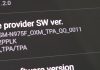A top-grade PDF Editor will enable you to not only edit PDF files but also transform them by merging, splitting, converting, etc. Find out how to edit PDFs on iOS 17 to make the most of the advanced software features.
In September 2023, Apple pleased iPhone and iPad fans with a new version of the iOS. New features in iOS 17 have been integrated into Messages, Journal, Live Voicemail, etc. However, those who prefer to edit a PDF on iPhone are interested in whether the developer has added useful functions for PDF file management. Find out the best way to edit PDFs on iOS 17 so that your device can make any adjustments to files wherever you are.
Tips and Tricks for Effortless PDF Editing
Decide on the Choice of PDF Editor
First of all, you need to decide to what extent you will use a PDF file editor and what tasks you are going to perform with it:
- If you need to make minor adjustments to a file on the go, the File app will suffice. It is the native file manager for devices of this type, so you won’t have to download a third-party application. At the same time, it will not be enough to comprehensively manage PDF files, since it offers only a basic set of tools.
- If you want to make the most of the tools offered by specialized applications, use the PDF Guru web app. It will allow you to perform many necessary actions with files, such as conversion, merging, splitting, e-signing, etc.
Follow the Simple Algorithm
Find out how to edit PDF on iPhone using the shortest path. This will save you time and allow you to complete all operations in a matter of seconds. The simplicity and speed of performing all operations on PDF Guru make it an ideal tool for solving many tasks. To start working with the file, you just need to take a few steps:
- Log in to your PDF Guru account.
- Select on the toolbar the action you want to perform.
- Upload the PDF into the editor’s working window.
- Take advantage of a wide range of basic and advanced tools.
- Download the file to your device when the work is finished.
Learn About All the Features That PDF Editor Offers
Often, users turn only to the simplest functions when editing PDF files. This reduces their effectiveness and prevents them from getting the maximum benefit from the tools offered. Spend an extra half hour to learn about all the features that the PDF editor offers:
- Create additional protection for your files;
- Reduce PDFs in size, clearing space in the device’s memory;
- Merge thematically related files into one for long-term storage, and much more.
Advanced PDF Editing Features
Can you edit a PDF on iPhone, as in not just changing the text content but also adding many visual elements? Certainly! If you want to elevate your skills in managing PDF files, use the advanced editing techniques of PDF Guru. They will make your files even more impressive, professional, and secure:
- Add different objects;
- Use a digital pencil to draw;
- Change line spacing;
- Rearrange paragraphs and pictures for better visual perception;
- Highlight the text with the desired color;
- Modify text layouts;
- Insert logos and other visual elements of your brand;
- Add comments to the text for further work or to exchange opinions with colleagues.
Document Security and Privacy in iOS 17 PDF Editing
When working with documents, you should know not only how to edit PDF on iPad and iPhone but also how to protect them. Using PDF Guru, you can protect the file with a password, as well as encrypt metadata. This way, no one will be able to open your file unless they enter the correct password. In addition, you can add some restrictions on the following actions:
- Printing
- Copying
- Making changes to content
- Accessibility
Bottom Line
iOS 17 has brought some changes to editing PDF files, which makes it easier to import various data from the iPhone owner’s contacts. An Apple Pencil has also been added for signing various documents. However, the built-in tools for editing PDF files on iOS 17 remain limited. Therefore, if you want to improve your editing process, use the PDF Guru web app, which offers a comprehensive palette of tools for all kinds of operations with PDF files.