As one of the world’s leading cartoon makers, Disney movies continue to catch on into the 21st century. Most of us watch them on a portable device with Disney+, but if you’re a Mac user, you might have encountered the frustration of not having an official Disney+ app tailored for your MacBook or iMac. Resorting to the web player means you’re limited to online viewing, missing out on the convenience of watching offline.
But don’t worry, here’s a solution. In this article, we will introduce a helpful associate, MovPilot Disney Plus video downloader, to your offline Disney+ entertainment on Mac. No more longing for an elusive Mac app or putting up with online streaming limitations. With this swanky tool, you can now download your loved Disney films directly onto your MacBook or iMac, granting you a seamless watching experience!
Best Disney Plus Video Downloader for Mac: MovPilot
MovPilot Disney Plus video downloader is specially designed to download Disney Plus movies and episodes directly to your MacBook or iMac in high-quality MP4/MKV formats, allowing for smooth offline playback.
But of course, it comes with certain limitations. To ensure smooth operation of the Pilot Disney Plus Video Downloader, it’s important to meet the following system requirements:
- System: Mac OS X 10.11 and above
- CPU: Core 2 Quad or higher
- Hard Disk Space: 20GB or above free space
- RAM: 4GB or more of RAM
Now that we’ve introduced the basic requirements for installing MovPilot Disney Plus Video Downloader for Mac, let’s dive deeper into what makes it the ultimate tool for all your Disney Plus needs.
Built-in Browser for Disney+ Library
Unlike other Disney Plus downloaders, MovPilot comes equipped with a built-in browser specifically designed for Disney+, making it easy to find and select the content you want to download without having endless scrolling and searching.
5X Faster Batch Download Feature
A swift downloader can boost efficiency and save users time. With hardware acceleration, MovPilot lets you download Disney+ content on your MacBook at a 5X faster speed. Waiting for downloads is a thing of the past. Besides, the batch download feature allows users to download all episodes from a series at a time.
Superior Video Quality & Dolby Sound
MovPilot is a guarantee of the original video quality and sound effects. The software can download all videos from Disney Plus MP4 or MKV in crystal-clear video quality and immersive Dolby Atmos 5.1 surround sound is well retained, so you can enjoy the original sound effect.
Original Audio Tracks & Subtitles
The audio tracks and subtitles are not something worth worrying about. MovPilot preserves the original multilingual audio tracks and subtitles, ensuring a fully immersive viewing experience for every user.
Easily Download Disney Plus Movies on MacBook/iMac
Enough talk. Now it’s time to study how to download and watch Disney Plus Movies on a MacBook with MovPilot. Please follow the steps below:
Step 1: Launch the MovPilot Disney Plus Video Downloader and log in to your Disney Plus account. This allows the tool to access the Disney Plus library.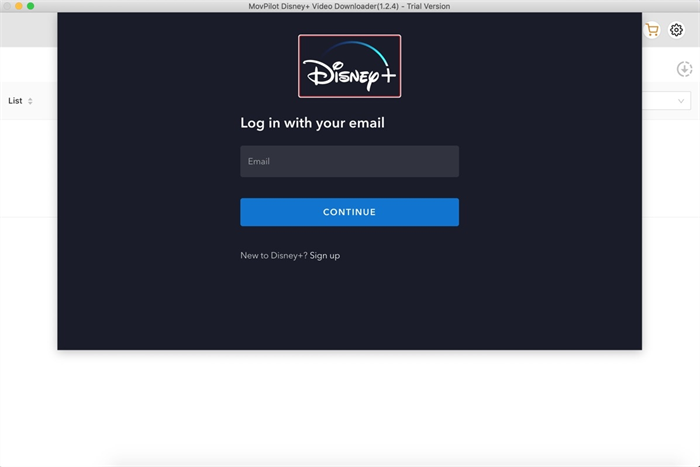
Step 2: Enter the title of the movie you want to download into the search box, or simply paste the link to the movie from Disney Plus. Then, click the Search to find your desired movie.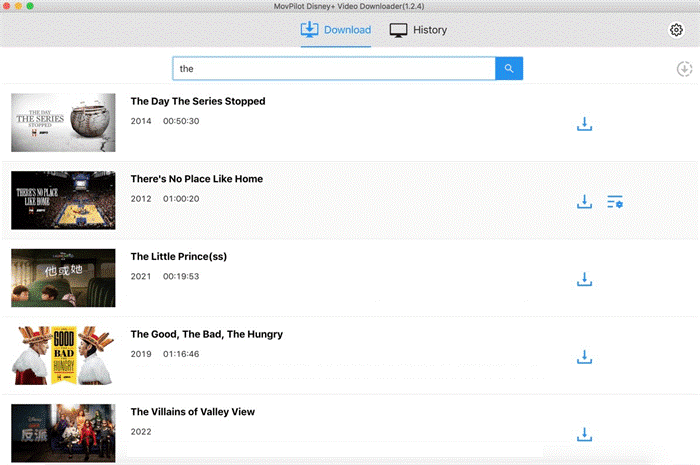
Step 3: Before downloading, you can click Setting to customize your download parameters, including output video format, audio language, subtitle language, etc.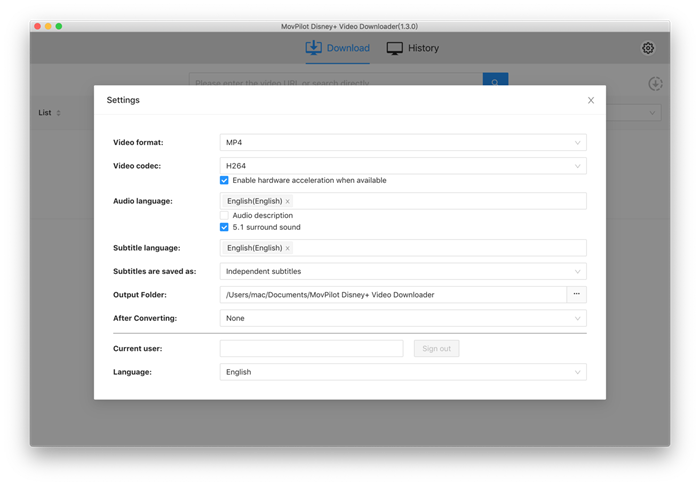
Step 4: Once your settings are customized, click Download next to the movie. The download will begin immediately. If you’re downloading a TV show, click the Download next to the episode or select the episodes you want to download. You can also filter video types using the search bar on the right side. Once the download is complete, you can find your downloaded Disney Plus movies in the History section.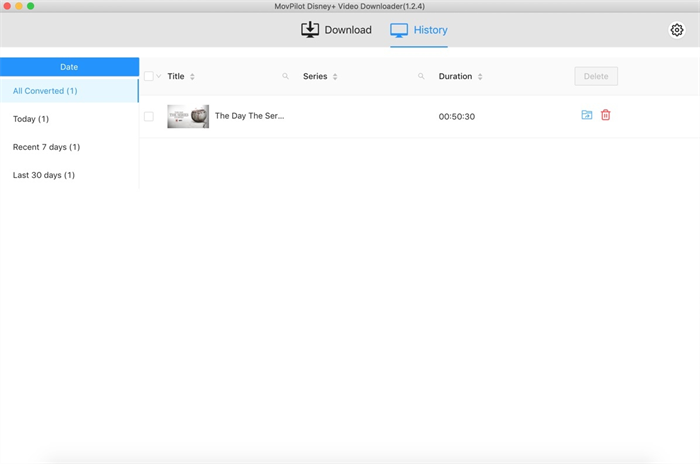
After downloading, all downloaded contents are saved on your Mac’s local drive. You’re able to find them in the corresponding folder and watch Disney Plus movies offline!
More Info on MovPilot Disney Plus Video Downloader for Mac
In this part, let’s dive deeper into MovPilot Disney Plus Video Downloader and explore additional information to enhance your knowledge. Get ready to discover more about this amazing tool.
Can I Download Disney Plus Shows for Free?
Absolutely! You can download Disney Plus shows for free with MovPilot. Movpilot offers a trial version that allows users to download the first 6 minutes of any video. Once you’ve experienced and are satisfied with the convenience and quality of this downloader, you can subscribe to one of our pricing plans within the software for continued usage. Here I would like to break down our pricing plans in a straightforward and visual table for your convenience.
| Pricing Plans | License for | Features | Updates | Benefits |
| Free | 1 PC | Download the first 6 minutes of a video | No | No |
| USD 24.95 | 1 PC | 1-month access to full features | 1-month free updates | 15-day money-back guarantee |
| USD 89.95 | 1 PC | lifetime access to full features | lifetime free updates | 30-day money-back guarantee |
| USD 125.92 (Disney Plus + Hulu) | 1 PC | lifetime access to full features | lifetime free updates | 30-day money-back guarantee |
Is It Safe to Use MovPilot Disney Plus Video Downloader?
Yes, it’s completely safe to use MovPilot Disney Plus Video Downloader. MovPilot attaches great importance to user privacy and security, ensuring that your data is under protection. MovPilot does not read or access any of your personal information, and it is free from viruses or any harmful malware. You can download it with peace of mind, knowing that your safety is our top priority.
Can I Get Cracked Disney Plus Video Downloader for Mac?
No. We strongly advise against using any cracked versions of Disney Plus Video Downloader for Mac. The reason is quite straightforward: These versions pose significant risks to your device and personal data. Apple regularly updates macOS, and cracked software may become incompatible or malfunction, leaving your system vulnerable to viruses and malware.
On the contrary, MovPilot provides continuous updates to ensure compatibility with the latest macOS systems and prioritizes security and safety. By using MovPilot, you can enjoy peace of mind knowing that your downloader is always up-to-date and free from any harmful stuff. So let’s stick to the official application.
Final Words
In summary, MovPilot Disney Plus video downloader is the perfect companion for Disney fans on MacBook. With top-notch video and sound quality, built-in browsers, 5X faster download speeds, and original audio tracks and subtitles, it simplifies the downloading process while ensuring data safety with regular updates. With various pricing plans, including a free trial, it offers flexibility for every user, embracing the convenience of offline watching on your MacBook or iMac.














