- EaseUs has been in existence since 2004. It’s among the best well-known data recovery software available on the internet. EaseUs data recovery platform provides users with access to data once it’s lost. The data is backed up in the cloud and can be easily retrieved once an emergency has occurred. Recently I came across EaseUS RecExperts Software which is an amazing windows screen recorder.

EaseUS RecExperts is a simple yet intuitive Windows screen recorder which captures the entire screen and records sounds and the narrator’s voice with a microphone. The software has so far been amazing. Unlike other shady windows screen recorders, EaseUS RecExperts software is downright quick and efficient.
This software can be used to recording webinars, audio, games, presentations, online classes and so on.
Features of EaseUS RecExperts:
This windows screen recorder comes packed with a range of options to help a person with a screen recording.
The software offers:
– Record Screen
This option allows you to select the screen you wish to record and how much of the screen you want to cover. It allows you to also select your output resolution.
– Record Audio
The recorded audio allows you to control which kind of audio you wish to record with your screen recording. You can record audio from the computer or different mics and you can control the level of both sources as well.
– Record Webcam
The webcam is an interesting feature. This feature allows you to record yourself while you are recording your screen.
– Record Game
You can record your gameplay if you wish to upload your gameplay on social media or share it with your friends.
Interface
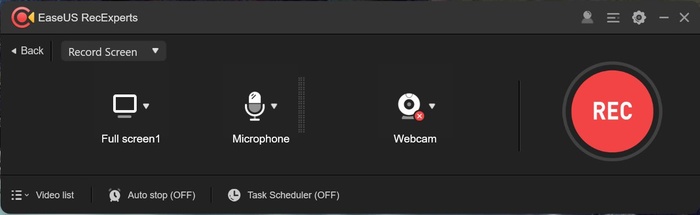
The software has a simple yet effective user interface. Once you launch the software you will see a huge record button which makes it easier and convenient since it avoids the hassle of searching for it. Along with the record button, you will also see three quick icon options namely, Fullscreen 1, Microphone and Webcam.
How to Start Recording:
Once you launch the software, you will be required to set your preferences and then you can start recording. This screen recorder comes with an auto stop option which allows you to set a preferred period for the recording session to continue. This feature automatically initiates the recording process. Once you are done recording your screen and audio the file is stored within the “Video List” option. You can play or preview the video from the same file location.
EaseUS RecExperts allows you to also record just the audio. This feature comes in handy when you require to do a voiceover for your video. Another feature the software provides is that you can also add a screenshot or a screen capture within the video and do a voiceover.
Pricing:
If you wish to get a subscription for the software, it is available for $19.95 for a monthly subscription and if you chose 1-year subscription, then you would have to pay $39.95. They also provide lifetime upgrades for $69.95.
The overall software is amazing even if the software is a bit expensive. But, the features are worth the price. The software has a great user interface which is simple to navigate. It offers various features which allow you to record in various modes and gives a user an ability to record yourself via the webcam while screen recording.
Final Thoughts:
The features the EaseUS RecExperts software provides is worth it and is a huge time saver. It doesn’t matter if you are a beginner or a professional, the software is best. With simple to use design, the beginners will be at ease to do a screen recording while professionals can find tons of useful features for screen recording. However, the software is not the best since it doesn’t recognize your game screen if you keep minimizing out of your game. It does not provide detailed controls for audio recording which makes it a bit confusing. Having a decibel meter will surely help.
But whatsoever, the software is one of the best screen recording software in the market right now, and I recommend this software if you are someone who loves to make YouTube videos, do a voiceover, and upload your gameplay or even if you are a technology enthusiast, I would recommend you use this free video recording software.
Other Technical Reviews:- Reviews












