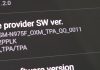It’s no surprise Apple always brings an enhancement to its FaceTime video and audio calling platform, providing great visuals and audio effects to improve the user call experience. Nowadays, one of the features is getting popularity i.e., Wide Spectrum Mode. And if you are eager to know about this new feature, let’s scroll down! Here we have discussed all about this feature, including how to enable Wide Spectrum Audio in FaceTime on Mac.
What is wide spectrum audio mode?
Wide spectrum mode is the new microphone mode that enables the caller to hear the ambient background sounds too. So, it’s a good deal when you want to hear the person and the things happening around their space.
Why would you use Wide Spectrum Mode?
It’s most useful when you need to elevate all the sounds playing around you. Check out some of the uses listed below, where enabling wide spectrum mode can be helpful.
- Long-distance call when you want to capture a moment better
If the person talking to you wants a fuller experience of happenings or a folk going around you, it’s high time to use face time with wide spectrum audio mode. It enables the person to enjoy everything in a long-distance call.
- Involved in a group call
Gathering family or friends on a group call, then saying hi to everyone and listening to their voice is quite tough. In that case, turn wide spectrum audio mode on and hear everyone properly, making the experience of feeling that everyone is there.
- Conducting an online class or lesson
If you are trying to teach a yoga class, musical class, or any online teaching class, then a wide spectrum enhances the sound quality, capturing every detail.
How to enable the wide spectrum Audio in FaceTime on Mac?
For enabling wide spectrum Audio in face time on Mac, simply follow these steps
First, launch the FaceTime app in Mac and start a video or audio call.
Once, a connection is made on video or audio call, click on the Control Center icon that is located at the right side of the menu bar.
Tap on Mic Mode and then select Wide Spectrum mode.
You are all set to use wide spectrum audio mode in FaceTime on your Mac.
Tip:
For disabling wide spectrum mode and using voice isolation mode, simply follow the above steps but in place of enabling you can disable the wide spectrum mode.
Experiencing difficulties with your Device, check out our “How To” page on how to resolve some of these issues.