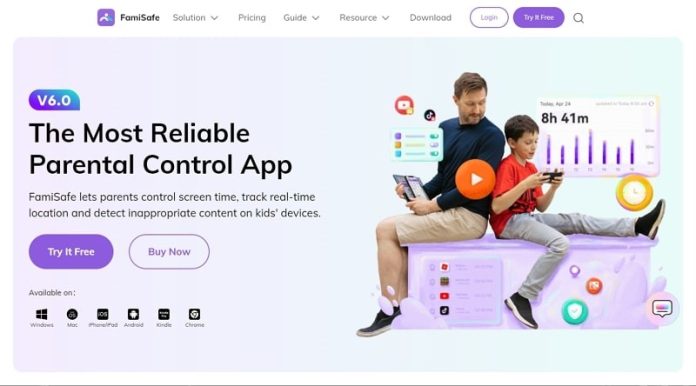TikTok has become a worldwide sensation since its launch; from funny clips to informative videos, everything can be looked upon on TikTok, but is it safe for kids? Many parents notice the unhealthy TikTok addiction in their kids, which raises concerns for their safety and the content they’ve been watching. Many apps circulating on the web let you control your kid’s TikTok activities and can track a cell phone location for free. In today’s article, we’ll discuss Wondershare FamiSafe and how it enables users to manage their kid’s TikTok activities. So let’s get started!
Part 1: Why is TikTok Harmful for Your Kid?
Is TikTok safe for your kid? Like every other social platform, TikTok has its perks and flaws side by side, but the concept of good and bad content doesn’t work for kids. The chances of kids getting brainwashed or getting involved in any risky activity are always high.
1. Inappropriate Content
TikTok claims to have strict policies against adult or graphic content, but it still lacks here and there. Thousands of video clips are uploaded daily on this platform, and while scrolling through videos, any kid can easily come across some inappropriate content which indeed raises parents’ concerns. Usually, TikTok shows you the content you prefer to watch, which is a good thing, but the discover feed makes this platform flawed because any sexual content can quickly appear while scrolling.
2. Cyberbullying
Cyberbullying is a familiar scenario if you’re on social platforms such as TikTok; often, in the comment section, we see how people bash people they don’t know about. Bullying can have extremely harmful effects on a child’s mind, and unfortunately, mainly, these bullies target kids as they are easy to manipulate. Many big stars have confessed to being cyberbullied for countless reasons, which has affected their mental health. This is why parents must keep an eye on their kids’ social activities to keep them secure and safe.
3. Addiction
The TikTok craze has got everyone addicted, which is not a good sign, especially for kids. Kids are most likely to become dangerously addicted to social platforms because of the unlimited amount of content that makes them lack in other parts of life. They develop eating disorders or come across some manipulated harmful content that can damage their mental health in the long run. Addiction of any sort is dangerous, especially for the young generation, so parents should take precautions in controlling their kid’s TikTok watch time.
4. Sexual Predators
Even though TikTok is working on ways to minimize the number of sexual predators on it still, that’s not enough yet. TikTok, like any other social platform, lets you talk with anyone, which can be risky, especially for kids. Sexual predators often try the flattering technique in the comment section or in a direct message first to win a kid’s trust, then try to manipulate. They manipulate kids into sharing their sensitive info and photos, which they use to threaten these kids afterward.
Part 2: Safety Measures One Should Take – Introducing Wondershare FamiSafe
FamiSafe lets you monitor your kid’s social activities without letting them know, and you can control screen time, ban inappropriate content, and much more! The eye-friendly design and the ever-easy interface make it super easy to navigate, even for the beginner user. This great app offers parental control on various social platforms like TikTok and YouTube, so you always remain aware of what your kid is up to. With its TikTok control feature, you can browse your kid’s TikTok history to see if any inappropriate videos have appeared on your kid’s phone.
Wondershare FamiSafe lets you set a screen time to keep your kid disciplined and avoid them from getting addicted to TikTok. You can quickly get a watch history from any date simply from the app, a star feature for office-going parents as they can check on their kids anytime. Awesome right? Besides being known for its social platform control qualities, FamiSafe is known for its location-tracking tool. Specially designed while keeping the needs of parents in mind, this valuable tool should be on your list if you feel a need to monitor your kids.
Part 3: How to Use FamiSafe to Keep Tabs on Your Kid’s TikTok?
Now that we pinned down some significant harmful effects of TikTok on kids’ minds, we can move forward with the ultimate solution. Wondershare FamiSafe lets you keep an eye on your kid’s social activities without letting them know. This small tutorial will guide you on how to use FamiSafe to monitor your kid’s phone:
1. First Setup the Parent Phone
Step 1: Install Wondershare FamiSafe on your phone from App Store or Play Store. Now launch the app from the home screen. Then click on the “Start” button to move ahead.
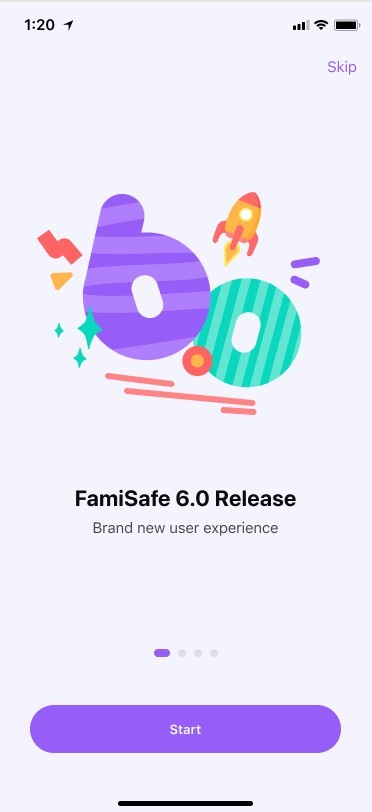 Step 2: Now register yourself via your email address, or you can sign up with your Facebook, Google, or Apple ID account as well.
Step 2: Now register yourself via your email address, or you can sign up with your Facebook, Google, or Apple ID account as well.
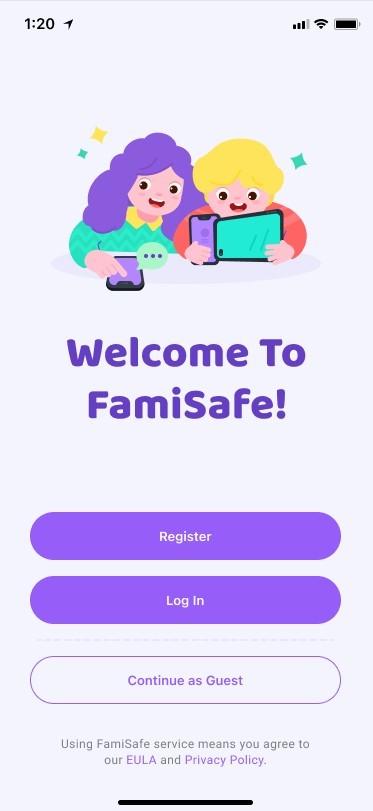 Step 3: On the new screen, tap on “Connect a device” to continue as a parent user. A QR code will be displayed, and the 6-digit code will also help link your kid’s phone with yours.
Step 3: On the new screen, tap on “Connect a device” to continue as a parent user. A QR code will be displayed, and the 6-digit code will also help link your kid’s phone with yours.
 2. Setup Kid’s Phone
2. Setup Kid’s Phone
Method 1: With QR Code
Now, on your kid’s phone, scan the QR code which you received earlier on your phone. Now FamiSafe will automatically get installed. Once the installation is done, both phones will get linked together.
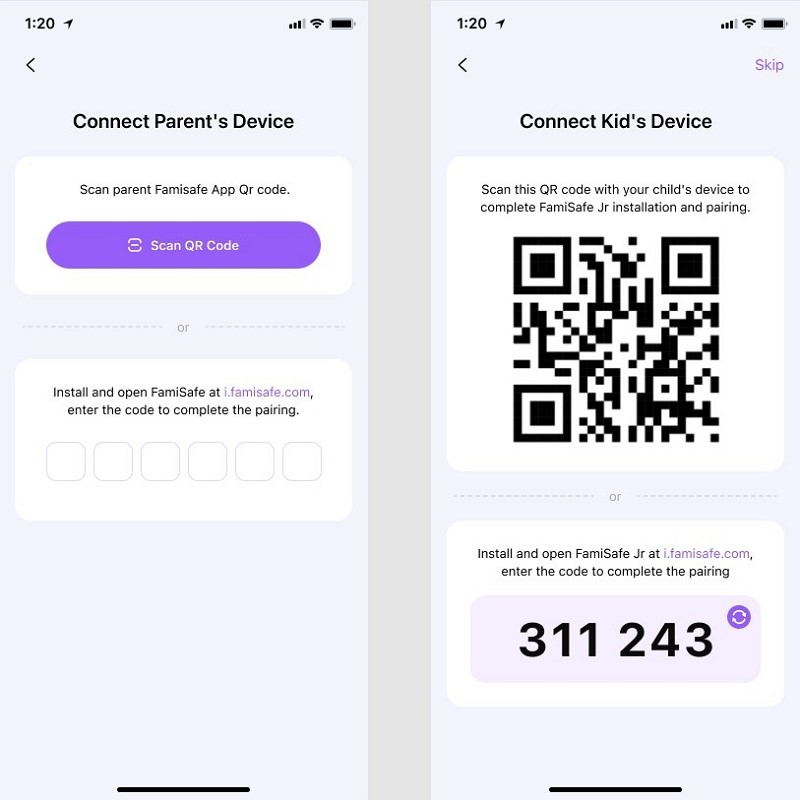 Method 2: With Code
Method 2: With Code
First, download FamiSafe from App Store or Play Store and launch it. From the default setup, press the “Start” icon and enter the 6-digit code you received earlier on your device.
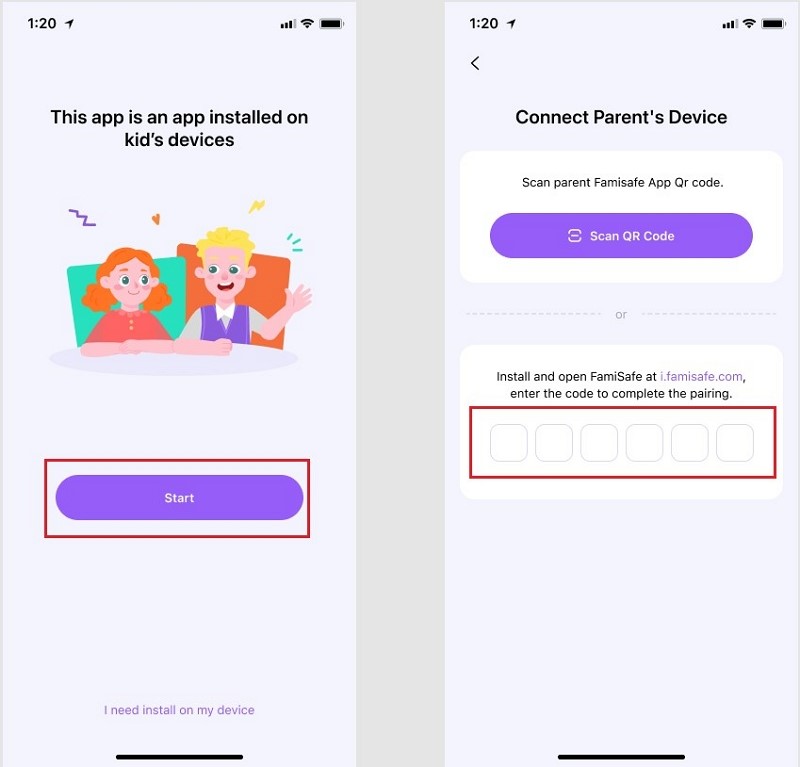 3. Setup on Kid’s Android Device
3. Setup on Kid’s Android Device
Step 1: Once both phones are linked, you will be required to give some permissions to let FamiSafe monitor your kid’s TikTok activities efficiently. Activate the “Accessibility” to grant access to monitor the overall phone and activate start in the background to block the running of blocked apps.
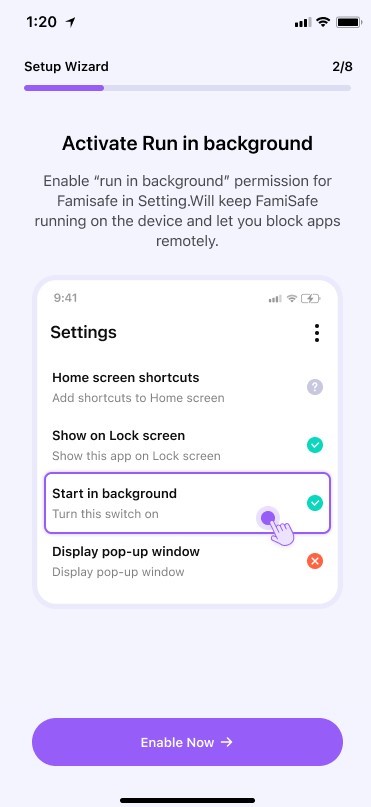 Step 2: Activate “Display over other apps” to grant FamiSafe monitor apps when they are blocked. Moreover, you need to activate “Notification Access,” “App Supervision,” “Device Administrator,” “Autostart,” “Battery Saver,” and “Location” to let FamiSafe provide you with the correct info regarding your kid’s phone.
Step 2: Activate “Display over other apps” to grant FamiSafe monitor apps when they are blocked. Moreover, you need to activate “Notification Access,” “App Supervision,” “Device Administrator,” “Autostart,” “Battery Saver,” and “Location” to let FamiSafe provide you with the correct info regarding your kid’s phone.
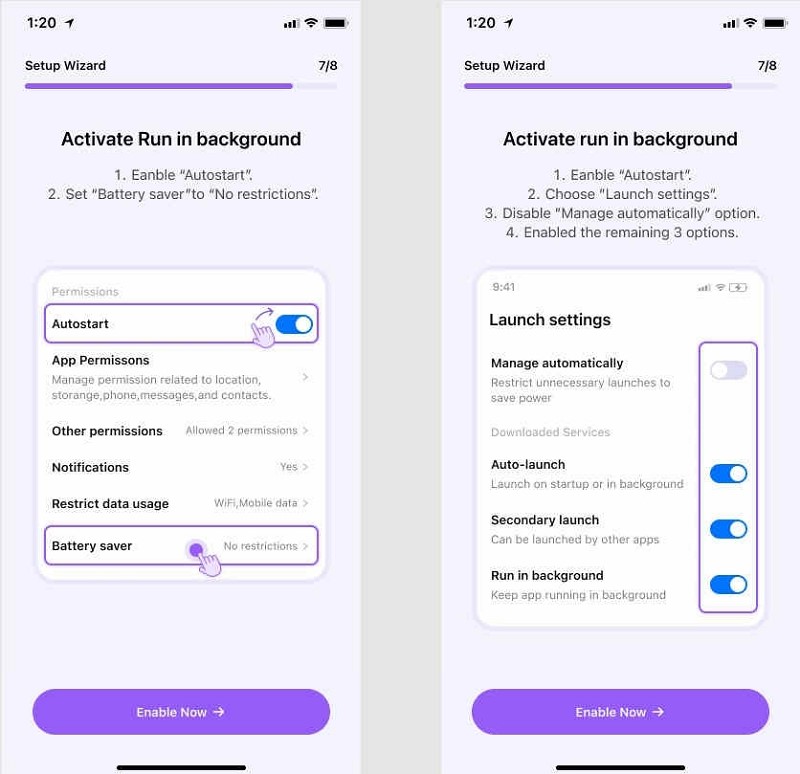 4. Setup on Kid’s iOS Device
4. Setup on Kid’s iOS Device
Step 1: Go to settings, then FamiSafe, and enable location to activate the “Accessibility” to let FamiSafe access your kid’s phone effectively. Now install the FamiSafe profile to allow the app to manage your kid’s phone activities.
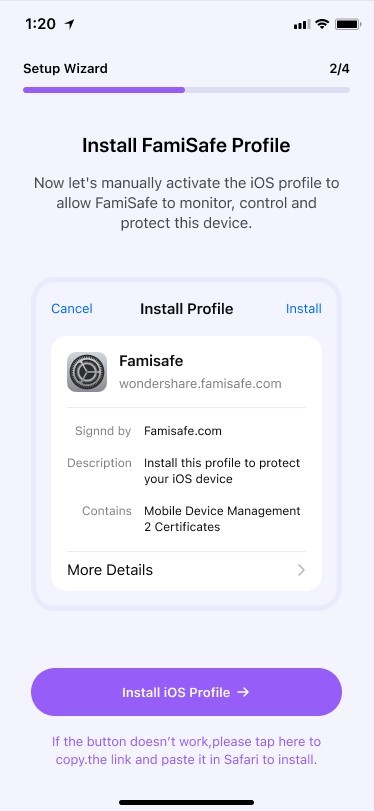 Step 2: Now, you need to grant a few permissions to let FamiSafe supervise your kid’s TikTok activities smoothly. Then head over to iPhone Settings, Safari, and Content Blockers to enable FamiSafe.
Step 2: Now, you need to grant a few permissions to let FamiSafe supervise your kid’s TikTok activities smoothly. Then head over to iPhone Settings, Safari, and Content Blockers to enable FamiSafe.
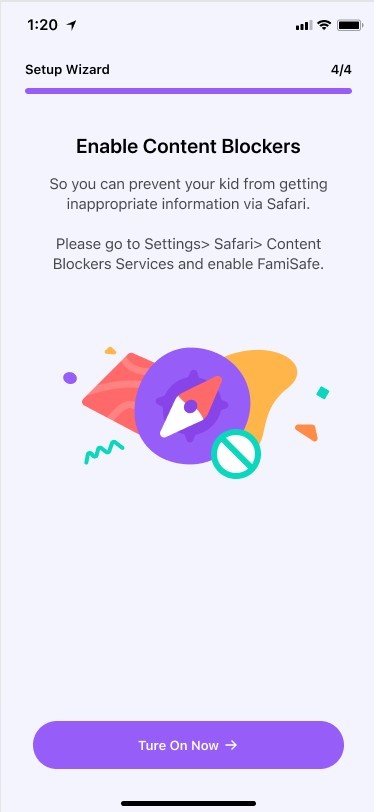 5. Monitor your Kid’s TikTok Activities with FamiSafe
5. Monitor your Kid’s TikTok Activities with FamiSafe
Launch the FamiSafe app on your kid’s phone, then tap on the “All Features” button. Now, choose “TikTok History” from the given features to move forward. You can now easily monitor your kid’s TikTok activities, such as watching history, videos viewed, and comments. You can set up screen time and block certain accounts and content to keep your kid away from any harmful scenario. With the history feature, FamiSafe offers you to review your kid’s TikTok history from any date or time.
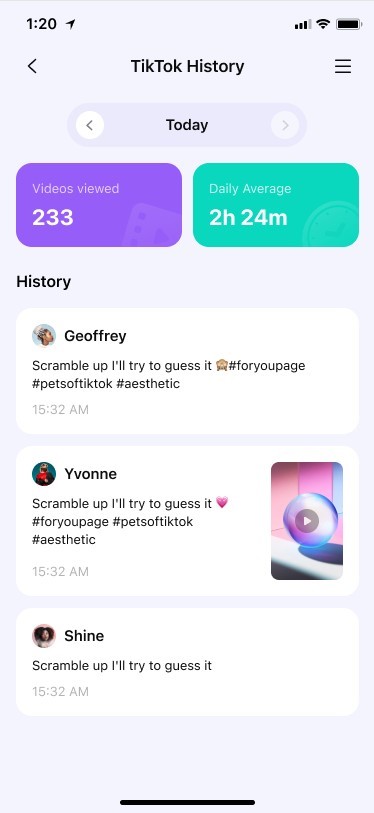 Conclusion
Conclusion
TikTok has undoubtedly become a global obsession for a few years, but its ever-growing popularity has some flaws too. Manipulative, inappropriate, or graphic content is uploaded daily on this platform, which can harm kids’ mental health. Wondershare FamiSafe lets you control your kid’s TikTok usage according to your preference, so no more wondering about what your kid is up to.
Other Technical Reviews:- Reviews