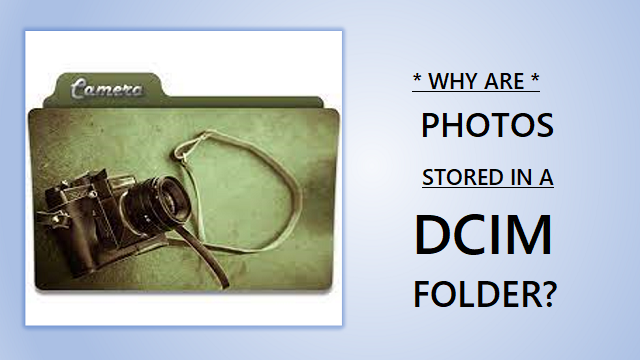Any Digital Camera user must have noticed one factor that is similar in all the Digital Cameras, that images are stored in a default folder named DCIM. May it be a pocket camera, DSLR, or even your smartphones, if you connect them to your PC and try to find the photos. You will see they are all under the DCIM folder. But here the question arises why not something simpler than DCIM like Photos or images? Let’s find out.
DCIM stands for Digital Camera Images. And this DCIM folder and its layout came from an industry-standard called DCF (Design Rule for Camera File System). So as the name itself explains that DCF provides specifications for the camera file system and it is accepted by many camera makers worldwide. A file system is a standardized file organization format for storage drives. Eventually, DCIM has become the standard layout for all digital cameras, android phones, and even iPhones for storing photos because of its flexibility across all devices.
More about DCF
The first version of the DCF Standard was issued in 2003 by JEITA (Japan Electronics and Information Technology Industries Association). As the DCF Specifications is so commonplace, nowadays photo editing and sharing apps on your phone and even photo management software for computers are comfortable with storing images in the DCIM folder itself.
DCF not only specifies where the images should be stored but also lists many different requirements to ensure interoperability. For example; SD Card that is plugged into a digital camera should be FAT12, FAT16, FAT32, or exFAT. Thus, it says SD cards must use a specific file system when formatted.
DCIM Directory and Subfolders
According to the DCF Specification mandate, DCIM Directory can and usually contains multiple subdirectories. The subdirectories have a naming convention where each subdirectory name consists of a unique three-digit number between 100 to 999 and then five alphanumeric characters. For example, 257LIMOP.
Now under each subdirectory, there are the image files. Every image file starts with a four-digit alphanumeric character followed by a four-digit number. For example, AEDF0001.JPG, AEDF0002.JPG, etc. The device will display the photos in the order you took them.
Why is it important to follow DCF Specification?
The standardized DCIM format makes it easier for camera picture transfer software or any other photo editing software to find the photos on a digital camera or SD Card.
Suppose if every digital camera manufacturer or the smartphone Operating System developers use their own picture organizational format, other tools or computers will not be able to identify the photos automatically on the connected device. This will make the process way more complicated. This means every SD Card used on one digital camera or maybe smartphone will not be compatible with any other device. You will have to reformat the device according to the SD Card file system. And formatting every time means erasing all your photos, once erased these photos can only be recovered using a professional tool like Remo Data Recovery Tool.
What happens if you delete the DCIM folder?
There are a few errors and situations that we have noticed users stumble upon very often while using digital cameras. One of them is this awful situation when you have deleted the DCIM Folder by mistake and lost all the photos. Others are like you are not able to view a few of the photos or you might have accidentally clicked on the Delete All button in the camera itself. Now the DCIM Folder is empty and showing no photos on the card. The photos still reside inside the SD Card, it’s just you are not able to see them because the camera has marked that space as ready to rewrite or ready for storing new photos.
On the other hand, it is also highly possible that the images are not visible because of corruption in the SD Card or file system. So, if the SD Card is corrupted we recommend first recover the data from the card. As in the process of repairing the card, the data might get further corrupted or lost. Go ahead and retrieve the deleted photos from the Digital camera using the Camera SD Card Recovery tool.
Data Loss Scenarios you might face with DCIM Folder
- Photos lost while transferring them from digital camera to PC or vice versa
- Malware or Virus infection
- The camera is giving you a dialogue box saying format SD Card and you have accidentally formatted the SD Card.
- Deleted photos due to manual errors
Recover everything and anything that might be your lost photos, videos, files, partitions, etc. with one in all software Remo Data Recovery.

John has been a senior editor, who develops and publishes informational content on troubleshooting articles Windows and Mac user queries on Trending topics. He has been a data recovery specialist for 8+ years. He is a keen learner and an enthusiast, who loves to speak about data recovery . John is very fond of testing his intelligence which makes him a fan huge of Chess.
Other Technical Reviews:- Reviews