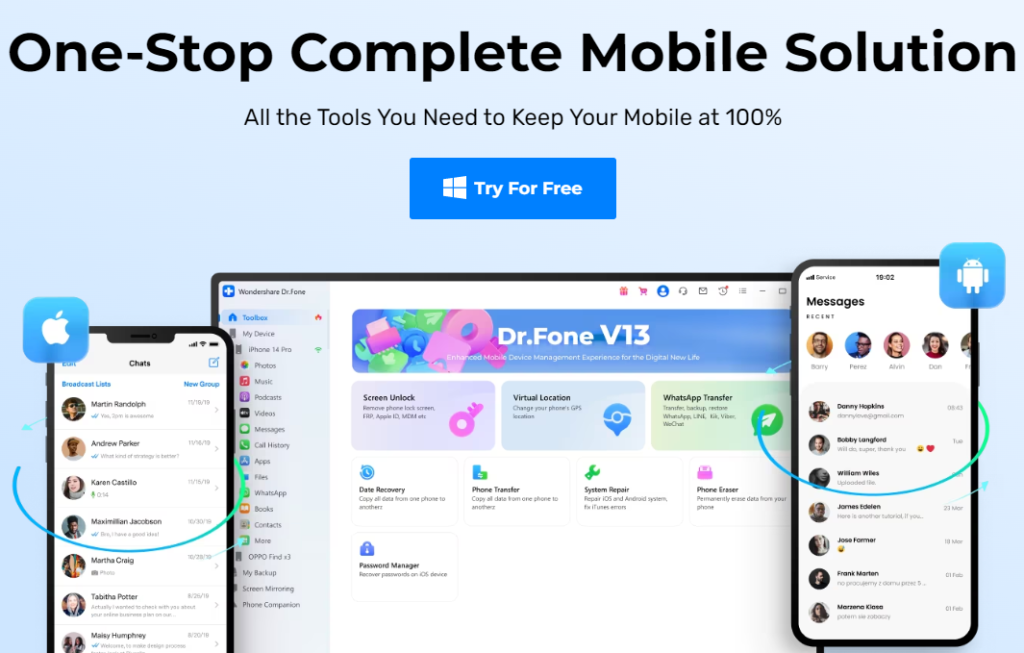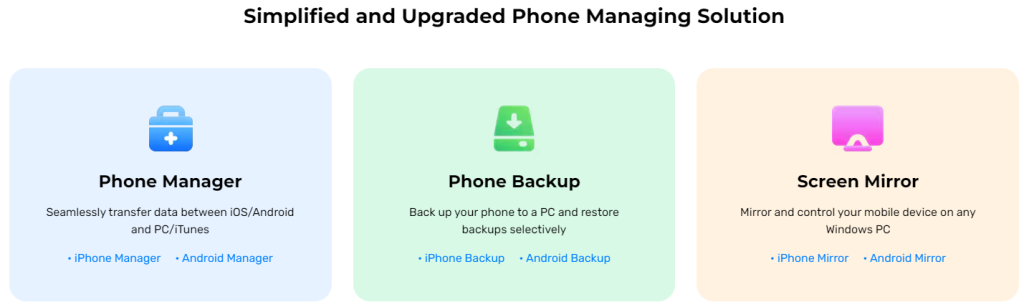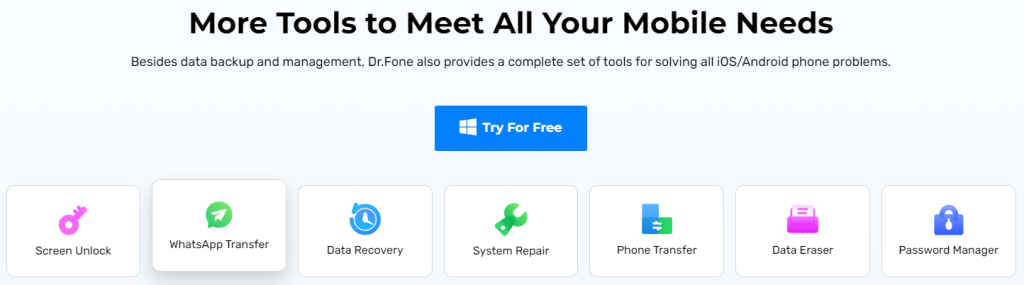In the digital age, mobile devices have become an indispensable part of our lives. However, with this increased reliance on smartphones and tablets comes the risk of data loss and system failures. This is where Wondershare Dr.Fone comes in, a comprehensive mobile device solution designed to help users tackle a number of problems on their iOS and Android devices. Wondershare Dr.Fone is designed to address a variety of issues, ranging from system failures and data loss to phone transfers and several other scenarios. In this Wondershare Dr.Fone full review, we will explore the features, pros, and cons of this popular tool and help you determine if it’s the right choice for your mobile device needs.
What is Wondershare Dr.Fone
Wondershare Dr.Fone is a popular mobile data recovery software that allows users to recover lost data from their iOS and Android devices. The software offers a range of features, including data recovery, data backup and restore, data eraser, system repair, data extraction, and social media recovery. With its user-friendly interface and comprehensive features, Wondershare Dr.Fone aims to be a complete mobile device solution for users.
Wondershare Dr.Fone Price
Pricing for Individuals
Wondershare Dr.Fone offers three pricing plans for individuals, each with different features and benefits. The plans include the Dr.Fone Basic and Dr.Fone Full Toolkit. The Dr.Fone Basic is priced at $39.95, while the Full Toolkit is priced at $99.95. The Full Toolkit includes all the features of the iOS and Android toolkits, as well as additional features such as data erasers, system repair, and social media recovery. Users can purchase the software online and pay via credit card, PayPal, or other payment methods.
Pricing for Business
Wondershare Dr.Fone also offers pricing plans for businesses, starting at $195 per year. Business users can choose from different plans depending on their needs and requirements. The plans include the Basic, Standard, and Premium plan, with varying features and benefits. The software offers volume discounts for businesses that purchase licenses for multiple devices.
Pricing for Education
Wondershare Dr.Fone offers discounts for educational institutions and students. Educational users can purchase the software at a discounted price, starting at $5.95 per month or $69.95 per year. The software offers a range of features to educational users, including data recovery, data backup and restore, data erasers, and more.
Selling Points of Wondershare Dr.Fone
Wondershare Dr.Fone offers a range of features that make it a complete mobile device solution.
Complete Toolkit
Wondershare Dr.Fone is a complete toolkit that offers a range of features to users. The software includes data recovery, data backup and restore, data eraser, system repair, screen unlock, WhatsApp transfer, and social media recovery. With its comprehensive features, Wondershare Dr.Fone aims to provide a complete solution to users’ mobile device problems.
Easy and Efficient
Wondershare Dr.Fone is designed to be user-friendly, with a simple and intuitive interface. The software is easy to use, even for users who have no technical knowledge. The software’s efficient scanning and recovery process ensures that users can quickly retrieve lost data without any hassle.
Data Security
Wondershare Dr.Fone ensures data security, as the tool is designed to protect users’ data from any potential risks. The software uses advanced encryption technology to protect user’s data and prevents any unauthorized access. Moreover, the software doesn’t store any user data, ensuring complete data privacy.
Key Features of Wondershare Dr.Fone
Wondershare Dr.Fone is a comprehensive mobile device solution that offers a wide range of features for both iOS and Android devices. In this section, we will discuss the main features of Wondershare Dr.Fone and how they can benefit users.
Data Recovery
One of the most important features of Wondershare Dr.Fone is its data recovery capability. It can recover a wide range of data types, including contacts, messages, photos, videos, call logs and more. Wondershare Dr.Fone can recover data lost due to accidental deletion, system crashes, water damage, and other scenarios. The software uses advanced algorithms to scan and recover data from both iOS and Android devices.
Wondershare Dr.Fone Air
Dr.Fone Air is a feature included in the Wondershare Dr.Fone software suite that allows users to mirror their iOS or Android device screen to their computer wirelessly. This feature is particularly useful for those who want to display their phone or tablet screen on a larger screen or record their screen activity for tutorials or presentations. Dr.Fone Air also allows users to transfer files between their iOS or Android device and their computers wirelessly. This feature allows for easy file transfer without the need for cables or external software.
WhatsApp Transfer
Dr.Fone also offers a WhatsApp transfer feature, allowing users to transfer WhatsApp chats and attachments between devices. The software supports WhatsApp transfer for both iOS and Android devices, making it easy for users to switch between devices without losing their important WhatsApp data.
Phone Transfer
Wondershare Dr.Fone’s phone transfer feature allows users to transfer data between devices, including contacts, messages, photos, videos, and more. The software supports data transfer between iOS and Android devices, making it easy for users to switch between different platforms without losing their important data.
Data Eraser
The data eraser feature in Wondershare Dr.Fone allows users to permanently erase data from their devices, ensuring that their data is totally removed and unrecoverable. This feature is useful for users who are selling or giving away their old devices and want to ensure that their personal data is completely removed.
Screen Unlock
Wondershare Dr.Fone’s screen unlock feature allows users to unlock their devices if they forget their password or passcode. The software supports screen unlock for both iOS and Android devices, making it easy for users to regain access to their devices without losing their important data.
Phone Manager
Wondershare Dr.Fone’s phone manager feature allows users to manage their mobile devices from their computers. It allows users to view and manage their device’s contacts, messages, photos, and other data types from their computers, making it easy to organize and manage their data.
System Repair
Wondershare Dr.Fone’s system repair feature allows users to fix various system issues on their devices, including black screens, boot loops, and more. It can repair iOS and Android system issues without causing data loss, ensuring that users can continue to use their devices without any issues.
Password Manager
Dr.Fone’s password manager feature allows users to securely store their passwords and login information in one place. It encrypts the stored information, ensuring that users’ sensitive information is safe and secure.
Social Media Recovery
Dr.Fone’s social media recovery feature allows users to recover lost or deleted social media data, including WhatsApp, WeChat, Kik, LINE, and more. It can recover messages, photos, videos, and other data types from social media platforms, ensuring that users can recover their important social media data.
Phone Backup
Wondershare Dr.Fone’s phone backup feature allows users to backup their device’s data to their computer, ensuring that their data is safe and secure. It can backup a wide range of data types, including contacts, messages, photos, videos, and more.
Target Audience
Wondershare Dr.Fone is a comprehensive mobile device solution that caters to a wide range of users. However, the primary target audience is smartphone users who face tech issues with their phones occasionally. These users can include anyone from students and homemakers to working professionals and retirees.
Mobile devices have become an essential part of our lives, and we rely on them for everything from communication to entertainment and work. However, with the ever-increasing complexity of mobile technology, users often face issues like data loss, system breakdowns, and phone transfers. These problems can cause frustration and anxiety, leading to a loss of time and productivity.
Wondershare Dr.Fone provides a seamless solution to these problems, catering to users who expect quick and efficient solutions. The software’s user-friendly interface makes it accessible to users with varying levels of technical expertise.
Furthermore, Wondershare Dr.Fone offers features like data recovery, data backup and restore, data eraser, screen unlock, phone manager, system repair, password manager, social media recovery, and phone backup. These features make it an all-in-one solution for users who want to manage and secure their mobile device data efficiently.
Pros of Wondershare Dr.Fone
- Easy to use: The software has a user-friendly interface that makes it accessible to users with varying levels of technical expertise.
- Wide range of features: Wondershare Dr.Fone offers users a comprehensive set of features, including data recovery, data backup and restore, data eraser, screen unlock, phone manager, system repair, password manager, social media recovery, and phone backup.
- Fast and efficient: It uses advanced algorithms that help to speed up the data recovery and transfer process, ensuring that users can get back to using their devices as quickly as possible.
- Compatible with a wide range of devices: Wondershare Dr.Fone is compatible with a wide range of mobile devices, including both iOS and Android.
- Free trial available: Wondershare Dr.Fone offers a free trial version, allowing users to try the software before purchasing it.
Cons of Wondershare Dr.Fone
- Expensive compared to other data recovery software
- Limited support for some devices
- Some features are only available on certain devices
Conclusion
In conclusion, Wondershare Dr.Fone is a reliable and user-friendly software that can help you recover lost or deleted data from your smartphones, tablets, and computers. With its intuitive interface and extensive range of features, Wondershare Dr.Fone makes the data recovery process simple and straightforward, even for non-technical users.
However, like any software, it has its pros and cons, and users should consider their individual needs and budget before making a purchase. While the software may be relatively expensive and have limited support for some devices, its powerful features, such as data recovery from a broken device or locked device, make it stand out from other data recovery software available in the market. Overall, if you are looking for reliable and easy-to-use data recovery software, Wondershare Dr.Fone is definitely worth considering.
Other Technical Reviews:- Reviews