Apple ID serves as the gateway to Apple’s ecosystem, enabling users to access various services and features across their Apple devices. However, an increasingly common problem is the Apple ID becoming greyed out, preventing users from accessing essential functionalities. This article aims to address Apple ID greyed out issue and provide an effective solution.
Common Triggers for Apple ID Greyed Out Problem
- Software updates and compatibility
Firmware updates or software glitches can sometimes lead to the Apple ID becoming greyed out. Incompatibility between the device and the operating system can cause this problem.
- Network and connectivity problems
Unstable network connections or issues with Wi-Fi or cellular data can trigger the greyed-out Apple ID problem.
- Account-related issues
Issues with Apple ID authentication or server problems can result in the Apple ID being greyed out.
A greyed-out Apple ID can limit access to essential services, restrict data synchronization, and hinder the overall user experience on Apple devices. Resolving the Apple ID greyed-out problem quickly is crucial to regain access to essential services, restore data synchronization, and ensure an uninterrupted user experience.
iMyFone LockWiper: The Leading Solution for Apple ID Greyed Out
iMyFone LockWiper is a professional unlocking tool designed to resolve various iOS-related issues, including the Apple ID greyed-out problem.
Key features and benefits
- User-friendly interface and simplified process
LockWiper provides a straightforward unlocking process, making it accessible to users with varying technical expertise.
- Advanced technology and high success rate
With its advanced unlocking technology, LockWiper offers a high success rate in resolving the Apple ID greyed-out issue.
- Compatibility with various iOS devices and versions
LockWiper is compatible with a broad range of iOS devices and supports multiple iOS versions, ensuring that users can utilize it regardless of their device model or operating system version.
Watch the official tutorial video on YouTube:
Step-by-Step Guide to Fixing Apple ID Greyed Out
Step 1: Launching iMyFone LockWiper and connecting the device
After installing LockWiper, launch the software and connect your Apple device to your computer using a USB cable. Ensure that the device is recognized by the software.
Step 2: Selecting the appropriate unlocking mode
LockWiper offers multiple unlocking modes, including unlocking Apple ID, unlocking screen passcode, removing screen time passcode, and bypassing MDM. Select the “Unlock Apple ID” mode to proceed.
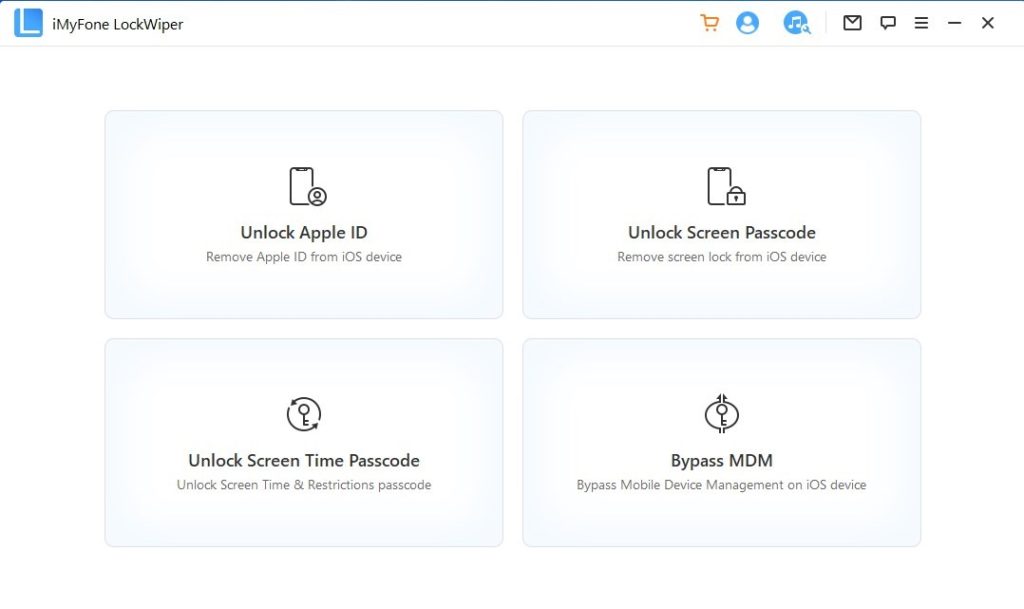 Step 3: Starting the unlocking process
Step 3: Starting the unlocking process
LockWiper will automatically detect the device model. After verification, click on the “Start to Unlock” button to initiate the unlocking process. LockWiper will start removing the Apple ID from the device.
Additional tips and precautions while using iMyFone LockWiper
- Keep the device connected to the computer throughout the unlocking process.
- Avoid using the device or any other iOS management software during the unlocking process.
- Follow the on-screen instructions provided by LockWiper carefully.
- If the Find My iPhone feature is enabled, make sure to disable it before starting the unlocking process.
Alternative Methods to Fix Apple ID Greyed Out
Method 1: Updating iOS to the latest version
Step-by-step instructions for updating iOS:
Step 1. Go to the Settings app on your Apple device.
Step 2. Tap on “General” and then select “Software Update.”
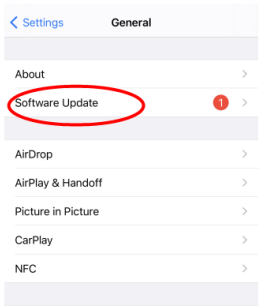 Step 3. If an update is available, tap on “Download and Install” to update your iOS version.
Step 3. If an update is available, tap on “Download and Install” to update your iOS version.
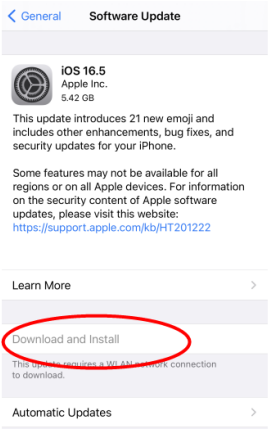 Potential drawbacks and limitations
Potential drawbacks and limitations
Updating iOS may not always resolve the greyed-out Apple ID issue, especially if it is caused by other factors like account-related issues or network problems.
Method 2: Resetting network settings
Step-by-step instructions for resetting network settings
Step 1. Open the Settings app on your device.
Step 2. Navigate to “General” and select “Reset.”
Step 3. Tap on “Reset Network Settings” and confirm your decision.
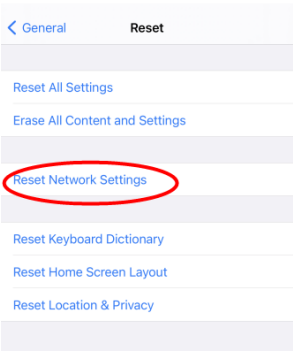 Potential drawbacks and limitations
Potential drawbacks and limitations
While resetting network settings can resolve network-related issues, it may not be effective for all cases of the Apple ID greyed-out problem.
Comparing alternative methods with iMyFone LockWiper
- Speed and effectiveness of each method
iMyFone LockWiper offers a faster and more reliable solution compared to alternative methods. It specifically targets the Apple ID greyed-out issue and provides a high success rate in resolving it.
- Complexity and user experience
LockWiper offers a user-friendly interface and a simplified process, making it accessible to users with varying technical expertise. Alternative methods like updating iOS or resetting network settings may require more technical knowledge and can be time-consuming.
Conclusion
If you are facing the Apple ID greyed out issue, it is crucial to take action and resolve it promptly to regain full access to your Apple services and restore a seamless user experience.
The Apple ID greyed-out problem can be a frustrating obstacle, but with the right solution, it can be easily overcome. iMyFone LockWiper offers a reliable and efficient method to unlock your Apple ID and restore full functionality to your device. Whether you choose LockWiper or explore alternative methods, it is important to take action and resolve the issue to enjoy the full benefits of your Apple ecosystem.
Other Technical Reviews:- Reviews














