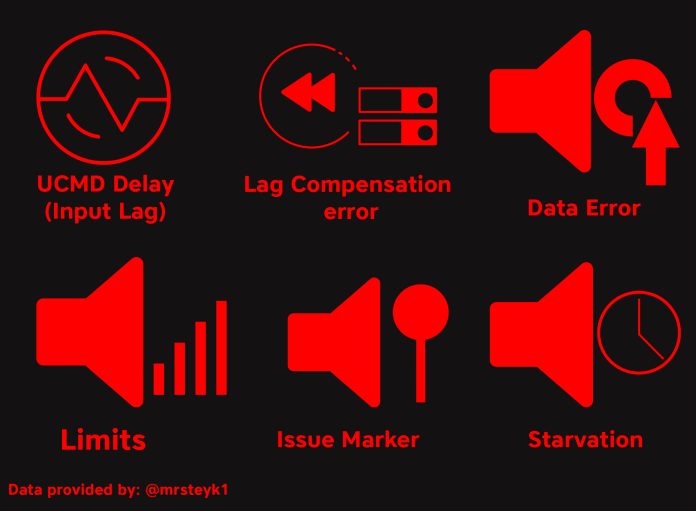In February 2019, Respawn Entertainment and Electronic Arts released Apex Legends, a free-to-play battle royale game. Currently, it’s available for Microsoft Windows, the PlayStation 5, PlayStation 4, Xbox One, Xbox Series X/S, and the Nintendo Switch. The game Apex Legends Mobile now has an Android and iOS version that is optimized for touchscreens. Except for the aforementioned mobile platforms, the game supports cross-platform play between the PC and consoles. Apex Legends, like everything else, has it’s drawbacks. Playing this game is typically enjoyable unless you’re having connection problems. A group of red symbols may appear in the top-right corner of your screen if the game is having trouble establishing a stable connection. So follow this guide. Let’s learn about the Apex symbols and which represent connection errors.
Due to it’s many similarities to the well-liked battle royale genre, Apex Legends isn’t particularly the same as the rest. It incorporates the most user-friendly mechanics while also borrowing from the best that is currently available. However, Apex Legends adds some extra zest with a distinctive cast of heroes known as “legends” who have a range of skills. The hero shooter approach to battle royale and the squad-focused gameplay is where it truly distinguishes itself from it’s competitors.
Apex Legends Connection Error Icons: Explained
Previously, there were only four Apex symbols to worry about, but in recent seasons, the developer, Respawn Entertainment, has considerably expanded the number of potential error symbols. To help you waste less time troubleshooting connection problems and more time becoming the Legend, we’ve compiled a list of all the Apex symbols you might encounter in your game and the issues they signify.
-
Packet Loss
If you come across two red squares and a dotted square in the middle, it symbolizes packet loss. It indicates that not all the data from your PC or console gets to the server or the other way around. When you face packet loss, it frequently manifests in-game as erratic freezes followed by teleportations or as a lack of hit detection on an enemy target while you are firing at them.
Since packet loss frequently occurs on the client rather than the server, the issue is most likely at your end. You should therefore check your internet connection or contact your ISP if you’re experiencing this common, widespread internet connection issue.
-
UCMD Delay (Input Lag)
One of the more recent Apex symbols that Respawn has added to the game is this UCMD Delay (Input Lag) icon, which is a zigzag line running through a circle-shaped symbol. It’s a sign of input lag, which is the delay between pressing a button or key and your character reacting to that command in the game. Despite having a similar sound to latency, UCMD delay specifically refers to your preferred input device. Subsequently, Xbox players in particular, have experienced a lot of input lag recently.
It might entail using a different monitor with less input lag or swapping out a wired controller or mouse for one that is wired. So to fix this, try altering or alternating between your hardware configurations(wireless to wired) if you frequently encounter this error to shorten the delay.
-
Congestion
A branch with three dots is used to represent the Congestion icon. If you see this Apex symbol, it specifies that the server you’re using is experiencing a bottleneck for resources due to an excessive number of connections or processes running concurrently. Contrary to packet loss, congestion is typically a server-side problem, so there isn’t much you can do if it occurs. Additionally, the congestion symbol might also show up if there are unidentified problems with the game’s servers.
Sadly, your only option is to wait for the complication to be resolved or for the player count to decrease slightly because there’s no fix for this. Check the official Respawn Twitter account and the Down Detector if you frequently encounter the congestion symbol to see if others are also experiencing issues and if Respawn is investigating any problems.
-
Latency
A red speedometer represents the latency icon, one of the four initial Apex symbols. Every time you have a high ping value, this error icon appears on your screen. The ping protocol, which in this case refers to the connection between your PC or console and the Apex Legends servers, measures data transfer rates between two locations. That means when you enter an input, the corresponding action does not immediately appear on the screen because of the high ping. Meaning it takes longer for the game’s servers to receive and interpret your actions. Your latency and ping are regarded excessive if you click your mouse to shoot but there is a discernible lag between the click and your legend shooting.
This Apex symbol can have multiple interpretations because it can indicate that you are very distant from the nearest Apex data center, which may be the case if you stay in a more remote or agrestic area. But if the error only infrequently occurs, your internet connection may be the reason behind it. So if you encounter this symbol uncommonly, ensure your connection is steady and that your router is operating properly. Typically, when a server-side issue exists, the latency icon does not show up.
-
Data Error
A loudspeaker with a thick-lined circle on it in Apex Legends depicts the data error. It signifies that your game’s connection is suffering as a result of it’s inability to proceed properly with essential data.
Unfortunately, neither a cause for the error nor a fix is immediately apparent. So if it still interferes with your gameplay, try reinstalling Apex Legends or contact Respawn regarding this issue.
-
Limits
The Limits symbol is a red loudspeaker next to several vertical bars that resemble the cell icon. This error typically indicates that a maximum amount of internet data has been reached. This Apex symbol might appear if the game is not able to access as much of the network as it needs to maintain consistency because you’ve entirely used up your monthly internet data allowances.
So the first thing you should do when you see this Apex symbol is to open your internet connection account and check the data usage for this month. Beyond switching to a more generous internet plan, there isn’t much you can do if your allowance has been used up. Many users shouldn’t have a problem with this since most users won’t exceed their data cap unless they have an extremely small data allowance.
-
Starvation
Starvation indicates that your console or PC lacks the resources essential to finalize a function that the game requires, and it is indicated by a red loudspeaker next to a clock. The inability of your internet connection to maintain a reliable interrelation with Apex Legend’s servers may also cause this.
As there’s no single specific reason behind this Apex symbol, so make sure your internet bandwidth isn’t being throttled by something else by checking the usual concerns.
-
Lag Compensation Error
The Apex symbol seems like a circle with two left-facing arrows inside signifies lag compensation errors. Additionally, the icon has two slim, rectangular boxes on it’s right side. This particular problem may seem a little perplexing. To recreate the state that existed when the player issued their command, this symbol denotes the server processing a user command in a way that turns back time. In essence, this rewind makes up for the player’s lag by ensuring that what appears on the screen corresponds to what they are pressing. Your game might seem a little buggy or jump from one frame to the next if lag indemnity encounters a problem.
This can only be brought on by latency on the player’s part. So to keep away from this, make sure your internet is up to par. But if you’re still encountering the issue, check Respawn’s official Twitter handle to learn about any server issue on their side.
-
Issue Marker
The issue Marker, which is represented by a red loudspeaker adjacent to a vertical line with a dot at the top, is the most inclusive of the latest Apex symbols. The Apex Legends community doesn’t seem to be aware of the icon’s significance, and Respawn hasn’t made any official statements about it.
Try to resolve any alternative latency or network issues if you frequently see this icon, mainly when it appears with different icons. If it still appears on your screen, contact Apex Legends Support to inform them about it.
-
Prediction error
An incorrect prediction symbol is represented in Apex Legends by the two parallel lines with dots on them. When the server is unable to predict the movement of other players, usually the player, or the enemy you are looking at, this can occur.
Since this is a server-side error, there isn’t much you can do to prevent it. Even so, the infrequent prediction error doesn’t significantly impact your gameplay.
Closing Thoughts
Undoubtedly, the Apex symbols representing different connection errors are a valuable introduction to the game. Hopefully, this guide will assist you, so you will know what to do and the extent of your responsibility the next time you encounter an error symbol. All the best!
Other Technical Reviews:- Reviews