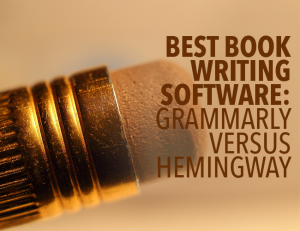If you are someone who has to write too many articles every day for college purposes or if you are a blogger, then you must consider using Grammarly and Hemingway. These apps or the web version of this software helps in editing your articles if they have any error apart from checking spelling and grammar.
Documents are used on many platforms on a daily bases. Office settings in every corporation require the production of documents for information dissemination. The modern publishing of books is relevant to the authors that need to make a fortune from their work.
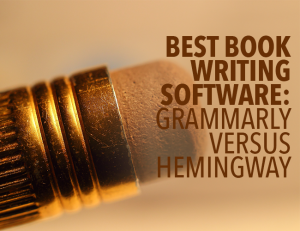
The information in the written material needs to be convenient for the readers. Writing information in the mist captivating language is hectic. Knowing all the language techniques is very challenging. The documents require high quality to be well written.
Many platforms enable the users to edit the documents before submission. In college, one needs to prepare a thesis that is captivating to the facilitator to defend their masters. The most commonly used sites on the internet are Grammarly and Hemingway.
These platforms have a range of features that are convenient for users. The applications differ in a set of features hence the user can choose the most convenient application in the correction of errors. Let’s discuss what Grammarly and Hemingway have to offer.
GRAMMARLY
These site has been developed to suit the needs of fast writers. The design is easy to access and provide the most appropriate use. The site helps the user to rectify all the grammatical errors and typos. The flow of the information is set appropriately to catch the attention of the reader.
To access the site load the application and select the account creation option.
Include the details that require an active email account and a unique password. The options on the left side provide an icon that indicates My Grammarly. Tap the option and a menu will appear with a range of selection options. If one needs to include a new document tap the option and do the typing from the site. One can also upload the files to the site and other platforms.
Grammarly provides options that enable one to make necessary corrections to the document. The goal-oriented option on the right-hand side of the site enables the adjustment of goals to attain the most appropriate outcome. The application provides alert options that enable the user to know the errors that the document has. The alert option has provisions for:
1. CORRECTNESS these options enable the user to know the number of grammatical errors in the written document.
2. CLARITY These options enable the user to know how clear the document is in the delivery of the information that needs to be passed
3. ENGAGEMENT this option enables the user to know if the voice of the writer can be heard in the document.
For the application to be effective the user needs to subscribe to the premium services. Before going for a Premium account on Grammarly, read the full article.
These enable the user to access other features that make the document captivating. For instance, the features available include:
1. WORD CHOICE: These options enable the user to make the most appropriate choice and synonyms of the word that you need to use.
2. PASSIVE VOICE: These options enable the user to make the most appropriate selections of the speech in the document
3. INCOMPLETE SENTENCES: When the sentences are left hanging it’s possible to change the format settings.
The application shows hidden flaws.
Grammarly is simply an extravagant spellchecker. It offers bits of knowledge on tidying up sentences to give you a sample of its software.
The paid form of Grammarly is an update, yet not as astounding and widely inclusive as you would suspect. The application will underscore passive sentence structures. It gives better proposals about where to place or remove commas.
The sentence structure suggestions will, in general, be hit and miss. The application much of the time misjudges the setting of your writing and makes poor suggestions.
In any case, it traces every passive sentence, so when you do need to address something, it is drawn out into the open. It’s a fair methodology yet not as essential as you would suspect. This is the place Hemingway is valuable. I’ll get into that later.
The most significant apparatus in the application is the auto-thesaurus. It permits you to double-tap on a word to check for equivalent words. I find this extremely helpful.
At the value of $29.95 monthly, the application isn’t justified, despite any potential benefits. If you select the yearly arrangement for one installment of $139.95, you should think about it.
The application enables users to detect plagiarized documents. It enables the documents to be secure and protected against copyright. Grammarly is convenient for typos that require many word settings.
Disadvantages
1. Inaccessible in the absence of the internet.
2. Account creation requires an email.
3. Has errors in corrections of all words.
The site is under constant upgrading hence the use is convenient in the browser rather than the application. To use the application one needs to do a constant upgrade. The site is accessible to smartphone users making it the most flexible site. Publishers of books prefer the site to produce the most bestselling books in the universe.
HEMINGWAY DESIGN
Hemingway, unlike Grammarly one, does not require to create an account. These are the most convenient site to use for the individuals that don’t have an access email. The site provides the readability option that enables the user to determine the errors that are on the site.
The site has an option at the top that provides for writing and editing. You can choose the option that you need. To edit a pre-written document choose the edit option. The options available for correcting the errors include:
1. READABILITY. These provide grades to the efficiency of reading the document. The grading scale varies in accordance to the overall document.
2. ADVERB SETTING. The sentence structure has to match the adverbs correctly. The site enables one to make the necessary corrections.
3. PASSIVE VOICE. The speech settings need to be accurate. The site enables the user to make the most appropriate speech
4. PHRASE ALTERNATIVE. These options enable the user to make the necessary changes in the application of phrases.
5. NUMBER OF WORDS. The site enables the user to monitor the number of words that the document has.
The free application accessible online is an extraordinary application to take care of improve your writing. It’s somewhat dull, the online editorial manager can be glitchy. You can improve your writing skills by utilizing this application.
Once I paste my article in its editor, it showcases the confusing and hard to read sentences, passive voice, better selection of words, and words to omit. It does such with more clarity and precision than Grammarly.
Like Grammarly, the Hemingway application doesn’t understand the setting of your writing. It might offer some poor recommendations, however not such a significant number as Grammarly.
This application is a superb tool to use to improve your writing. It will instruct you to see dull and difficult to read sentences in your writing.
You need to choose when to tune in to the recommendations and when to maintain a strategic distance from them. If you utilize the recommendations, your writing will, in general, lose its voice.
Hemingway is appropriate in that the user can make the necessary corrections to the document. The synonyms are available in the advanced option of the platform.
Disadvantages:
- It does not correct grammatical errors.
- does not provide the reader with the percentage ranking
- the adverbs are nor all available.
Hemingway is also in the upgrading level. The developers are adding a new feature to the application to make it better. Hemingway, unlike Grammarly, has options to indicate the hard to read sentences. These features enable the user to diagnose the sentences that do not make sense. The user can correct them or ignore.
WRAPPING UP
Grammarly and Hemingway are important and easy platforms to enable users to make the most appropriate documents. The user can opt to use one of the sites or both. Most publishers internationally use these sites to make the best books. The content in the document can be made better and of quality.
The user can choose out of the two in that the features are exciting to them. Grammarly is preferred due to the quality standards of language. Hemingway is preferred since no unnecessary logins are required. The most appropriate of both depends on user preference as they are great.
Other Technical Reviews:- Reviews