Windows Defender is an integral part of your Windows PC’s security system, providing the first line of defense against malware and other threats. However, some users have reported issues with Windows Defender crashing on their Windows 11/10 PCs. This can be concerning, as it leaves your computer vulnerable to attacks. In this article, we will explore the reasons behind this problem and provide you with actionable solutions to fix it.
Reasons behind Windows Defender Crashing on Windows 11/10 and Their Relevant Fixes
There are several potential reasons why Windows Defender may be crashing on your computer. Let’s take a closer look at each of these reasons and explore the relevant fixes:
1. Software Bug
A software bug can cause Windows Defender to crash. This is especially common in Windows Preview Builds and the 2004 build version of Windows 10. If you encounter the message “You will need a new app to open this Windows Defender link” on your Windows 11 PC or experience crashes in the 2004 build, it may be due to a software bug.
Fix: Reinstall the Windows Operating System using an ISO file downloaded from the official Windows site. Avoid downloading pirated programs or versions of Windows, as they can introduce software bugs and other security risks.
2. Pirated Windows
Using pirated versions of Windows can lead to issues with Windows Defender. While Microsoft offered a free version of Windows 10 in 2015, many users opted for pirated versions instead.
Fix: It is recommended to use a legitimate version of Windows to ensure the proper functioning of Windows Defender. Consider purchasing a licensed copy or exploring alternative free operating systems available in the market.
3. Windows Threat
Windows is a popular target for malware, with millions of malicious software pieces targeting the operating system. A powerful malware infection can disable the security system, including Windows Defender, making your PC highly vulnerable.
Fix: If you suspect a malware infection, it is crucial to reinstall the operating system to eliminate the threat. Reinstalling Windows will help you get rid of the malware and restore the proper functioning of Windows Defender.
4. Corrupted Windows System Files
Corrupted Windows system files can also cause Windows Defender to crash. This is a common issue that can occur due to various reasons, such as software conflicts or disk errors.
Fix: To fix corrupted Windows system files, open the command prompt as an administrator and run the “Sfc /Scannow” command. This command will scan your system for corrupted files and attempt to repair them. If any corrupt files are found, it is recommended to reinstall Windows to ensure the stability of the operating system.
5. Third-Party Antivirus
Windows Defender’s role has evolved over time, and Microsoft now allows the use of third-party antivirus software within the system. However, conflicts between Windows Defender and third-party antivirus programs can sometimes cause crashes.
Fix: If you have installed a third-party antivirus program, consider disabling or removing it temporarily to see if it resolves the issue. You can also try reinstalling the antivirus program or updating it to the latest version to ensure compatibility with Windows Defender.
How to Fix Windows Defender Crashing on Windows 11/10
Now that we have explored the reasons behind Windows Defender crashing, let’s dive into the actionable solutions to fix this issue:
Reinstall the Windows Operating System: If you suspect a software bug or have a pirated version of Windows, reinstalling the operating system using an official ISO file can help resolve the issue.
Fix Corrupted Windows System Files: Use the command prompt as an administrator to run the “Sfc /Scannow” command and repair any corrupted system files.
Uninstall Problematic Feature Updates: Some feature updates can cause conflicts with built-in services like Windows Defender. If you encounter issues after installing a feature update, consider uninstalling it and keeping the functional ones.
Scan in Offline Mode: If you suspect a virus infection, boot your computer in safe mode and run a full system scan using Windows Defender or a trusted antivirus program.
Check Crash Logs: Use the Event Viewer to check for crash logs related to Windows Defender. This can provide valuable information that can help identify the underlying cause of the crashes.
It is important to note that if none of these solutions work, it may be necessary to update Windows to the latest version. Regular updates can often fix bugs and improve the stability of Windows Defender.
Wrapping Up
Windows Defender crashing on Windows 11/10 can be a frustrating issue, as it compromises the security of your PC. By understanding the reasons behind these crashes and implementing the appropriate fixes, you can ensure the proper functioning of Windows Defender and protect your computer from malware and other threats.
If you are experiencing difficulties with your Windows 11/10 PC, it is always helpful to consult official documentation or seek assistance from reliable sources. Remember to use legitimate software and keep your operating system up to date to maintain optimal security and performance.
Remember, your Windows Defender serves as the first line of defense, so it is crucial to address any issues promptly to ensure the ongoing protection of your PC. Stay vigilant, keep your software updated, and follow best practices for online security to safeguard your digital environment.
Experiencing difficulties with your Device, check out our “How To” page on how to resolve some of these issues.




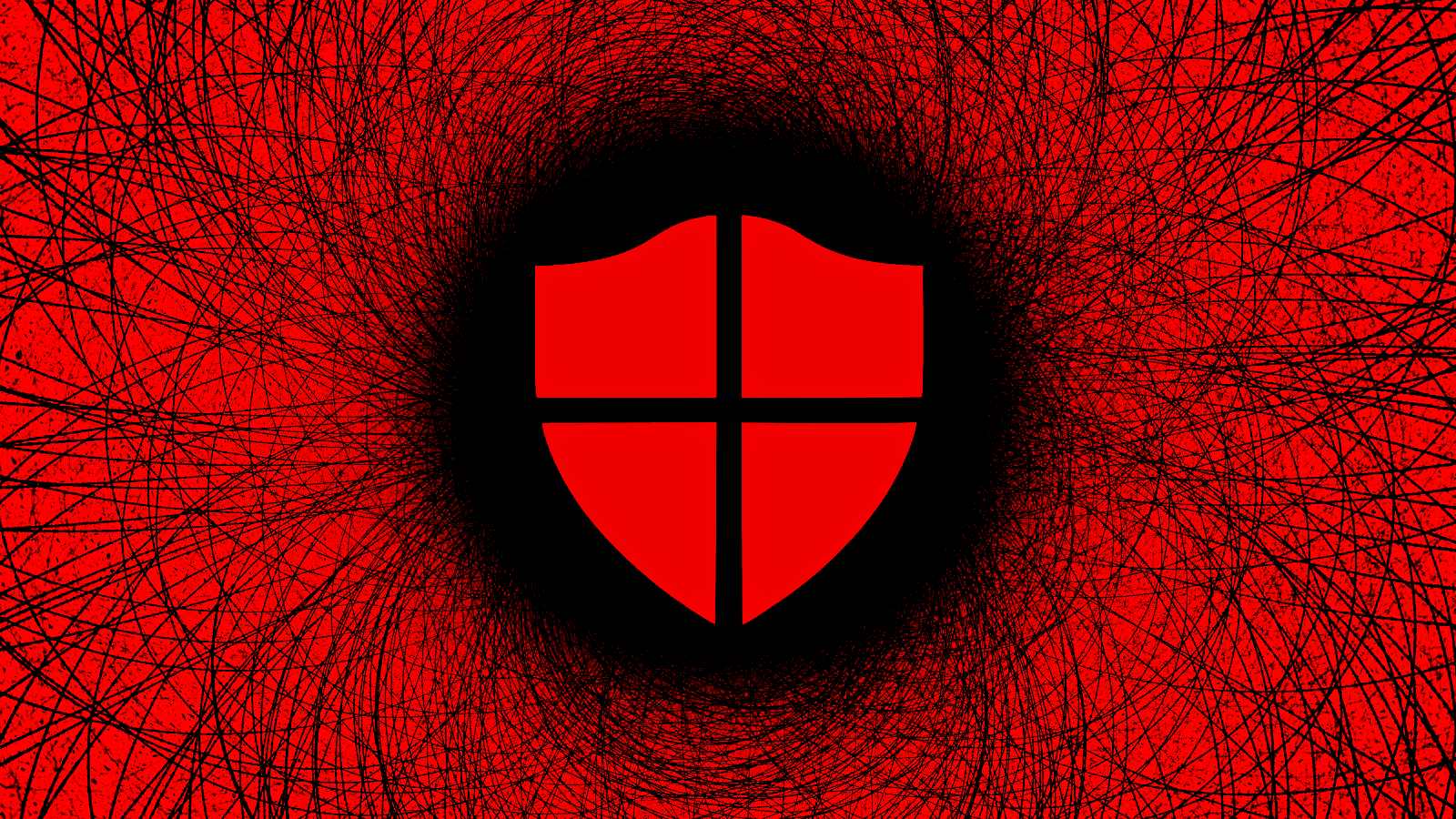

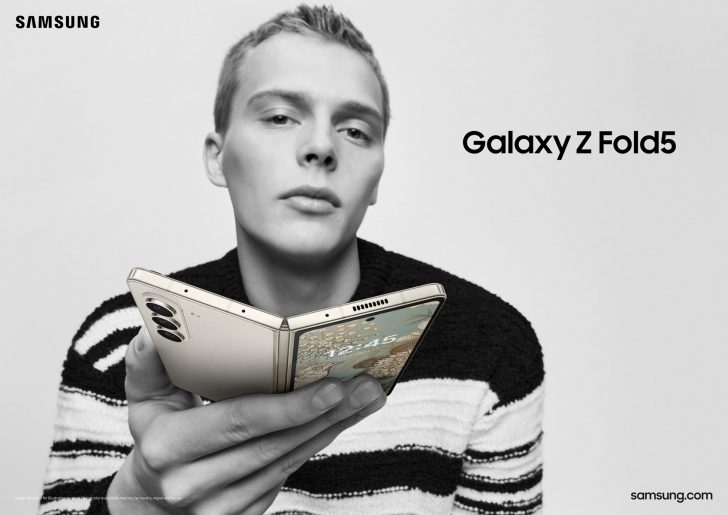


1 comment