We all love to listen to music regardless of the situation we are going through in our lives. Every mood calls for a different song. There are several different music applications you can choose to stream songs from if you are an Android device user. Here is a list of best music apps that you can download.
Google Play Music
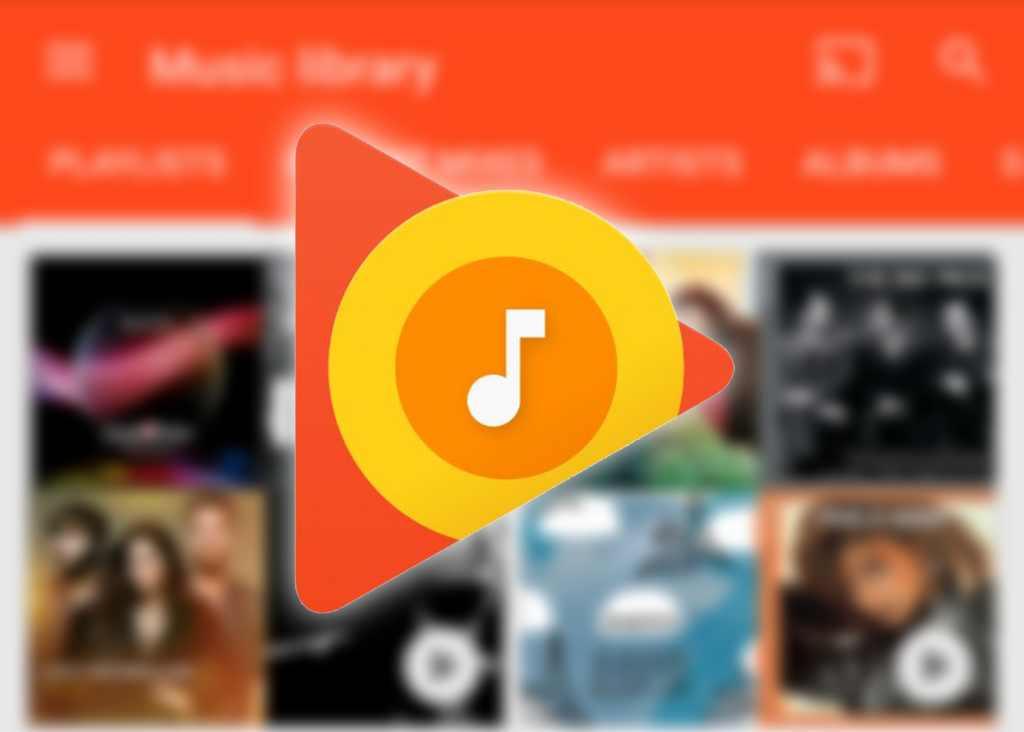
The number one application that comes into the list is Google Play Music. It is an application developed by Google and comes downloaded in the device when you boot it. The application has its curated music playlists and takes note of what you like to hear as well. It is free to stream songs in the application. There are also thousands of podcasts you can stream. You can also subscribe by paying a monthly fee and then you have the luxury of downloading the music that you like and play it offline.
YouTube Music

Another application that comes from Google is YouTube Music. Not only do you have the option for streaming music from any of the videos uploaded on YouTube, but you can also switch to some other app while doing it and the music will still play in the background. You can’t do this in the YouTube application. There is also a premium subscription plan that you can choose which is free if you are already subscribed to Google Play Music. With the premium subscription, you can download music and its videos as well and watch it offline.
Spotify
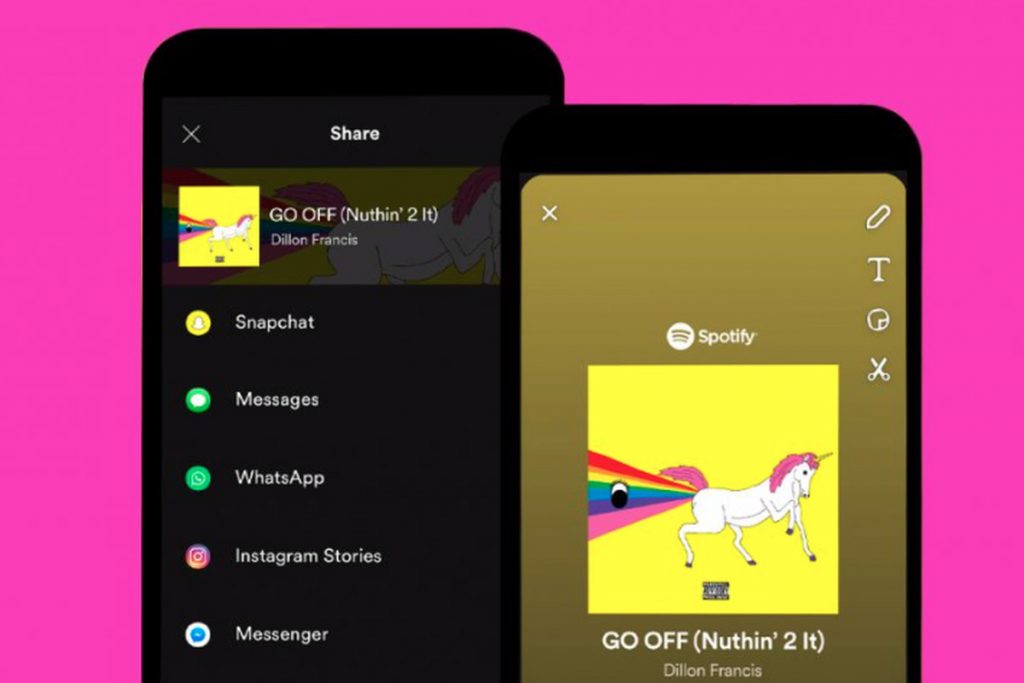
It is arguably one of the biggest brands in the field of music streaming. Spotify offers great flexibility to its users and is surely one of the best music apps in the world. The free service that the application provides is of great quality. For users who want an ad-free experience and also be able to download music for offline streaming, they can opt for the Spotify Premium. The curated playlists in the application are very good and carefully made by the Spotify team. You can create your playlists and also share them with people.
Apple Music
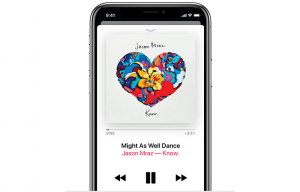
Even though it is an application developed by Apple, you can download it on your Android devices. Apple Music has been considered as one of the best music apps in the world simply because of the excellent user interface it has. There are millions of songs you can stream on your device and there are also apple podcasts that you can listen to. The only thing is that unlike other music applications on the list, Apple Music does not have a free version. All the music you want to stream in the application, you need to purchase it.
SoundCloud

It is not just a music application where you will listen to the songs and playlists curated by the developers of the application. But here you can upload to and listen to your music. It is considered as the largest democratic music application in the world. Whatever sound you can create, you can upload and share it on SoundCloud. There are more than 150 million tracks on SoundCloud as of now making it one of the best music apps in the world. There is both a free and a paid version of the application which is just for music creators.
JioSaavn

JioSaavn is the first choice of many Indians when it comes to streaming songs online. It was recently purchased by the Reliance Industries and hence it is now a part of Jio. The music application gives a tough competition to some of the best music apps in the world such as Spotify and Apple Music. It has some of the best music radios inside and millions of songs you can choose to listen to there. JioSaavn produces its original podcast and music shows which are exclusively available in the JioSaavn app. There is also the option for subscribing to its premium service through which you can download and store songs for offline listening. It even provides streaming quality better than Spotify if connected with a good internet source.
Other Technical Reviews:- Reviews













[…] Spotify has become one of the leading music streaming applications globally. The thing which makes it great is the quality of sound it delivers and the flexibility to customize the sound settings. You can also stream your playlist across different devices. […]
[…] a partial screenshot isn’t possible on an Android phone. However, once you have taken a screenshot, you can crop it and save or share it partially. Before […]