Driving has always been a favorite pastime of people, to kill time or reduce time to get to places faster and easier. Over the years, we’ve seen automotive technology improve at breakneck speed. Most cars are not only equipped with a smart controller with a large touch-screen control panel at the front, but also comes pre-installed with driving features that connect to your mobile phone to make your life easier. So, here we bring you some of the Top Android Auto Alternatives for your car. To know more about them, keep on reading.
To make life much easier, one such feature is Google’s Android Auto. If you have an Android device running on Lollipop or higher Operating System and a car that supports smart games, you can take full advantage of it by connecting various services from your Android device to the console of your car to make driving safer and more enjoyable. It was only a concept a few years ago, but thanks to rapidly evolving technology, it is now possible and making life more and more convenient.
Top Android Auto Alternatives for your Car
All the apps on this list have been tried and tested and for the same reason as Android Auto: to make driving safer and easier. We’ve listed all of our picks and also briefly explained why each app deserves a spot on the list.
Alternative 1: Drivemode: Safe Driving
The first one on our list doesn’t have many features but has a design like no other on this list. While you may not find this app to be the most feature-packed app with overflowing menus and services, but what it does, it works flawlessly. It has a clean user interface, with large, bold, colorful buttons to use while driving.

It also has a powerful voice assistant that guides you through the dashboard in case you don’t want to take your eyes off the road, which is a great thing to have on a driving app. When you switch to navigation or music control, the app has a great transparency mode so it won’t interrupt your other services. Finally, you can share your live location with the people you love with the click of a button.
All in all, if you want a dashboard app that guides you through your driving and doesn’t bother you with lots of cumbersome services, Drivemode: Drive Safe is the service we wholeheartedly recommend.
Alternative 2: Waze
Waze has been around for a long time, being the best alternative to Google Maps before and even after Android Auto today. What makes Waze great is it’s streamlined controls and powerful navigation features. We’re not kidding when we say the service beats Google Maps by perfection.

With Waze, you can set an alert to trigger the app, to warn you if you’re passing a toll area or if there’s a police checkpoint on the road. You can also enable the speedometer and fuel service from the app settings if desired. Waze can also find the best routes for you in real time, avoiding the busiest roads. You can integrate Spotify with Waze to make your driving even more enjoyable.
If you’re looking for the perfect companion app for Android Auto, you might as well stick with Waze. It’s feature set makes it the best on the market, and we couldn’t recommend Waze more than we did.
Alternative 3: HERE WeGo
Next on our list is the choice for all cyclists and those who use public transport a lot. While HERE WeGo can also be used in the car, the app has extensive functionality and even caters to motorcyclists as their primary means of transport.
The app has a powerful map for navigation and an offline map feature that allows you to pre-download the route to your destination so you don’t lose your data in transit. The app is very neat and has great UI elements that make it easier to use while driving.

Advanced navigation mode alerts the user of any road, hill or slope structures, police checkpoints and overall this is a great package for those who want a powerful GPS navigator while driving a car. Like all the other apps on this list, HERE WeGo also has a nifty little voice assistant that can speak and guide you to your destination. Finally, the app boasts comprehensive coverage of more than 1300 cities, both inside and outside of public transport zones.
Overall, if you are looking for an app that best suits your needs, HERE WeGo is a great Android Auto alternative. It’s completely free and it’s standout feature is really that you can download your maps and use them even without an internet connection.
Alternative 4: Car Dashdroid
The next on our list is probably the one that will grab your attention the most. Car Dashdroid will be the driving app of your choice if you love ultimate customization. With this application in hand, you can create blocks and arrange them in any order you want. For example, you might have music controls at the top, a navigation block in the middle, and a list of people you frequently contact at the bottom. The customization doesn’t stop there as you can also choose a theme from the settings.

With Car Dashdroid you can make this dashboard truly yours, with all the controls you need at your fingertips, with all the other features you don’t have further access to. What’s even better is that you can create blocks with custom actions and drill down into the configuration. The app also has a voice assistant that reads all your notifications out loud so you don’t have to take your eyes off the road.
If you are looking for an app that best suits your needs, why not create your perfect dashboard using Car Dashdroid?
Alternative 5: Dashlinq – Car Dashboard Launcher
Next on our list, but definitely no less – Dashlinq. This app is famous for it’s design and use of big, bold elements to make it easier to control while driving. Dashlinq has a sleek and minimalistic launcher with all your frequently used car apps on the front page. The app also has a voice assistant that can read your text messages and guide you around the city if you choose to use it.

What’s even better about this console app is that it integrates really well with a number of music services, including Spotify, Apple Music, Google Play Music, and even Pandora. There’s a built-in Web Radio mode that does exactly what it says it does.
One thing to note, however, is that you won’t be able to integrate third-party services with this app as Android Pie restricts this type of behavior. Also, if you use a lot of music and navigation services heavily while driving, this app will best suit your needs.
Alternative 6: AutoMate Car Dashboard
Next, on our list of the best Android Auto alternatives for Android, we have the AutoMate Car Dashboard. This alternative to Android Auto aims to provide a cleaner and faster experience. When it comes to the user interface and design, it is well organized and also more suitable for new users.
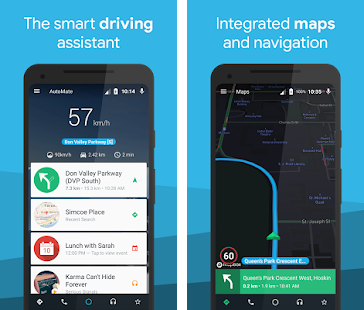
The home page is presented as a card, similar to the most Google apps. These cards contain information about the weather, frequent contacts, upcoming calendar events, new messages, or even missed calls. This makes the home page of this app very appealing while driving, as you won’t have to go any further just to access basic functions.
You can find other basic functions at the bottom, including navigation, dialer, music apps of your choice, and other shortcuts. By default, the app launches Google Play Music as a music service, but this service can easily be replaced by any other music app you may have installed on your phone, such as Spotify, Prime Music, etc. Like other dashboard apps for your car, this one also comes with instant voice control support.
So you don’t have to rely on touch controls while driving, which can also be distracting and make things unsafe soon. The only problem with using this app as your car dashboard is that it is not available on the Google Play Store. This app has a few features such as the ability to make it your device’s default launcher and allows the integration from other console apps and for that this app must distributed outside the Play Store.
Alternative 7: Microsoft Cortana (Discontinued)
Then we have Microsoft Cortana and before you get confused, we know this app is not designed to be a dashboard for your car. However, it has all the features, if not more, that makes it a good alternative to Android Auto. You can now use the Google Assistant for similar needs and we recommend doing so on Cortana, but we assume you’re looking for something outside of the Google ecosystem.
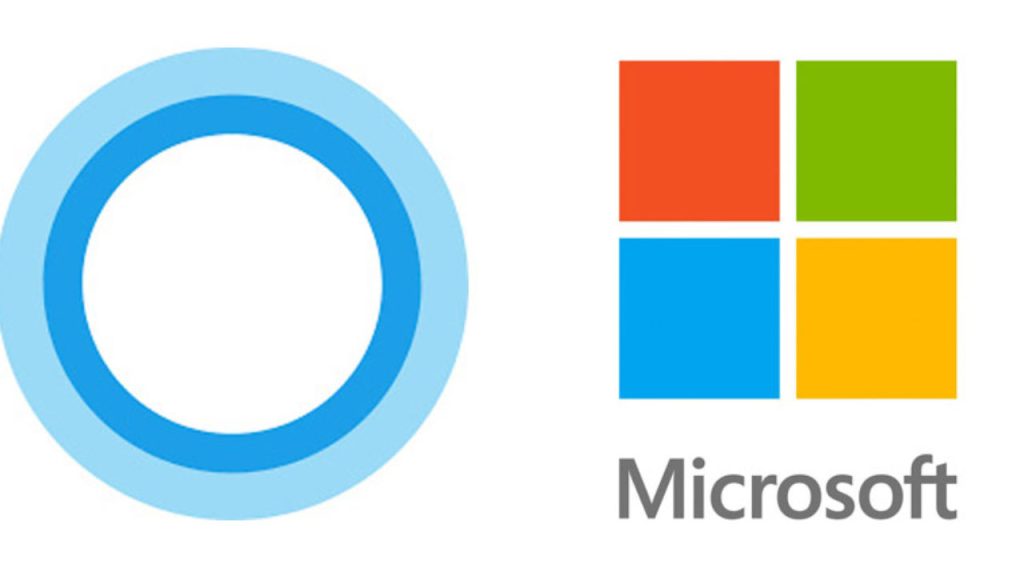
If so, you definitely need to try Cortana. Although it is not available in many countries, you can still download it via the APK file and it should work fine for you. When it comes to the features, you can expect everything a virtual assistant can offer. This means that your default means of operating this service will be your voice and Microsoft Cortana is very good at understanding human speech even when there is a lot of noise.
While the actions it can perform are vastly limited compared to what the Google Assistant can do, you can expect most basic features to work just fine. This allows you, among other things, to play music, call your friends or family members, add reminders, read the news, and more, all with just voice commands.
It has a nice dashboard that shows breaking news, upcoming weather events and a quick navigation to work or home. All in all, if you want more of a personal assistant feeling while driving instead of just using a regular app, then Microsoft Cortana is the right choice!
Alternative 8: AutoZen
To wrap up our list, we have a pretty popular Android Auto app – AutoZen. This app has most of the functionality of most of the other Android Auto apps on this list. AutoZen is a great way to control music, answer or reject calls, view navigation and interact with other apps on your phone while driving and staying focused while you’re at it.

AutoZen offers turn-by-turn navigation and even displays speed cameras along your route to help you avoid traffic fines. You can use voice commands to control your phone, and the one-touch commands are also very intuitive when your car is stopped. You can customize the app drawer to show only the most important apps that you need on your dashboard.
Along with the ability to select your favorite contacts and add playlist shortcuts, the app has a dark mode, perfect for driving at night. Overall, AutoZen has almost everything you could ask for in a good Android Auto app.
Wrapping Up
I hope you found this guide useful in deciding which Auto Alternatives to use for your car. Let us know in the comments section down below which Auto Alternatives you found the best!
Other Technical Reviews:- Reviews














