Why need to transfer from iPhone to PC?
Every day, we capture moments, communicate, and create content on our iPhones. There are three main reasons why you need the best free iPhone to PC transfer software:
Free up storage space: When your iPhone is running low on space due to excessive data, the best iPhone to PC transfer software can help you move data to your Windows computer, then you can delete them on your iPhone to free up valuable space.
Manage iPhone files: If you need to edit videos, photos, or music on your computer, then a handy iPhone transfer tool allows you to quickly transfer them from your iPhone to your PC for easier management.
Backup important data: To avoid sudden data loss like device damage or accidental data deletion, safeguarding vital data like contacts, messages, videos, and photos by backing them up to your computer is so important.
The best free iPhone to PC transfer software – fast and safe
So which app will be the easiest method to transfer files from iPhone to a Windows PC? Just keep on reading to find answers!
As one of the handy freeware phone tools, FoneTool will be the best way to make it.
It’s an outstanding free software designed for seamless iPhone-to-PC file transfer. With FoneTool, you can effortlessly transfer iPhone music, videos, photos, and contacts to your computer, providing an ideal solution to safeguard your essential iPhone data.
Moreover, boasting 14+ years of expertise in data security, the FoneTool team ensures you needn’t fret over data leaks or technical glitches.
With it powerful features below, you can easily finish the iPhone-to-PC data transfer process:
Super fast transfer speed: FoneTool allows you to move a large number of files in a very short time. For example, you can transfer more than 1000 photos in just 5 minutes.
Intuitive and user-friendly interface: FoneTool’s interactive and straightforward GUI simplifies the iPhone-to-PC transfer process, allowing you to send data from your iPhone to your computer with just a few clicks.
Selective transfer options: You can preview and choose the specific iPhone files you need to transfer.
No data wiping: FoneTool doesn’t overwrite any data on your device.
No internet requirement: The whole transfer process doesn’t need to connect to a Wi-Fi network or consume any cellular data.
Full compatibility: FoneTool is compatible with a wide range of iPhone, iPod Touch, and iPad models, including the latest iOS and iPadOS versions.
Support for various file types: You can transfer various file formats like music, videos, photos, etc. to different Windows PC systems effortlessly.
How to transfer data from iPhone to PC
Now you can keep on reading to get how to easily move data from iPhone to PC with the professional FoneTool for free. And from the simple steps, you can know why it is the best free iPhone to PC transfer software in 2024.
Here we take moving photos as an example.
Step 1. Connect your iPhone to the computer with a reliable USB cable. Once connected, tap Trust on your iPhone to let your computer access the device’s data.
Step 2. Run this free transfer app. On the home screen, click the Phone Transfer option on the left pane > Then open “iPhone to PC“, followed by clicking “Get Started” to continue.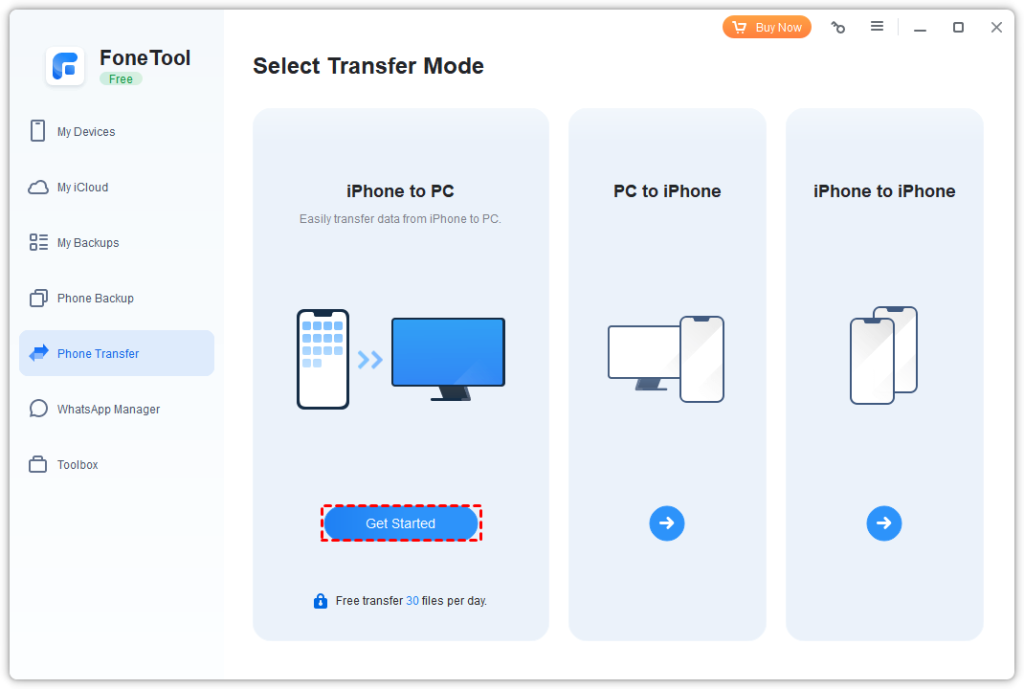
Step 3. Click the plus icon to preview and select the photos you wish to transfer to PC > Confirm your selection by clicking OK.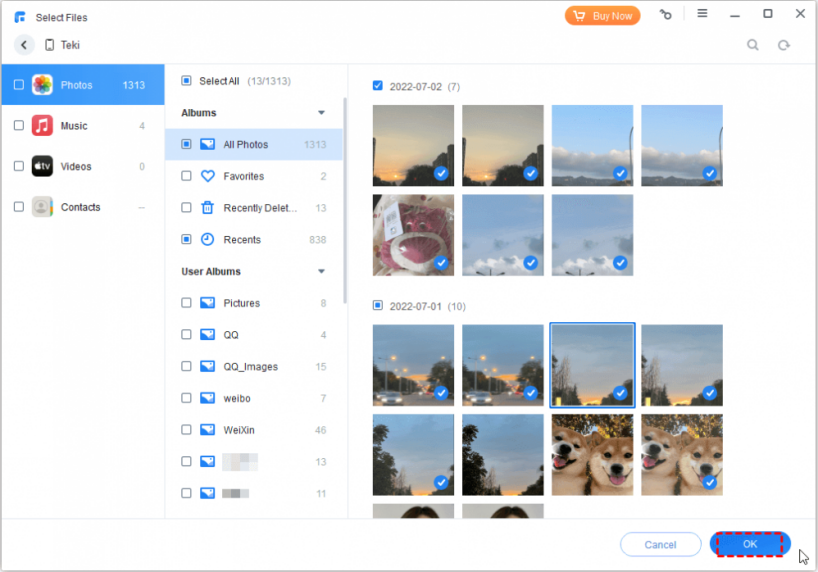
Step 4. Confirm the storage path and other settings from the Transfer Settings option > Proceed by clicking Start Transfer to begin the transfer process.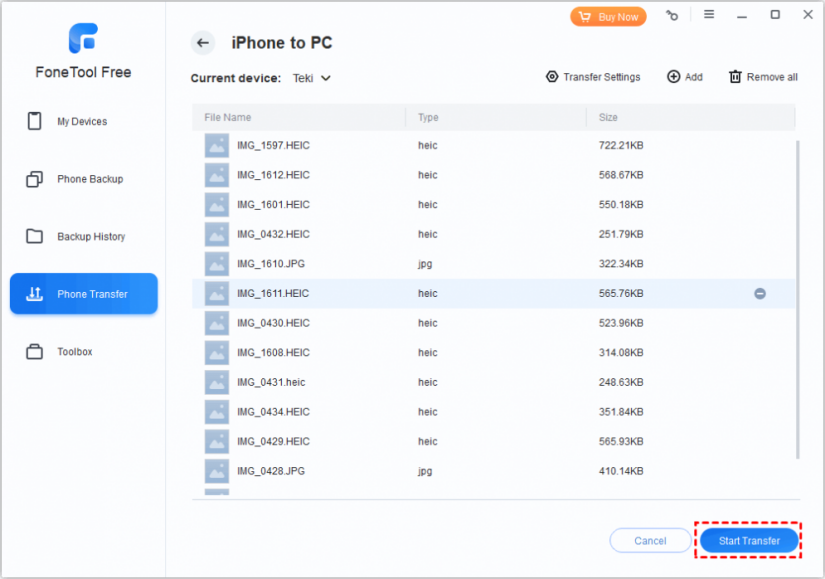
That’s all about how to transfer data from iPhone to PC. Now you can know what can you do when you want to import photos from iPhone to Windows 11/10/8/7 efficiently.
Conclusion
From the detailed introduction and steps above, you can know why FoneTool is the best free iPhone to PC transfer software. With its handy functions, you can easily transfer photos, videos, music and contacts from iPhone to PC and vice versa.
Its fast transfer speed and easy-to-use interface will help you finish the process efficiently. Furthermore, FoneTool can recognize and support multiple file formats, helping you easily locate the files you want to transfer. So why not try it now? You can save lots of time with this professional app!














