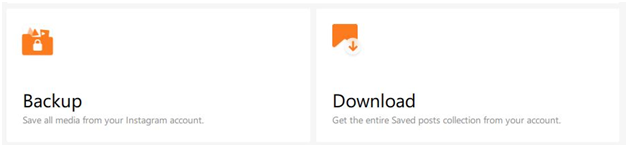Instagram has become of the beloved platforms for users worldwide. Since there are millions of channels on the platform, you can find different forms of content such as stories, videos, posts, and more. There are multiple software that allow users to download content from Instagram and 4K Stogram is a great software for that purpose. With the software, you can download all the content of your favorite creator or page without any hassle. Follow the article to the end to know how to download Instagram videos from 4K Stogram.
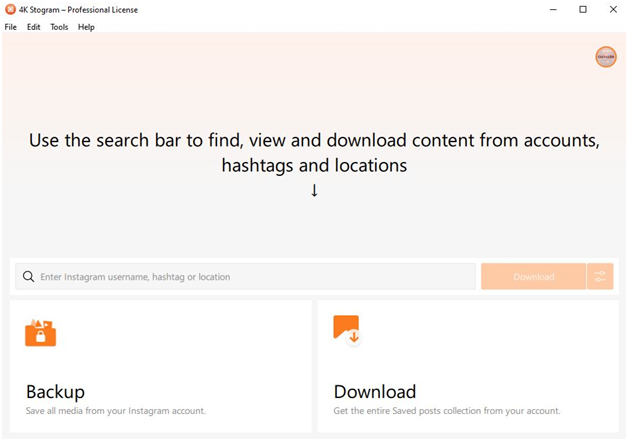
What Makes 4K Stogram Unique?
Since various Instagram video downloading software are available in the market, selecting the best software can be a daunting task. 4K Stogram ensures that users do not face hassle while downloading Instagram videos using software tools. Some of the features that make 4K Stogram unique are:
- You can use the 4K Stogram software in different languages such as English, Dutch, French, and more.
- 4K Stogram allows users to save posts by specific dates
- You can export and import your download subscription database to keep it secure
- You can download your entire saved collection and tagged posts from Instagram to your account.
- The software allows you to create a complete backup of your Instagram profile. You can also get posts caption and comments saved in the photo’s metadata.
How to Download Instagram Videos From 4K Stogram?
To download Instagram videos from 4K Stogram, follow the steps mentioned below:
- Download and install the 4K video downloader software on your desktop
- Copy the link of the Instagram posts that you want to download
- Paste the link on the Paste Link button
- Select the media format and quality of the video
- Click on download and finish the process.
You can use the software for free. Once you are aware of the features of the product, you can select a plan as per your requirement.
Other Technical Reviews:- Reviews