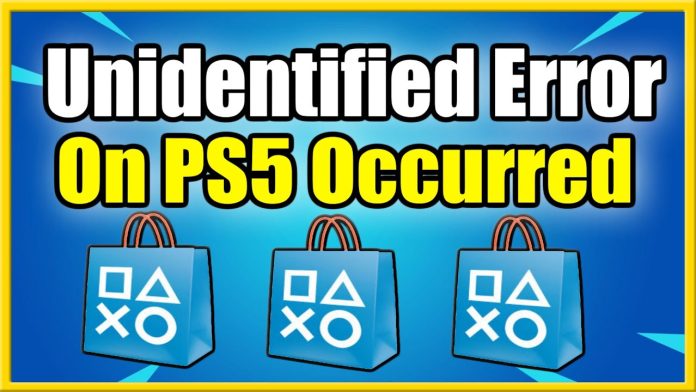PlayStation 5 is undoubtedly an amazing next-generation gaming console that offers a high-quality gaming experience to players. Though the gaming experience on this console is nice, users are experiencing a few errors and system bugs while playing on this console. From the beginning of the launch of this PlayStation, these issues are interrupting the gaming experience of the players. Many users have reported of encountering the “An Unidentified Error Occurred on PS5″, a PlayStation Store issue, while playing on the console. They have mentioned that they get an error message whenever they are trying to complete the purchasing of any of the games on the PlayStation store. If you are also one of those users facing this trouble, go through this complete article. We have discussed here some probable troubleshooting methods to fix the error.
What is the ‘an unidentified error occurred PS5’ error?
Gamers need to purchase and download most of the AAA title games from the PlayStation store for the PS consoles, as the games are paid for in the complete pack. Users have reported that whenever they are trying to purchase their preferred games from the PlayStation store, they get the ‘an unidentified error occurred’ message. This error is frustrating as it prevents users from purchasing their favorite games from the PlayStation store. There is no specific reason identified behind this issue. However, some kind of system bug can be behind it. However, we have mentioned a couple of troubleshooting methods that you can go through to get rid of this issue.
Fix: An Unidentified Error Occurred on PS5 PlayStation Store
This particular error appears when players try to purchase any of the DLC pack games from the PlayStation store. This issue can also occur due to a PlayStation server error as well as any kind of payment method-related trouble. Go through the methods mentioned below to get the issue resolved.
-
Check PSN Status
This issue can occur due to an error on the server end in the background. This error is preventing players from completing their purchase. If it is a issue on the developers’ end, there is nothing much that you can do. So, before trying any complex troubleshooting method, you will need to ensure that the problem is not caused by server downtime. You can visit the official PlayStation Network server status page to check whether the server is going through any kind of downtime or not.
You can also get the answer by visiting any third-party down detector website to check the server status with real-time information. If no such server downtime or outage is going on, you can move forward with the next troubleshooting method.
-
Verify the Payment Method
Many players on multiple forums and PlayStation support Twitter have advised the affected PlayStation 5 users to check for the selected country/region first before choosing kind of payment method. The payment method should match with players’ PSN or PlayStation Network account region to allow a smooth purchase. If both of them don’t match with each other, you can face problems. So, you will need to verify your payment method according to your region.
-
Try an alternative payment method
If you are trying to purchase any game and have any issues while adding a Credit or debit card information to the PlayStation store, you can try an alternative payment method to get rid of that. Many affected users have reported that they have succeeded in getting rid of this issue by changing the payment method on the PlayStation store. This method may be time-consuming but using a different credit or debit card info can resolve the issue.
You can also add the funds on the PlayStation store via the settings menu and use the available funds for purchasing a game as well. This is also a hack that you can use. You can pay for the purchase directly from your PayPal account to complete the payment process, if you are a PayPal user.
-
Retry Purchasing Multiple Times
Some users have reported that when they try to complete the purchase process multiple times, after a few attempts, it finally works. If none of the above-mentioned methods have worked for you, you can try to finish the purchase by pressing the X button continuously without making any changes.
Ending words
We hope that the developers of the PlayStation 5 are already aware of this issue, and they will try to get the issue resolved shortly. Until now, there has been no official statement from the developers of the console. So, we have mentioned the troubleshooting methods that worked for players. We hope the article was helpful to you and you have successfully resolved the “An Unidentified Error Occurred on PS5″ issue.
Experiencing difficulties with your Device, check out our “How To” page on how to resolve some of these issues.