There are many applications available that enable users to access matching needs. Tinder is an online platform that is specialized in the provision of services to their clients. Tinder has several features that make its use an awesome experience. Tinder gold is a paid feature or addition to the tinder dating app that runs on subscriptions. The premium service allows users to access the most popular features of the application. It allows people to connect with other people around the world. But, what if one needs to cancel Tinder gold subscription? How to cancel tinder gold subscription?
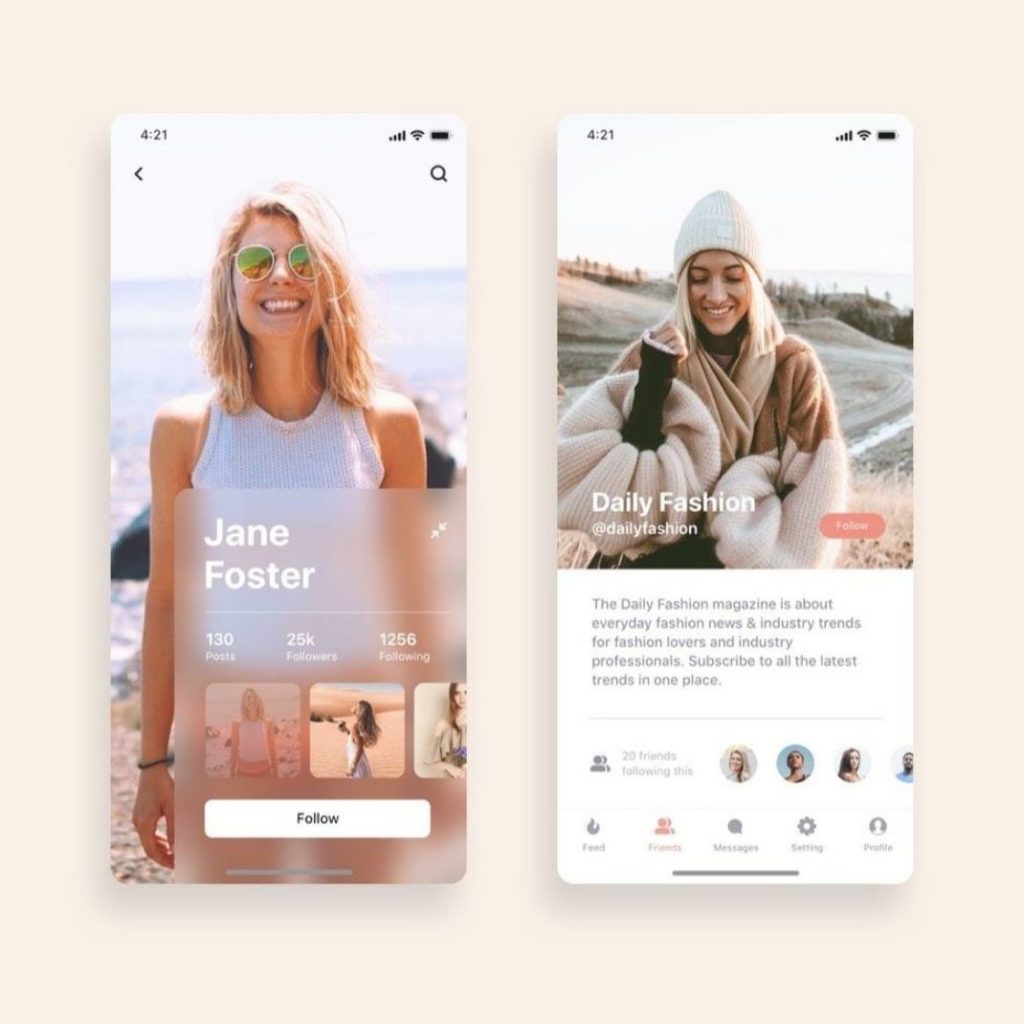
Dating applications have been on the rise in the recent past. Dating applications share information about their users to others in search of a perfect match. Tinder has made advance features on the platform that enable users to add several items. There are several features that the users can access by the use of a paid subscription.
How to get Discounts on Tinder Gold
Tinder offers a steep discount for longer commitments pushing the user to use the application frequently. The user can use the platform to gain access to their perfect match at low costs. Tinder has a track record of their delivery of service to their clients. There are many success stories provided by successful matches.
How to manage a profile on Tinder
Tinder Gold boasts its list of helpful features including unlimited likes. The likes enable the individual to get a perfect match. The user can customize the platform profile to suit their needs. These enable potential matches to access the best services.
How to cancel Tinder Gold Subscription

Tinder provides users with the best dating options. Likes from potential correspondents are displayed for the user to select the perfect match. Tinder gold is a paid feature or in-app support which gives users more features. If you wish to try this feature it is important to add it on the Tinder main platform.
In some instances, individuals may require to cancel tinder gold subscription due to several reasons. There are several ways to cancel Tinder gold subscription depending on the type of device the user is using.
How to cancel Tinder Gold Subscription for iPhone
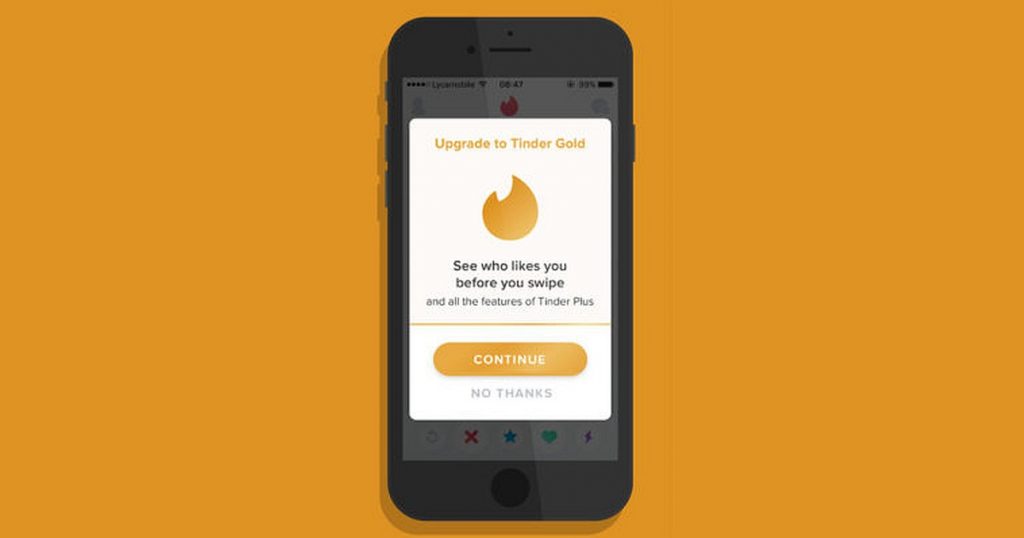
Step 1: Go to the Itunes on the IOS device being used.
Step 2: Scroll the available options and navigate to the bottom of the features.
Step3: Tap on the Apple ID and select the option indicated View Apple ID.
Step 4: Login by entering the Tinder account details mainly the Email.
Step 5: Scroll to subscriptions and tap on the manage option.
Select Tinder and then set the auto-renewal slide to Off. You can also select the unsubscribe option to opt-out.
How to cancel Tinder Gold on Android
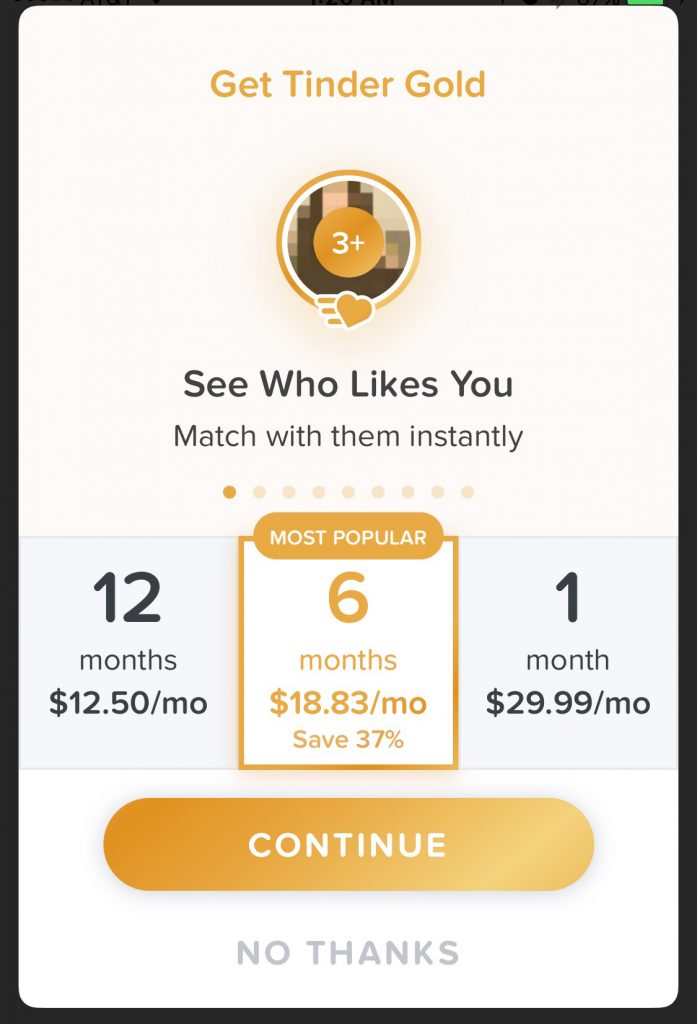
Step 1: Open the google play store app on your android device.
Step 2: Search for tinder and select tinder from the search results that pop up.
Step 3: Select the cancel subscriptions option.
Step 4: Click on the option indicated to Confirm.
By doing these the user will be unsubscribed from the service. The user can subscribe to the platform when the need arises.
How to cancel Tinder Gold Online
This is another way to cancel Tinder Gold subscriptions. It requires the user to use their browser of preference. It is important to note that this is only for Tinder online version. The user can follow the guide provided below.
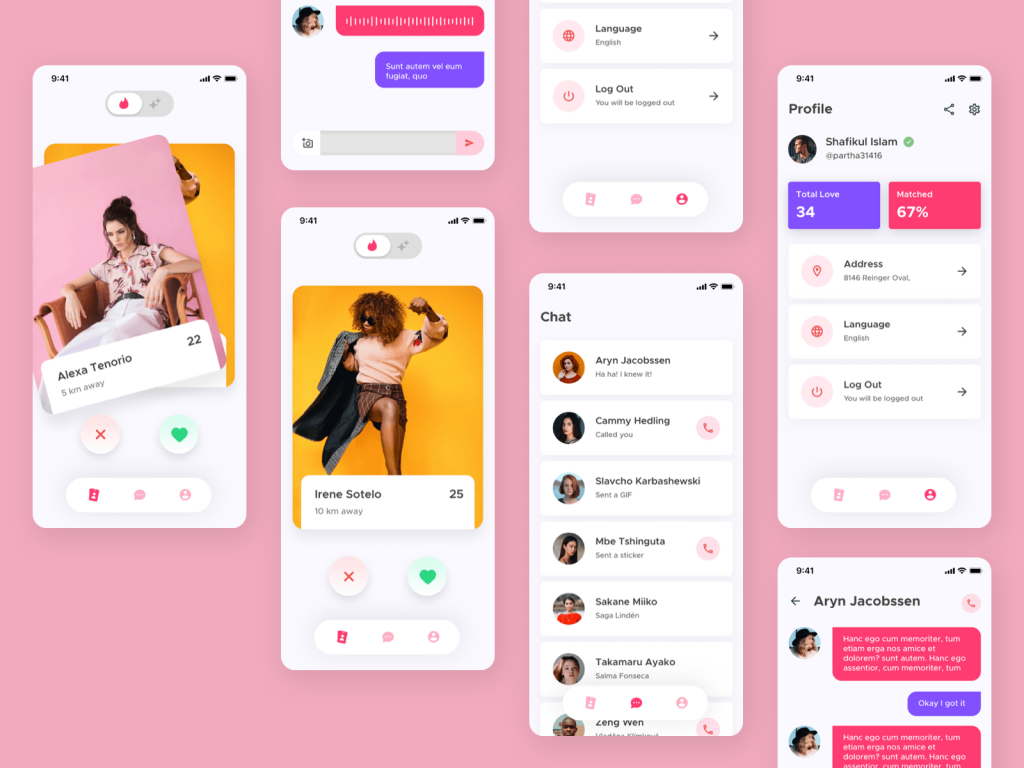
Step 1: Open any web browser and type or go to ww.tinder.com
Step 2: Once you are on the right web page, look for the profile icon which is at the top of the main menu.
Step 3: Tap on the Profile Icon
Step 4: Go to the Manage Account page
Step 5: You will now see an option to either disable auto-renew or select cancel.
After cancellation, the user will enjoy the service for 30 days after cancellation from the platform. The user can subscribe to the platform again when need to do so arises.
In some cases, the cancellation may be denied which can inconvenience the user. Tinder Gold was launched to provide users with the most appropriate access to other features that are not available on the free service.
How to request a Refund
It is important to note that if the user is subscribed to Tinder Gold all the refunds are managed by Apple. To request a refund head to iTunes and Tap Apple ID. Select the transactions History option. Select the report a problem option. Indicate the reason for the cancellation of the payment.
Why Use Tinder Gold
Tinder offers several subscription features including plus and gold. They all give additional features that can ease the user to gain more benefits. Tinder Gold has the most features that enable the user to see who likes you. This feature allows you to see the person who likes you before creating connections with the correspondents.
Wrapping Up
There are many platforms available where individuals can connect with their perfect match. The users can select the best online dating application. Dating enables the users to connect with their perfect match to lead to meaningful relationships.
The user can opt to use Tinder application for their intents. Tinder has a range of benefits that enable users to be connected successfully. Tinder gold enables users to gain access to additional features other than the common free platform.
For instance, the user would like to get likes on their profile. Tinder gold is renewed automatically and the user can readily unsubscribe by following the procedures provided here.
Experiencing difficulties with your Device, check out our “How To” page on how to resolve some of these issues.












