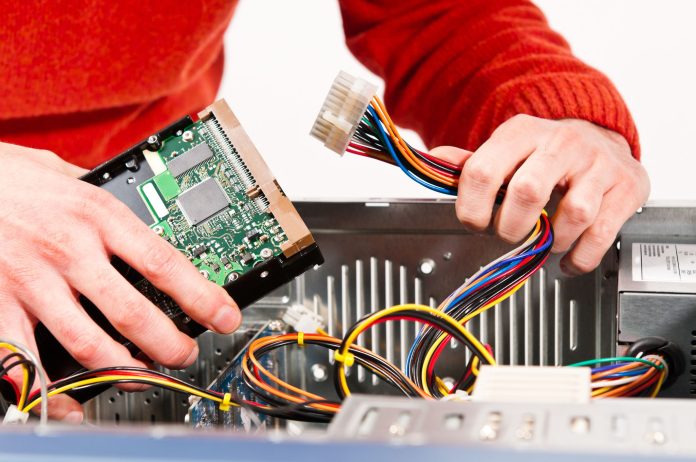There is no direct communication between the power supply unit and the motherboard. Hence, you can never figure out if your PSU is operating within it’s own operating system or using third-party software. Checking PSU side labels can be a viable option. To read the PSU label, you must locate it after removing the side panel. In this article, you’ll learn all about PSUs, from assessing them to checking the wattage. Let’s dive into the article and learn how to check PSU wattage along with all other details.
How can you actually check PSU wattage?
There are two different procedures to check PSU wattage:
Method 1: See the side label of the PSU
Look at the bottom of the PSU:
You will find the label at the bottom, mainly at the back of the case compartment. You can locate the label on either side of the PSU. To assess it, sometimes, you may need to open the PC case.
Do you have a CPU case with transparent side panels? If yes, then you can easily check the PSU wattage from outside without much effort. But in case the side panel of the CPU is tinted or not transparent, you have no other choice but to remove it to access the PSU.
There is an LED panel in certain PSUs through which you’ll learn the PSU wattage and the current power used by the PSU. If you own this particular kind of PSU, which has an LED panel along with a transparent side panel, you can know about your PSU wattage.
You need to follow all the methods mentioned below if you cannot access your PSU without hassle.
You have to remove the PC from a wall outlet before you start. Then, press and hold the power button for not more than five to ten seconds. This will ensure that there’s no built-up charge left in the capacitors.
Unscrew all the screws at the back side of the CPU that holds the panel in it’s actual place to prevent the removal of the side panel. You have got to avoid the screws from getting misplaced, and hence you’re recommended to use a metallic tray.
There are supposed to be an utmost of three to five screws that hold the panel together. After taking out all the screws, you must take care that you take out the panel at a certain angle or very carefully slide it outwards.
You need to repeat the same process on the opposite side as well. After removing one panel, you can access the entire motherboard. A compartment that stores all the cables is exposed by another panel.
This process might appear a bit complicated, but if done right, you can easily check the wattage of your PSU. Hence, make sure you do this process carefully and in the right manner.
Look out for the PSU:
The back top or back bottom side of the personal computer primarily contains the power supply. You need to look out for a rectangular cuboid at the back side of the case compartment. The PSU cannot be missed out on easily as it’s size will be quite large.
An alternative way to check where the position of the PSU is to see from the rare side of the personal computer case. Look out for the rear of the case for this switch to find the exact location of the PSU.
After locating the PSU, you need to check for it’s labels. If you can’t find writings on one side, look on the other side. You can remove the PSU from the PC case if you don’t find anything written.
One by one, remove the cables present in the PSU:
You must remove the PSU from the PC when you fail to access the PSU label. You need to detach all the cable that connects the PSU to the motherboard, disk drives, GPUs, and SSD/HDDs to remove the PSU. You must also remove the cable connecting the PSU to the wall outlet. After pulling out all the connecting wires, the PSU should be accessible.
After removing all the cables, you must now remove all the screws holding the PSU in place. After that, you can access the PSU label by sliding the PSU upwards.
Now check the PSU level:
The PSU wattage is normally bold in numbers with the letter W written after the value( Like 440W, 500 W, etc.). In the label, you can find other details like name, model number, voltage, total power, and maximum power.
Method 2: You can even check the user manual
While using the pre-built system, you can always read the user manual if you do not want the hassle of taking the PC apart to read it’s PC label. The PC’s user manual mainly contains every detail of the components of the PSU. After you know the model name of your PSU, you can refer to the internet and look out for the details.
How to understand PSU labels?
As you have found the label on PSU, you can now use this to find out things like maximum load, AC input, and DC output. The alternating current input is the total amount of power that can be converted into direct current. You can see the total power under the maximum combined wattage. You can even find the number in bold if you want to see the wattage.
FAQ
How many watts does the computer need?
It depends on the hardware components of your computer, and many other factors are responsible for the number of watts your computer uses. If you use high-end graphic cards, your PSU might require high wattage. So, it completely depends on the types of components your PC is made of.
Experiencing difficulties with your Device, check out our “How To” page on how to resolve some of these issues.