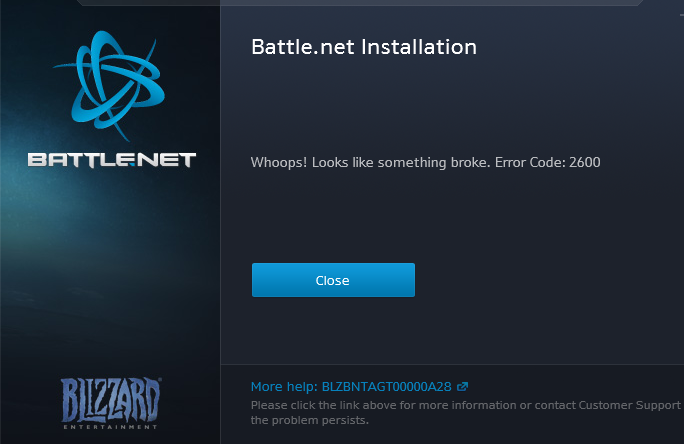Battle.Net has been an esteemed trademark in the gaming community for over two decades, providing gamers with an all-in-one platform to play, communicate and interact with other players. The game has received a lot of updates with every new version, but it’s primary objective remained the same: providing gamers with a smooth and satisfying gaming experience.
Battle.Net is a popular platform for online multiplayer games like Diablo, WOW, Overwatch, etc, all published by Blizzard. However, it has some flaws and glitches that prevent players from enjoying the game. Battle.Net error code 2 is one of the issues players are facing when attempting to join online activities, games such as Diablo 3 and World of Warcraft typically experience these issues. Users may also encounter this error because of technical glitches. However, there are various ways to fix this issue. We will outline some techniques in this article that should help you to fix the Battle.Net Error Code 2 issue. Try all the fixes one by one and it will certainly resolve the issue. But before that, let’s quickly review what Battle.Net is and what is to blame for this error.
Battle.Net and It’s Effective Features
Blizzard Entertainment created Battle.Net in 1996 to link Diablo gamers and has introduced many games to the platform since then. Today, Battle.Net is home to several popular games, such as Overwatch, Hearthstone and World of Warcraft.
- Net has evolved over time to meet the demands of gamers, with increased social features, smoother navigation and matching. It provides gamers with a variety of options to enhance their gaming experience.
- Net’s cross-platform is one of it’s most notable features. This allows the players to utilize this platform to play games from various developers without creating different accounts.
- The platform offers a unified buddy system that allows gamers to communicate and play together, regardless of the game they are playing.
- Net offers a safe and secure gaming environment, with safeguards to prevent cheating, hacking and other unethical activities.
What Leads To Battle.Net Error Code 2?
There are several reasons for the Battle.Net error code 2. Both Windows and Mac users can face this error. Here are some probable reasons behind this specific error code:-
Blizzard Server Issue – If you face this issue when trying to launch Blizzard games, it is likely that the company is currently troubleshooting a server issue. So, the first thing is to confirm the server status and wait for the developers to fix them.
Poor Internet Connection – Slow and unstable internet connection is the most common reason for various issues, including this Battle.net Code Error 2. So, check your internet connection and switch to a different network if possible.
Server Down Issue In Certain Regions – The server issue is sometimes limited to a few geographical areas. So, log out of the game, change the server area, then reconnect and check if that works.
Firewall or Antivirus Intervention from Third Party – Disable or uninstall any third-party antivirus or firewall on your PC if you are using any. An Antivirus or firewall sometimes prevents you from connecting to a game server and thus, you may face this issue.
File Corruption within Game Files – De-sync in connection to the Battle.Net servers is another reason for this issue. Use the launcher’s built-in Scan and Repair feature to fix the issue in this situation.
DNS Cache – A temporary database called DNS cache contains the IP addresses of your recently visited websites. Battle.Net error code 2 may occur if the DNS cache is out-of-date.
Outdated Software or Driver – This error may also occur because of incompatibility issues with the Battle.Net launcher caused by outdated drivers or software.
How Do You Fix Battle.Net Error Code 2?
Fix 1. Restart Your PC
Restart your computer first to fix the problem. This step appears simple but can resolve several issues, including this one. A simple restart removes any temporary files and running programs that can cause issues for the Battle.Net launcher.
Fix 2. Check the Battle.Net servers’ Status
The problem you’re experiencing likely has nothing to do with your PC or the game. Most likely, Blizzard is either doing server maintenance, or there is a server outage. The server gets overloaded and becomes unusable if too many users attempt to log in at the same time. To confirm this, open the browser and visit the DownDetector or Outage.Report site.
Next, search for the Battle.Net game and check the game server status.
Also, check for any formal announcements related to this issue on the official Blizzard account that they utilize to publish updates on the game.
However, if there are no server issues, proceed to the next fixes.
Fix 3. Temporarily Disable Antivirus Shield from Third-party
Deactivate any third-party antivirus program to ensure no Battle.Net app files are quarantined by it. Right-click on the tray bar icon of the antivirus program and turn it off to temporarily disable it’s protection.
You can also disable the antivirus program from the Settings tab.
Fix 4. Uninstall 3rd Party Firewall Software
If you are using any third-party firewall software, only disabling it, will not help. You must uninstall the third-party firewall manually to ensure no remaining files are there. Here are steps for that:-
- Launch Run by clicking Windows key +R
- Next, type appwiz.cpl in the Run dialogue box and click “OK”. It will launch the “Programs and Files” menu
- You will see all the installed apps. Select your third-party firewall from the list.
- Click on “Uninstall” and then “Yes”
- Finally, restart your PC once the uninstallation process is finished.
Fix 5. Change the Game server Region
When one server gives you this error code, you can try out alternative servers to play the game. Here are the instructions to change your server region:-
- Open the Battle.Net program and choose the down arrow next to your name and profile symbol.
- From the menu, click on the “Log Out” option
- Next, click on the “Globe” icon and choose a different region
- Login back and check if you can play the game now.
Fix 6. Perform Scan and Repair
Broken game files can sometimes cause this issue. So, use the Blizzard client to scan and repair the game to fix the issue:-
- First, close the Blizzard game completely and use Task Manager to ensure it isn’t running in the background.
- Next, open Battle.Net application and go to the “Game” tab in the top menu
- Choose the game for which you are facing the issue, click “Settings” and then choose “Scan and Repair” from the menu.
Fix 7. Update Graphics Drivers
Ensure to update any obsolete or problematic drivers. Check for the most recent driver releases on your driver brand’s official websites and manually update them.
Fix 8. Clear DNS Cache & Data
Some users claimed that deleting the DNS cache and data on their computer fixed the Battle.Net error code for them. So, try this step as well if the above workaround did not work for you.
- First, click on the Windows key, type cmd. then choose Open
- Now type the following commands one at a time. After each command, press the Enter key. (ipconfig/flushdns, ipconfig/release, ipconfig/registerdns, ipconfig/renew, netsh winsock reset)
- Now, wait for the process to complete and restart your PC.
Fix 9. Uninstall conflicting Battle.net Game
Sometimes, it’s nothing but incorrectly configured Battle.Net files creating this issue. So, the only solution is to reload the game:-
- Click on the Windows key and enter applications and features Then choose “Open”
- Now search for the game that you want to uninstall and click on it Next, choose “Uninstall” from the menu
- Then go to the official Blizzard website and download the game again
- Select “Download for Windows” and wait for your computer to install the game
- Next, go to “My downloads” and double-click the setup file
- Follow the on-screen instructions to install the game
- Restart the PC after successful installation of the game.
Our instruction guide on how to resolve Battle.Net error code 2 ends with this. If you are one of those players facing the same issue, do not worry because Battle.Net has these connectivity troubles occasionally, like many other online gaming platforms. Therefore, any of the approaches we presented should work in this situation. Also, feel free to leave any questions or recommendations down in the comments area.
Experiencing difficulties with your Device, check out our “How To” page on how to resolve some of these issues.