In the age of the internet, it is not a very big task reducing the size of PFD file without compromising with the quality of the document. In addition to this, there are many tools for managing and editing PDF documents, such as Converting a pdf to word online. With this tool, you can quickly and easily convert your PDF documents to fully editable Microsoft Word files, making it easy to edit and customize your documents as needed. Some of the ways in which you can reduce it with keeping the quality intact are:
PDF tools from the browser:
There are a lot of tools that help in reducing the size of PDF file on the internet that is open to access for anyone and everyone for free. Yes, these are the tools that will take your PDF file and mail it to you in the email if you entered for it to be delivered within no time. And all of these sites are safe to use, they don’t store your information, you don’t even need to make a login id in any of these sites for using these tools. Some of the common and famous tools that are available on the internet are; 1. SmallPDF and 2. NeeviaPDF.
Both of these tools are highly reliable to use and quality and speed driven. Whatever file that you submit in these online tools is deleted from the servers after one hour from the file been submitted. In case of small pdf tool, you can compress two files in an hour, if you want to do more than that, then you will have to access the premium version of it.
Windows PDF tools:
Now, Windows 10 does come with an option of print-to-PDF. But it still is not equipped with the features to tweak the size and quality of the PDF file. Please note that the tools mentioned below require Ghost script to view and handle the PDF files. Some of these tools are:
- Free PDF
- Irfan View
Both these tools allow the quality to be very good while they are printed out in a paper.
Third Party tools:
There are third-party PDF tools available as well. These tools are very effective as well in reducing the size of the PDF with the quality remaining the same. These tools allow you more options and customization of the PDF file that you may not get in the online tools. Some of the famous third-party tools are mentioned below:
- Adobe Acrobat PDF optimizer
- PDF compressor
- 4Dots Free PDF compress
- Free PDF compressor
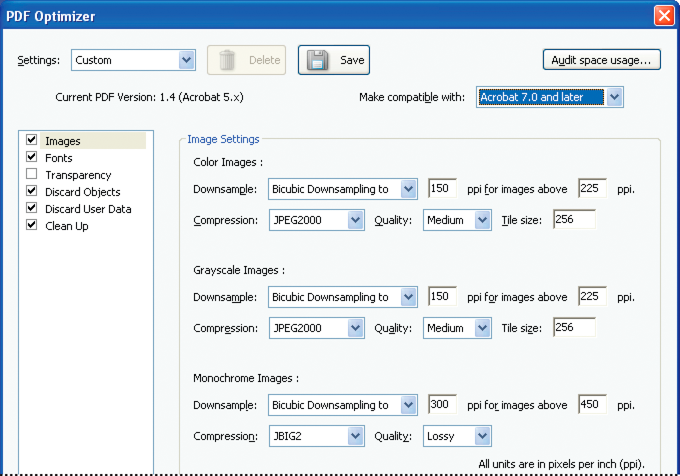
All these tools are very capable of producing quality results and allow more customization such as files for e-book etc.
MAC PDF Tools:
For people that don’t use windows and instead use Macbook’s need tools and apps that will work in those operating systems. Mac’s operating system is already equipped with a filter that allows the users to reduce the size of the PDF file without using any outside tools. A user needs to keep updating his Mac to the latest version in order to utilize it to its maximum capacity. The name of the filter is PDF Filter. You can use the PDF filter without downloading any other extension for the app that opens your PDF file in the Mac, you just need to find the option to filter your file and customize it. It’s not the best in quality but then this is more than what a consumer can expect from Apple for free. Other than this, there is also an application available for Mac users to reduce the size of the PDF file, the name of the application is PDF squeezer. It’s not free, but if you want the quality to remain in your PDF file, then you will have to pay $5.99 to access it.













